Our Verdict
The dual-hinged Acer ConceptD 7 Ezel Pro could have been all gimmick. Instead, it's very nicely engineered and cleverly executed. The dual hinge genuinely adds a whole new world of ergonomic options that digital artists will love. Admittedly, there are faster conventional laptops for similar money. But none offer quite the same set of features and skills. Once you've tried it, you might not want to go back to a plain old clamshell portable.
For
- Fantastic 4K screen
- Clever dual-hinge ergonomics
- Quality engineering
Against
- Heavy and not hugely portable
- Last-gen Intel processor
- Mediocre battery life
Why you can trust Creative Bloq
It's not quite true to say there's nothing like the Acer ConceptD 7 Ezel Pro. But it is an novel alternative to the clamshell laptop masses. The main attraction is a dual-hinged display. Though not entirely unique, it is very nicely executed and enables a new whole world of ergonomic and input options you probably didn’t think existed. Factor in the bundled Wacom EMR input pen and you have an intriguing productivity tool for digital artists and other content creators.
CPU: Intel Core i7-10875H (8-core)
Graphics: Nvidia GeForce RTX 2070
RAM: 16GB
Screen: 15.6-inch, 4K, 400 nits, IPS LCD
Touch input: Multi-touch, Wacom EMR stylus
Storage: 1TB SSD
Ports: 2x Thunderbolt 4 (USB-C), 2x USB-A, HDMI, DisplayPort, SD card slot, 3.5mm headphone jack
Connectivity: Wi-Fi 6, Bluetooth 5.2
Size: 35.8 x 25.9 x 2.87 cm (W x H x D)
Weight: 2.5 kg
Hinge aside, there's plenty more of interest. The 15.-6-inch touchscreen display is full 4K and Pantone Validated. There's also a beefy eight-core Intel CPU, albeit a generation or two old, and proper dedicated Nvidia graphics. This is a true portable workstation, though at around 2.5kg the portability element has been compromised in the quest for functionality.
In terms of competition, there's an entire army of conventional clamshell laptops you can choose from, a few of which have touchscreens. You could, of course, go for a 2-in-1 convertible with a 360-degree hinge and similar support for pen input and inking.
But the only truly comparable device is the Microsoft Surface Laptop Studio, which offers similar, but not quite identical, dual-hinge engineering. As niche as that makes the Acer ConceptD 7 Ezel Pro seem, to try it is to be converted. Why aren't there more machines like this?
Acer ConceptD 7 Ezel Pro review: features and design
Up front and centre is the 15.6-inch 4K touchscreen mounted on a clever dual hinge. Acer reckons the hinge delivers no fewer than six different usage modes. For starters, there’s conventional clamshell laptop and then tablet configurations, albeit this makes for a very large, thick tablet.
‘Stand’ mode involves the screen forming a tent over the keyboard, while ‘Share’ has the screen facing up and parallel to the keyboard as a raised touch surface, and ‘Display’ is a clamshell presentation mode but with the screen reversed.

And then there's ‘Float’. It brings the display tangibly closer, and once you’ve tried it a conventional laptop hinge seems awfully restrictive, especially if you want to use the touchscreen functionality. Cleverly, Acer has engineered in sufficient stiction into the hinge that this mode is usable with the input pen. It's also the main difference between the Acer ConceptD 7 Ezel Pro and the otherwise similar Microsoft Surface Book Studio. Microsoft's portable doesn't do 'floating'.
Speaking of pen and inking, Acer bundles a Wacom EMR pen that is probably slimmer than serious content professionals tend to prefer. But the screen is compatible with other Wacom EMR pens and it definitely works well with the slightly matte screen surface to give that critical element of resistance most digital artists will appreciate. Like all EMR pens, it takes its power from the display itself and so doesn't require charging. It also slots neatly into a storage bay in the side of the chassis.
As for the screen itself, it's a 15.6-inch 4K touchscreen item with fully 3,840 by 2,160 pixels and rated at a fairly punchy 400 nits. To some, the panel's Pantone validation will imply superior colour accuracy. But in practice, Pantone is based on a reflective model of colour and so entails a necessarily smaller colour space than emission-based gamuts like Adobe RGB and DCI-P3.

Long story short, it’s not hugely relevant for content like video and images, instead it’s useful for workflows that involve printing. That said, Acer says the panel is good for 100 percent coverage of Adobe RGB, so it is up to some fairly serious content creation on the move.
Other design and engineering highlights include the keyboard, which has a very solid bed and is pleasant to type on even if the amber-coloured backlighting is useless actually identifying the keys. For our taste, the trackpad is also on the small side.
As for core components, our review unit came with an older an eight-core 10th Gen Intel Core i7 processor and Nvidia’s GeForce RTX 2070 graphics. But you can opt for newer Intel 11th Gen processors and Nvidia 30 series graphics. Intel's very latest 12th Gen chips aren't yet available with this device, though you do get 1TB of NVMe SSD storage and 16GB of RAM.
Connectivity wise, the mains ports and sockets are all located on the sides of the chassis rather than the rear due to the hinge engineering. On the left, you get a pair of USB Type-C ports with full Thunderbolt 4 support, plus a single USB-A socket and an audio jack. On the right, there's a further USB-A port, plus HDMI, a full-sized DisplayPort socket, ethernet and then the barrel-type power connector.
Acer ConceptD 7 Ezel Pro review: price





With the specialist hinge engineering, a bundled EMR pen and a glorious 4K touchscreen, the ConceptD was never going to be cheap. As configured here with the eight-core 10th Gen Intel CPU and Nvidia RTX 2070 graphics, it clocks in at around $3,000 or £2,900.
Update the internals to a newer 11th Gen Intel chip plus Nvidia RTX 3080 graphics and the ConceptD comes in at $3,499 (UK pricing for this setup isn’t currently available), which is actually far better value. It's still pretty expensive given you're missing that 12th Gen Intel goodness. Moreover, if it's just CPU and GPU performance you're after, rather than inking support and clever hinge ergonomics, there are much better deals to be had.
Acer ConceptD 7 Ezel Pro review: performance
Geekbench single-core: 1,319pts
Geekbench multi-core: 7,647pts
Geekbench CUDA graphics: 82,979pts
Cinebench R23: 8,936pts
X265 HEVC 4K video encode: 6fps
Battery Life (1080p movie test): 6h12m
CrystalDiskMark read / write: 3,542MB/s / 2,794MB/s
CrystalDiskMark 4K QD1 read / write: 67MB/s / 111MB/s
In isolation, this is a punchy portable powered by an eight-core Intel CPU and proper dedicated graphics. Problem is, as reviewed here it's based on technology that's a generation or two old. Intel's own 12th Gen CPUs, not to mention AMD's monile processors, are quite a bit quicker than the Intel Core i7-10875H.
Just as a for instance, the ConceptD 7 cranks out 1,319 single-core points and 7,647 multi-core points in GeekBench 5, while the latest Intel Core i9-12900HK is good for over 1,800 and 13,000 points respectively. It's a similar situation with the Nvidia RTX 2070 GPU. Its score of 82,979 in Geekbench’s OpenCL compute test isn't bad. It actually looks good next to Apple’s top M1 Max chip. But Nvidia's newer RTX 3080 mobile GPU gives it a hammering with over 150,000 points.
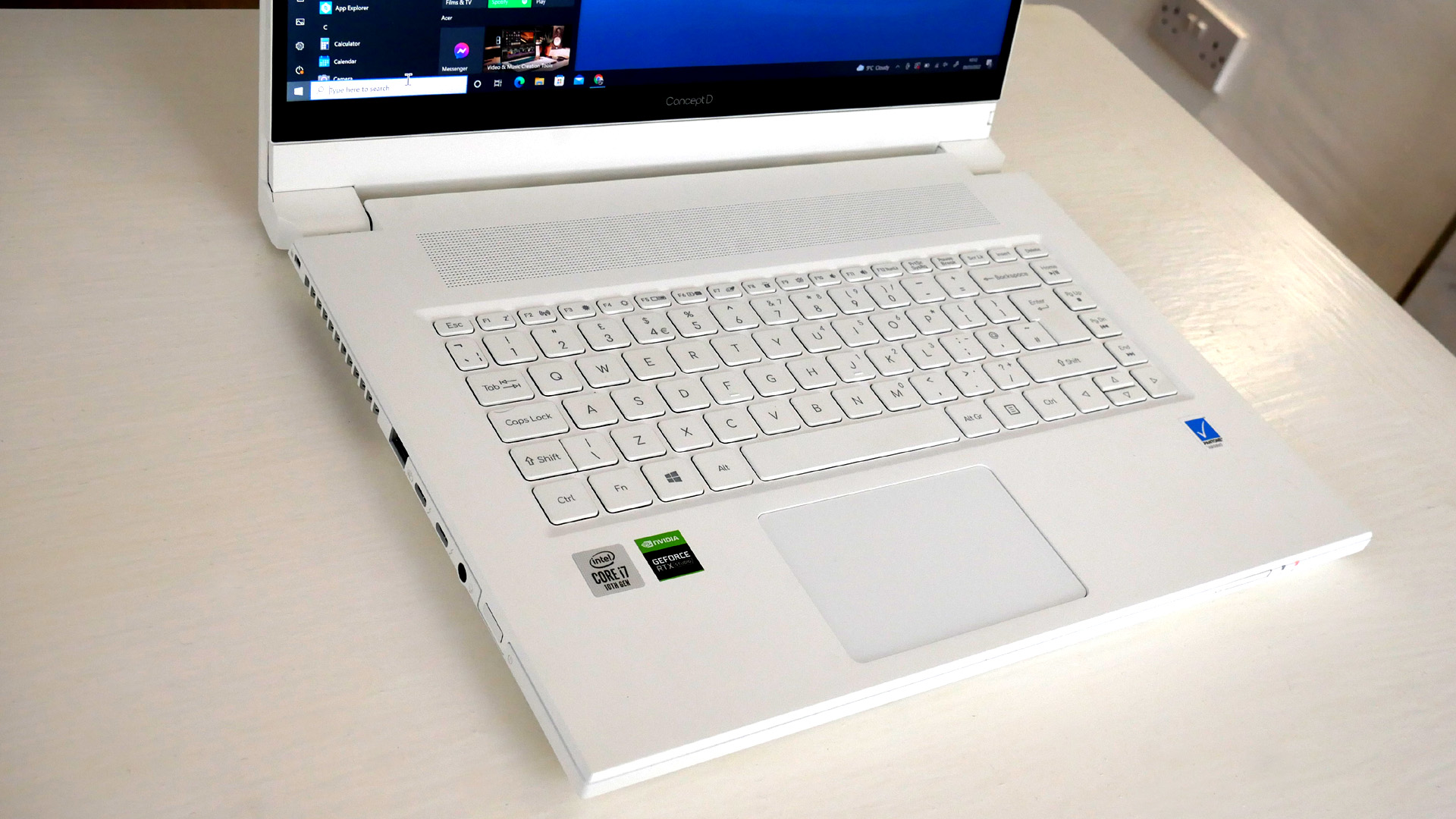
All that said, with 16GB of RAM and a speedy NVMe SSD, the Acer ConceptD 7 Ezel Pro has plenty of performance for image editing on the move. It's also quick enough for some light video production. We just wouldn't choose it as a primary portable video encoding rig. You can get much more performance for less money if that is your main concern.
Speaking of image editing and related content creation, the 15.6-inch 4K panel is a peach. The default calibration is lovely, with bold but accurate colours, great viewing angles and epic pixel density. The only slight snag is the surface sparkle and grain of the matte coating for the touch input. It's only just visible, but it does very slightly detract from the screen's sharpness and clarity.
If you're planning on making lots of use of the touch and inking capability, it's also worth bearing in mind that the display is limited to 60Hz. A higher refresh rate of 120Hz, which the Microsoft Surface Book Studio offers, would be preferable in latency terms.
As for battery life, around six hours of video playback is your lot and even less with more demanding apps. Many higher performance PC laptops can beat that easily, let alone Apple’s latest MacBook Pros which can last well over twice as long, maybe even three times. Of course, you don't get a dual-hinge and inking support on any MacBook.
Should you buy the Acer ConceptD 7 Ezel Pro?

If all you want is lots of performance in a portable package, ignore the Acer ConceptD 7 Ezel Pro and go for a conventional clamshell system. From a pure image and video editing perspective, it's not hugely convincing. It’s also a hefty old thing at 2.5kg, especially in tablet mode, and has mediocre battery life. Oh, and an upgrade to the latest Intel CPU tech wouldn't hurt.
And yet, if you want something a bit special for content creation and digital art work, there's nothing else quite like this clever dual-hinged laptop. It’s beautifully built, gives you a whole new world of ergonomic options and leaves you wondering if this kind of usability should be the new norm for desktop replacement laptops. It's that good.
Read more: The best laptops for graphics design

Thank you for reading 5 articles this month* Join now for unlimited access
Enjoy your first month for just £1 / $1 / €1
*Read 5 free articles per month without a subscription

Join now for unlimited access
Try first month for just £1 / $1 / €1
out of 10
The dual-hinged Acer ConceptD 7 Ezel Pro could have been all gimmick. Instead, it's very nicely engineered and cleverly executed. The dual hinge genuinely adds a whole new world of ergonomic options that digital artists will love. Admittedly, there are faster conventional laptops for similar money. But none offer quite the same set of features and skills. Once you've tried it, you might not want to go back to a plain old clamshell portable.

Jeremy has been writing about technology since the 90nm Netburst era (Google it!) and enjoys nothing more than a serious dissertation on the finer points of input lag and overshoot followed by a forensic examination of advanced lithography. Or maybe he just loves machines that go 'ping!'. He has written for a variety of publications, including TechRadar, The Independent, Digital Camera World, T3, PC Gamer, GamesRadar+.

