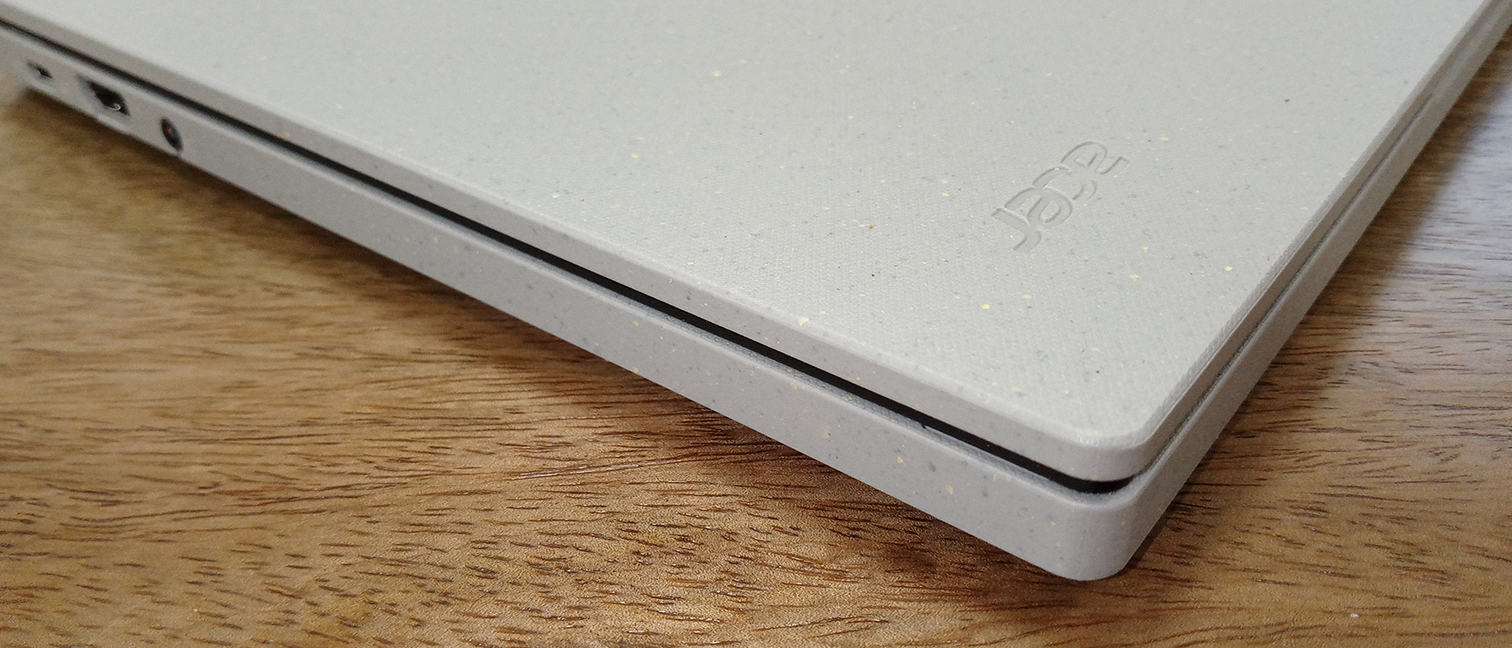Our Verdict
The Acer Chromebook Vero 514 is the most stylish and interestingly designed Chromebook I've used, and it matches its looks with solid eco-friendly credentials. Thankfully the speed and performance doesn't take a hit but you will need to pay more for a better graphics solution. The display could be a little brighter but the IPS screen is viewable from many angles and reduces reflection. The dual-speaker lacks power. Overall, if you're after a good Chromebook for daily tasks and one that looks like no other laptop, the Acer Chromebook Vero 514 is highly recommended.
For
- You're saving the planet
- A very stylish Chromebook
- Speedy performance
Against
- Speakers are a little weak
Why you can trust Creative Bloq
The Acer Chromebook Vero 514 looks and feels like no other ChromeOS laptop around at the moment. Made from PCR (post-consumer recycled) and embedded with flecks of bright yellow and a tactile canvas-like textured finish this is a Chromebook that catches the eye and demands to be handled; everyone I showed this to in the Creative Bloq office ran their palms over it and cooed.
Behind the eco-friendly style is a robust ChromeOS laptop that can handle most tasks you'll need from a laptop day-to-day. The Acer Chromebook Vero 514 features a 14-inch Full HD display and inside is a 12th generation Intel Core i3-1235U, 8GB RAM and 128GB SSD storage. It's a solid build with zippy performance but there are some drawbacks that I'll go into later.
In a way this is a variant on Acer's Chromebook Spin 514 but this model doesn't flex into a 2-in-1 laptop. ChromeOS has come on leaps and bounds in recent years too, and now features a virtual desktop to make using a Chromebook more accessible, and many apps, including streaming on Xbox Game Pass, work great on ChromeOS. Read our guide to the best Chromebooks for comparisons to the Acer Chromebook Vero 514.
Below I go into more details on what the Acer Chromebook Vero 514 offers, including its specs, design and performance. I've spent around three weeks working with this Chromebook to gauge how it performs on a daily basis. If you need to no more about our review process, read our guide to how we test and review on Creative Bloq.
Acer Chromebook Vero 514 review: specs and price

Inside the Acer Chromebook Vero 514 I'm reviewing is a 12th generation Intel Core i3 CPU with 8GB RAM and 128GB SSD storage. It has an Intel UHD Graphics (Alder Lake, 64EU) GPU, which is a little underwhelming. The price of this model is $499 at Best Buy and £499 at Currys.
The model review here is the basic build, Acer has two more skews. One uses an Intel Core i5 processor and one with an Intel Core i7 chip; these can also have up to 512GB SSD and can go up to 16GB RAM. It's also worth noting these models use an Intel Iris Xe Graphics GPU that will ensure this Chromebook is more useful. The i5 model costs $599 at Best Buy and £599 at John Lewis and the i7 version is priced at $699 / £699 at Amazon, so the cost rises considerably.
I'll go into a little more detail below in the performance of the Acer Chromebook Vero 514, but generally I've been really impressed with the Intel Iris Xe Graphics, so you should at least aim to include this GPU in your Vero 514 if you're looking at doing more than browsing, office apps and Netflix.
Daily design news, reviews, how-tos and more, as picked by the editors.
Acer Chromebook Vero 514 review: design
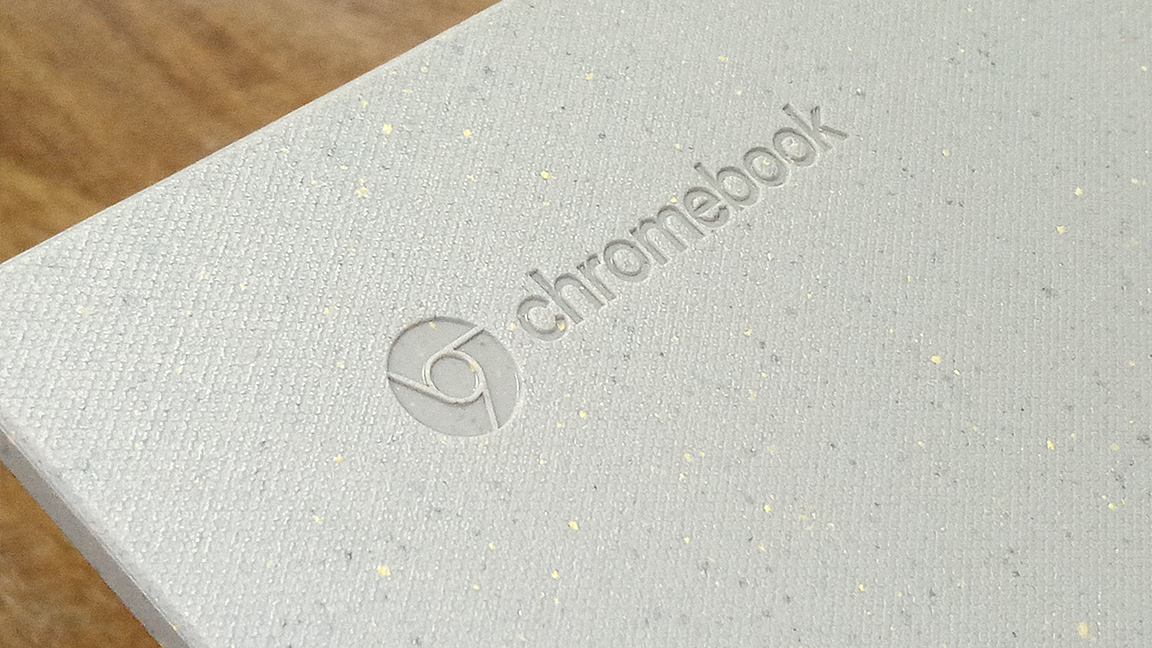
As mentioned, the Acer Chromebook Vero 514 really is a looker. Amidst a wall of silver and grey Chromebooks that have all been designed to look like standard PC laptops, with one eye on convincing non-believers ChromeOS is worthwhile, the Vero 514 is quite different.
The immediate effect of using recycled plastics is apparent from the outset. Its environmental credentials are evident and literally stamped on the chassis with a smart 'Post - Consumed - Recycled' message. This Chromebook uses 30 per cent recycled plastic in the chassis and screen bezel, and 50 per cent in the keycaps and audio speakers. It uses OceanGlass recycled sea plastic to create the touchpad, which feels incredibly smooth to pass your finger across.
Even the packaging is a stylish product in and of itself, and is made from recycled and pulped paper and cardboard as well as other natural fibres (the packaging can even be used as a stand for the laptop).
The Vero 514 itself has a canvas texture across its surface and it feels lovely. There's a warmth to picking up the Vero 514 that a standard brushed silver laptop can't match. The laptop is a light grey with flecks of bright yellow with greens and greys, and it looks fantastic.
The downside, if I had to pick one, is the Vero 514 is completely plastic with no metal. Some may deride this but personally I find it a unique and wonderful approach and the plastic build ensures is a super-light Chromebook (it weighs around 1.4kg). It's also surprisingly solid and drop proof, so will easily survive a day a college.
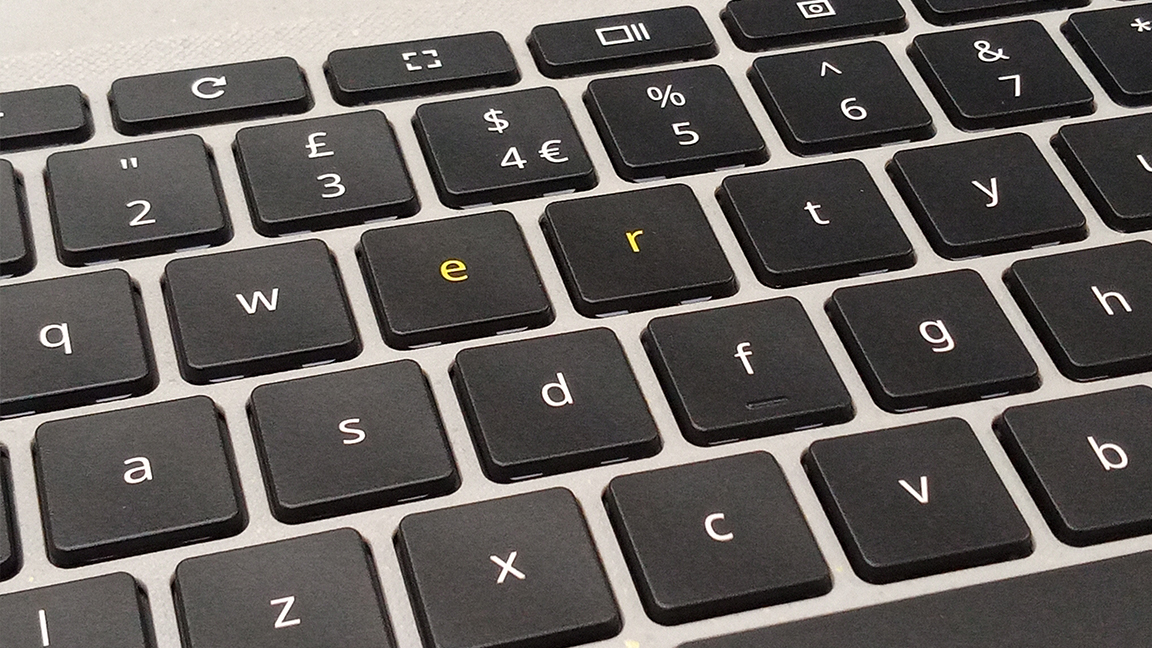
Behind the eco-styling is a functional laptop that is lovely to use. The backlit keyboard has a subtle glow behind the keys and they're spongy and responsive to use (I find most Acer laptops have great keyboards).
There's one nice design feature and that's the 'E' and 'R' keys are coloured yellow, which matches the yellow flecks and rear screen hinges, but also helps with typos. It's a quirky little feature that embeds in the memory and reminds me I'm using a slightly different Chromebook to the grey norm.
The display bezel surround is a little chunky but not overpowering and there's a sneaky texture here too, overall the Vero 514 is an incredibly tactile laptop. The screen itself is a decent 14-inch Full HD display with a 100 per cent sRGB rating, so it's nice and crisp, though it doesn't have a great brightness range.
One slight niggle is the camera can be closed manually with a physical slider pulled across. This means there's an awkward notch above the camera that sits in the bezel above the display. This is tiny and a bit of a personal itch to scratch, but worth mentioning only because so much care has been taken with the Vero 514's design that it feels out of place.

The Acer Chromebook Vero 514 differs from many other ChromeOS laptops in its chassis shape, too. Many aim for a PC-like tapered look but the Vero 514 has a more solid squared shape with curved corners, just like an Apple MacBook Pro. I really like the shape and feel of this Chromebook.
There are plenty of little design flourishes that continue to catch the eye, for example the rear screen hinges are coloured a vibrant yellow as are the small rubber feet underneath that prevent the laptop from moving; these help unify the overall look of the Vero 514.
One further neat little touch is seen when the screen is closed and the Vero 514 is shut. The bezel and screen is inset slightly from the lid and base chassis to protect it from chipping but this also creates an eye-catching black line around the laptop.
Acer Chromebook Vero 514 review: performance

So, the Acer Chromebook Vero 514 looks great and has some excellent eco-friendly credentials, but how is it to use? This will depend on the model you buy. The one I'm reviewing is the lowest entry-level spec, and while the Intel i3 processor performs well – ChromeOS is a cloud-based operating system so it doesn't need much power – the GPU is a basic integrated Intel UHD Graphics, which is fine for office apps like Google Docs, web browsing and and video (Netflix, etc) but you'll need to upgrade to the Intel i5 and Intel Iris Xe Graphics combo for more extensive tasks.
In use I find the i3 model handles dozens of tabs open in my browser and multiple apps running at once (keeping in mind ChromeOS runs Google Play apps and not full software). I also find it fine for Netflix and Amazon Prime streaming, though the speaker lacks depth and is a little 'tinny'. But for your breaks between work and study this is fine.
My Geekbench 5 score comes in at 1318 (single core) / 3273 (multi-core), which backs up the speedy feel and places this ahead of some smaller Windows laptops, such as the Microsoft Surface Go – the Vero 514 is almost three times as fast as this portable PC.
I like to run a standard battery life test when reviewing laptops that consists of setting it up on Netflix and streaming a season of a show, in this case Community. This got to just under 13 hours before it gave up, which is enough to get you through a tedious journey (the standard 128GB SSD will handle a lot of downloaded video). For work the Vero 514 lasted a respectable eight hours, again easily lasting you a plane or train journey or a day at college – this included a day of Google Doc use while streaming video and podcasts.

In use I was relieved to find the Acer Chromebook Vero 514 had a mix of connections that includes two USB-C ports, a full size USB-A port, an HDMI out and a standard headphone jack. Given many drawing tablets, and older tablets, still use USB-A. I like the inclusion here; USB-C is great and having two means you can charge the laptop and, for example, have a gamepad hooked up. Having a USB-C port on either side of the laptop also means you can choose which side to have that pesky cable.
I personally find there are enough ports, particularly for a Chromebook, and being able to hook up a second screen using the HDMI port is handy. Some may need more USB-C ports, but if you really need to connect more than two USB-C devices at once a USB-C hub isn't expensive.
It's worth noting the screen is an IPS display and in use I found video and work could be easily viewed from many different angles. The 300 nits screen is also bright-ish but colours are a little muted. There are absolutely better displays but for the uses the Vero 514 will be put towards, it's good. Likewise, the 14-inch size isn't the largest but ensures this Chromebook can be slipped into a backpack and won't take over a train's shared table – it's an ideal laptop for travel.
Acer Chromebook Vero 514 review: verdict
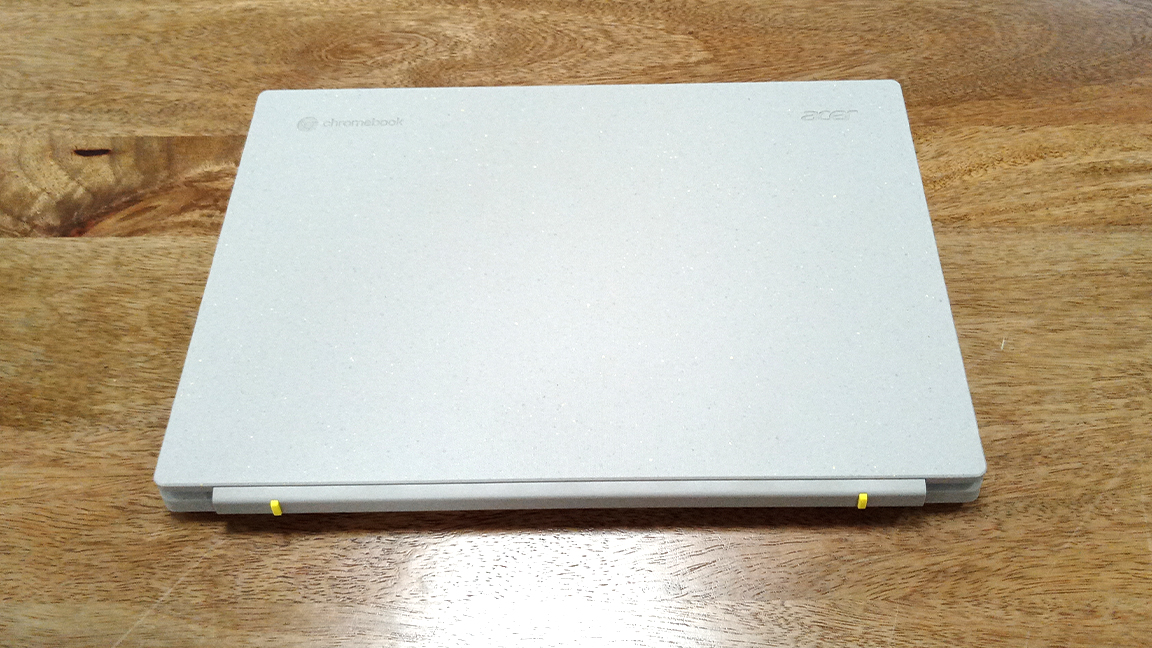
The Intel i3 review model I have is actually quite zippy, and with six cores and eight threads with a boost clock of 4.4GHz. For using Chrome apps and web browsing it's a fast and accessible laptop. I would urge anyone who is picking up the Acer Chromebook Vero 514 for anything more than basic tasks to invest in the slightly more expensive i5 or i7 builds, partly as you get a better graphics solution.
The 8GB RAM is decent too, and I had a dozen Chrome tabs open and the Vero 514 kept up its pace. The 128GB SSD is more than enough storage for a laptop that will mostly use cloud storage (Google’s G Suite is cloud-based and every Chromebook comes with virtual storage). It's worth mentioning the Vero 514 features Wi-Fi 6E, which is super-fast.
Out of the recycled box for $499 / £499 the Acer Chromebook Vero 514 offers great value for money and good performance. If you spend a little more on the Intel i5 build you're getting a good all-rounder – though the speakers remain a little lacklustre, particularly if you want to stream movies.
As an affordable laptop for work and a little play, the Acer Chromebook Vero 514 is a stylish and welcome addition to the Chromebook market. There's nothing that looks like this, either, and as a piece of design it's worth shouting about.
Read more:
out of 10
The Acer Chromebook Vero 514 is the most stylish and interestingly designed Chromebook I've used, and it matches its looks with solid eco-friendly credentials. Thankfully the speed and performance doesn't take a hit but you will need to pay more for a better graphics solution. The display could be a little brighter but the IPS screen is viewable from many angles and reduces reflection. The dual-speaker lacks power. Overall, if you're after a good Chromebook for daily tasks and one that looks like no other laptop, the Acer Chromebook Vero 514 is highly recommended.

Ian Dean is Editor, Digital Arts & 3D at Creative Bloq, and the former editor of many leading magazines. These titles included ImagineFX, 3D World and video game titles Play and Official PlayStation Magazine. Ian launched Xbox magazine X360 and edited PlayStation World. For Creative Bloq, Ian combines his experiences to bring the latest news on digital art, VFX and video games and tech, and in his spare time he doodles in Procreate, ArtRage, and Rebelle while finding time to play Xbox and PS5.