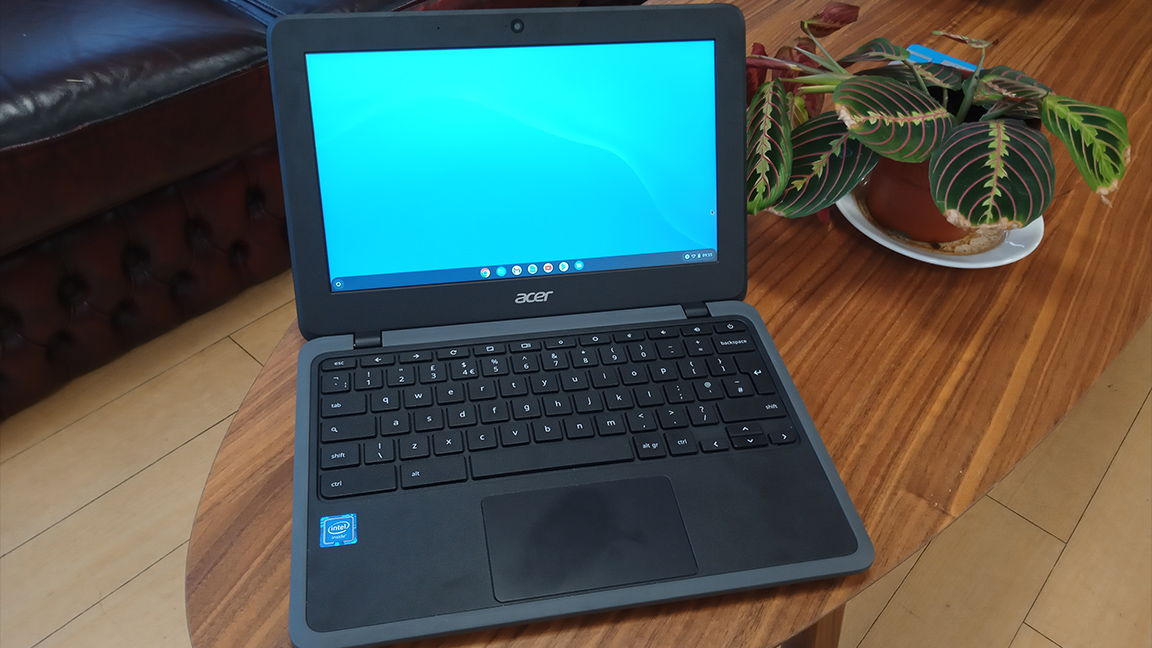Our Verdict
The Acer Chromebook 311 won't break the bank but it also won't do everything you may want from a laptop. If you're after a laptop that will take a hit and enable you to get on with most day-to-day jobs – writing, budgets, streaming, web browsing – then Acer's low-cost Chromebook is a good buy. It's ideally suited for students who want to take notes, write and research safely in the knowledge it'll last and everything is saved to the Cloud. But be warned, you're not going to create art, play games or do complex tasks on this functional laptop.
For
- Chunky and robust build quality
- Decent general performance
- Excellent battery life
Against
- Low quality screen
- Chrome OS has limitations
Why you can trust Creative Bloq
This Acer Chromebook 311 review throws up a number of interesting questions we all need to ask ourselves, including what do you really need from a laptop? While more expensive laptops from Apple, Dell and Acer turn up the power and the technology, this low-cost Chromebook turns common thinking on its head: this is a simple, robust and effective laptop that bucks many trends.
CPU: 1.1GHz Intel Celeron N4000 (quad-core, 4MB cache, up to 2.6GHz boost)
Graphics: Intel UHD Graphics 600
RAM: 4GB DDR4
Screen: 11.6-inch, 1,66 x 768 pixels
Storage: 32GB eMMC
Ports: 1x USB C, 1x USB A
Connectivity: 802.11ac WiFi, Bluetooth
Camera: HD webcam
Weight: 1.25 kg
Size (WxHxD): 30.2 x 20.9 x 2.1cm
What this isn't is a notebook, we all remember how limited that trend for low-tech PCs didn't really suit anyone. As this is a Chromebook it uses ChromeOS, ensuring some processing power is placed in the Cloud. While pitched against higher end Windows PCs it could be found wanting, but at this end of the tech spectrum it offers an agile and cheap laptop. We have a guide to the best Chromebooks if you want to see what else is around, and we have a list of the best Google products for all uses.
Inside the Acer Chromebook 311 is a basic setup, an Intel Celeron N4000 CPU and entry-level 4GB of RAM coupled with 32GB of internal storage. While this is limiting it's also very reliable, which is crucial to this laptop.
It's a design brief that carries through the Acer Chromebook 311's build quality; forget large screen size, neat bezels and finesse this laptop is rugged and robust. It's chunky, built from toughened rubberised plastic and offers a spill-proof keyboard. It's the kind of laptop you'd happily leave laying around the student union bar safe in the knowledge a spill won't wipe away a year's coursework.
It's aimed at younger users, of course, so lemonade spills more than cheap lager disasters, but even here I'm asking myself is there enough tech power behind the chunky chassis to be useful?
Acer Chromebook 311 review: the specs
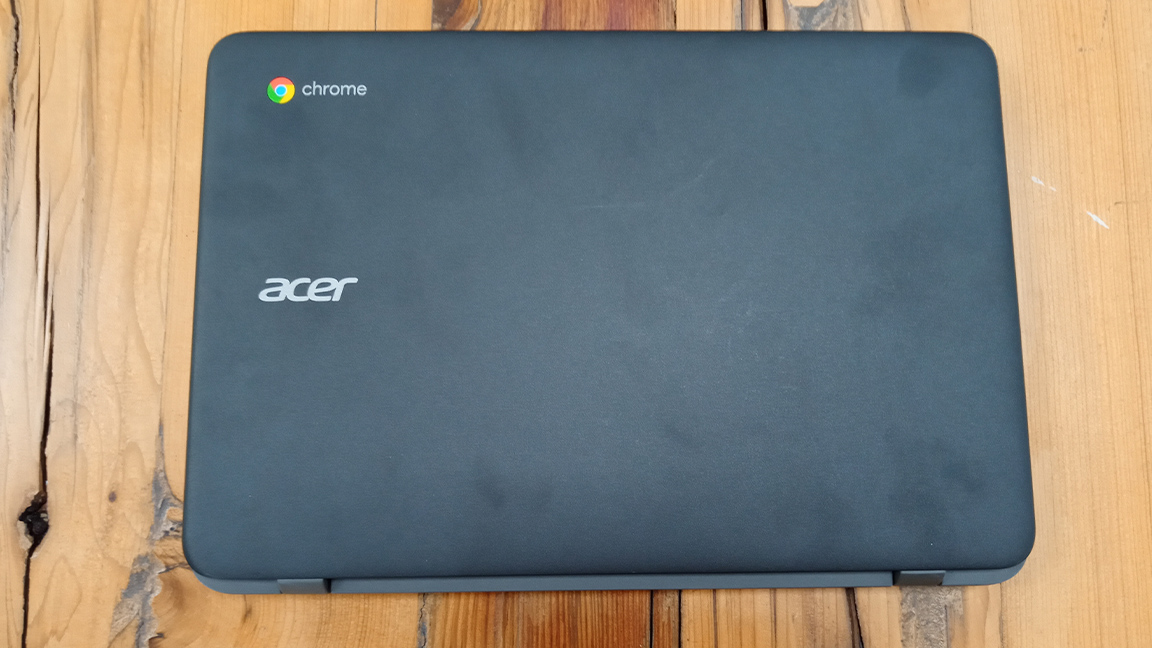
Inside the Acer Chromebook 311 is an Intel Celeron N4000 CPU, which is a low-cost and equally low-power chip that isn't going to excite, and results in a maximum 2.6GHz. You're not going to do heavy work on this laptop.
This lack of raw power is backed by an equally low-end 4GB of system memory and 32GB local storage. You're not going to get much out of this setup, but then again you're not being charged a lot of money for the Acer Chromebook 311.
The Acer Chromebook 311's display is fairly basic
Connections are simple and to the point, and consist of one USB Type-C port, one USB 3.1 Type-A port, a microSD reader and a headphone jack. The two internal speakers are decent but as with any lower-end audio you'll find they lack impact at the lower and higher ends, and the bass feels tinny.
The Acer Chromebook 311's display is fairly basic, and actually the one area where this laptop really shows its budget constraints. The 11.6-inch display doesn't go as far as to offer full HD, but rather a more limiting 1,366 by 768 pixels. There is an argument you don't really need a full HD screen at this size (11.6-inch) but in practice I find the Acer Chromebook 311's display a little fuzzy.
Acer Chromebook 311 review: design and build
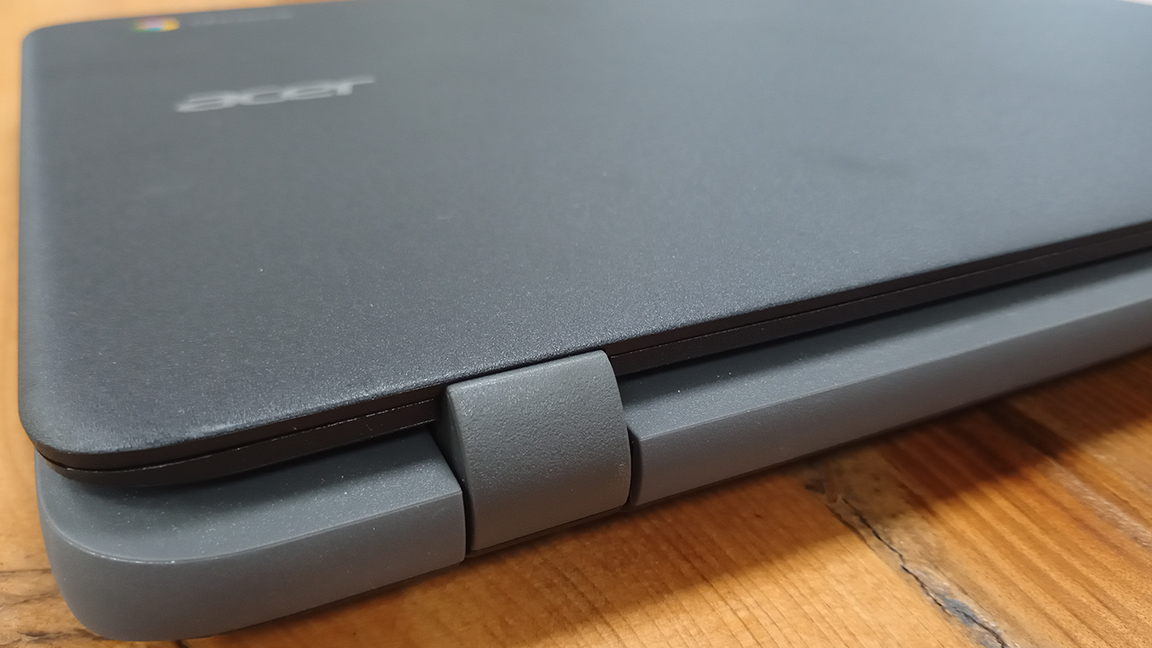
On first look I was a little taken aback by the Acer Chromebook 311's look. It's solid and chunky, there are no shallow or narrow bezels. A thick rim holds the screen and an equally deep frame rings the keyboard. This laptop almost revels in its thick and bulky utilitarian design.
After spending time with it, I’ve come around to loving the practicality of the Acer Chromebook 311. The rubberised case around the chasis will take a pounding, the solid and punchy keyboard really makes you feel comfortable and able to work and carry this laptop in a fearless manner.
Despite the 1990s design, the Acer Chromebook 311 doesn't have retro weight. This is still an all-plastic light laptop that can easily be slipped into a bag and carried anywhere you go, making it a great commuter or school computer.
Acer Chromebook 311 review: performance
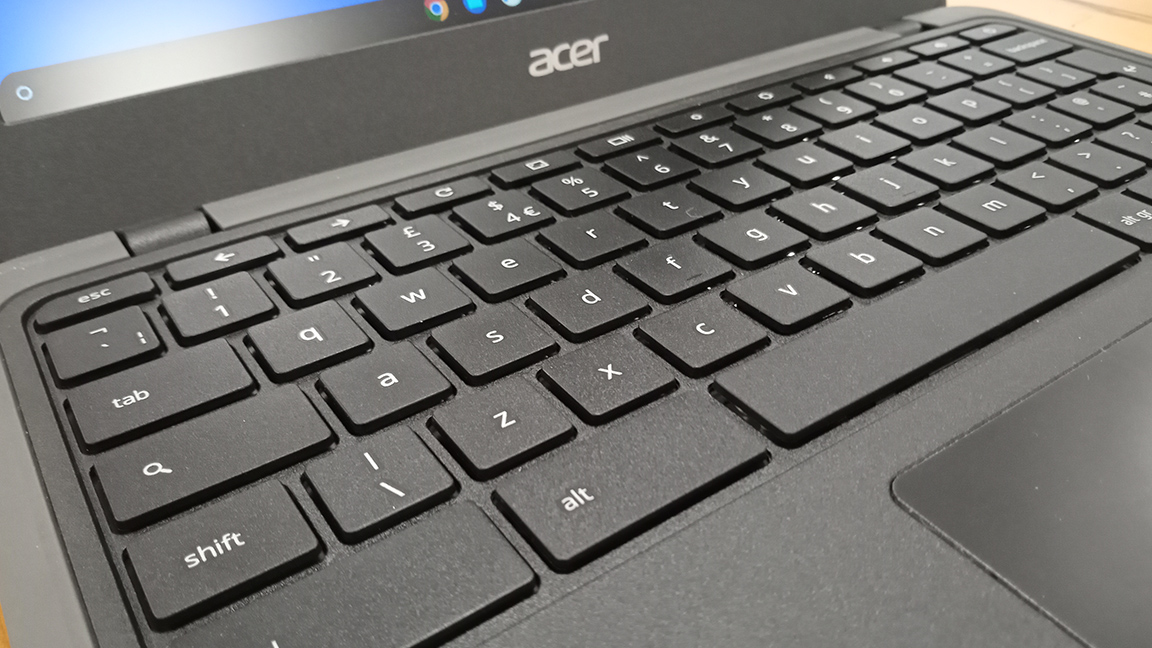
You need to come to this Chromebook with lowered expectations. As it's a ChromeOS laptop there is a limited library of apps that can be used, especially compared to a Windows PC. That's not to say Chromebooks lack software, you can use most decent art apps but they'll be mobile versions over full-fat desktop editions.
You're not going to want to use the Acer Chromebook 311 out of the box to create art as the screen really isn't good enough. Yet you can hook this sturdy Chromebook to a 4K monitor and it's a breeze, the Celeron chip does a sterling job of processing the video. A Windows PC for this price would struggle, so it's a win for ChromeOS.
Kraken: 2193.3ms
Speedometer: 71
Jetstream 2: 46 points
Battery Life (Netflix season streaming): 13 hours and 50 minutes
This is equally true of video editing. Linked to a 4K screen it impresses but if you're relying on the Acer Chromebook 311 to encode video or do any serious work the CPU will struggle and the screen strains the eyes. Games are absolutely not happening. But if you're buying this laptop to write and edit files, browse the internet and stream Netflix you'll be just fine, though the matt finish isn't best.
You'll be able to keep viewing for a long time too. My battery test involved streaming an entire series on Netflix, for this task I opted for iZombie and managed to let the Acer Chromebook 311 stream a full season untouched. You'll get just under 14 hours of constant use from this Chromebook before it gives up.
Acer Chromebook 311 review: price
This model is slightly old now but you can pick one up for $209.99 / £179.99. The UK's newer Acer Chromebook 311 C722 model replaces the Intel chip with a MediaTek MT8183 CPU and an ARM Mali-G72 MP3 GPU, and performs equally well for simple tasks. This C722 model can be bought new in the UK for £199.
There are a number of newer US variants available, including the Acer Chromebook 311 C733T that features an IPS 16:9 touch screen (though still the same size and resolution), which sells for $279.99.
Not all of the Acer Chromebook 311 models you'll find feature the chunky, splash proof casing so when ordering online ensure you find the right one. Newer models for 2022 feature a slimmer, silver finish but not the same sturdy design.
Acer Chromebook 311 review: should I buy one?

The Acer Chromebook 311 is a solid if unremarkable Chromebook that is a good option for school or even as a second laptop for travel – one you'd not be too concerned about damaging.
The ChromeOS will take some getting used to for Windows and Mac users as it can't run desktop software but instead mobile apps and browser-based software. That said, if you're here for editorial desktop apps there's nothing better than Google's Docs, Sheets and Slides. Automatically saving files to the Cloud on Google Drive is a life-saver too.
The real drawback to the Acer Chromebook 311 is it lacks any real power
The bulky 1990s design is actually excellent, and feels quite refreshing and bold amidst other laptops in a race to be thinner. There's a confidence to the design matched by solid build quality.
The real drawback to the Acer Chromebook 311 is it lacks any real power. If you want to do more than browse the internet, stream video and write up notes and essays you'll be found wanting. It's not even particularly good for video games; power aside the matt finish screen dampens any detail. But Google's own suite of apps and Google Drive make this a decent laptop for general work.
I'd recommend the Acer Chromebook 311 if you need a cheap laptop for school or college but have low expectations, you won't be doing too much on this outside of written work or video streaming.
Read more:

Thank you for reading 5 articles this month* Join now for unlimited access
Enjoy your first month for just £1 / $1 / €1
*Read 5 free articles per month without a subscription

Join now for unlimited access
Try first month for just £1 / $1 / €1
out of 10
The Acer Chromebook 311 won't break the bank but it also won't do everything you may want from a laptop. If you're after a laptop that will take a hit and enable you to get on with most day-to-day jobs – writing, budgets, streaming, web browsing – then Acer's low-cost Chromebook is a good buy. It's ideally suited for students who want to take notes, write and research safely in the knowledge it'll last and everything is saved to the Cloud. But be warned, you're not going to create art, play games or do complex tasks on this functional laptop.

Ian Dean is Editor, Digital Arts & 3D at Creative Bloq, and the former editor of many leading magazines. These titles included ImagineFX, 3D World and video game titles Play and Official PlayStation Magazine. Ian launched Xbox magazine X360 and edited PlayStation World. For Creative Bloq, Ian combines his experiences to bring the latest news on digital art, VFX and video games and tech, and in his spare time he doodles in Procreate, ArtRage, and Rebelle while finding time to play Xbox and PS5.