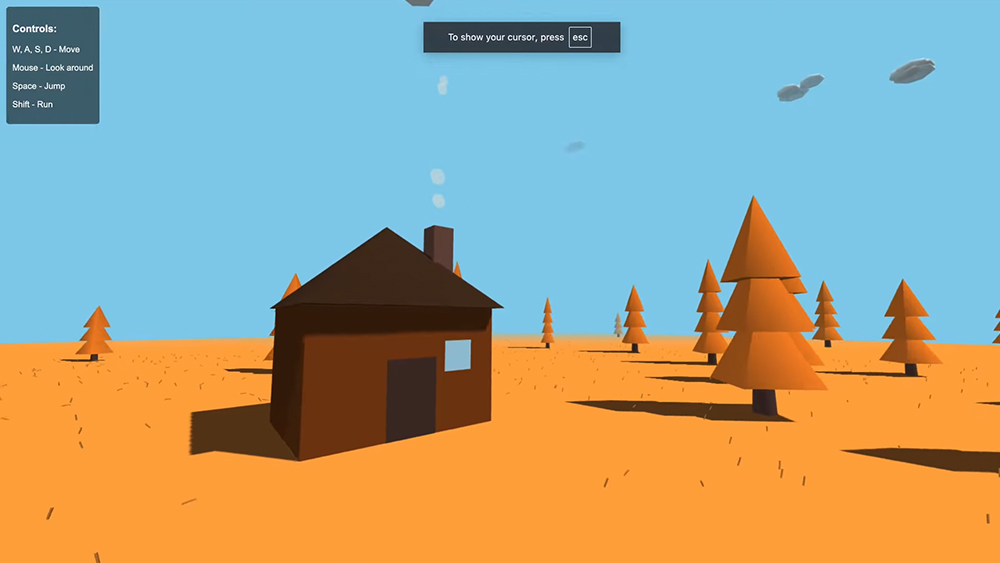Our Verdict
The Acer Aspire 7 A715-76G is a relatively powerful laptop let down by a dull screen. It has a decent battery life, it’s very affordable for the hardware it contains and it works really well when it comes to non-visual jobs. Unfortunately, the rather dull screen just isn’t good enough for visual, colour-sensitive work. The Acer Aspire 7 is a jack-of-many-trades, capable of doing several things to a relatively good standard but not specialising in any one element. And if it meets your needs, it’s a strong choice for the price, but if you’re looking for something more specialist — or a bright, accurate screen — you’d be better off looking elsewhere.
For
- Affordable
- Good battery life
- Relatively powerful
Against
- Screen is dull
- Colour accuracy is low
Why you can trust Creative Bloq
The Acer Aspire 7 A715-76G is a mid-range laptop that falls within a similar price bracket to the MSI Prestige 14 Evo and the ASUS Vivobook 16X K3605ZF. With RAM starting at 16GB and storage starting at 512GB (both easily upgradable), the base model is capable of easily running Photoshop and Pro Tools without any real issues.
While it’s a great option for recording on the go or first drafts in Photoshop, the Acer Aspire 7 A715-76G isn’t designed for video editing — if you’re looking for a better option, our guide to the best laptops for video editing is here. It’s also let down by its screen, so if you’re looking for a photoshop powerhouse, our best laptops for photoshop guide is the place to go.
I had the Acer Aspire 7 A715-76G for a couple of weeks, and used it fairly continuously through that time. I recorded a couple of live shows on Pro Tools, tweaked some images and used it for writing and editing work at home and out and about. I also put it through its paces with our usual suite of benchmarks.

Acer Aspire 7 A715-76G: Key specifications
| CPU: | Intel Core i5-12450H |
| Graphics: | NVIDIA GeForce RTX 3050 with 4 GB dedicated memory |
| RAM: | 16GB |
| Screen: | 15.6" Full HD (1920 x 1080) 16:9 IPS 144 Hz |
| Storage: | 512 GB |
| Connectivity: | 1 x HDMI, 3 x USB-A, 1 x USB-C thunderbolt, Ethernet, Audio jack |
| Size: | 19.9 x 362.3 x 237.4mm |
| Weight: | 2.1kg |
| Additional features: | Fingerprint reader, webcam, microphone, backlit keyboard |
Acer Aspire 7 review: Design
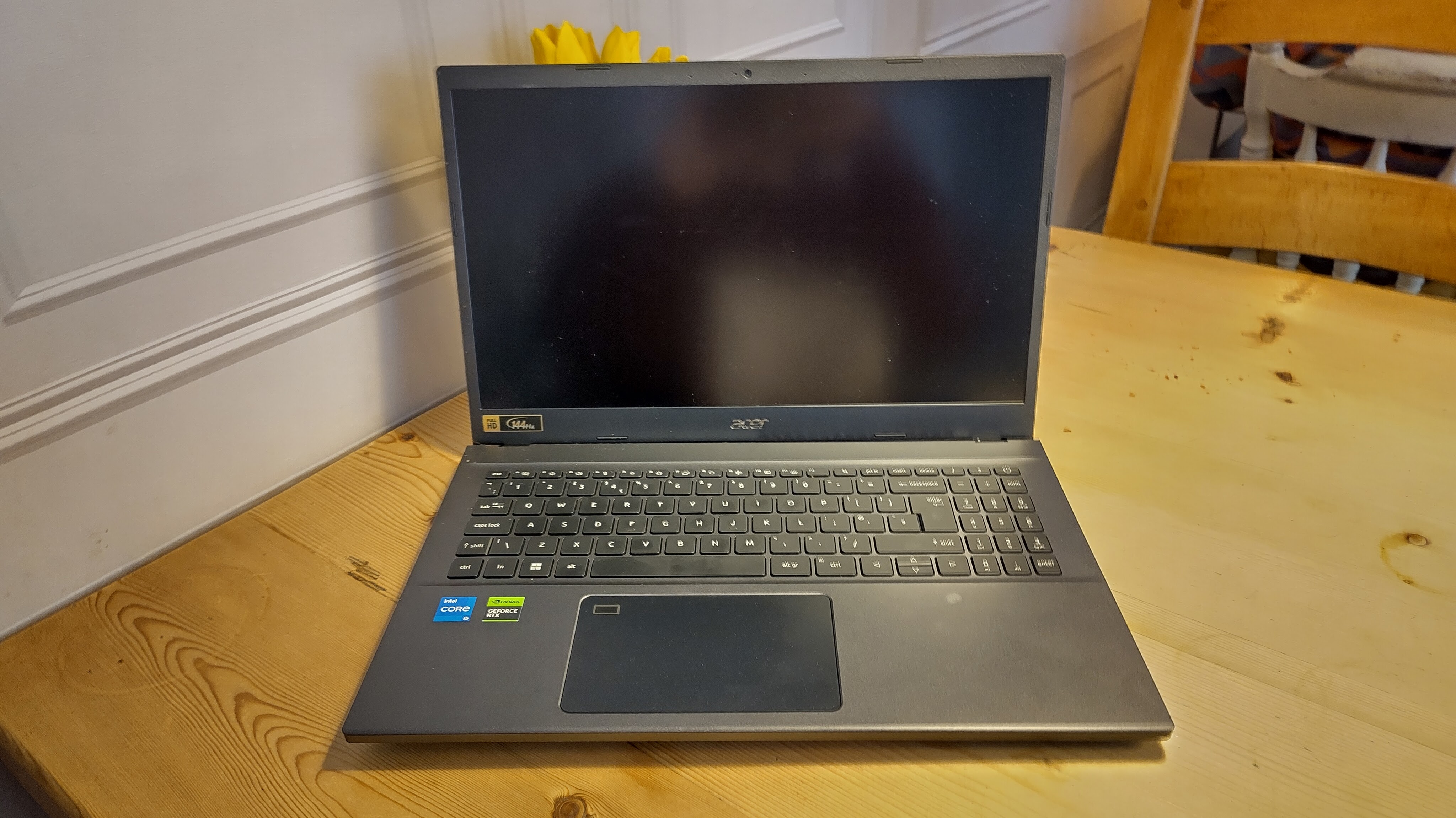
One of the first things I look for in a laptop, as a writer, is a decent, solid keyboard; it might have all the processing power in the world under its hood, but if I’m struggling to type I’m going to struggle. So the first point in the Acer Aspire 7 A715-76G’s favour is that the keyboard is nice and solid, with a numpad. As is the case with a lot of full-width keyboards at the moment, the Acer Aspire 7 has a half-height up and down key, which I don’t love, but it’s hardly a standout sin. Backlighting (with two brightness levels) is simple and unobtrusive; the laptop’s control row is where you’d expect it to be and easy to reach.
The trackpad is a nice, solid build, with a fingerprint reader in the top left corner (which I found a slightly odd placement, but not a negative one). The click is solid and the response is good.
The main comment on build quality I have is that I love the space for the potential it provides — it’s easy to get under the hood to upgrade RAM and storage, and with space for two SSDs your storage options are suddenly massively expanded. I’m a big advocate for tweaking your machines (my home PC has been built and rebuilt multiple times over the past decade) so the ability to make changes like this is a big plus. Chassis-wise, the base is plastic, but has a solid build, and the metal lid (which does pick up fingerprints) reinforces it.
Ports-wise, I’d say there are enough, but only just; most laptops I’ve reviewed over the past few months have had two USB-C ports rather than one, although as the Acer Aspire 7 A715-76G isn’t reliant on a USB-C port to charge it is less of an issue than with some laptops. The USB-C also doesn’t support Displayport, which is a shame given the laptop’s sad screen (although it does have an HDMI port). Having an ethernet port is a rarity these days, given that many laptops are focusing on being as thin as possible, but it’s really useful for some specific functions such as on-site recording.
Acer Aspire 7 A715-76G review: Audio and Visual

Unfortunately, the Acer Aspire 7 A715-76G has one big negative; the screen. While it’s a nice enough screen to look at and for browsing or typing, it’s quite dim (with a maximum brightness of 202 nits) and has a low colour accuracy, displaying only 58.1% sRGB colours. And if you want to use it in bright environments such as outside, you’re going to struggle; with light reflecting on the screen, it’s almost impossible to see anything.
The speakers are also quite quiet, which on the plus side does mean they don’t distort at loud volumes, but on the negative side means that you’re probably going to want headphones or an external speaker.
Acer Aspire 7 A715-76G review: Special Features

The Acer Aspire 7 A715-76G has the standard features you’d expect at this price point (the fingerprint scanner mentioned above, a very ordinary webcam, Thunderbolt USB-C) but it does have one notable difference to other laptops in this price range: a separate graphics card. Under the hood, the Acer Aspire 7 A715-76G has a NVIDIA GeForce RTX 3050 with 4 GB dedicated memory, which gives it some extra oomph when it comes to running modern games, 3D modelling or video editing.
Acer Aspire 7 A715-76G review: Benchmark scores
| Cinebench R23: | Single-core: 1,609 | Multi-core: 9,774 | Row 0 - Cell 3 |
| Geekbench 6: | Single-core: 2,082 | Multi-core: 5,312 | Row 1 - Cell 3 |
| PCMark 10: | Total: 5,454 | Row 2 - Cell 2 | Row 2 - Cell 3 |
| Procyon battery life test: | 6h03m (video playback, 50% brightness) | Row 3 - Cell 2 | Row 3 - Cell 3 |
| 3D Mark: | Night Raid: 28,692 | Fire Strike: 9,167 | Time Spy: 4,011 |
| PugetBench: | Photoshop: 2,583 (General: 29, Filter: 23) | Premiere Pro: 2859 points (LongGOP Score (Standard): 25, Intraframe Score (Standard): 27, RAW Score (Standard): 55, GPU Effects Score (Standard): 18) | Row 5 - Cell 3 |
Acer Aspire 7 A715-76G review: Performance

Apart from the dim screen, the Acer Aspire 7 A715-76G performs relatively well when it comes to digital content creation. Its score of 8373 in rendering and visualisation and 7692 in photo editing in PCMark 10 means it should be able to handle a lot of what you throw at it, although it is let down by its lowish score of 4662 in video editing.
I ran 3DMark’s gamut of gaming benchmarks to test whether the graphics card had an impact on the score. Overall, the Acer Aspire 7 A715-76G’s scores put it solidly in between an office laptop and a budget gaming PC, which makes sense given the build. It’s only capable of running Red Dead Redemption 2 at 20 FPS on 1440p Ultra, but given that the screen resolution is 1080p, its score of 50+ FPS on 1080p Ultra is perfectly fine. The fans do kick in while gaming, but they’re not excessive; this is where you might want headphones, given the quiet speakers.
In the field, the Acer Aspire 7 A715-76G ran Pro Tools Studio without any issues, recording multiple channels via Dante using the ethernet port.
The battery life also impressed; while the sales material classes the Acer Aspire’s battery at maximum 5h50, using the Procyon Battery Life test it ran for 6h03 at 50% brightness, meaning it should last you a train trip from London to Perth, Scotland if your train is running on time.
Should I buy the Acer Aspire 7 A715-76G?

At £899.99, the Acer Aspire 7 A715-76G is a brilliant laptop for some uses and not for others. If visuals aren’t your main focus (for example if you’re looking for a recording laptop) then it could be the right laptop for you, especially if you like to get a bit of PC gaming in on the side. But if your work has a strong visual component, you might want to spend a bit more to get a laptop with a better screen, such as the Dell XPS 13 9315 2-in-1 or the ASUS Vivobook Pro 15 OLED.
out of 10
The Acer Aspire 7 A715-76G is a relatively powerful laptop let down by a dull screen. It has a decent battery life, it’s very affordable for the hardware it contains and it works really well when it comes to non-visual jobs. Unfortunately, the rather dull screen just isn’t good enough for visual, colour-sensitive work. The Acer Aspire 7 is a jack-of-many-trades, capable of doing several things to a relatively good standard but not specialising in any one element. And if it meets your needs, it’s a strong choice for the price, but if you’re looking for something more specialist — or a bright, accurate screen — you’d be better off looking elsewhere.