Our Verdict
A slim and stylish dual-mode offering from Adonit. The Dash 4 works on all touchscreens and offers a very capable all-rounder for note taking and light sketching – at a relatively fair price.
For
- Palm rejection
- Versatile across devices
- Bluetooth free
Against
- No pressure sensitivity
- Not battery-free
- Bordering on pricey
Why you can trust Creative Bloq
The Adonit Dash 4 is a ready-to-use, passive (no-Bluetooth) stylus made for all touchscreens. It's a versatile pen, which is a good tool for general use (as opposed to being a specialist drawing pen, for instance). It may be pricey for a stylus that doesn't include pressure sensitivity, but its build quality and far-reaching compatibility make up for it.
The Dash 4 is dual mode. This means that with a click of a button (much like the ‘inny/outy’ button on a biro), you can toggle between general-purpose use for all iOS and Android devices, and a palm rejection model for models of iPad that support this (see below).
Out of the vast range of Adonit styli, the Dash 4 sits somewhere in the middle in both price and purpose. If you're looking for something different, check out our best tablets with a stylus pen guide, which has a range of options for digital creation. You might also want to see our Adonit Pro 4 review. Meanwhile, keep reading to see if the Dash 4 can deliver what you need.
Adonit Dash 4 review: Design

The Adonit Dash 4 has a stylish, sleek aluminium design with a few plasticky bits. A metal clip makes it ideal for pockets, and a power button on the pen-top also acts as a toggle between the stylus’ dual modes, and corresponding colours. Green means all purpose, and blue means palm rejection is active. It’s important to note that palm rejection only works on newer iPads, i.e. 2018 and beyond (for a complete guide to each iPad model and what they can do, see our iPad generations list).
The stylus’ nibs are easily replaceable. The nibs are like the kind you get with digital pens made for drawing tablets and free of the somewhat questionable plastic discs present on other basic styli by Adonit and others.
For charging, the Adonit Dash 4 comes with a USB-C magnetic dock. Battery life is good for up to 15 hours and it takes no longer than 60 mins to charge fully. With battery-free styli fast becoming the norm, this feels a little superfluous, and is probably only present because of the stylus’ dual modes and indicative lights. As a charger though, it does look quite neat and not so old fashioned that it looks out of place.
The Adonit Dash 4 weighs in at a mere 15gm and is slim at only 8mm, so it feels and looks good.
Adonit Dash 4 review: Performance
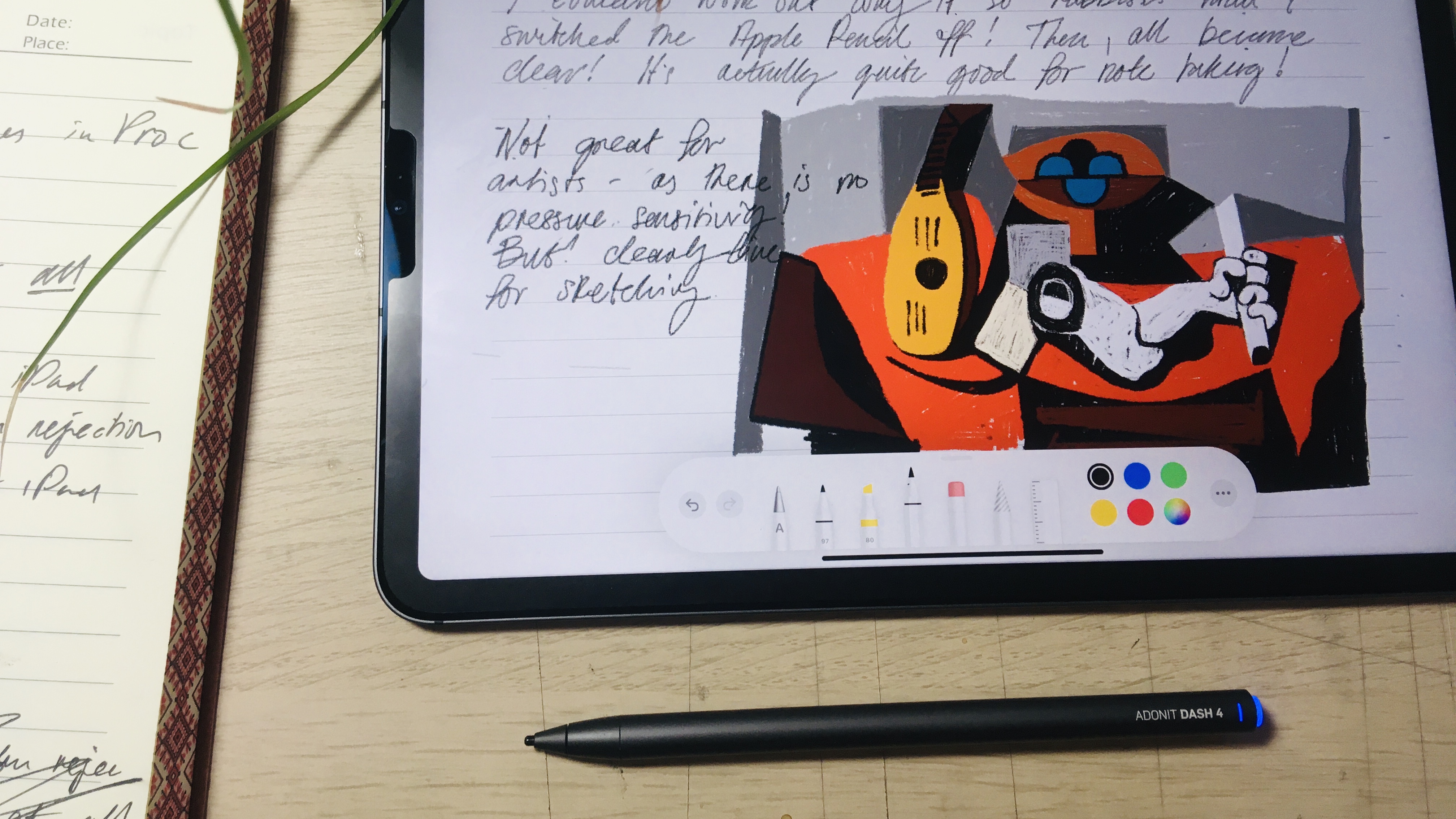
When initially testing the Adonit Dash 4 on an iPad Pro from 2021, it seemed a little jittery and uncouth. However, it's crucial to note that simply unpairing the Apple Pencil resulted in a much smoother user experience. Once done, using the blue mode with palm rejection meant writing in Notes was comfortable, accurate, and easy.
The Dash 4 is as responsive as you’d hope for note taking and sketching. However, due to this stylus’ lack of pressure sensitivity, its capability for more nuanced artworking is lacking. Sketching in certain apps like Procreate, or Adobe Fresco (on the iPhone at least) was not as good an experience as you’d hope due to a slight case of ‘wavy-line syndrome’. But, digital drawing is not this stylus’ main purpose and it is sure to be good enough for whatever note/sketch app you prefer – its performance in Notes being a fair barometer.
In terms of more general use, the Adonit Dash 4 is good for ‘quickpath’ texting, and general gaming on your phone or tablet. It feels comfortable in the hand and has a good flow overall, especially for note taking.
Adonit Dash 4 review: Should you buy it?
It all depends on the functionality you require. As the Adonit Dash 4 is marketed as an allrounder for all touchscreens, you could do a lot worse if your needs are more general. Currently priced at £51.67, it is a relatively good price for a good stylus pen with solid functionality.
For those more focused on digital art, for an iPad the Apple Pencil is the gold standard – expensive, but worth the investment (decide which model is right for you with our Apple Pencil vs Apple Pencil 2 comparison guide). For Samsung devices, the Samsung S Pen Pro is a reliable tool with 4,096 levels of pressure sensitivity priced at £89.79. If you'd like to explore more options, try our best stylus for Android and best stylus for iPad guides.
Read more: The best Apple Pencil alternatives

Thank you for reading 5 articles this month* Join now for unlimited access
Enjoy your first month for just £1 / $1 / €1
*Read 5 free articles per month without a subscription

Join now for unlimited access
Try first month for just £1 / $1 / €1
out of 10
A slim and stylish dual-mode offering from Adonit. The Dash 4 works on all touchscreens and offers a very capable all-rounder for note taking and light sketching – at a relatively fair price.

Ben is an artist and illustrator based in Bristol. He works in traditional woodcut, drawing and digital mediums. For Creative Bloq, he reviews drawing tablets and styluses, as well as the latest and greatest digital software for artists. His artwork has been exhibited across Bristol, and his words have also appeared in ImagineFX magazine.

