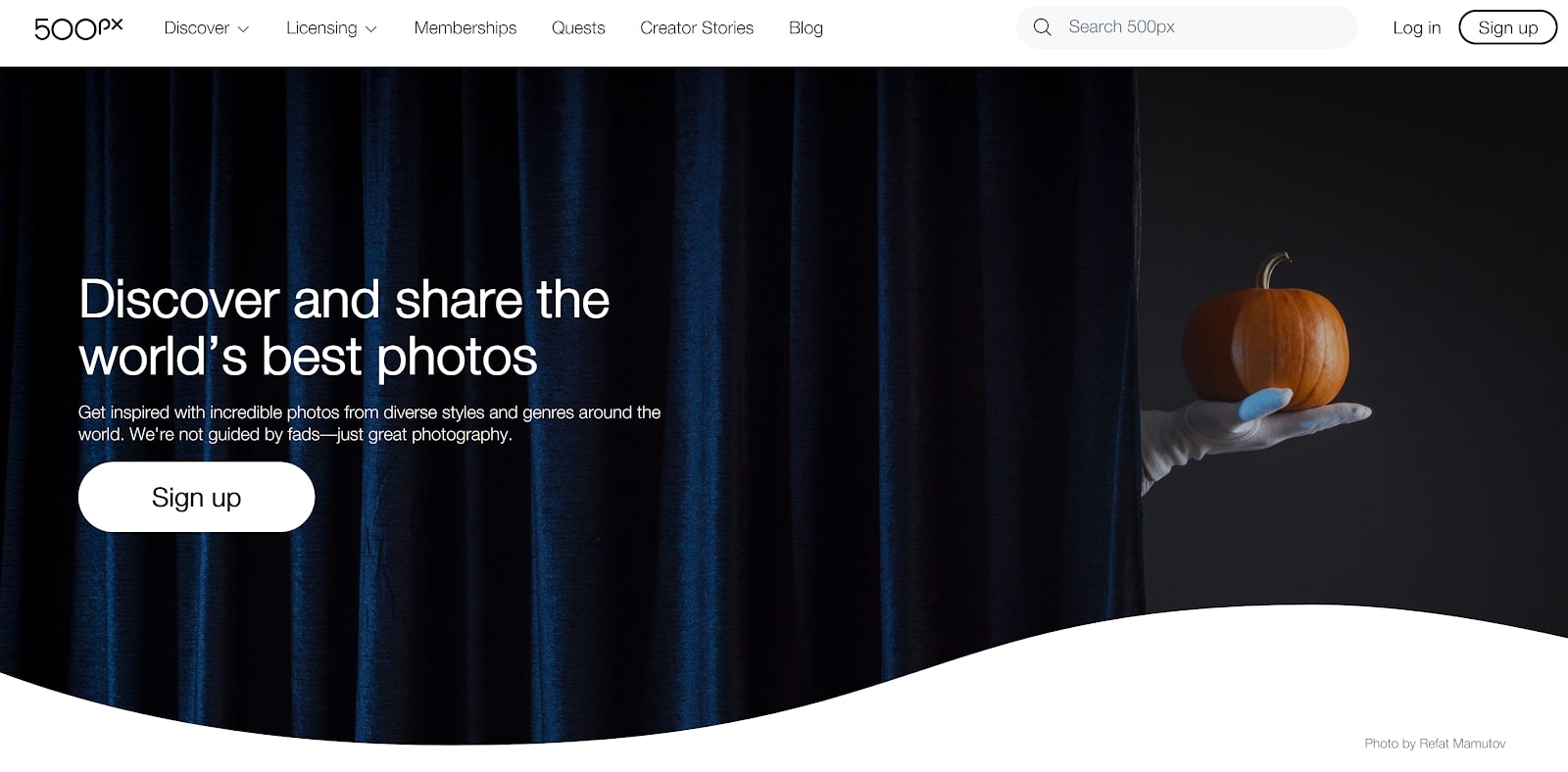Our Verdict
500px can help newer photographers improve their skills and draw inspiration from experts. While the platform offers easy image licensing, you cannot set your own prices or secure your photos.
For
- Free plan
- Excellent discovery features
Against
- No control over image pricing
- Poor image security
Why you can trust Creative Bloq
500px offers professional and amateur photographers alike the chance to share their images and license digital downloads. The platform makes it easy to discover new images and inspiration, and can even serve as an online hub for your photography if you don’t have a website.
However, if you’re looking for the best cloud storage services, you'll need to look elsewhere. 500px only stores high-resolution images for licensing, and you cannot upload RAW files. In our 500px review, we’ll help you decide whether this photography platform is worth your time.
500px review: Plans and pricing
500px has a free tier that enables you to upload up to seven photos per week. However, the free plan includes ads and doesn’t offer visitor analytics for your profile or images.
The Awesome plan costs $6.49 per month or $35.93 per year. It offers unlimited uploads, visitor statistics, and the ability to create slideshows from your images. The unlimited uploads in particular make it better for photographers who want to make a lot of images available for uploading. Note that all plans, including the free plan, enable you to license images.
The Pro plan costs $12.99 per month or $59.94 per year and offers priority positioning for your profile in the 500px directory, plus additional customisation options for your profile page. It’s a good option for professionals who want to use 500px to be discovered for commercial jobs.
A Pro plan at 500px is cheaper than launching your own photography website with a platform like SmugMug (eCommerce features start at $27 per month). But there’s far more value in a dedicated portfolio site, including the ability to set your own licensing terms. Most photographers should start with 500px’s free tier, then upgrade only if it’s driving traffic to your business. Take a look at our best cloud storage for photos and videos for the very best services.
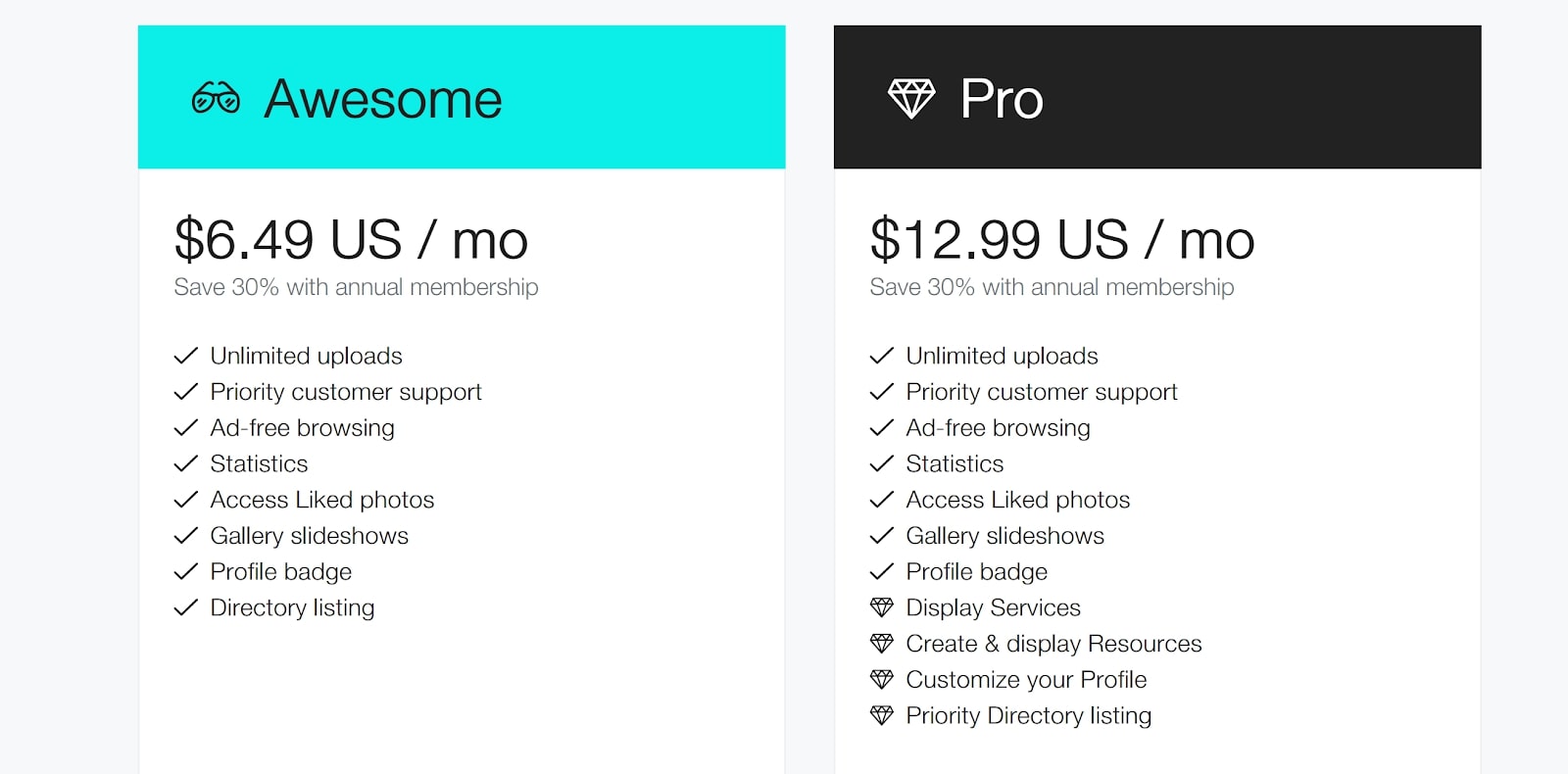
500px review: Features
500px is an online hub for showcasing your photography, finding inspiration from other creatives, and licensing your images.
The best way to get started with 500px is to create a profile for yourself or your photography business. Within your profile, you can add a description of yourself along with links to your website and social media pages.
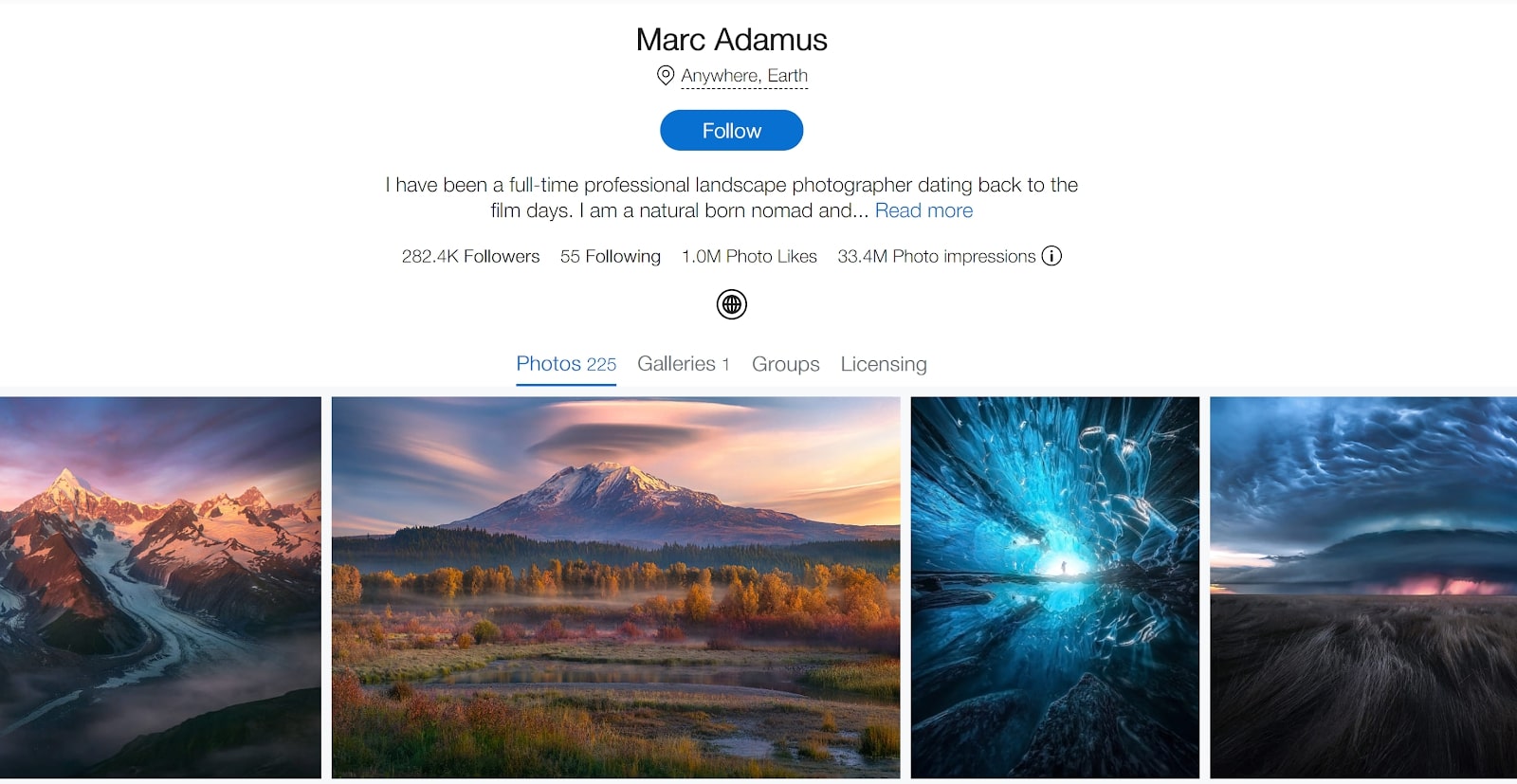
You can also upload images to your profile and organize them into galleries. Images in your profile appear chronologically by default, while you have the option to rearrange photos however you like within galleries.
500px was originally built as a social media platform for photographers. Through the Discover feature, you can browse the most popular photos across 500px or search the directory for specific photographers or subjects. You can also join groups, which offer a chance to ask for feedback on your photography or to share images with other photographers in your niche.
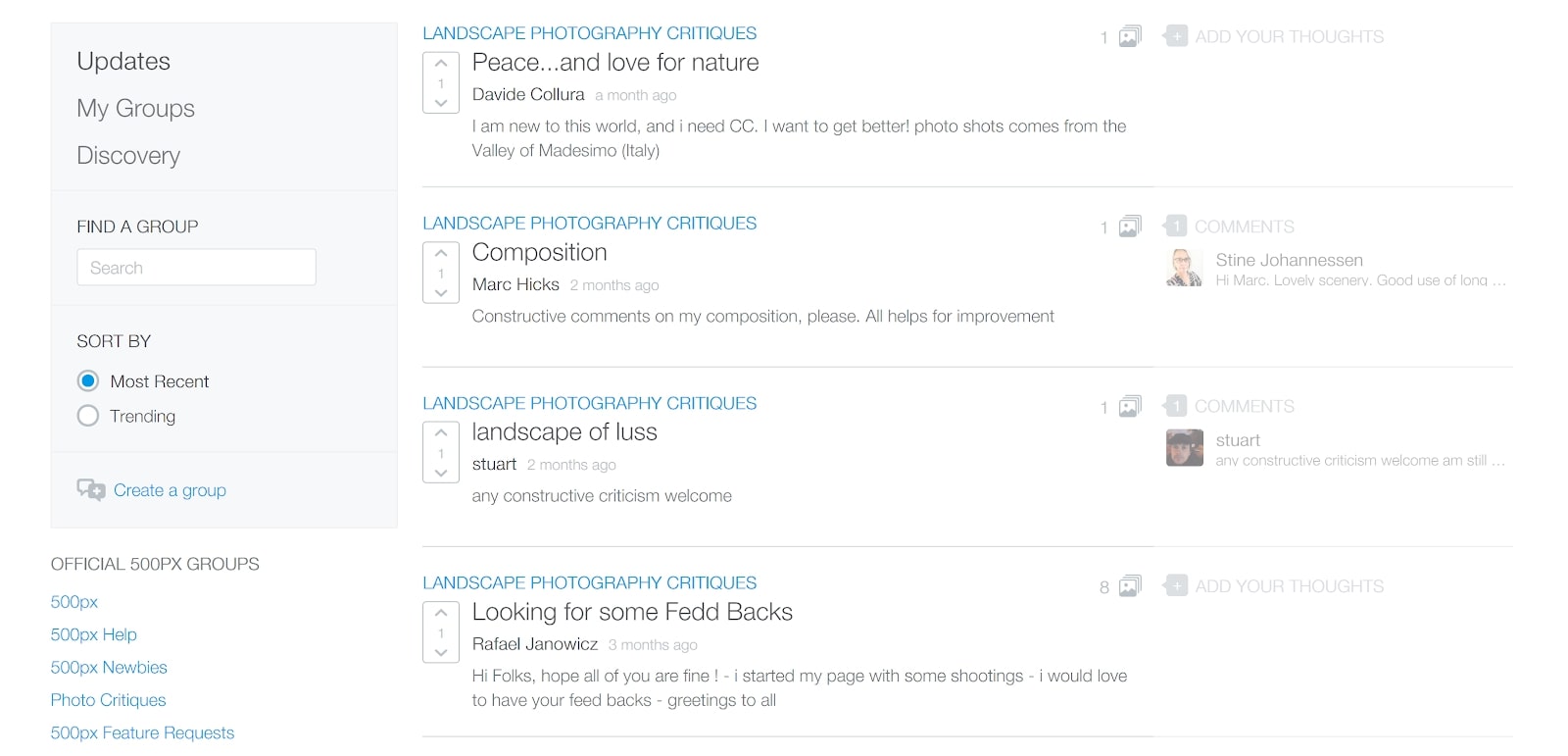
As you browse through 500px, you can like other photographers’ images to offer encouragement. You also have the option to add other photographers’ images to galleries on your own profile as a way of bookmarking favorites.
500px makes it easy to license high-resolution images for digital download. Simply tag any images you have already uploaded onto your profile for licensing. Images must be at least three megapixels in size to qualify for this.
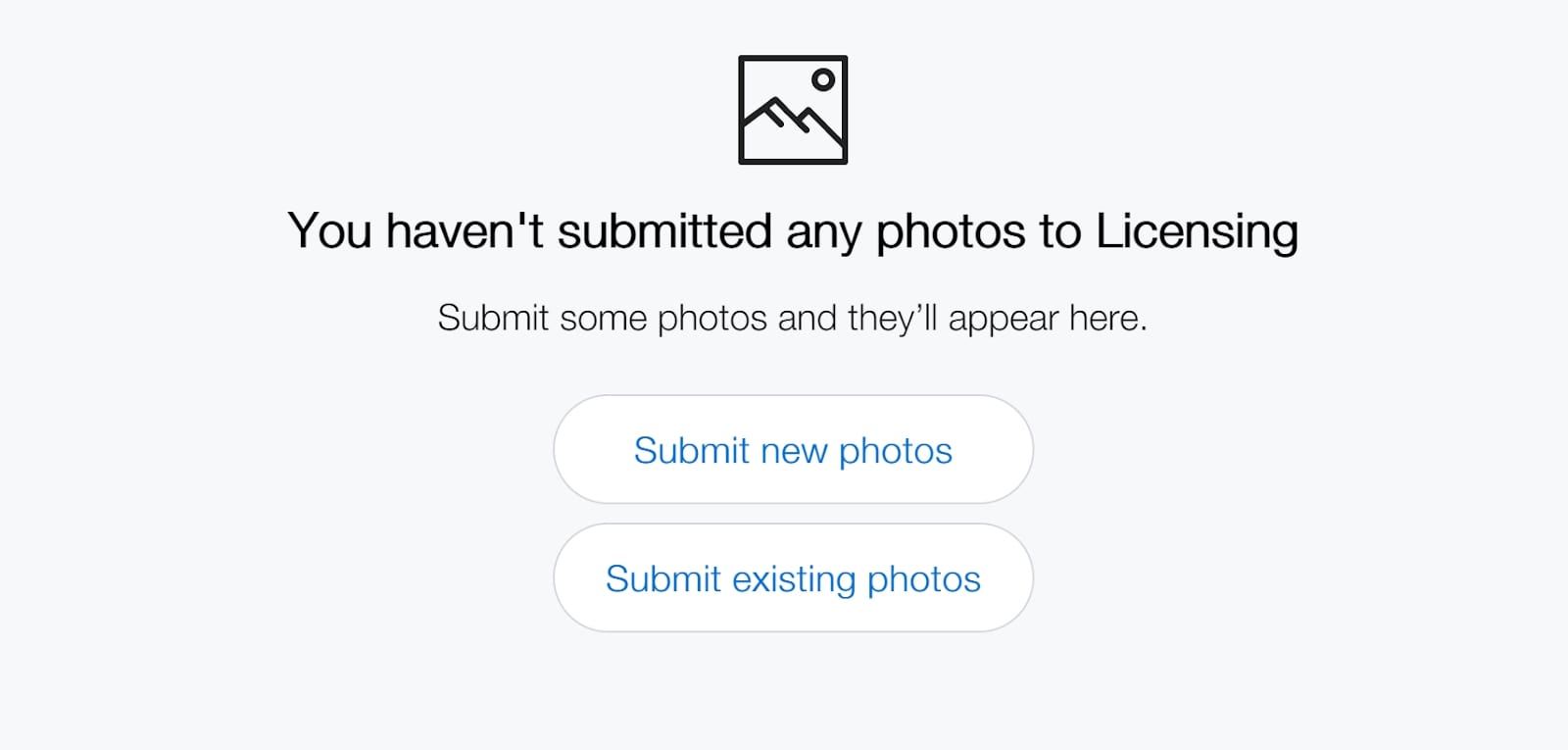
If your images are licensed exclusively through 500px, you keep 60% of any licensing fees. However, 500px gets to set the licensing fees for your images, with no input from you. Many professional photographers have noted that the payout for images can be just a few dollars, which is nowhere near what you could make by licensing images on your own.
500px review: Interface
500px is easy to use and navigate. Your profile and the Discover pages are fully separated into different areas of the navigation menu. This enables you to fully focus either on browsing photos or managing your own presence on 500px.
We particularly liked the ease of uploading images to your profile. Just click the large Upload button on your profile and drag any images onto the page. Disappointingly, 500px used to have a Lightroom plugin for direct uploads, but it is no longer supported.
The 500px photo manager supports batch editing, which we appreciated. For example, if you create a new gallery of photos from a specific trip or location, you can add tags and descriptions to the entire batch of photos in just a few clicks. The batch edit feature also enables you to quickly submit multiple photos for licensing.
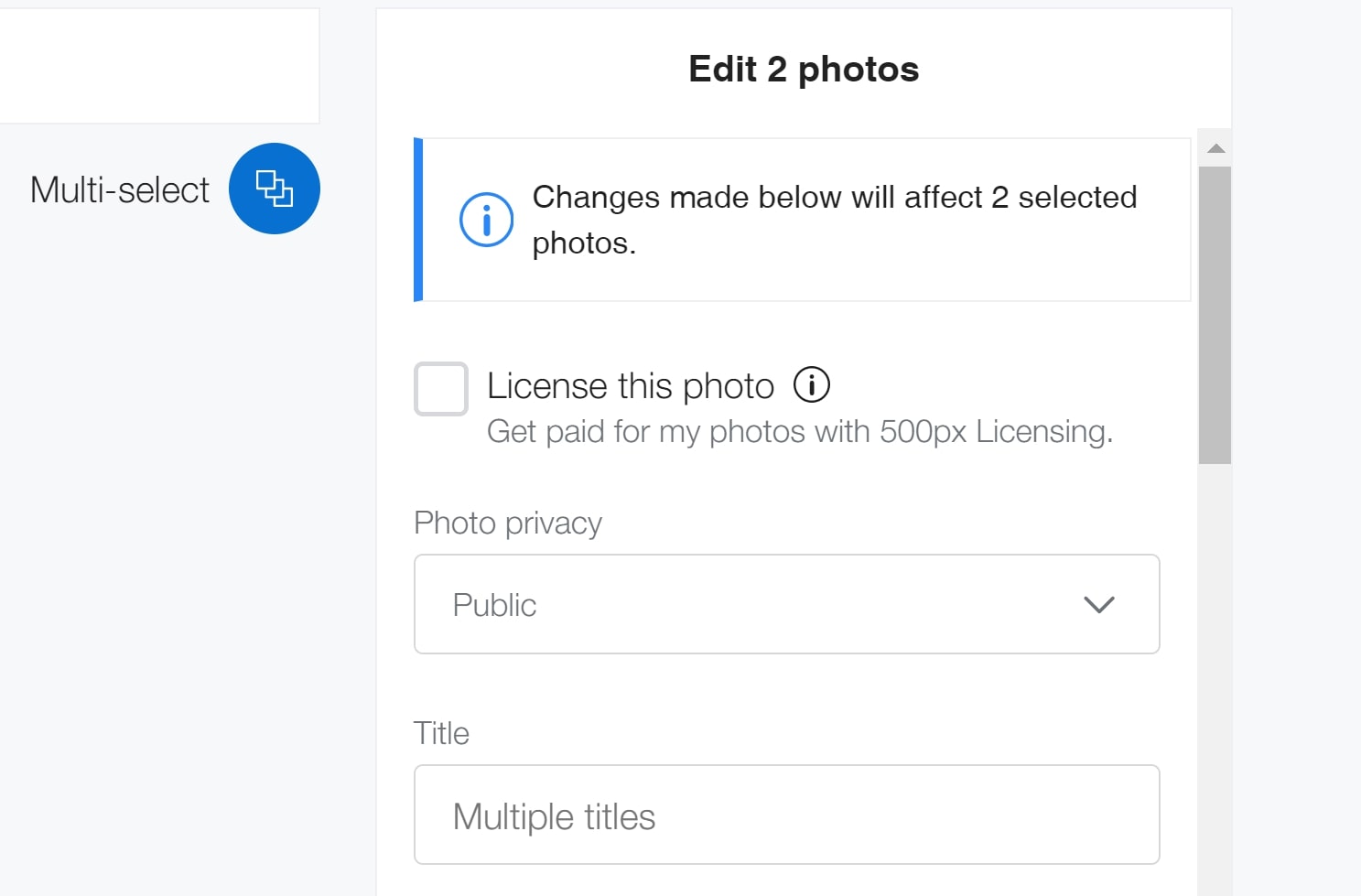
500px offers mobile apps for iOS and Android. You can do everything with the app that you can do online, including submitting photos for licensing and browsing the Discover pages. The app also enables you to upload photos right from your camera roll.
500px review: Security
500px isn’t great about image security. If you plan on licensing photos, you cannot watermark them. There is also no way to limit the display resolution of your photos to prevent unwanted screen captures.
The only robust security feature that 500px offers is two-factor authentication. If you turn this on, you’ll get a security code texted to your phone when you try to log in to your account. You will need to input this code along with your password to access your acount. We recommend turning on two-factor authentication if you’re receiving payouts from licensing so that no one can break into your account and steal your earnings.
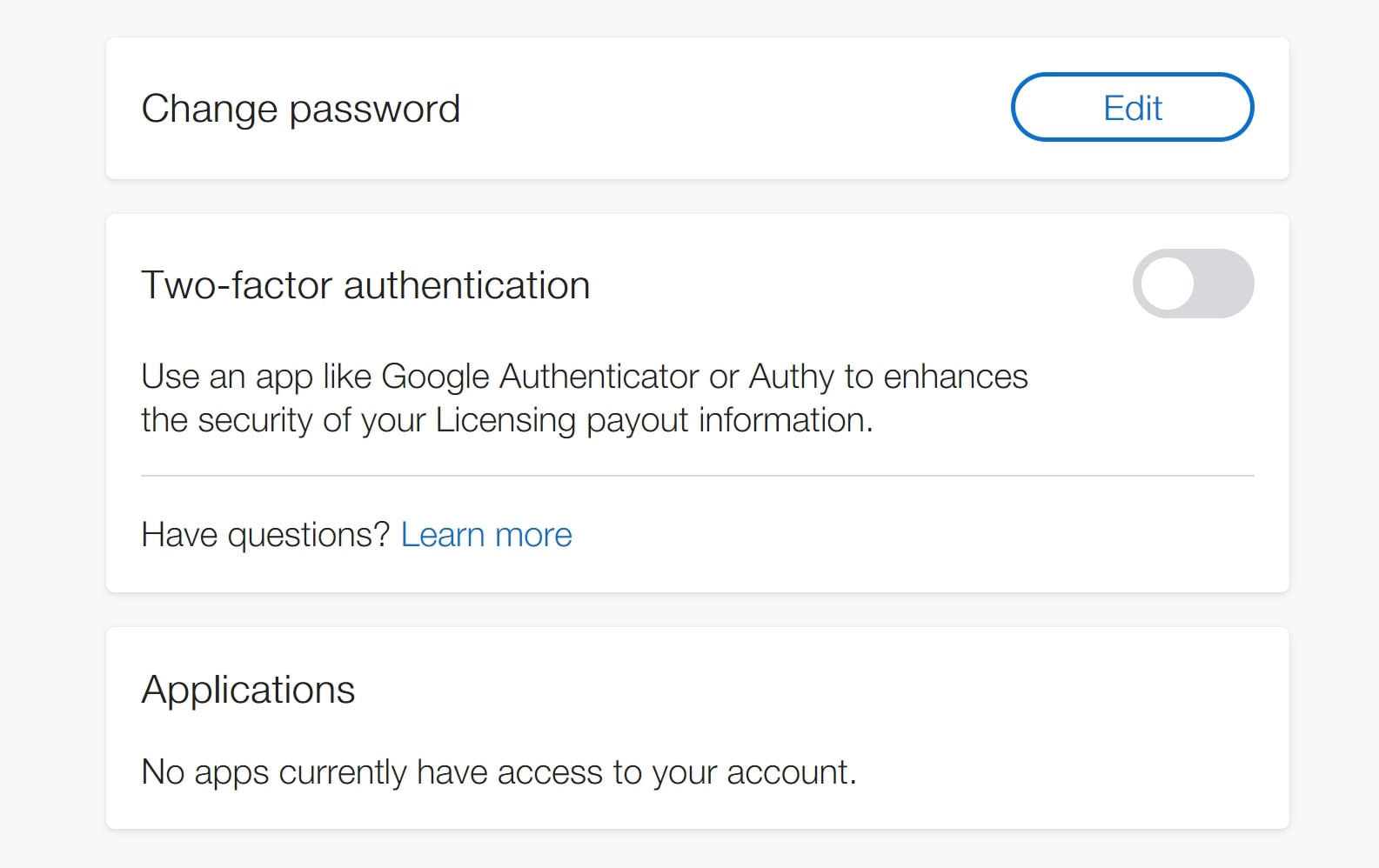
500px review: Support
500px only offers support through an online ticket system. How quickly you can expect a response depends on whether you’re a free or paid user. Paid subscribers typically receive responses within two business days, while free users could wait up to 10 days.
Thankfully, the platform’s website includes a detailed help center with dozens of tutorial articles. You can also join a group for 500px technical support to get help from other photographers on the platform.
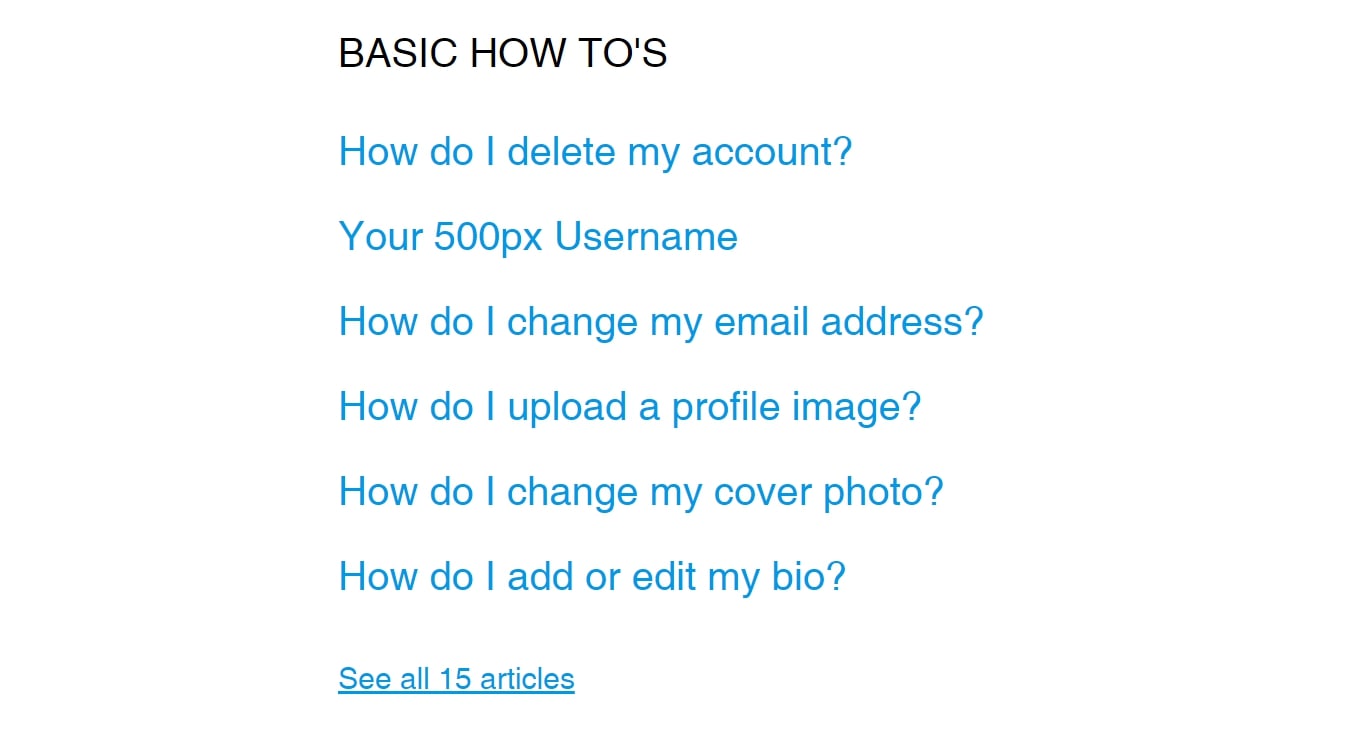
Social media for photographers
500px is a good platform for sharing your images and finding inspiration by browsing other photographers’ work. We especially like that you can join groups, which enable you to ask for feedback on your work. If you’re just starting out in photography and want to improve your skills, 500px can be a valuable resource.
However, it’s hard to recommend a paid 500px membership. The main selling point of this platform is that you can easily license your photos, but you don’t have any ability to set your own prices. While this might be okay for hobbyists who want to make a little money on the side, it’s not a sustainable way to build an online photography business.
Read more:

Thank you for reading 5 articles this month* Join now for unlimited access
Enjoy your first month for just £1 / $1 / €1
*Read 5 free articles per month without a subscription

Join now for unlimited access
Try first month for just £1 / $1 / €1
out of 10
500px can help newer photographers improve their skills and draw inspiration from experts. While the platform offers easy image licensing, you cannot set your own prices or secure your photos.

Michael is a freelance journalist and photographer based in Bellingham, Washington. His interests span a wide range from business technology to finance to creative media, with a focus on new technology and emerging trends. Michael's work has been published in TechRadar, Tom's Guide, Business Insider, Fast Company, Salon, and Harvard Business Review.