Our Verdict
At this entry-level price, it's really hard to match the Seal 3D Scanner. With a single frame accuracy of 0.01mm and 24-bit colour capabilities, this device boasts a great specification. Despite taking a little while to get familiar with how to get the best out of the scanner, I was generally pleased with the results. I would have liked to have seen the tripod and turntable included as standard, but these have been omitted to keep the overall price down. All in all, this is a solid scanner that is ideal for hobbyists and professionals alike.
For
- Fantastic accuracy
- Very affordable
- Great build quality
Against
- Low FPS
- Tripod and turntable are additional extras
Why you can trust Creative Bloq
3DMakerpro are no strangers to the 3D scanning market, and with their new Seal 3D Scanner, they are looking to provide an entry-level option alongside the rest of their excellent products. By balancing quality and features, they're managing to offer this at a relatively low price. But don't let that fool you. The price might appeal to enthusiasts, but there's no lack of accuracy with this compact scanner. With 0.01mm single-frame accuracy, 3DMakerpro has achieved a world-first for a consumer-grade device, something that is incredibly impressive given the price point.
We've tested a range of other 3D scanners, and I'm interested to see how it stacks up against these. To explore other options, check out our round-up of the best 3D scanners.

3DMakerpro Seal 3D Scanner review: Key specs
| Object size: | Designed for scanning medium-sized objects |
| Scanning speed: | 10 fps |
| Single-frame accuracy: | Up to 0.01mm |
| Compatible OS: | Windows10/11 64bit, MacOS12/13, Android 10.0 or later, iOS 15.0 or later |
3DMakerpro Seal 3D Scanner review: Who is it for?

3DMakerpro's Seal scanner is perfect for small and medium objects and will therefore appeal to a broad range of users. The minimum object size is 10x10x10mm, so it's capable of scanning really small objects. One of the more common uses of devices like this is scanning miniatures for 3D printing. The Seal is ideal for this sort of task, especially considering the single frame accuracy of 0.01mm. This means the scanner is more accurate than a lot of 3D printers are capable of printing.
The Seal will be equally effective for scanning anything requiring reproduction, such as car body parts or engineering purposes. The unit is small enough to be movable, so users can easily get around objects when scanning, especially if they can't be positioned on a turntable.
3DMakerpro Seal 3D Scanner review: Unboxing

A lot of these types of scanners, such as the 3DMakerpro Mole or the Revopoint INSPIRE, come in a bespoke carry case, which is ideal for keeping your kit free from damage when moving the scanner to other locations. The Seal doesn't have this luxury, unfortunately. It comes in a cardboard box with polystyrene for protection, but this is no match for a purpose-made case.
At 110×60×35mm, the unit itself is surprisingly small and compact. This is perfect for moving around objects and getting into those tighter spaces that are difficult with bigger scanners. The weight, 254g, also helps with this, as there's no strain on the arm, even when scanning for longer periods.
The scanner is a mix of metal and plastic which makes for a fairly robust construction. The front panel is plastic, which concerns me a little, especially if I were to drop it on that face.
There is an optional additional tripod, which, in my opinion, is necessary for most projects and should come as standard with the scanner. This tripod makes it possible to use with a turntable, but it also makes it much easier to hold the scanner while moving it around during a scan. There is no turntable included in the box which, again, I think is a little disappointing.
3DMakerpro Seal 3D Scanner review: Using the scanner

The Seal scanner comes with a USB-A cable for connection to the computer, and if you've only got USB-C ports, you'll need an adapter or a docking station. Thankfully, I had the latter. With everything plugged in and the JMStudio software installed, I was ready to go. The scanner connected instantly with the software, and there was no calibration process to go through.
After choosing an object, I proceeded with the scanning. Getting the scanner to pick up my object did take some time. Most scanners that I've used seem to work easily out of the box, almost as if they expect users to be imperfect with their scanner and object placement. It took me a few minutes to get used to how close I needed to be to the object and how long I needed to remain still on each part. There is a counter on the software interface that tells you how many frames have been captured, which helps with assessing progress.
There are no buttons on the scanner itself, so all operations are carried out through the software. I prefer to have a few buttons for controlling the scanner so that I don't need to take my hands off the scanner during the scanning process.
The tripod (additional extra) helped with holding the scanner, but without a turntable, I was unable to test this fully. In terms of stability, it just about does the job, but you'll want to make sure you're not knocking your table at all while scanning.
I was a little confused by the power cable, which has a 90-degree turn on it, which, in turn, forces the cable to project out towards the front of the scanner. During the scanning process, I therefore had to constantly hold the cable so it never strayed into the camera's view. This was far from ideal.
3DMakerpro Seal 3D Scanner review: Accuracy
The Seal 3D Scanner has a single-frame accuracy of 0.01mm which is impressive for a consumer-grade device. Most scanners top out at 0.02mm which, to be fair, is enough for most applications.
24-bit Color Scan is available as a default and serves to capture a wide gamut of colours for texture replication.
In terms of how many frames are captured per second, this scanner captures 10. This is quite a bit less than something like the Revopoint INSPIRE and means that you'll need to move around the object a little more slowly.
3DMakerpro Seal 3D Scanner review: Textures
Included in this scanner is a high-definition camera that is capable of capturing 24-bit color. Alongside this, the CMOS image sensor manages to collect all that data and apply it to the scanned data in real-time. As a result, there is no need for a separate texturing workflow, although if you want to guarantee the highest quality of textures, you might want to carry out this part of the process manually with alternative hardware and software.
Should I buy the 3DMakerPro Seal 3D Scanner?
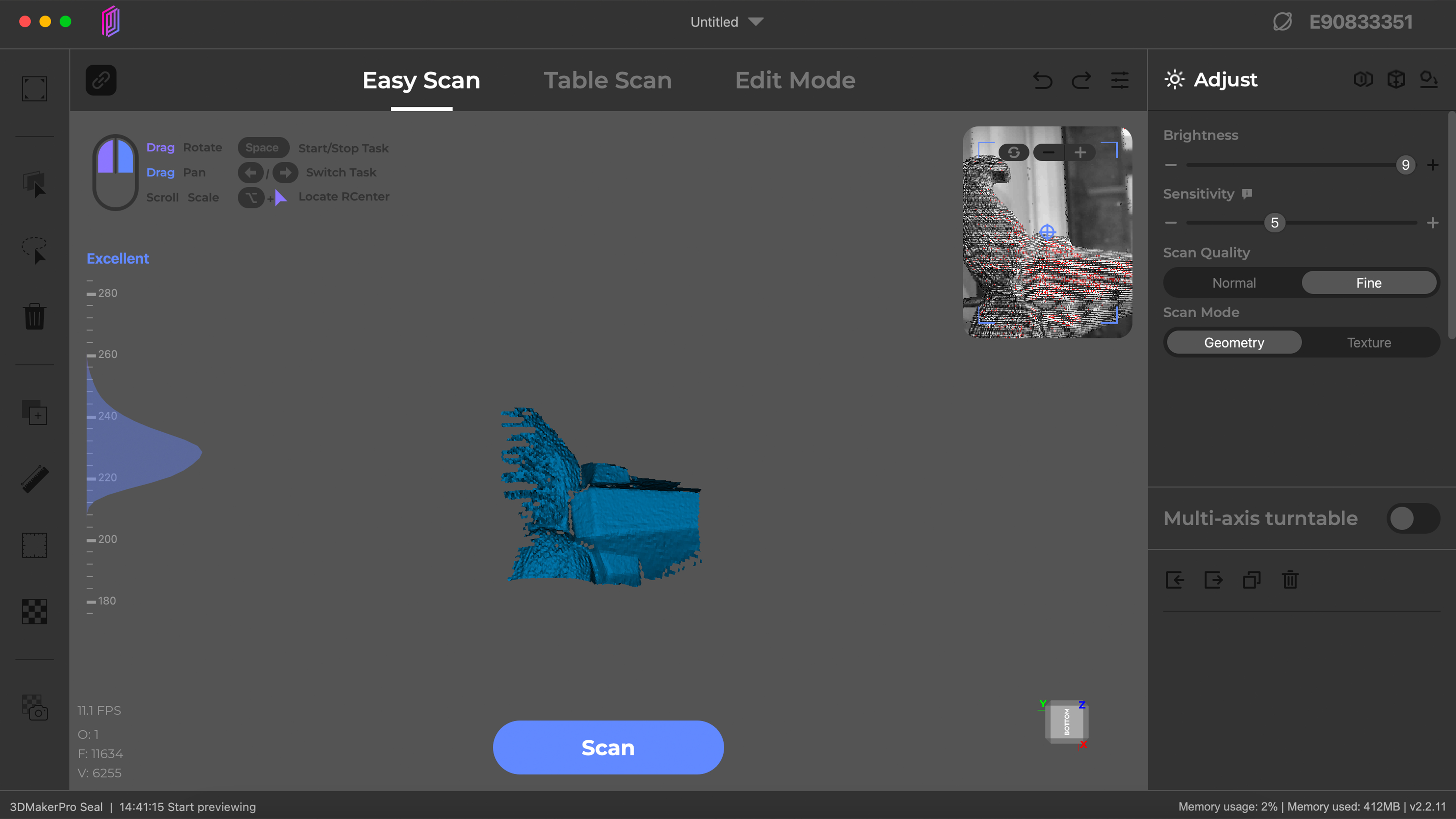
Any hobbyist or entry-level professional will be pleased with the Seal 3D Scanner. With such a small form factor, the scanner is not only easy to move around a scanned object but also incredibly portable. The lack of a bespoke case is a little disappointing, but foam inserts keep the scanner safe in the cardboard box. If you want a 3D scanner that has one of the highest levels of single-frame accuracy with built-in color-capturing capabilities, then the Seal 3D Scanner is a great option.
out of 10
At this entry-level price, it's really hard to match the Seal 3D Scanner. With a single frame accuracy of 0.01mm and 24-bit colour capabilities, this device boasts a great specification. Despite taking a little while to get familiar with how to get the best out of the scanner, I was generally pleased with the results. I would have liked to have seen the tripod and turntable included as standard, but these have been omitted to keep the overall price down. All in all, this is a solid scanner that is ideal for hobbyists and professionals alike.

Paul is a digital expert. In the 20 years since he graduated with a first-class honours degree in Computer Science, Paul has been actively involved in a variety of different tech and creative industries that make him the go-to guy for reviews, opinion pieces, and featured articles. With a particular love of all things visual, including photography, videography, and 3D visualisation Paul is never far from a camera or other piece of tech that gets his creative juices going. You'll also find his writing in other places, including Creative Bloq, Digital Camera World, and 3D World Magazine.

