
Wondering whether you should upgrade or replace your laptop? It's a crucial decision that each of us has to face from time to time. And as a creative professional, it couldn't be more important.
If you're freelance, a poorly performing laptop will directly affect your ability to earn money, so it's well worth investing in. And even if you're in a salaried job and use the company computer most of the time, there will inevitably be times you have to work from home, or on the road, using your own device.
So in both cases, it's crucial for your career that your laptop is fast, reliable and able to run the latest software. Yet even the best laptops for graphic design can't be expected to fire on all cylinders forever.
If yours seems to be failing, though, it's important not to rush into either repair or replacement. Sometimes a few simple tweaks can be all you need to get your laptop good as new again. For tips, see our article How to make a laptop faster.
If none of those ideas work, though, you'll faced with a choice: should you upgrade or replace your laptop? In this article, we'll consider each of these choices in turn.
1. When to upgrade your laptop
In general, repairing something is better than replacing it, both from a financial and an environmental point of view. You don't want to spend thousands on a new laptop when you could make your current one feel good-as-new for a couple of hundred. And that means you won't be adding to the world's electronic waste mountain, helping you sleep with a clear conscience.
If your laptop is running slow and/or crashing a lot, there are a few different options to choose from.

Firstly, if your laptop still relies on a traditional hard disk drive, replacing it with a solid-state drive (SSD) will make a major difference to the speed of your laptop. (Most laptops made after 2023 will already have an SSD, but older ones may not. Go into the Settings menu and you should be able to find out which you have.)
SSD drives offer substantially faster read and write speeds, enabling quicker programme launches and reduced rendering times. Particularly if your creative work involves working with large file sizes, an SSD upgrade can feel like breathing new life into an ageing machine. Even if you already have an SSD drive, then upgrading to a more powerful SSD can make a significant difference.
Upgrading your hard drive is a fiddly task, though, and should only be attempted by those who are confident with computers. Otherwise, it's easier to just take your laptop to a professional. Most high streets have a computer repair shop that can do this for you. In my experience, they're typically helpful and open about the costs involved, and how much it will or won't speed up your machine.
Secondly, if your computer has RAM (Random Access Memory) of less than 16GB, upgrading that should also make a big difference to its speed. Creative software in particuarly is notoriously memory-intensive, and upgrading from 8GB to 16GB, or even 32GB+, can significantly enhance its multitasking capabilities.
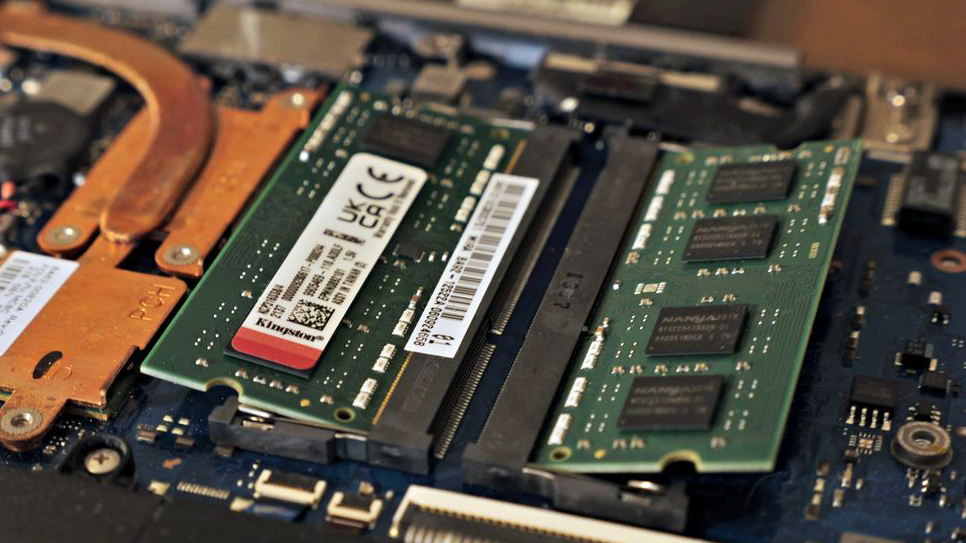
Video editing, 3D rendering, and other complex projects will usually run considerably more smoothly with increased RAM, reducing delays and improving responsiveness. For details, read our article How to upgrade RAM on a laptop or again, you can just take your laptop to a professional.
Another way to boost your laptop's prowess is to upgrade the graphics card, aka GPU. This may be a good option if you're in a field such as game development or video production, but it can be expensive, and won't work with laptops with integrated graphics, such as the M1-M4 MacBooks.
What, though, if the problem isn't the speed of your laptop but a specific part that's failing, such as the keyboard or screen? Again, it's usually best to take it to a professional to assess whether these components are replaceable, and how much it will cost to do so. After all, they'll generally give free advice that you only have to follow if you want to.
Alternatively, you could always try attaching an external monitor / keyboard instead, although that will obviously limit the portability of your setup. If this feels like a good option, see our guides to the best monitors and the best keyboards for creatives.
2. When to replace your laptop
As I've already noted, repair is in principle better than replacement when it comes to laptop. But there are a number of situations where in practice, replacement does turn out to be the better solution.
The first, and most obvious, is if the laptop itself isn't actually upgradeable. For instance, most post-2012 MacBooks, includes the latest Apple MacBook Pro (M4, 2024), have soldered RAM and SSD drives, making them non-upgradeable once you've made your purchase.
The second is when the upgrade wouldn't fix the problem. For example, upgrading the RAM in a laptop may speed things up in general, but if the laptop is still unable to run the software or operation system you need, it's not going to be worth it. A laptop that uses 6th Generation Intel Core i7 or i5 processors, for instance, won't be able to run Windows 11.

A third, related reason is if a new laptop has features or capabilities that can't be replicated by your existing computer, such as the dual screens of the ASUS Zenbook Duo OLED, the Copilot+ smarts of the Microsoft Surface Laptop 7, or the customisable dial found in the ASUS ProArt P16.
Finally, the most common reason to replace your laptop is when a new model would cost less than repairing your existing one. This is often the case when a laptop is more than five years old, and multiple components need to be upgraded or repaired.
Yes, a new laptop is a considerable expense, but balance that against how much it could boost your productivity (time is money after all), whether the cost can be deducted against tax, and whether your old laptop could have some resale or trade-in value. If money is tight, you might consider a refurbished model from a reputable reseller as a halfway house.
Also consider purchasing during common shopping periods such Black Friday, back-to-school sales, or immediately after big tech trade shows like CES (8-11 January), when last-generation models often see major price drops.

Thank you for reading 5 articles this month* Join now for unlimited access
Enjoy your first month for just £1 / $1 / €1
*Read 5 free articles per month without a subscription

Join now for unlimited access
Try first month for just £1 / $1 / €1
Get the Creative Bloq Newsletter
Daily design news, reviews, how-tos and more, as picked by the editors.

Tom May is an award-winning journalist and editor specialising in design, photography and technology. Author of the Amazon #1 bestseller Great TED Talks: Creativity, published by Pavilion Books, Tom was previously editor of Professional Photography magazine, associate editor at Creative Bloq, and deputy editor at net magazine. Today, he is a regular contributor to Creative Bloq and its sister sites Digital Camera World, T3.com and Tech Radar. He also writes for Creative Boom and works on content marketing projects.
