The 14 best iOS productivity apps for designers
These productivity apps for iPhone and iPad will help you get things done quicker and smarter.
Everyone can benefit from productivity apps, and the iPhone and iPad are great devices for getting things done, whether that’s managing your tasks and projects or actually doing work. The fact they are portable means that you can have all the information you need to plan and deliver work with you at all times. (Also see our best calendar apps.)
In the words of David Allen – whose book Getting Things Done has been a big influence of how many of us manage work and life – they provide a single “trusted system” that you can dump ideas, thoughts, and tasks into, to organise and manage later.
They’re like an outboard brain, storing stuff to stop it buzzing around your subconscious. In this article, we look at apps which help you get stuff done, included task managers, planners and spreadsheets.
01. Password management: 1Password
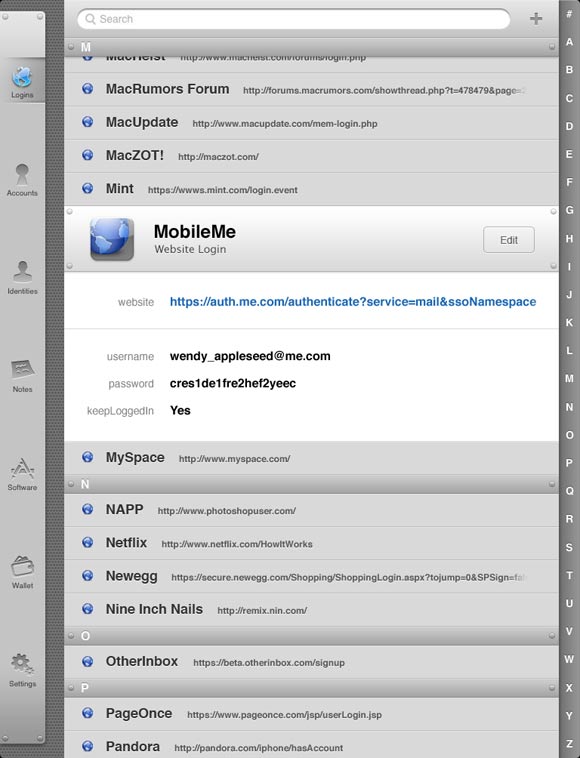
There's never been a better time to sort out all your passwords, with the recent Heartbleed security bug meaning that many of your passwords may conceivably have been compromised. It's all very well doing the right thing and coming up with insanely complex passwords for website log-ins, but they're then extremely tough to remember. 1Password provides the means to log-in to websites with a single tap and store information you don't want others chancing across.
02. Notetaking: Catch Notes

The iPhone version of the Catch.com notetaking service looks fresh and lovely. You don't technically need an online account to use it – but you're heavily encouraged to, both because it's the only way to back up your notes if anything goes wrong. It's an excellent free note-taking app, diminished only by its reliance on a web service.
03. Notetaking: Evernote

Evernote allows you to save your ideas, things you like, things you hear and things you see. You can access your inspiration anywhere as it works with nearly every computer, phone and mobile device out there. And to make things easier, you can search by keyword, tag or even printed and handwritten text inside images.
04. Calendar: Sunrise Calendar
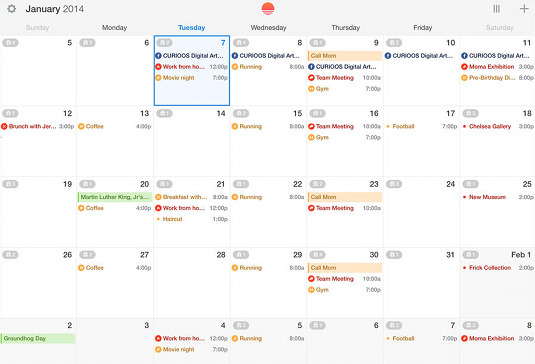
Got a bunch of calendars spread across Google, iCloud and Exchange? Scoop them all together into one super-calendar with Sunrise, a free app that'll ensure you're never double-booked again. Pitching itself as the most beautiful calendar available, Sunrise goes out of its way to be helpful, down to providing a weather forecast based on your location, as well as Google map data. It'll even import events and birthdays from Facebook, and grab photos from your LinkedIn contacts.
05. Meetings: Meeting-Recorder

If Meeting-Recorder were just a simple audio recorder, it would scarcely be worth mentioning. Meeting-Recorder, however, goes way beyond merely recording memos, notes, or snippets of that song idea that’s been lurking in your head for weeks. It allows you to contextualise your recordings in a way that captures much more than just the audio of a meeting.
06. Filter tasks: Action Method
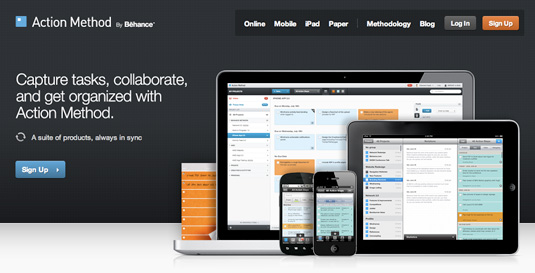
Just one part of a whole suite of Action Method products from the mighty Behance Network, this app is all about maximising your productivity - and syncs with its web-based equivalent, Action Method Online. Tasks can be filtered according to project, due date and so on, and even delegated to your contacts.
07. On-the-go-management: 30/30

A free task manager like no other, 30/30 works by getting you to set times for a list of tasks. Start the timer, and when the time is done it moves on to the next task. It’s simple, great-looking, and can be very effective.
08. Simple to-do lists: Clear

A genuinely beautiful, simple and elegant task manager, Clear gained a huge amount of attention for its innovative gesture-based interface, but it’s also a highly-effective way of keeping a list of things to do. Anip at £1.99/$2.99.
09. Reminders: Reminder
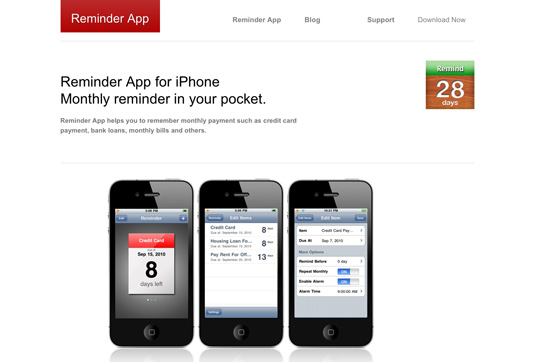
As busy creatives, we're all guilty of getting a bit overwhelmed by workflow from time to time. This app helps you to ensure all your deadlines are met. Notifications messages are shown even when the app isn't running so you've got no excuse!
10. Reminders: Due

Simple lists don’t work for everyone and if you’re the kind of person who needs to be reminded to do something, Due is a great app to carry around. It focuses on reminders and does it better than Apple’s default app. Priced £2.99/$4.99.
11. Rich to-do lists: OmniFocus
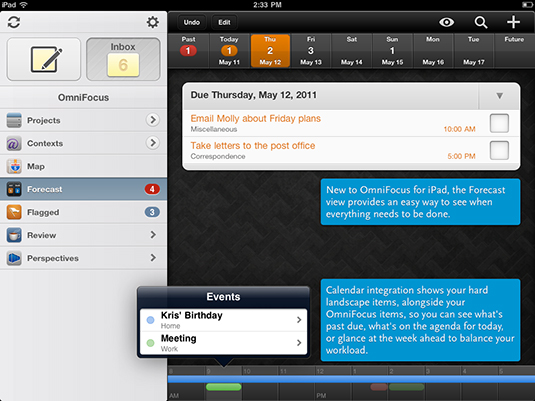
The big daddy of GTD-style task management, OmniFocus isn’t cheap (£13.99 / $19.99), but it’s one of the best iPad apps for managing a lot of projects that can be split into sub-tasks. There’s nothing it can’t do, and it looks great, as well. Small businesses should consider this.
12. Project management: OmniPlan
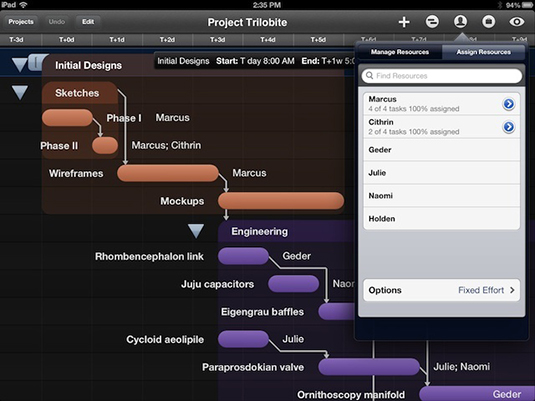
Project management is a good fit for iPad, and OmniPlan – the little brother of the standard app for the Mac – doesn’t disappoint. Project management power doesn't come cheap, though, and this iPad weighs in at £34.99/$49.99. Cripes!
13. Presentations: Keynote

Presenting is a skill that requires the right tools to get the job done, and there’s no finer presentation package for the iPad than Keynote. You get fantastic presentational control, including design guides, a host of slide transitions and themes, and the ability to embed rich media with ease. And all of this for the bargain price of £6.99/$9.99.
14. Spreadsheets and data capture: Numbers
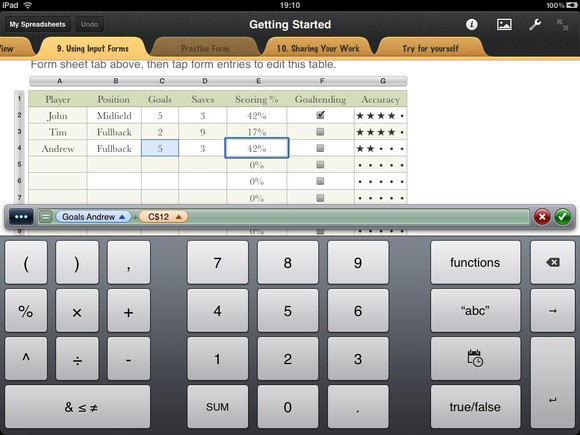
Numbers is an incredibly powerful spreadsheet tool for the iPad that occasionally confuses those used to Excel. But it’s brilliant, and won't break the bank at £6.99/$9.99. If you like this kind of thing. We've heard some people do. They're weird.
This is an updated and expanded version of an article which previously appeared on Creative Bloq.

Thank you for reading 5 articles this month* Join now for unlimited access
Enjoy your first month for just £1 / $1 / €1
*Read 5 free articles per month without a subscription

Join now for unlimited access
Try first month for just £1 / $1 / €1
Get the Creative Bloq Newsletter
Daily design news, reviews, how-tos and more, as picked by the editors.

The Creative Bloq team is made up of a group of art and design enthusiasts, and has changed and evolved since Creative Bloq began back in 2012. The current website team consists of eight full-time members of staff: Editor Georgia Coggan, Deputy Editor Rosie Hilder, Ecommerce Editor Beren Neale, Senior News Editor Daniel Piper, Editor, Digital Art and 3D Ian Dean, Tech Reviews Editor Erlingur Einarsson, Ecommerce Writer Beth Nicholls and Staff Writer Natalie Fear, as well as a roster of freelancers from around the world. The ImagineFX magazine team also pitch in, ensuring that content from leading digital art publication ImagineFX is represented on Creative Bloq.
