Create a newsprint publication in InDesign
From planning stages to the final product, Tim Wan explains how to get to grips with newsprint designs.
Creating your own newsprint publication doesn't have to be difficult. With some forward planning and a smooth workflow in place, it's possible to produce a well-designed publication with a clear purpose. Key to this process is having a clear knowledge of what your publication will be and who you're targeting it at.
This tutorial provides a basic insight into the process of developing a publication, highlighting key points during the design process that'll help you to develop a newspaper or magazine from the initial concept through to the finished product. I'll cover the thought process, workflow and some important aspects to consider when designing for print. We'll be using InDesign, with a minor step into Photoshop to prepare the images for print.
- Software: InDesign CS3 and Photoshop CS3 or later
- Project time: 10 hours
- Skills: Use grids to create a layout, achieve maximum impact with a two-colour print, create a consistent publication, gain awareness of production techniques
01. Rough sketch
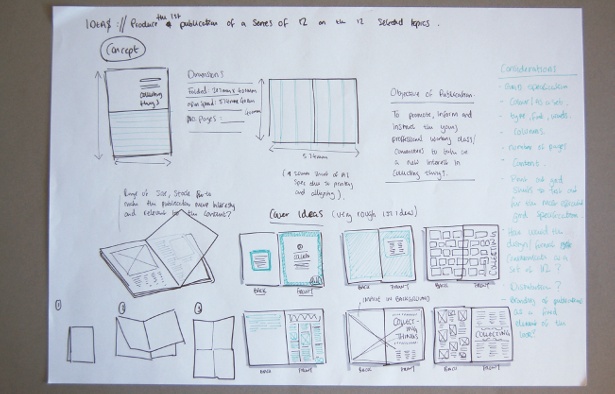
First identify what type of publication you want to produce: what's the content going to be, who's your target audience, what's your budget and, ultimately, what are your intentions for producing this publication? For me, I wanted to develop a concept magazine that informed people of things I believe they should know. Therefore, Thought Publication became a magazine that offered readers an alternative read on subjects that isolate themselves from current affairs and popular culture.
02. Research
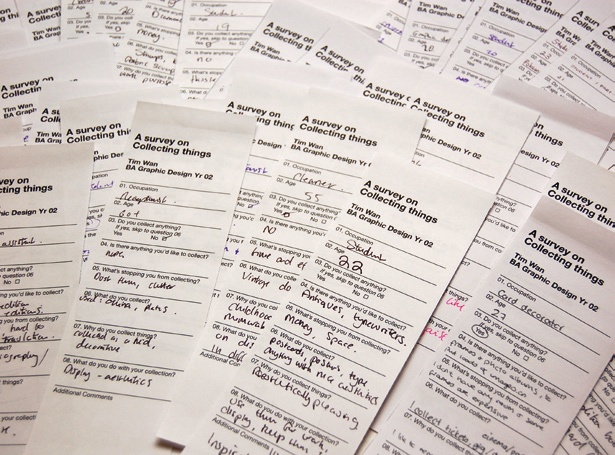
Gather your content through primary and secondary resources before you even start thinking about any design ideas. Often, for me, the research stage is a highly influential part of the process, which regularly determines my initial thoughts and direction of the project.
03. Set up InDesign document
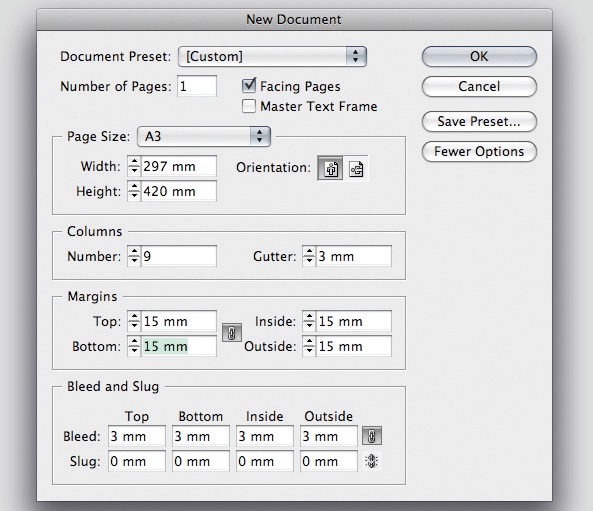
First, set up your new document in Adobe InDesign (New>Document). I've used a nine-column grid with 3mm gutters and 15mm all-round margins on an A3-size page. A nine-column grid gives you the flexibility of using several different widths for the text. Normally I'd increase the inner margins, but because it's only six sheets folded in half it's not essential in this case. Adjust your grid depending on your own preferences.
04. Create master template
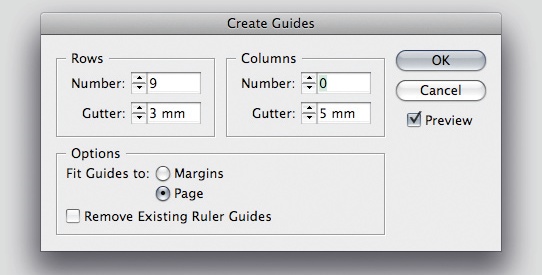
Set up an A-Master template with rows (Layout>Create Guides) – I've used nine rows with 3mm gutters – and apply this master to all the pages. I often prefer to work purely on the baseline grid, but I wanted a minimal and functional layout for this publication that would be bold and dynamic. The master document is useful when setting up page numbers, master guidelines and so on.
05. Develop visual approach
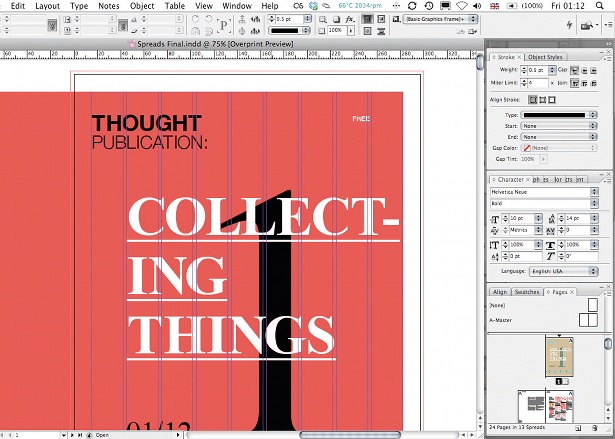
Experiment and start developing the visual approach of your publication. Decide on the typefaces you want to use and test them on several different locations – such as the front cover or case study spreads. Colour is another aspect to consider at this stage, as well as the layout treatment.
Daily design news, reviews, how-tos and more, as picked by the editors.
Next page: the final five steps

The Creative Bloq team is made up of a group of art and design enthusiasts, and has changed and evolved since Creative Bloq began back in 2012. The current website team consists of eight full-time members of staff: Editor Georgia Coggan, Deputy Editor Rosie Hilder, Ecommerce Editor Beren Neale, Senior News Editor Daniel Piper, Editor, Digital Art and 3D Ian Dean, Tech Reviews Editor Erlingur Einarsson, Ecommerce Writer Beth Nicholls and Staff Writer Natalie Fear, as well as a roster of freelancers from around the world. The ImagineFX magazine team also pitch in, ensuring that content from leading digital art publication ImagineFX is represented on Creative Bloq.
