5 pro techniques for post production in Adobe Photoshop
Photographed your print work for your portfolio? Here's how to make the best of your images in post.
We've already talked about how to shoot your print work more effectively for your portfolio. Now Mike Johns, senior designer at Robot Food, explains how to make the best of your images in post production.
Whether you're a new graduate about to hit the job market or a professional designer or illustrator looking for a promotion – or to get hired – here are five pro tips for improving your photography and showing your work in the best possible light…
01. Take your photos in Raw
Taking your photos in RAW format gives you a great advantage in post production. The extra data it captures means you can make use of Adobe Photoshop's full range of powerful editing features.
For portfolio photography, I find Clarity can enhance the image in ways that Contrast and other adjustments can't. Don't use more than a touch, but you'll notice improvement every time.
02. Heal little blemishes
For those stray hairs and specks of dust, the easiest and most straightforward tool I use is the Spot Healing brush tool. This tool makes your photo studio seem as clean as a Swiss hospital.
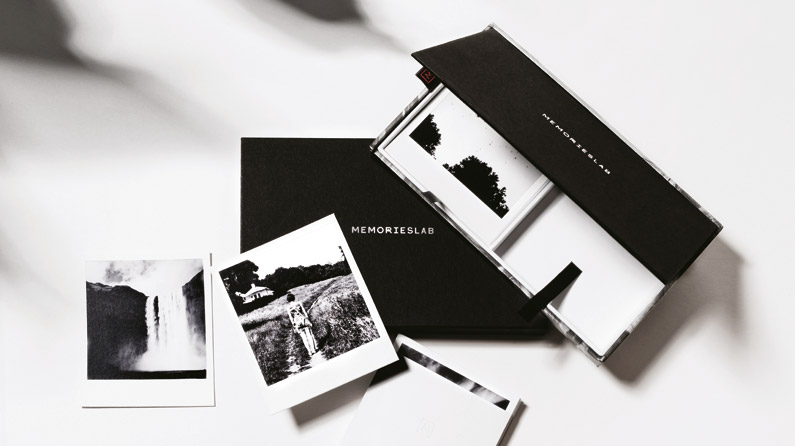
03. Use clipping masks
Create a clipping mask around your subject and treat the background shadows separately. This gives you greater control over the subject and also allows you to maintain consistency on shadows and backdrops throughout.
04. Composition is key
Create horizontal and vertical guides to make sure the work you've captured isn't distorted. This will also help you achieve a strong composition by centring the product or figuring out where the focal point is.
05. Focus on the finer details
A great way to sharpen up the subject is to use the High Pass tool. To do this, duplicate your final image and select High Pass from the Filter menu. Like Clarity, this effect can be quite overpowering so only a small amount of radius is needed.
Once you have the new High Pass layer, apply Linear Light. This enhances the detail of your subject and can be adjusted using the transparency levels. It's perfect for small type or photography.
Words: Tanya Combrinck, for Computer Arts issue 238
Opening image: The Touch Agency
Half-price CA subscription offer!

To celebrate 2015 degree show season, you can get an incredible 50 per cent off an annual subscription to Computer Arts magazine. For just £39 you'll receive an entire year of industry insight, opinion and inspiration, delivered to your door.
Plus: sign up by 7 July 2015 and you'll receive Computer Arts' New Talent issue, featuring an extensive guide to 2015's most outstanding design graduates.
Liked this? Try these…
- How to set up a successful design studio
- How to get clients to pay for your experimentation
- Free Photoshop brushes every creative must have

Thank you for reading 5 articles this month* Join now for unlimited access
Enjoy your first month for just £1 / $1 / €1
*Read 5 free articles per month without a subscription

Join now for unlimited access
Try first month for just £1 / $1 / €1
Get the Creative Bloq Newsletter
Daily design news, reviews, how-tos and more, as picked by the editors.

The Creative Bloq team is made up of a group of art and design enthusiasts, and has changed and evolved since Creative Bloq began back in 2012. The current website team consists of eight full-time members of staff: Editor Georgia Coggan, Deputy Editor Rosie Hilder, Ecommerce Editor Beren Neale, Senior News Editor Daniel Piper, Editor, Digital Art and 3D Ian Dean, Tech Reviews Editor Erlingur Einarsson, Ecommerce Writer Beth Nicholls and Staff Writer Natalie Fear, as well as a roster of freelancers from around the world. The ImagineFX magazine team also pitch in, ensuring that content from leading digital art publication ImagineFX is represented on Creative Bloq.
