Sponsored by Wondershare
How the Media.io AI Image Enhancer can supercharge your creative assets
4 features that will banish your photography woes.
Low-quality, dull or blurry images can be a pain for creative professionals working on a project. If your images haven’t come out how you want, you’ll be looking for a solution that transforms your photo or design without the time-intensive work upscaling them usually involves. That’s where the Media.io AI Image Enhancer comes in.

AI may be a buzzword right now, but AI tools have been in use in photo editing for a long while, and we are now at an unprecedented stage in terms of how these tools can help designers or photographers upgrade their images. This AI 4K Photo Enhancer is an online tool that allows you to easily and quickly upscale images at the touch of a button using some of the most advanced features out there – and the results are super high-quality.
You can try it for free, before choosing a reasonable monthly subscription if you want to download images without watermarks.
So what exactly can this tool offer? Keep reading for that, and Media.io’s other AI image editing features you don’t want to miss.
Transform image quality with the AI Image Enhancer
A low quality image needn’t hold you back for long as this tool can upscale and/or enlarge your image resolution 2x, 4x or 8x in seconds. When I tried it out I was super-impressed by how efficiently it worked its magic, and even as a beginner found the interface intuitive and really accessible. The best part was I could use any device I wanted (including my smartphone) and then download the 4K image at the end of the process. I loved how I didn’t need to download any bulky software, and it didn’t matter how low my laptop storage was – all I needed was a decent internet connection and browser as it all happens in the cloud.
Since this AI tool has a few specific purposes, it performs excellently without the labour intensive processes of other prolific (and expensive) software, which is a massive draw for busy creatives wanting to get on with the job.
Worried about the privacy of a browser-based tool? Don’t be, the HTTPS website is totally secure and servers are wiped every 24 hours.
Explore more Features with Media.io AI Image Enhancer
Unlock the full potential of your photos with the Media.io Image Enhancer. This AI-powered tool transforms low-quality images into crystal-clear visuals in just seconds, supporting multiple formats and high-definition resolutions up to 4K. Perfect for everything from social media to professional print, MI Image Enhancer brings simplicity and power to every user’s fingertips. Check out my favourite functions below:

01. Enhance, sharpen and unblur images
Three separate tools perform these functions – enhancing, sharpening and unblurring images so they’re super bright, devoid of unsightly image noise, and totally crisp. You’re in control of the process, which works on all types of images from portraits (there’s a special tool for these) to landscapes and architecture. Whatever the subject, these tools can handle it. It was really easy to get the hang of, just a few clicks of a button and the image is dramatically improved.
02. Restore Old Images
One of my favourite features is the ability to restore old images. AI is truly a magician here, as it fills in missing pixels, corrects colour, brightens and sharpens to make old images look like new. The applications for this are infinite for creatives, whether working on a project or even bringing a beloved personal picture back to life. Again, even beginners will quickly get the hang of this process as the interface is so thoughtfully designed.
03. Correct colour
If your images are off-colour or came out with a hue you weren’t expecting, Media.io’s AI image enhancement tools will transform colour with one click – with a range of options to choose from. You can easily cycle through the options to find the one you like the best.
04. Handle files with ease
If you’re working with a lot of files, you don’t need to worry thanks to two brilliant features – the batch upload and the file size management tools. These mean you can work on multiple files at once, and also ensure file sizes are optimised – without affecting image quality. Media.io Ai Image Upscaler also works with a wide range of file types, including JPEG and PNG.
How much will it cost?
You can start Media.io image enhancer with a free trial – you’ll get 1G of storage, export at 720p, can export with a watermark and try out all the AI tools. Monthly plans give you more features, as follows:
- Standard plan (usually $14.99 a month but $6.99 at time of writing): 20G of storage, 1080P export without watermarks, basic video editing, 60 minutes of subtitles a month, over 1000 templates and effects and compress and covert functionality.
- Premium plan (usually $24.99 a month but $12.99 at time of writing): everything from the Standard plan plus 50G of storage, 50G Storage, 120 minutes per month of automatic subtitles, including subtitle translation, over 10 AI features including audio denoiser, voice clone, AI music generator, image enhancer and more.
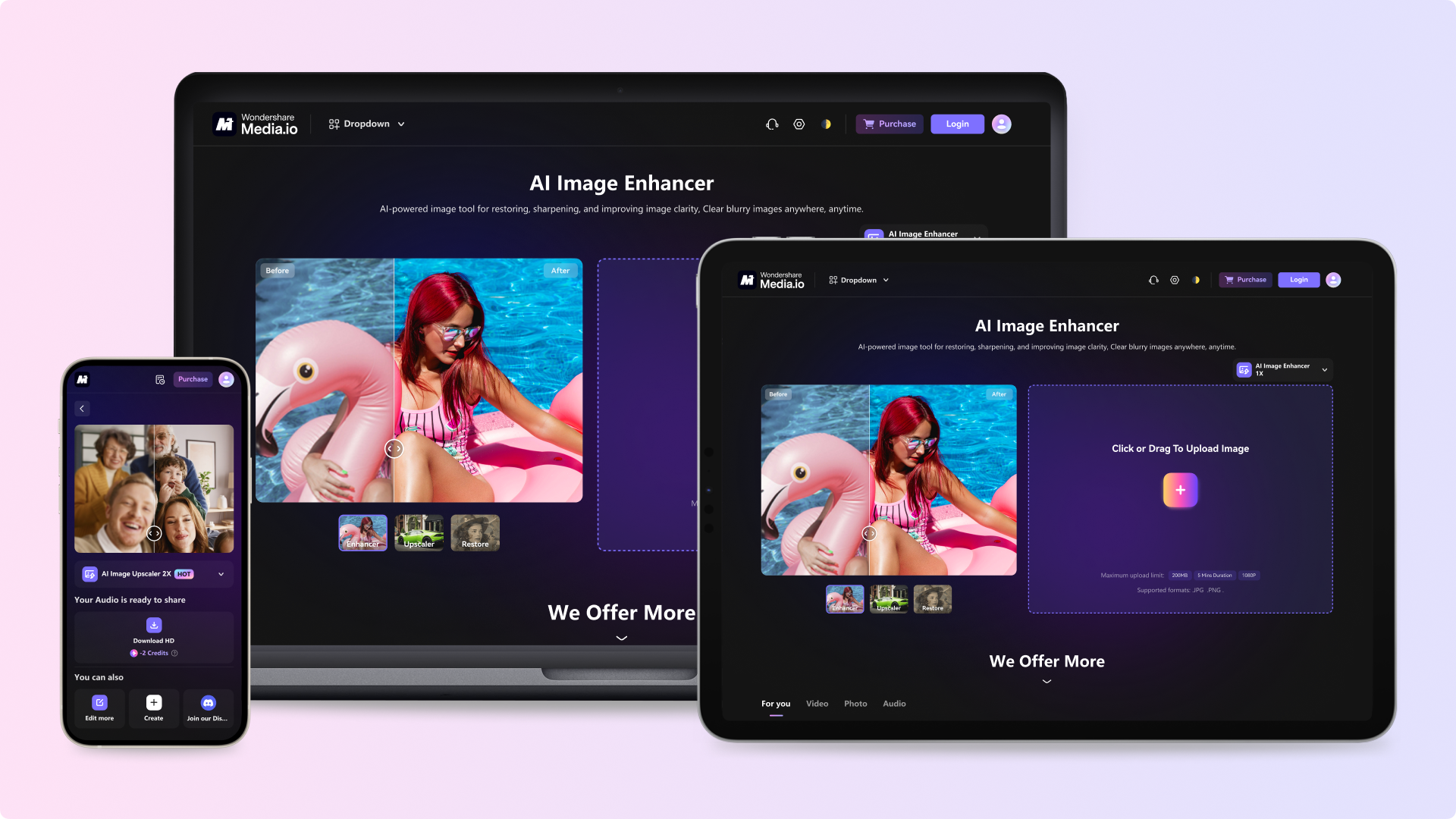
If you want to use this for anything more than just experimentation, you’ll definitely need one of the paid plans. A medium user will be more than served by the Standard plan, but if you’re planning on using this tool a lot (especially for big projects), you’ll probably want to look at the Premium option as it offers the right capacity.
At time of writing there is a 20% discount on plans.
Who is it for?
Anyone working with photos that need an extra sparkle. From photographers to designers, marketers and anyone working on personal projects, too. You’ll be surprised at what such a simple tool can do. The best part is it isn’t transforming your work into something else, but using AI to enhance the work you’ve already done, or correct any issues that have happened during the creative process.
Head to Media.io AI Image Enhancer to try out your own projects.

Thank you for reading 5 articles this month* Join now for unlimited access
Enjoy your first month for just £1 / $1 / €1
*Read 5 free articles per month without a subscription

Join now for unlimited access
Try first month for just £1 / $1 / €1
Get the Creative Bloq Newsletter
Daily design news, reviews, how-tos and more, as picked by the editors.

The Creative Bloq team is made up of a group of design fans, and has changed and evolved since Creative Bloq began back in 2012. The current website team consists of eight full-time members of staff: Editor Georgia Coggan, Deputy Editor Rosie Hilder, Ecommerce Editor Beren Neale, Senior News Editor Daniel Piper, Editor, Digital Art and 3D Ian Dean, Tech Reviews Editor Erlingur Einarsson, Ecommerce Writer Beth Nicholls and Staff Writer Natalie Fear, as well as a roster of freelancers from around the world. The ImagineFX magazine team also pitch in, ensuring that content from leading digital art publication ImagineFX is represented on Creative Bloq.
