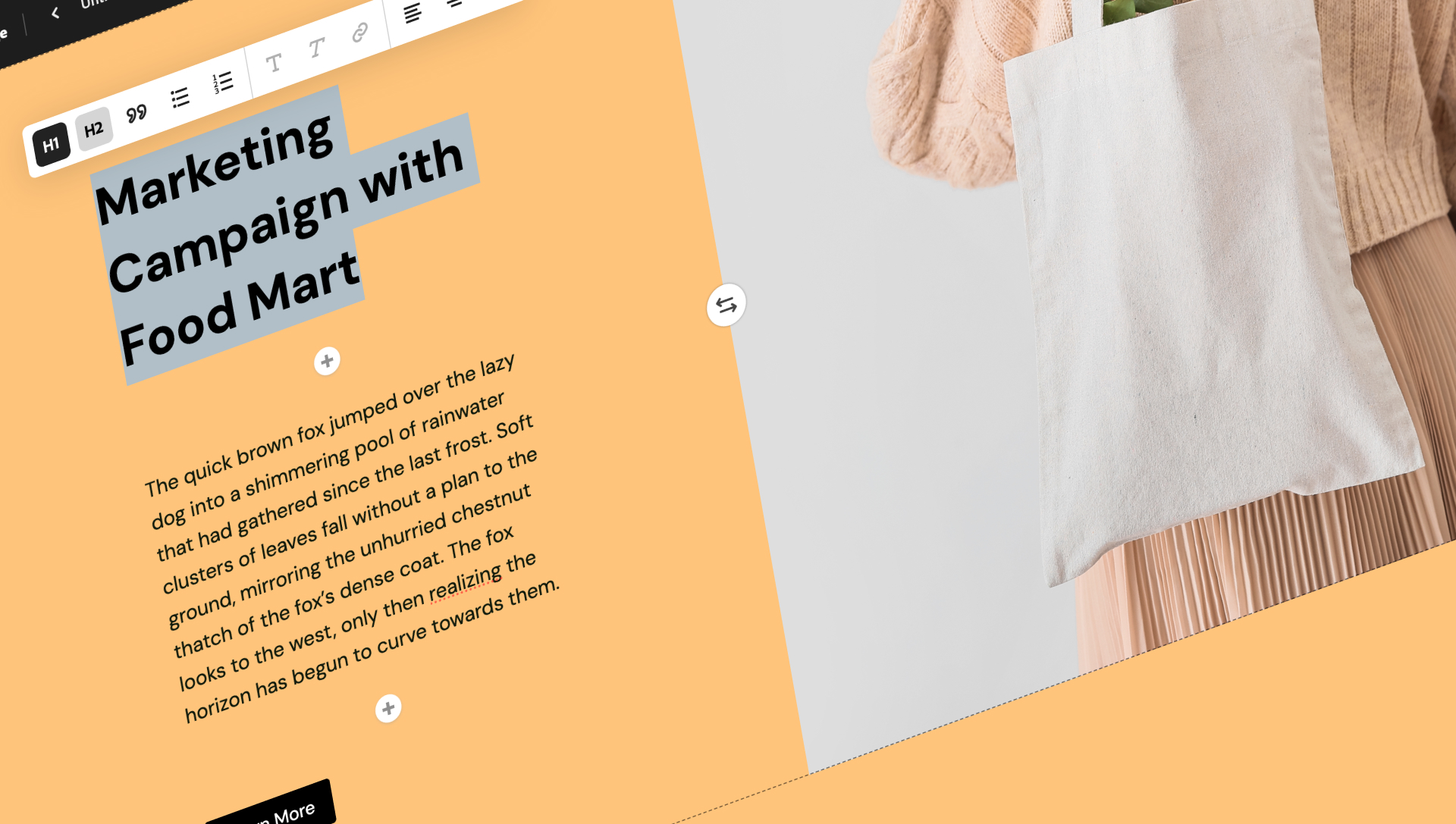Our Verdict
Adobe Express is user-friendly with customisable templates and highly useful ‘quick actions’ for file conversion and resizing. While the AI tools can disappoint, the interface is attractive and supports brushes, textures, Adobe Stock, and Fonts. Even professional designers benefit, and it aids marketing communication. Ultimately, it offers cost savings on design assets and social media scheduling.
For
- Easy and enjoyable to use
- Growing collection of incredible micro tools
- Facilitates collaboration between cross-functional teams
Against
- A few bugs
- AI tools are still hit-or-miss
Why you can trust Creative Bloq
Adobe Express is an online photo-editing platform from the maker of Photoshop, but instead of a 'lesser' version of one of the best photo-editing software for creatives, Adobe has carved out a niche of its own for Express; focus it squarely and very intently on online creatives and content creators.
Design elements such as brushes and textures as well as full access to Adobe Stock and Adobe Fonts are here, and website templates are on the menu, too, for the benefit of marketing folks, and there's even the option of posting your social media assets directly from Adobe Express to the social-media platform of your choice.
Pricing and subscription options
| Row 0 - Cell 0 | Free | Premium | Teams |
| For: | Individuals | Individuals | Teams |
| Platforms: | Web/iOS/Android | Web/iOS/Android | Web/iOS/Android |
| Price (annual, incl. VAT): | £0/m | £9.98/m | £48.96/m/seat |
If your team’s needs exceed what the Teams plan offers, there’s also an Enterprise plan that you can ask Adobe about. In addition, Adobe Express is free for university students and nonprofits as well as primary and secondary educators. If you’re already on an Adobe Creative Cloud plan, you might have access to Adobe Express already.
Templates and customisations
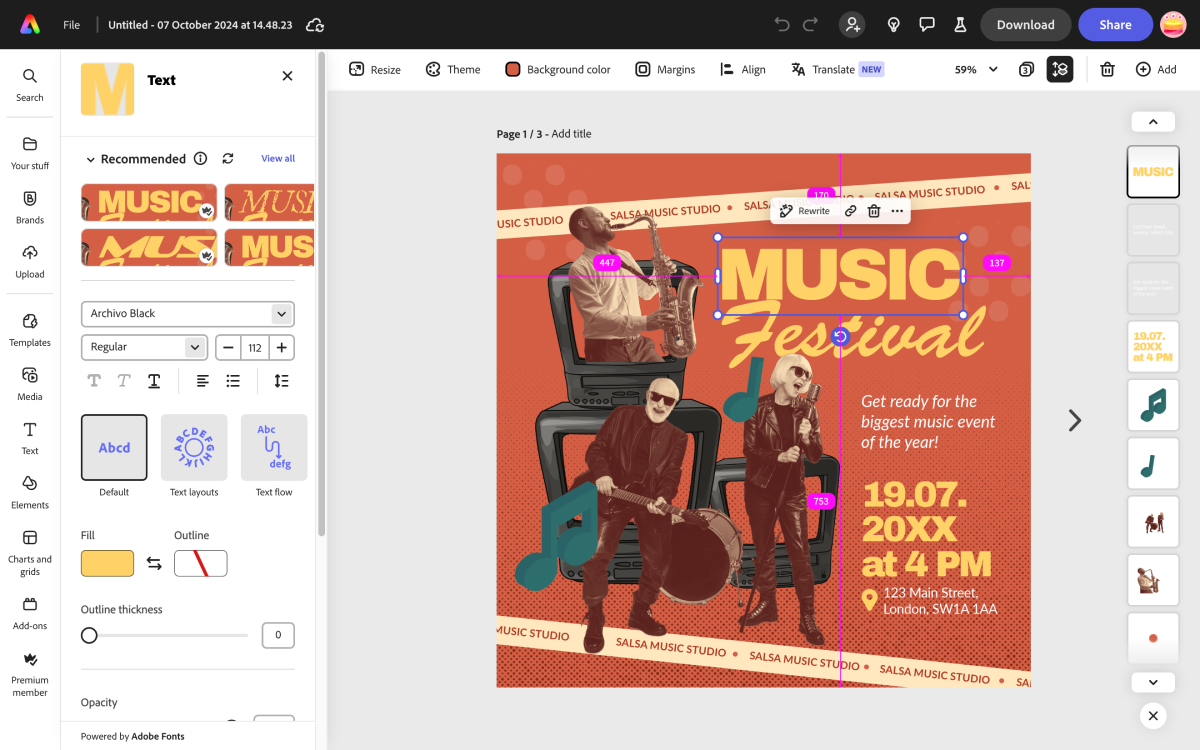
The templates are great; many of them look like they were once real projects, so you can easily avoid starting a project from scratch. The template types are what you might expect — there are social media, document, marketing, and even website templates. You can also build up from individual design elements such as photos, videos, text layouts and effects, illustrations, textures, and motifs, so you don’t have to choose between a template and a blank canvas. Plus you’ll have access to Adobe Stock and Adobe Fonts.
The customisations are quite extensive without feeling too technical — Adobe Express is a lot like Photoshop but simpler. The UI is beautiful while the UX is intuitive and not too toolbar-heavy.
As you build up a brand, you’re able to compile your logos, colours, fonts, and templates as well as the individual design elements that you’ll reuse into brand kits.
In a nutshell, the base product exceeds expectations and feels really fun to use.
Quick actions and add-ons
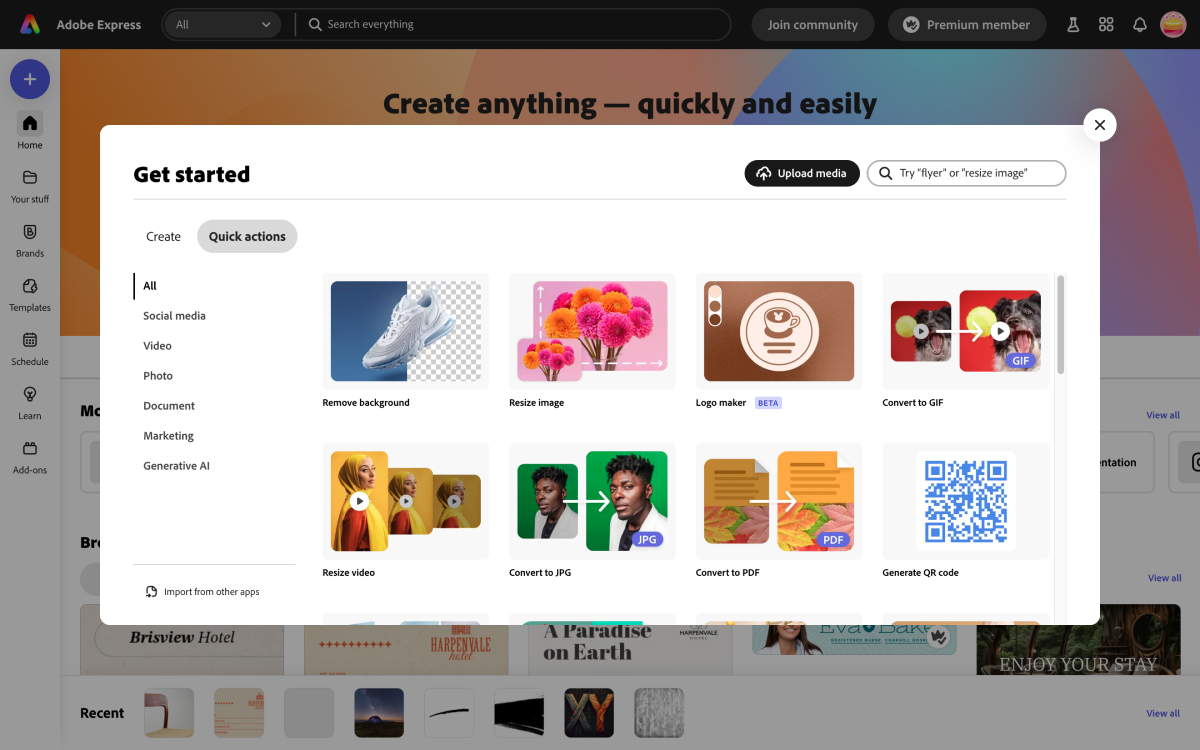
Quick actions are micro tools that take care of tasks like background removal, image resizing, video resizing, file format conversion, QR code generation, collage making, and so on. Some of them are a part of the template customization interface but all of them are standalone tools as well, which is extremely useful. That being said, you’ll sometimes need to download your work just so that you can import it into a different quick action, add-on, or project, so Adobe Express can be inefficient at times (the exception to this is when you’re posting your creations to social media). In addition, the odd bug can prevent some of these features from working; for example, there seems to be a bug where converting transparent PNGs into SVGs results in a black square.
In addition to these quick actions, free and paid community-built add-ons bulk out the already stacked list of tools and features. Many of them simply bring popular design resources such as unDraw illustrations into Adobe Express or import your design assets from Dropbox and the like, but there are some really interesting add-on features as well:
- Accessibility checking
- Spell checking
- Translating
- Ticket making
- Printing-on-demand
- AI-powered dubbing, voiceovers, music, design analytics, and human avatars
AI tools
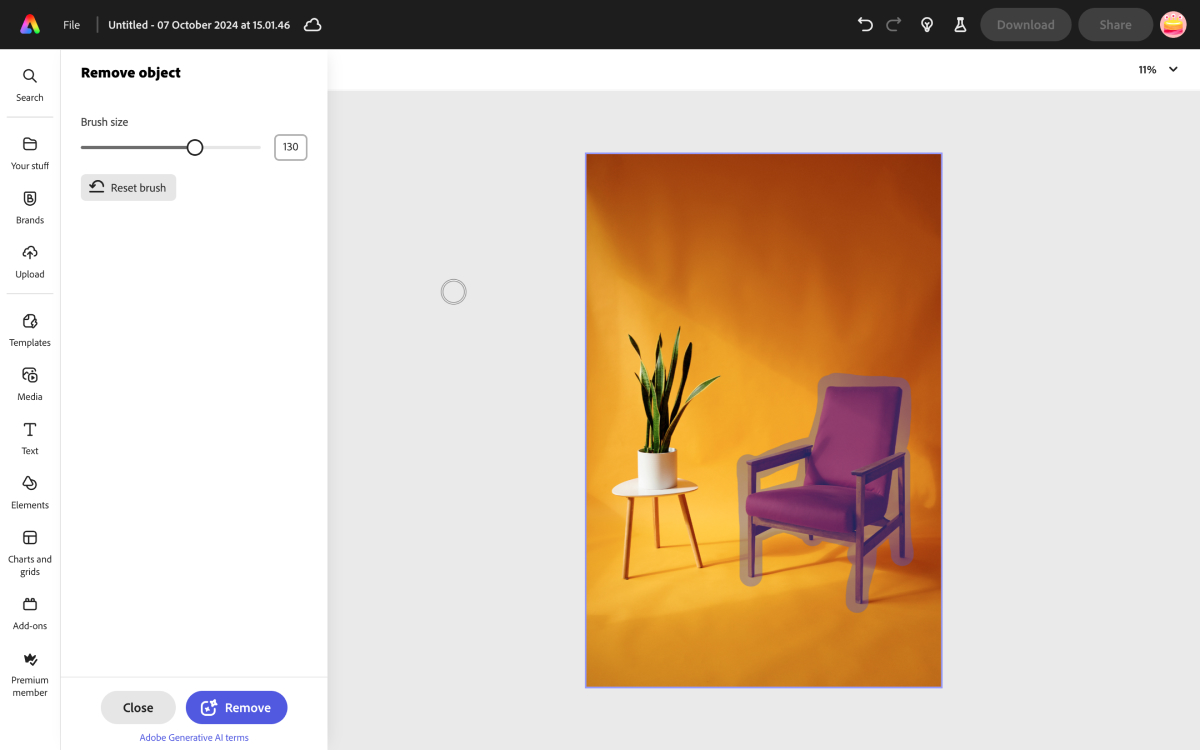
If you’re not a fan of AI, that’s fine — Adobe Express isn’t trying to be an AI tool. That being said, there are a fair amount of AI features and add-ons if you want to make use of them.
The built-in AI tools are hit-or-miss. AI-generated art and text effects come out looking great, but logos and templates don’t. AI-generated logos look like an over-the-top mish-mash of sentiments that look every bit AI-generated, whereas AI-generated templates look like they’ve had some human input but in the worst way possible. Two of the smaller AI tools, object inserter and object remover (both quick actions) don’t really work as intended and result in errors roughly a quarter of the time. However, the background remover tool and any tools that generate text content (including the tool that generates social media copy) work significantly better.
As you might expect, many of the community-built add-ons are centred around AI as well. I’ve already mentioned AI-powered dubbing, voiceovers, music, design analytics, and human avatars, but you’ll also find AI-powered add-ons for animated avatars, stock images, art, and copy. There’s even an add-on that predicts social media performance using AI, which is similar to how the design analytics add-on works.
Obviously, the quality of these add-ons is outside of Adobe Express’s control (and subscription offering if they’re paid add-ons), but I found the add-ons that I was able to try to be pretty good and work well within Adobe Express.
Social-media management
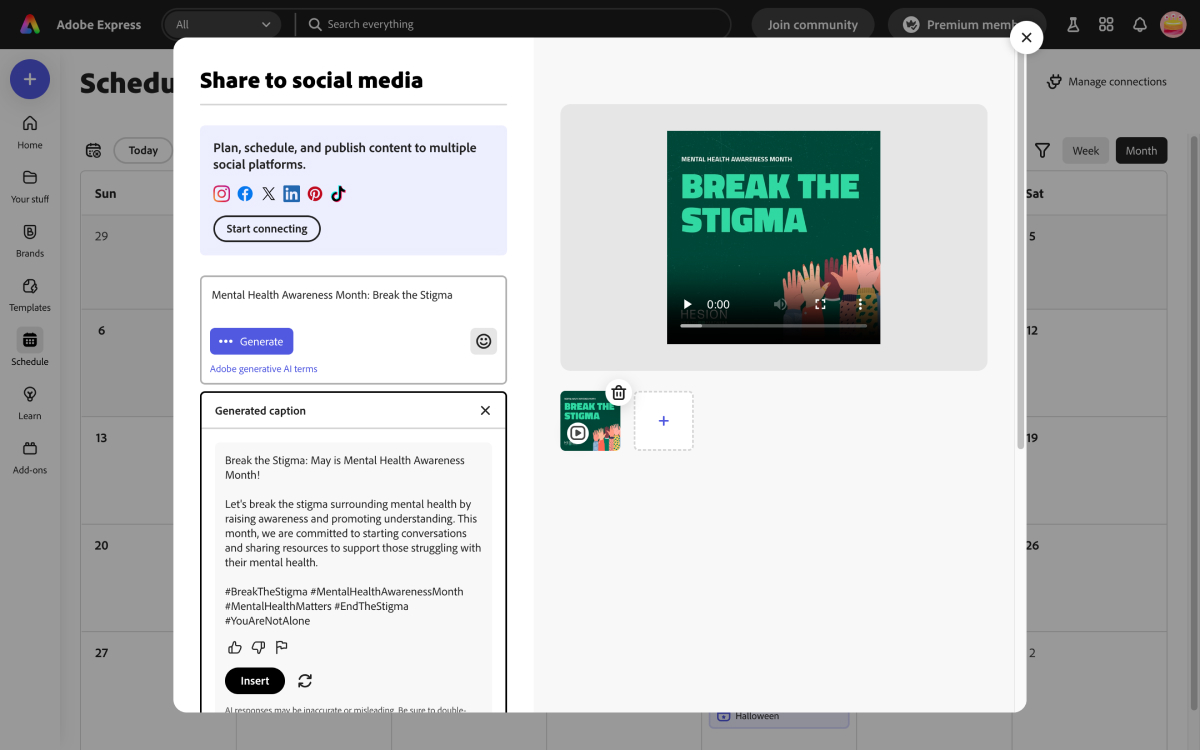
Social media management wasn’t on my bingo card for Adobe Express but it’s a very welcomed addition nonetheless, and of course one that makes sense for a tool that helps you to create social media assets.
Its only downside is that it only facilitates posting, so don’t expect engagement analytics or the ability to engage with your audience. That aside, the optional AI feature that generates your post’s text is quite handy (for inspiration at least) and you do get to mess around with post ideas as drafts before you commit to scheduling them. You probably wouldn’t pay for Adobe Express just for this tool, but if you were using it already and you just wanted something that posts your posts, then paying for a dedicated social media management tool such as Buffer might seem like an unnecessary expense.
Who is it for?
Adobe Express is an extremely valuable tool for all types of creatives, including those in marketing, branding, social, and even web and app design. While Adobe Express isn’t aimed at professional designers, it boosts productivity for designers by taking care of the little things that they’d typically need some random tool for — little things like converting file formats, removing backgrounds from images, or creating the odd visual or animation that UI design tools such as Figma often aren’t capable of. In addition, there are website templates to help marketers collaborate with UX designers to find the right balance of marketing and UX that’s often missing.
Social media marketers will be delighted to discover that they can even schedule their creations for posting on their social media channels.
All-in-all, it truly feels like there’s something for everyone with Adobe Express. While you’d obviously use it to create visuals for marketing, branding, and social media (incredible ones in fact), its expanding collection of quick actions and add-ons as well as the social media posting features make it a goldmine of functionalities.
Buy it if...
- You want creating design assets to be enjoyable
- You want to bring cross-functional teams closer together
- You want to consolidate various tools into one subscription
Don't buy it if...
- Great AI tools are a must-have
out of 10
Adobe Express is user-friendly with customisable templates and highly useful ‘quick actions’ for file conversion and resizing. While the AI tools can disappoint, the interface is attractive and supports brushes, textures, Adobe Stock, and Fonts. Even professional designers benefit, and it aids marketing communication. Ultimately, it offers cost savings on design assets and social media scheduling.
Previously a design blog editor at Toptal and SitePoint, and before that a freelance product/UX designer and web developer for several years, Daniel Schwarz now advocates for better UX design alongside industry leaders such as InVision, Adobe, Net Magazine, and more. In his free time, Daniel loves gaming, café culture and Wikipedia, and also travels perpetually when there isn’t a pandemic.