
xTool, the brand behind some of the best laser cutters and engravers, has turned its attention to the art of screen printing. One of the oldest forms of art is being reinvented by xTool by using its leading edge laser knowledge to update screen printing for everyone.
I've reviewed the xTool M1 and am currently using the xTool P2, but the launch of the xTool Screen Printer takes the brand further into the home, and is aimed at crafters and artists who may not want a bulky laser machine. It's in line with xTool's recently announced S1 laser machine, as both have leading craft brand Cricut in their sights. The xTool Screen Printer Kickstarter is now live, with bundles starting from $199.
So what is screen printing, and how does the xTool Screen Printer update the process? Screen printing is one of the oldest art forms and dates back to cave paintings and stencilling, and was made famous by Andy Warhol. Today screen printing can be used to create framed art as well as bond colour to t-shirts, bags and more. You can find out more in our feature '15 inspiring examples of screen printing' and learn some traditional tips in our 'screen printing tricks' guide.
Traditionally screen printing forces ink through a patterned mesh onto a surface, the cutout areas of a design in the mesh create the art. The process can be messy, it can take time to set up and is prone to trial and error, which is where the xTool Screen Printer comes in; this device uses the precision of a laser to bring industrial-grade screen printing into the home for fast, clean and safe art creation.
Traditional screen printing can take up to two days, and it can be expensive, particularly if you want to achieve professional results. Using its laser engraving tech xTool has reduced that time to between one and three hours per print. You essentially send your digital design to a laser cutter or engraver, which will then etch the design onto the xTool Screen Printer's custom Easy Stretch Frame's mesh to create a stencil.
After this, the process is more traditional. The stretched screen in its frame is placed inside the xTool Screen Printer where you can add inks, spread and push through the stencil onto your material.
The frame that holds the screen stencil has been designed to be reused, with a 'Quick-Release Frame Clamp Design' enabling you to swap out stencils. The setup can be done in under five minutes and the clamps ensure a drum-like even tension.
Get the Creative Bloq Newsletter
Daily design news, reviews, how-tos and more, as picked by the editors.
The xTool Screen Printer also features some similar design ideas to ensure speed and accuracy, including a free-floating 60 degree 'hover hinge' to make bulk projects easier and a piston-driven 'Z-axis AutoPress' to easily adjust height.
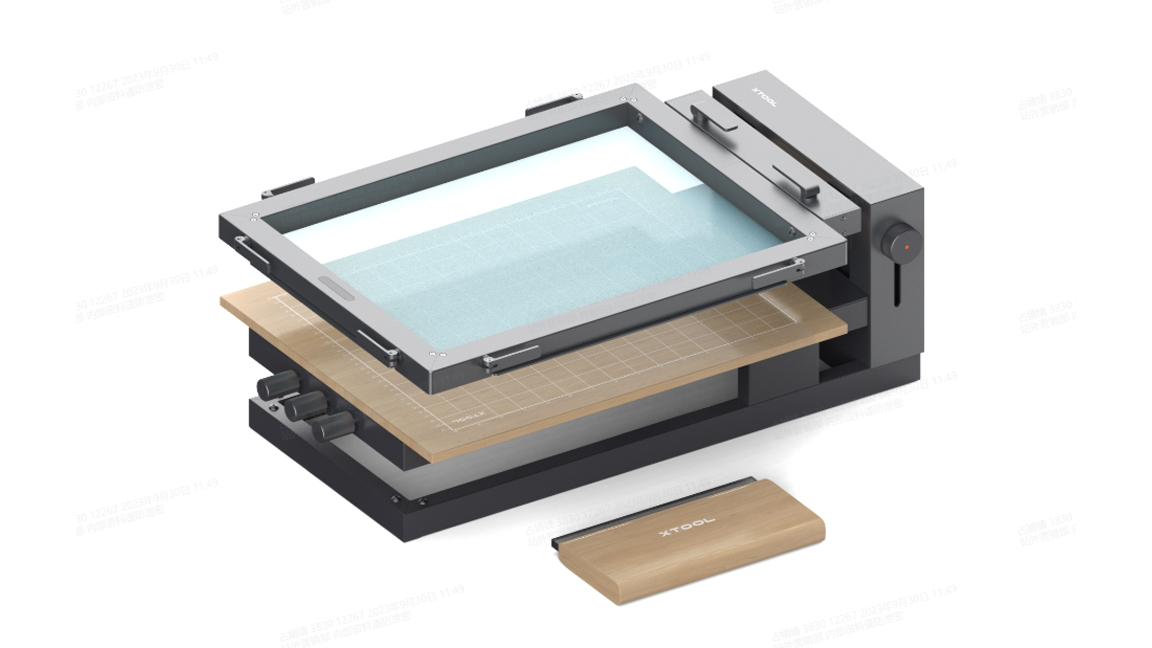
Digital crafting has really taken over in the last three years, and xTool has cleverly found a place for itself by pivoting its laser tech into new areas; the xTool M1 really impressed me with its mix of blade and laser cutting, for example. And the new xTool Screen Printer feels like another clever move, particularly as generative AI is on the rise and we're all looking for ways to create authentically.
The xTool Screen Printer brings a traditional art technique up to date, enabling you to transfer digital designs and illustrations to all manner of materials with renewed accuracy and speed.
The machine is yet to release but you can be first to get one ahead of Christmas by supporting the xTool Screen Printer Kickstarter; the price starts at $199 for the Early Bird Basic Kit, which includes the core items you'll need, such as the Magnetic board, Fixing Pin, Cutting Mat, 9"x5" Squeegee, 8"x0.8" Ink Spatula, Storage Box, and 11.5"x16" EasyStretch Frame.
The top Kickstarter offer includes the xTool Screen Printer with the new xTool S1 laser machine for $1,969 while a medium budget option is the xTool Screen Printer paired with D1 pro 5w laser engraver. (Both bundles come with the mats, board, storage box and other accessories.)
If you need to catch-up on the latest laser technology, read our guide to the best xTool machines for this brand's lineup and our guide to the best laser machines for an overview of all the laser engravers available (the xTool Screen Printer works with most current laser machines).

Thank you for reading 5 articles this month* Join now for unlimited access
Enjoy your first month for just £1 / $1 / €1
*Read 5 free articles per month without a subscription

Join now for unlimited access
Try first month for just £1 / $1 / €1

Ian Dean is Editor, Digital Arts & 3D at Creative Bloq, and the former editor of many leading magazines. These titles included ImagineFX, 3D World and video game titles Play and Official PlayStation Magazine. Ian launched Xbox magazine X360 and edited PlayStation World. For Creative Bloq, Ian combines his experiences to bring the latest news on digital art, VFX and video games and tech, and in his spare time he doodles in Procreate, ArtRage, and Rebelle while finding time to play Xbox and PS5.
