WhatsApp dark mode is now available in beta
And it's already incredibly popular with Android users.
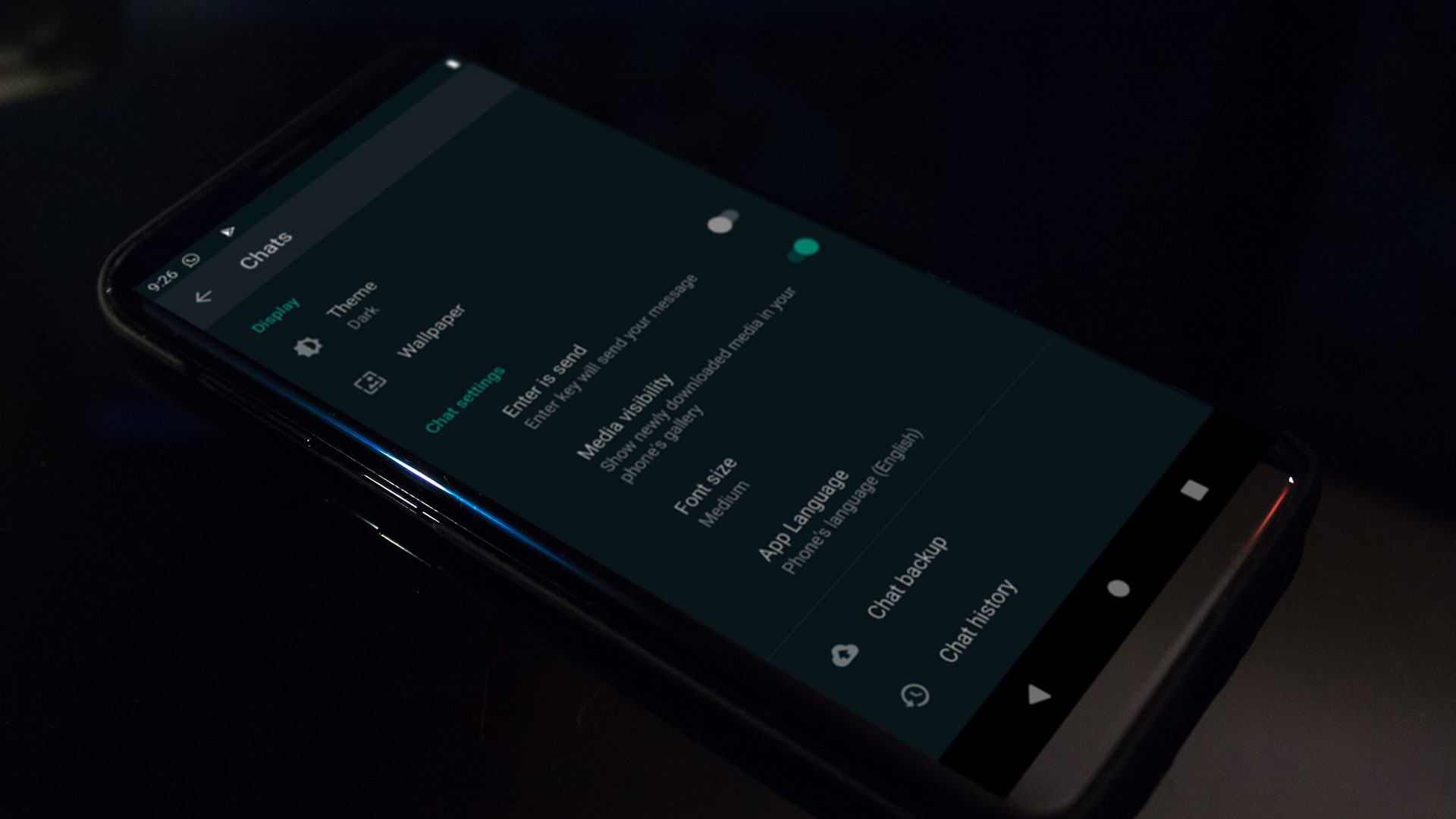
We know loads of you are impatient to add WhatsApp to your collection of apps with an eyeball-friendly dark mode, so here's some great news: it's kind of available right now for some of you.
Clearly that's the sort of announcement that's leading up to a big 'but', and if that's what you're thinking then you'd be right. If you went to update your WhatsApp right now then you'd probably come away disappointed. However, if you're using Android and you don't object to having a beta Android apps on your phone then your luck's in, as WhatsApp has released a new version, complete with dark mode, for beta testing.
As discovered by WABetaInfo, the new beta replaces the usual WhatsApp looks with shades of dark grey rather than the battery-saving black used in most dark modes. So while it's less likely to make a great deal of difference to the amount of time you'll need between recharges, we reckon it's a little easier on the eye than other dark modes.
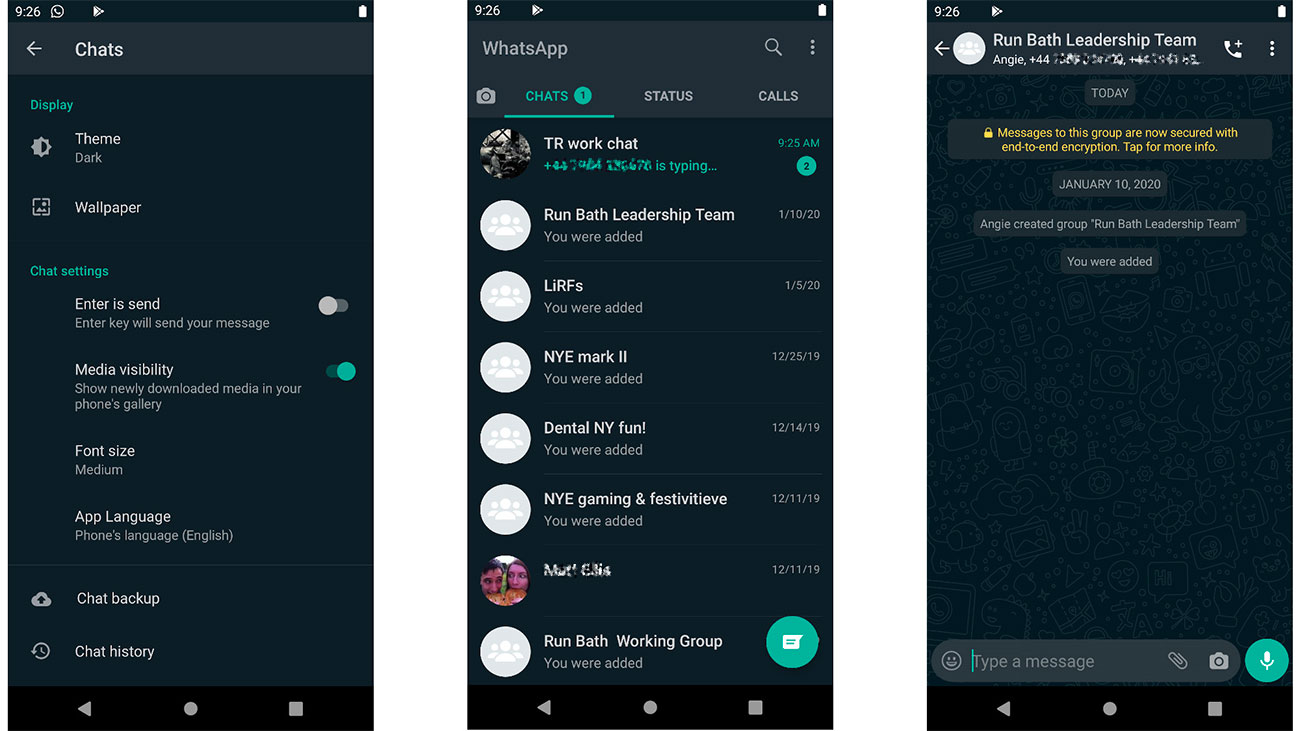
We've no idea how long it's going to be until this version comes out of beta and is available for everyone; WhatsApp is being typically tight-lipped on the matter. If you can't wait to give your app a deliciously umbral makeover, though, it's pretty easy to get in on the beta programme and download the update.
To get the WhatsApp dark mode you'll need to be signed up for its beta programme; the bad news is that, as with the iOS beta, the massive demand for new WhatsApp features means it's full, so if you haven't signed up already then you're out of luck. Though fingers crossed they'll be another round soon.
If you're in the special beta club then you should be able to update the app to the beta version right now. If you want to check that you have the right version, simply long-press on the app icon and select 'App Info', then select 'Advanced' and scroll down until you see the version number. As long as it's 2.20.13 or higher then you're good to go.
If for some reason that hasn't worked, it's still possible to install the update, but this method is perhaps not for the faint-hearted. You'll need to download the APK for 2.20.13 and install it manually; if that feels a little hardcore then maybe you should just wait for the official release.
Get the Creative Bloq Newsletter
Daily design news, reviews, how-tos and more, as picked by the editors.
Once you're all updated you can open the app, tap 'Settings' and select 'Chats', where you'll find a new 'Theme' option with three settings: 'Light', 'Dark' and 'System default'. There's also an option for users of Android 9 or lower to put the app into dark mode whenever your battery's getting low; choose 'Set by battery saver' to enable it.
Of course, none of this is any use if you're on iPhone. However as soon as we hear that dark mode is properly available for iOS, we'll let you know.
Related articles:

Thank you for reading 5 articles this month* Join now for unlimited access
Enjoy your first month for just £1 / $1 / €1
*Read 5 free articles per month without a subscription

Join now for unlimited access
Try first month for just £1 / $1 / €1

Jim McCauley is a writer, performer and cat-wrangler who started writing professionally way back in 1995 on PC Format magazine, and has been covering technology-related subjects ever since, whether it's hardware, software or videogames. A chance call in 2005 led to Jim taking charge of Computer Arts' website and developing an interest in the world of graphic design, and eventually led to a move over to the freshly-launched Creative Bloq in 2012. Jim now works as a freelance writer for sites including Creative Bloq, T3 and PetsRadar, specialising in design, technology, wellness and cats, while doing the occasional pantomime and street performance in Bath and designing posters for a local drama group on the side.
