Hidden trick gives your WhatsApp font a retro twist
Add some character to your messages.
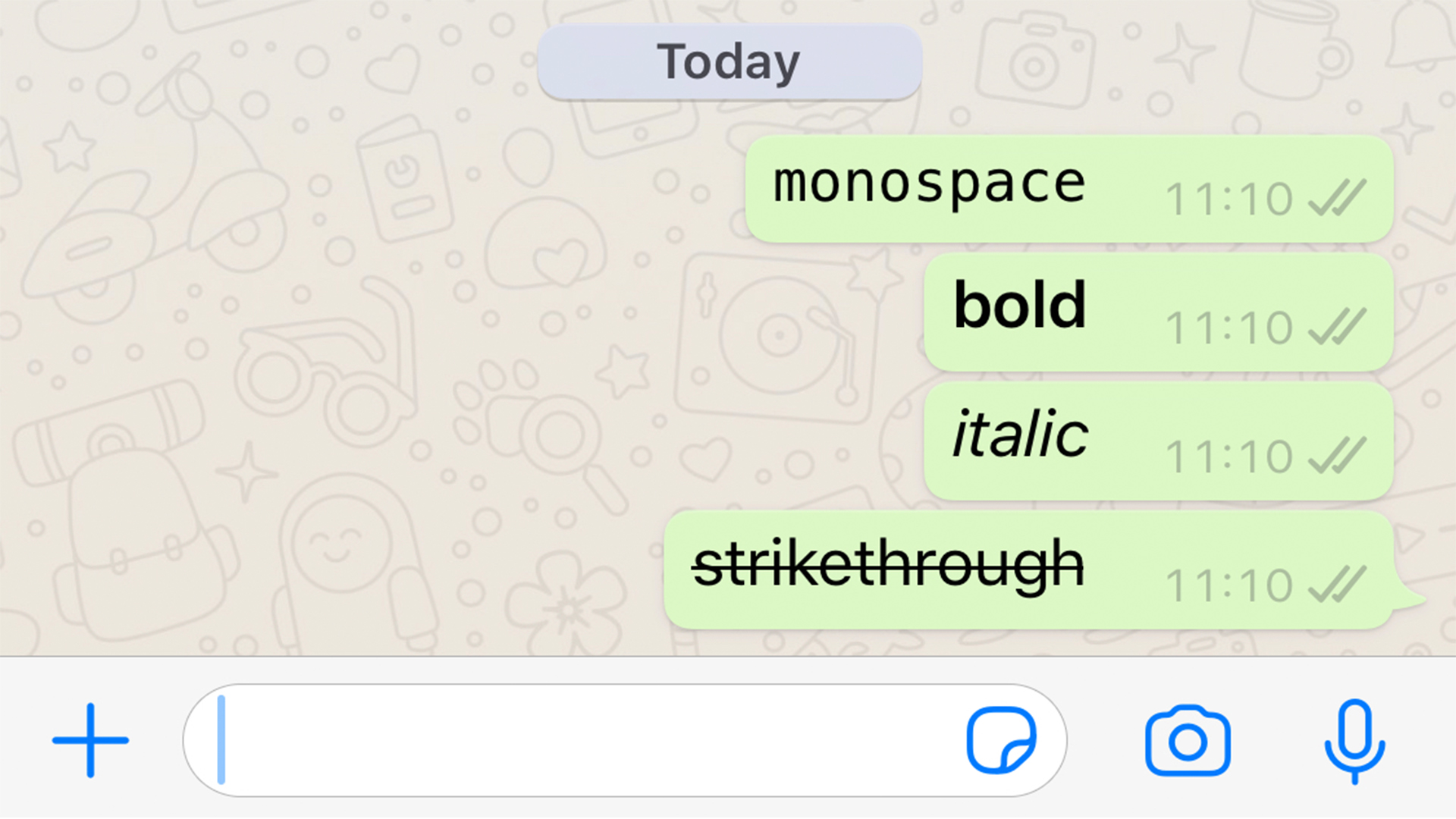
WhatsApp might not seem like the most creative app around. Sure, you can change your background, but that seems to be about it. But when it comes to adding a little personality to your message text itself, there are probably more options than you think.
Unlike changing your Instagram font, your options on WhatsApp are limited to a whole one extra font: monospace. But one extra font is better than none, and it's bound to cause some excitement among your friends or family for at least a few seconds. (Check out our best free fonts for more typographical inspiration.)
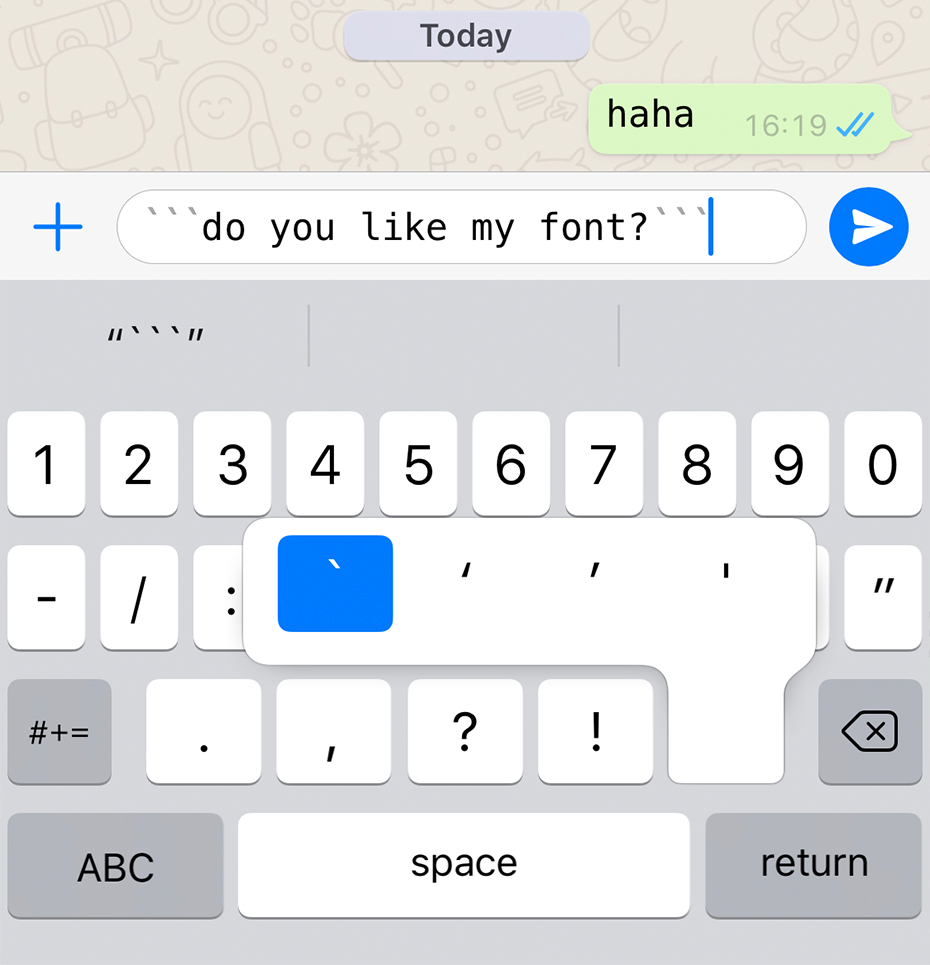
In monospace fonts, each letter takes up exactly the same width and spacing. They're particularly useful for coding, with increased legibility. Perhaps more excitingly, monospace fonts are also customary for typewriters, so you can use monospace to give your WhatsApp messages a distinctly retro vibe.
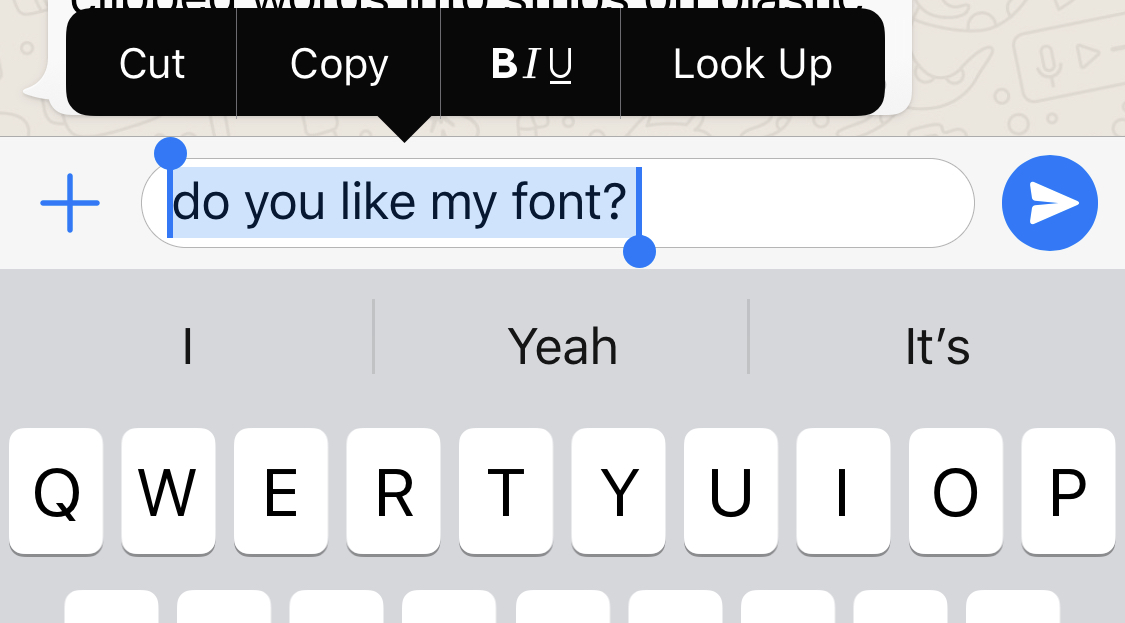
There are two ways to change your message to monospace. Firstly, you can simply place three backticks on both sides of the text (a backtick looks like a backwards apostrophe – on iOS, it can be accessed by tapping and holding the apostrophe key) before pressing send. Alternatively, instead of inserting the backticks, on either iOS or Android you can tap and hold your message before sending, and select Bold/Italic/Underline – BIU – (above) to bring up various formatting options, including monospace.
As well as monotype, WhatsApp's formatting options include bold, italic and strikethrough. Visit WhatsApp's help page to find out how to activate each of these settings. As far as font customisation goes, that's it – but thankfully, as our font design guide shows, there's a whole lot more going on in the world of typography outside of WhatsApp.
Read more:
- Iceland's football logo reveal is ludicrously exhilarating
- Mind-blowing patent shows the future of the MacBook
- Google's AR dinosaurs are ridiculously cool
Get the Creative Bloq Newsletter
Daily design news, reviews, how-tos and more, as picked by the editors.

Thank you for reading 5 articles this month* Join now for unlimited access
Enjoy your first month for just £1 / $1 / €1
*Read 5 free articles per month without a subscription

Join now for unlimited access
Try first month for just £1 / $1 / €1

Daniel John is Design Editor at Creative Bloq. He reports on the worlds of design, branding and lifestyle tech, and has covered several industry events including Milan Design Week, OFFF Barcelona and Adobe Max in Los Angeles.
