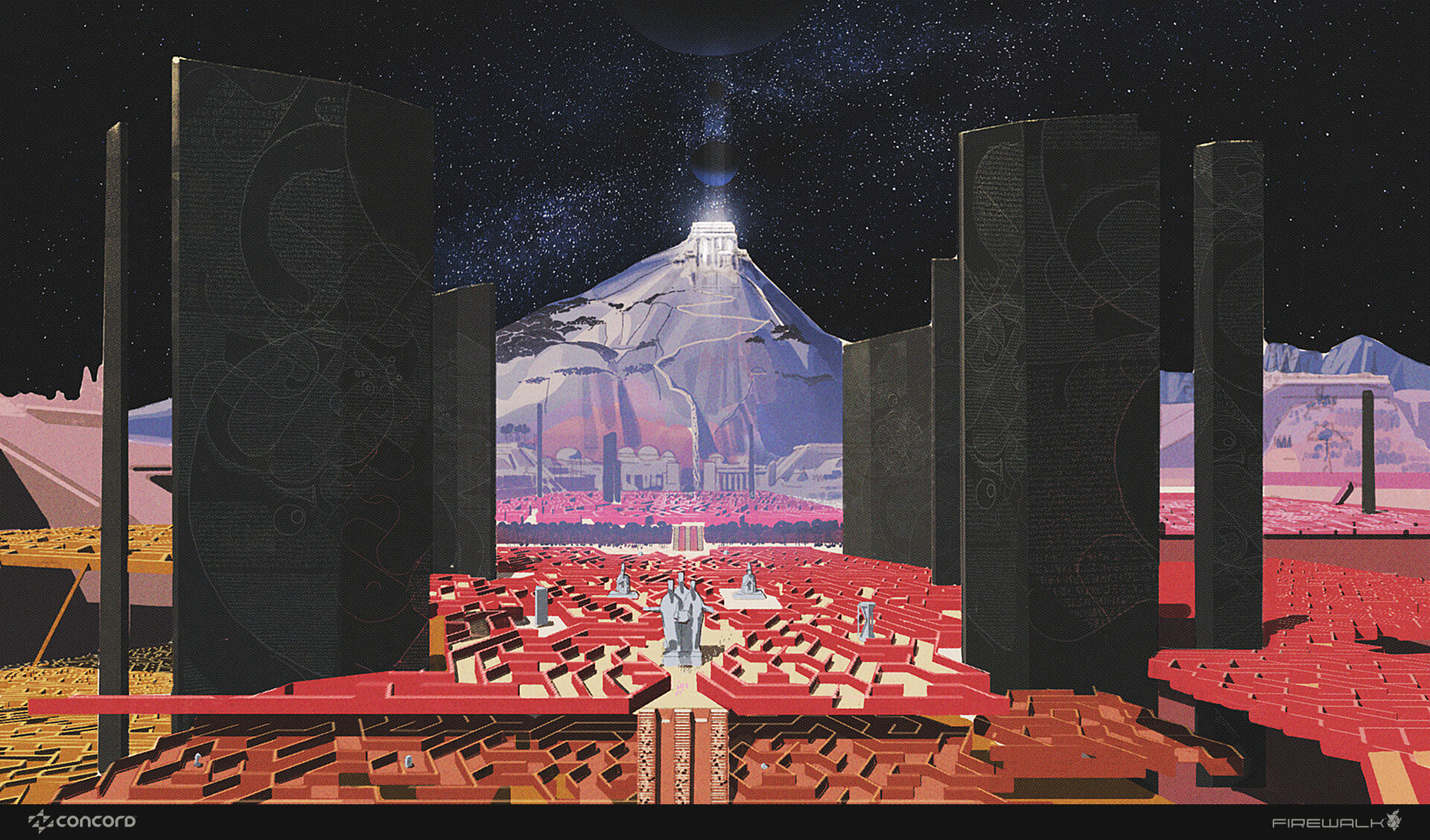Adobe’s new Photoshop CC tool detects objects in a click
The latest Photoshop CC updates powered by Adobe Sensei make selections much easier.

Late last year, Adobe released a video that demonstrated a new selection tool for Photoshop CC that could work out where a subject was with one click. Today sees the launch of this Adobe Sensei-powered tool, named Select Subject, along with other improvements for Photoshop 19.1.
Thanks to machine learning, Select Subject promises to make basic and time consuming tasks such as performing cutouts and making photo edits with masks quicker and more straightforward than ever before.
Whereas you were previously forced to use the lasso, quick select or pen tools if you wanted to select an individual subject, Select Subject does all that work with one click, making working in Photoshop CC much easier.
It sounds too good to be true, but watch the Select Subject tool in action with the video below and prepare to be amazed.
Elsewhere, the release of Photoshop 19.1 includes more improvements for Mac and Windows users.
The Select and Mask slider now allows you to control the amount of decontamination applied to an image. Previously available in Refine Edge, the feature has now been brought to the Select and Mask workspace.
Thanks to improved SVG compatibility with Adobe XD, Photoshop users can now copy and paste SVG straight from Photoshop to XD. Whereas previously the first-used style was the only one to be moved across if multiple text styles were copied and pasted, Photoshop 19.1 supports them all.
Get the Creative Bloq Newsletter
Daily design news, reviews, how-tos and more, as picked by the editors.
Also, with the new Microsoft Dial functionality, brush settings can be changed while you paint when using the Microsoft Dial. In the past, brush settings could only be changed between brush strokes, but now dynamic controls can be assigned in the Brush Settings Panel to Microsoft Dial.
Finally, for customers who use Windows 10 Creator’s Edition, the Windows High-Density Monitor Support offers a full range of choices for UI scale factors from 100% to 400%. This highly requested feature automatically adjusts itself based on your Windows setting, making it really easy to set up.
Related articles:

Thank you for reading 5 articles this month* Join now for unlimited access
Enjoy your first month for just £1 / $1 / €1
*Read 5 free articles per month without a subscription

Join now for unlimited access
Try first month for just £1 / $1 / €1

Dom Carter is a freelance writer who specialises in art and design. Formerly a staff writer for Creative Bloq, his work has also appeared on Creative Boom and in the pages of ImagineFX, Computer Arts, 3D World, and .net. He has been a D&AD New Blood judge, and has a particular interest in picture books.