Many creatives and businesses have long relied on stock photo libraries to bolster their visual content, but Shutterstock wants to transform the process. It's blurring the line between stock photo library and image editing software by adding a suite of AI editing tools. And it could just save stock photo sector from the advance of AI image generators by adopting the tech.
Shutterstock aims to eliminate the need to edit stock imagery in design or photo editing software after downloading it. In what CEO Paul Hennessy describes as an "unprecedented offering in the stock photography industry," one of the best stock photo libraries now allows users to transform any image on its site before downloading it. The aim is to become all-in-one solution for content and to make its library of 7 million images effectively infinite.
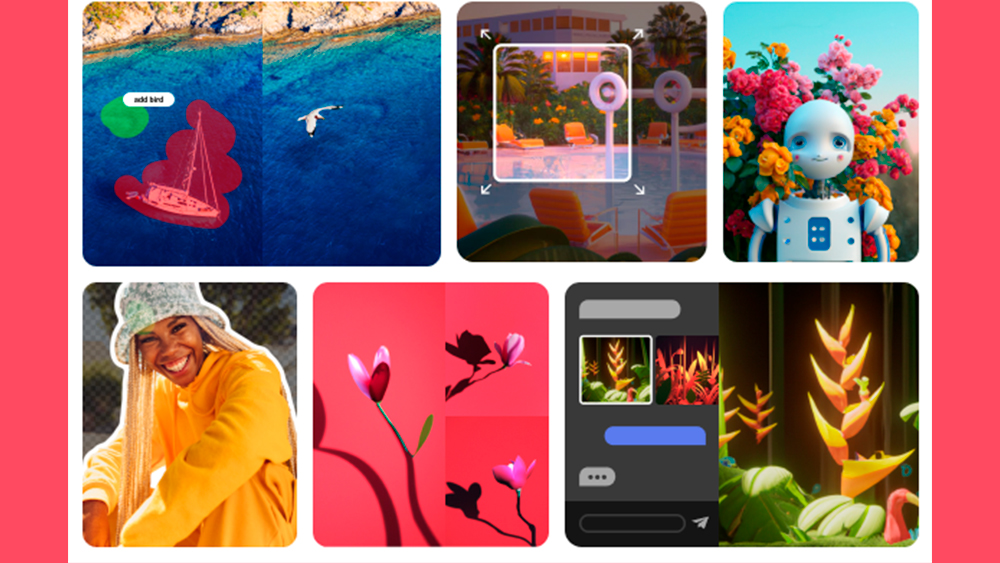
The past year has seen an explosion in generative AI tools for content creators. Adobe Firefly and Canva Magic Studio are the main heavyweights when it comes to tools specifically aimed at designers. But Shutterstock thinks that some users will no longer need to fire up another program to edit an image.
It already launched an on-site AI image generator, which uses OpenAI's DALL-E 2 (soon to be upgraded to DALL-E 3), and Getty Images has since followed suit. But the latest development is different in that instead of creating new images, it allows users to edit existing stock imagery on the site using text prompts and other tools.
Click on the edit tool beside any image, and you get two options at the top of the screen: 'Edit' and 'Design'. The first brings up several tools, including Magic Brush. In a demonstration in which Shutterstock product manager Karim Isa walked me through the feature, he performed an image search for "beach summer couple", chose an image, selected a yellow beach umbrella using the Magic Brush and used a text prompt to quickly replace it with a red umbrella. The tool generates four options to choose from.
Other tools include Variations, which allows users to create new variations of existing images. There's also a Background Remover, Smart Resize and an Expand tool, the latter allowing photos to be extended beyond their existing borders or in the event that you need an image with more background space to play with. The Design section features ready-to-go templates for different social media formats and allows users to add texts and modify the colour palette for text and borders.
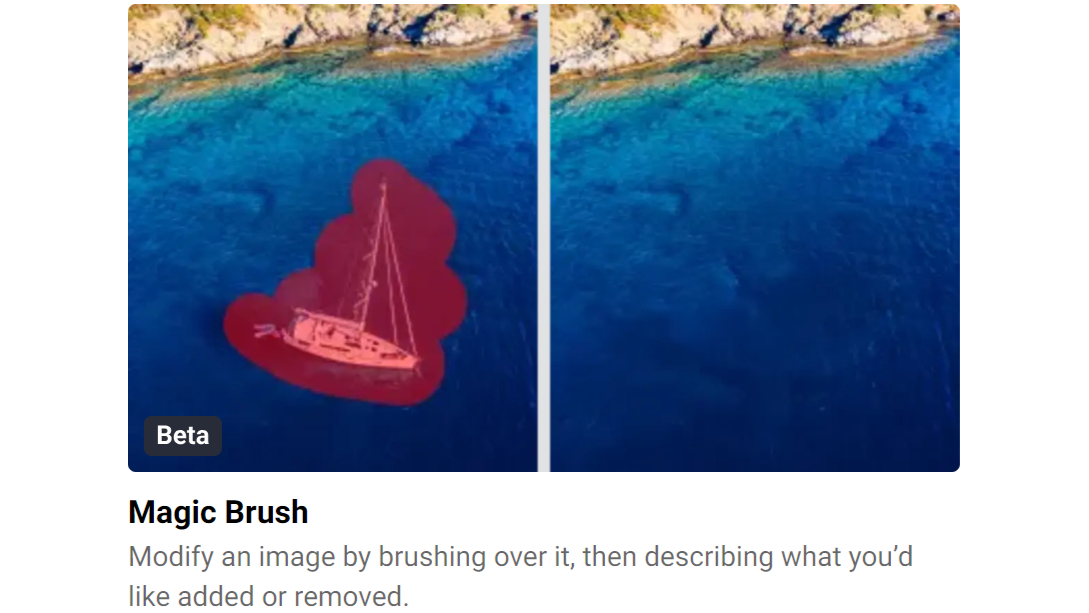
Shutterstock's AI tools don't add anything new exactly, but it is very easy to use. The biggest novelty is that a stock library is now also an editing tool. Some users might not need to go to the time and expense of using an additional software program, depending on how much they want to fine tune their imagery.
Get the Creative Bloq Newsletter
Daily design news, reviews, how-tos and more, as picked by the editors.
The tools are also likely to appeal to small businesses that don't have the resources to hire a professional designer and might normally use a stock image as is even if it isn't entirely on brand or appropriate to their message. They'll now be able to create more personalised stock photography. Shutterstock told me it had surveyed its customers and identified a demand for easy, intuitive tools in one place.
Stock imagery has not been immune to the impact of AI image generators, and there could be less demand for their content when businesses can use AI to generate generic content. By adding AI editing to its site, Shutterstock may, a little ironically, have a solution that could save the sector, providing more choice and flexibility while making it quicker and easier to get the desired results than starting from scratch using text prompts alone.

The new AI editor is available in beta for anyone to tinker with freely, but you'll need to pay to download an image. Subscribers have no extra charge for using the feature since use is included in a standard subscription. As for contributors, Shutterstock says they will be compensated when a user chooses to use a variation or an edited version of their work in the same way they would if the user bought the original image. AI-generated or edited content will not be accepted as a submission for licensing.
You can learn more at the Shutterstock website. The company will give a live demo of the features on November 9 during the Shutterstock Showcase: Creative AI virtual series. For more on generative AI, see our pick of the best AI art generators.

Thank you for reading 5 articles this month* Join now for unlimited access
Enjoy your first month for just £1 / $1 / €1
*Read 5 free articles per month without a subscription

Join now for unlimited access
Try first month for just £1 / $1 / €1

Joe is a regular freelance journalist and editor at Creative Bloq. He writes news, features and buying guides and keeps track of the best equipment and software for creatives, from video editing programs to monitors and accessories. A veteran news writer and photographer, he now works as a project manager at the London and Buenos Aires-based design, production and branding agency Hermana Creatives. There he manages a team of designers, photographers and video editors who specialise in producing visual content and design assets for the hospitality sector. He also dances Argentine tango.
