This secret Adobe eyedropper trick will change your life (honestly)
We've all been there. You need to sample a colour in After Effects, but the colour itself is outside the software. Your only option is to import a screenshot to grab the colour, right? Wouldn't it be great if you could just use the eyedropper tool outside of After Effects?
Well, seeing as 2020 hasn't been the best year news-wise, we thought we'd remind you about the best thing we learned in 2019. That's right – you can use the eyedropper tool outside of After Effects. Told you it was life-changing. Check out our guide on how to download After Effects for free or as a part of Creative Cloud, if you haven't already and want to give it a go.
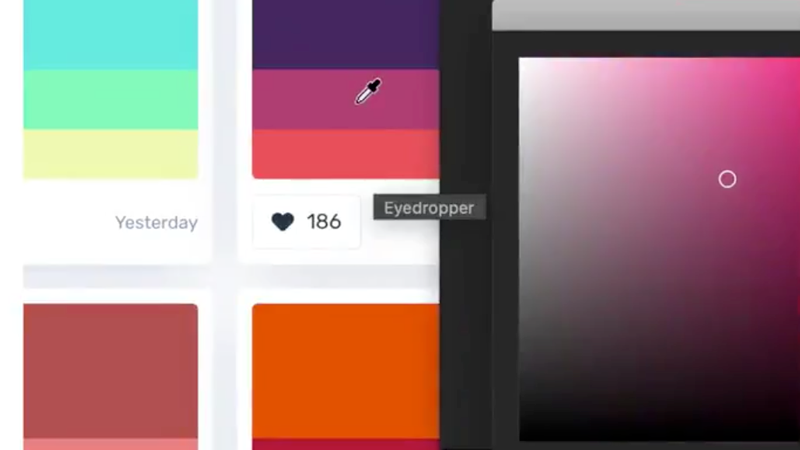
To sample a colour outside of the After Effects user interface, all you have to do is press the Return or Enter key on your keyboard instead of clicking the mouse button. Because you aren't using a mouse click, the operating system won't switch to the application you sampled the colour from – and you therefore never leave After Effects. Clever, huh?
U saved my life with a single tweet... the power that has... remarkableNovember 11, 2019
A tweet from creative lead Chris Zachary included a simple After Effects tutorial on the feature, accompanied by him commenting the "discovery changed my life". And hundreds of artists and designers, who also had no idea it existed, have responded similarly.
Question is, does it work in other Adobe apps? Twitter user @raffonmars replied suggested the functionality also extends to Photoshop and Illustrator. Having tested it, just to make sure, in Photoshop and Illustrator CS6, we can confirm it does.
The handy feature might not come as news to some, as, believe it or not, this small but mighty eyedropper trick has been around since 2014 (in After Effects at least). However, for those Adobe CC users not in the know, this is one small tool set to make a big difference.
If this brilliant little feature is the push you needed to sign up to Creative Cloud, check out today's best deals below.
Daily design news, reviews, how-tos and more, as picked by the editors.
Read more:
- Download Photoshop: How to try Photoshop for free or with Creative Cloud
- Adobe MAX 2020: Free online creative conference kicks off in just 5 days
- New Xbox UI rolls out a month early, but gamers aren't happy
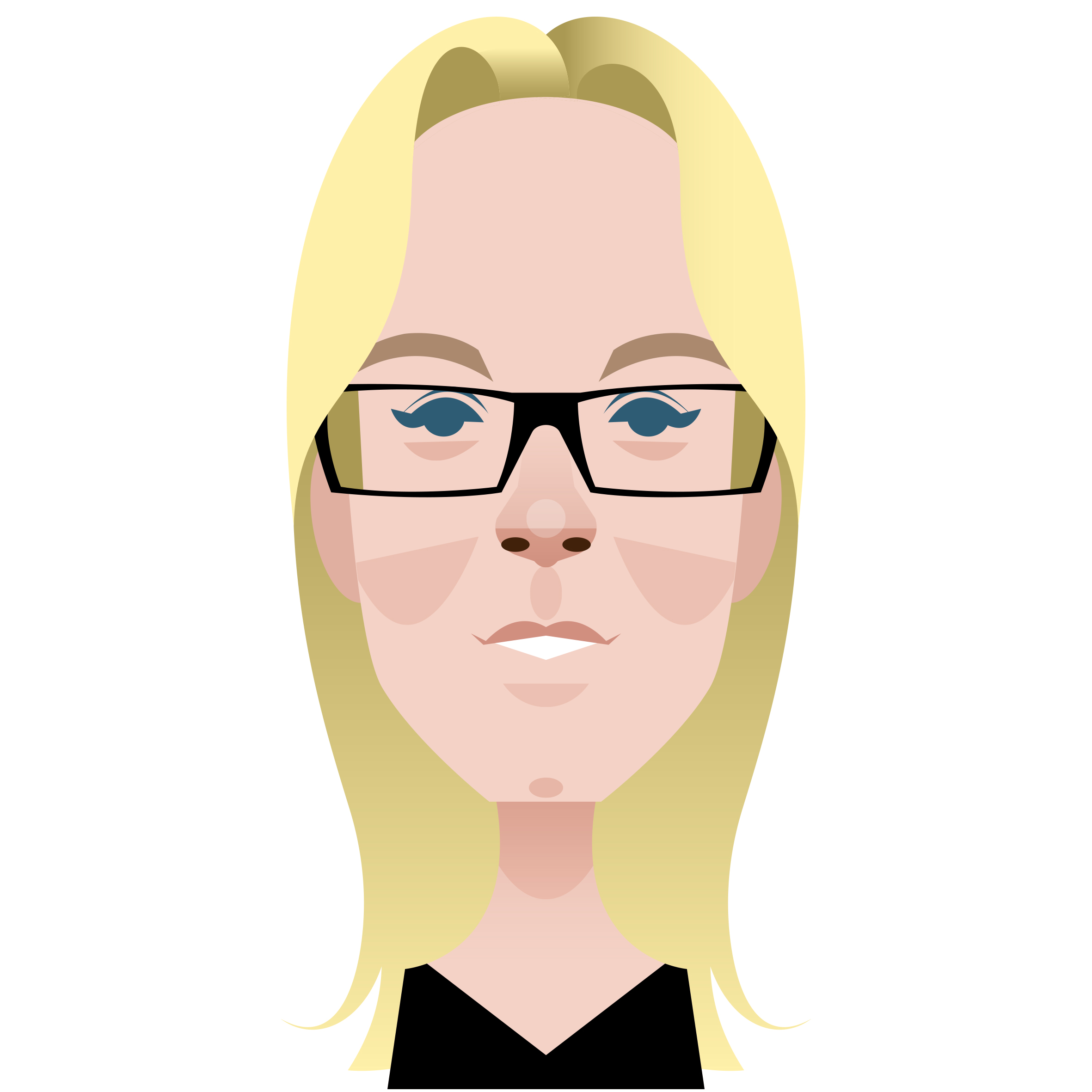
Kerrie Hughes is a frequent contributor to Creative Bloq, and was once its editor. One of the original CB crew, Kerrie joined the team back in 2013 after moving from her role as staff writer on 3D World. Since then she's written regularly for other creative publications such as ImagineFX, Computer Arts and Digital Camera World. After a stint working for the police, Kerrie is back reviewing creative tech for creative professionals.
