This essential extension fixes Safari 15's biggest design flaw
It's the latest must-have for Mac.

The new Safari 15 update for macOS has been greeted with plenty of complaints, with its new design confusing users. But as more Safari users become frustrated by the update, one third-party extension has risen to the occasion to fix the perplexing design.
The Safari 15 update has made it difficult to tell what tab is currently active with its minimalistic redesign, but a third-party extension aptly named ActiveTab is solving the issue. Using simple colour blocks, ActiveTab marks what tab is active in your Safari browser so it is easy to navigate your way around the Apple search engine. Safari is available for both Mac and Windows computers, but if you are looking for an Apple upgrade, why not check out our best Apple deals.
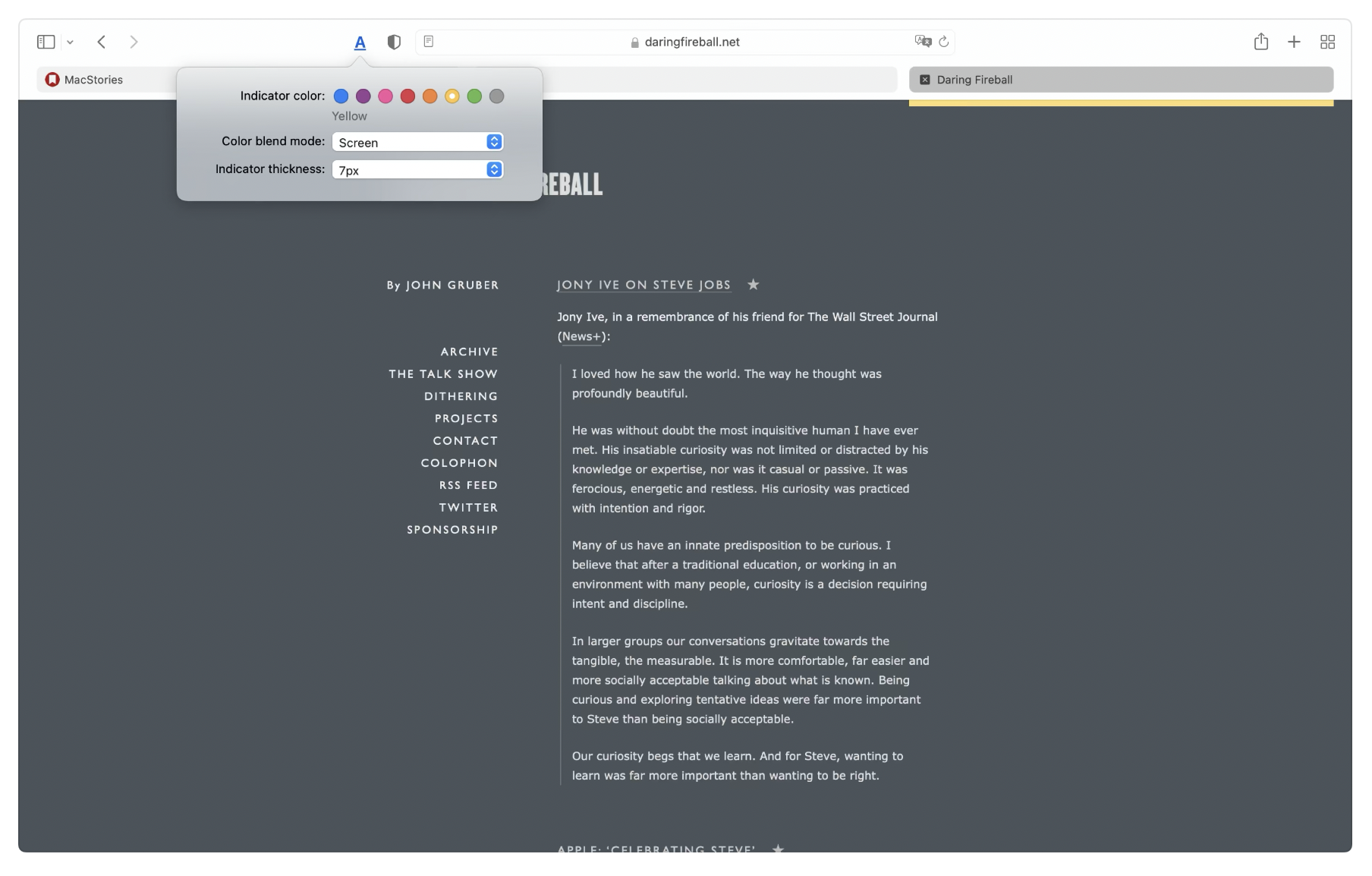
You can download the ActiveTab extension, which simply allows you to add a coloured tag to your active tab, from the App Store for just $1.99. You can choose from one of eight colours to add to your browser, as well as being able to adjust the thickness of the tag and colour blend mode. According to the creators, AndTheDinosaur, the tab "works best if you use the 'Separate' tab layout and turn off 'Show colour in the tab bar.”
However, if you do download this extension, be aware that ActiveTab might not work "reliably if you have so many tabs in a window that the tab bar becomes scrollable." So, sorry in advance to those of you who love the chaos of having a hundred tabs open at once (guilty.)
ActiveTab seems to be helping a lot of Safari users out, and people have been advising Twitter users who are finding the 15 updates difficult to navigate to download the extension. It's nice to see the Apple community banding together to help one another out, even if it is over Apple's own confusing Safari design.
Here to ActiveTab becoming the next trillion dollar company. https://t.co/wiwO2U8CrlOctober 5, 2021
Installing now. https://t.co/5UYidiC1N4October 5, 2021
Maybe this will help https://t.co/c2fghek9qqOctober 6, 2021
It's not just the desktop version of Safari that's baffling users – the mobile version is just as confusing with the search bar now residing at the bottom of a Safari page instead of the top. Don't worry though, we've put together a handy guide that will help you fix the update and sent that search bar back to the top of your page.
Unfortunately, there was no change to the poor design with the Safari 15.1 update, possibly making the ActiveTab extension a permanent addition to your browser. While we wait to see if Apple responds to the mass outcry against the Safari 15 design update, why not have a look at our Apple back to school deals, or check if you're eligible for an Apple student discount.
Get the Creative Bloq Newsletter
Daily design news, reviews, how-tos and more, as picked by the editors.
Read More:
- MacBook Pro vs MacBook Air: Which Apple laptop is right for you?
- Rumoured iPhone 14 feature could make it Apple's most pro smartphone yet
- Nintendo's Switch Pro announcement is a huge disappointment

Thank you for reading 5 articles this month* Join now for unlimited access
Enjoy your first month for just £1 / $1 / €1
*Read 5 free articles per month without a subscription

Join now for unlimited access
Try first month for just £1 / $1 / €1

Amelia previously worked as Creative Bloq’s Staff Writer. After completing a degree in Popular Music and a Master’s in Song Writing, Amelia began designing posters, logos, album covers and websites for musicians. She covered a range of topics on Creative Bloq, including posters, optical illusions, logos (she's a particular fan of logo Easter eggs), gaming and illustration. In her free time, she relishes in the likes of art (especially the Pre-Raphaelites), photography and literature. Amelia prides herself on her unorthodox creative methods, her Animal Crossing island and her extensive music library.
