These delightful iOS icons will turn your iPhone into a retro Mac
Take your homescreen back to the '80s.

If your iPhone screen is feeling a little too future-forward, fear not. It doesn't have to stay that way. Much has been made of the ability to change your app icons in the latest version of iOS, and if the retro look is your bag, you're in luck. A new pack of replacement icons inspired by the 1984 Macintosh has just been created to bring a touch of '80s nostalgia to your phone's UI.
The iOS (Old School) collection is so good it rivals those in our favourite iOS app icons, and features black and white graphics guaranteed to soothe the headache caused by the rainbow-fuelled icon design trend of late.
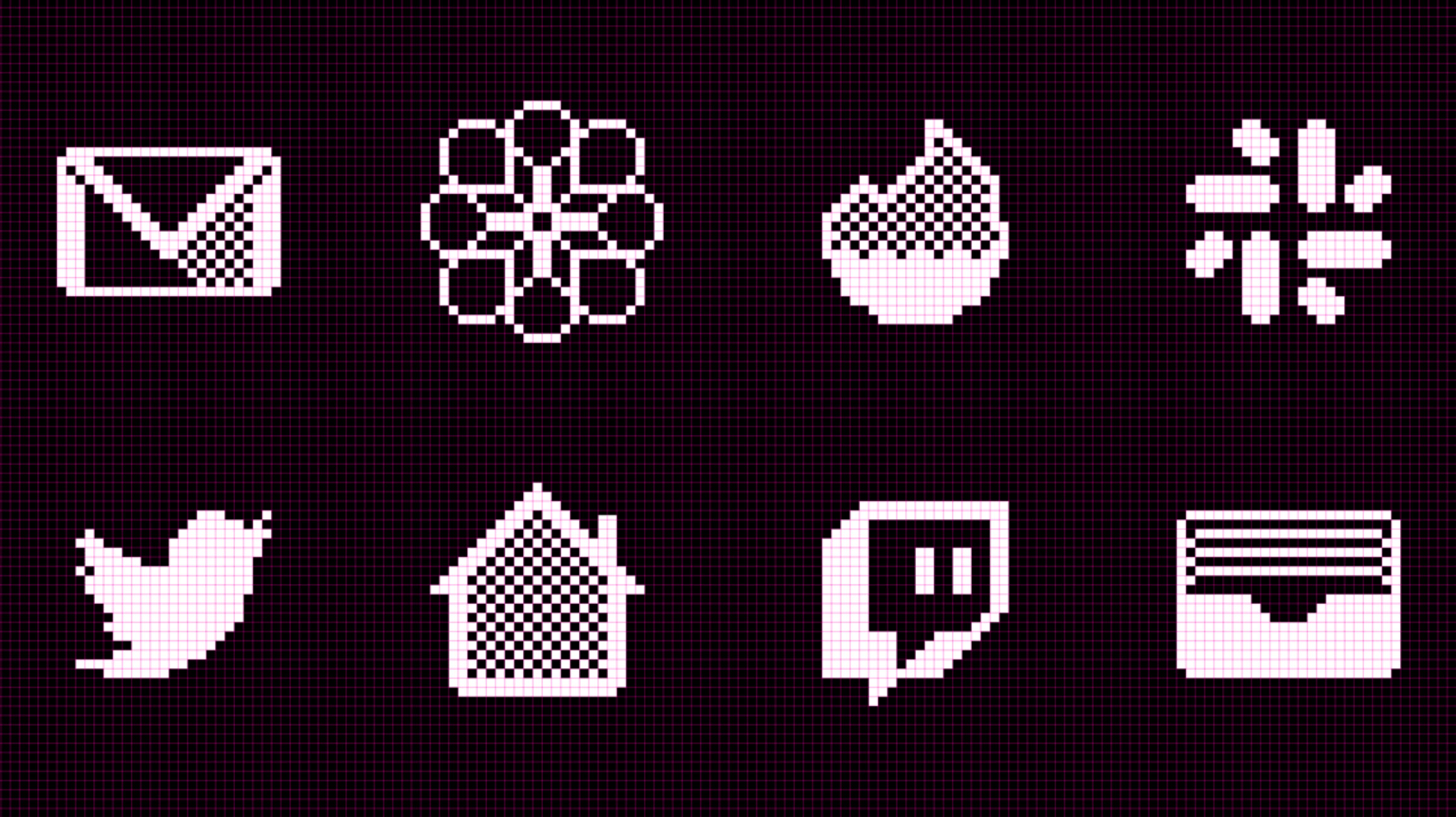
If you haven't encountered this feature on your iPhone yet, you may be a bit confused so we'll be clear. You aren't downloading 1984 versions of the apps, but simply the icons that will replace the way the apps are presented on your screen. Essentially, you're customising your homescreen (find out more about editing your app icons here).
But the vast collection of 110 icons does include super-modern apps not even dreamt of in 1984, including Slack, Twitter and Netflix. Plus, you can download themed wallpapers and, in a serious nod to the now, even dark and light mode are included.

Designer Ben Vessey (who, according to his website, is "obsessed with simplicity") created the collection in homage to the 1984 Macintosh, stating "each bespoke icon has been lovingly hand crafted using old-school techniques – Steve Jobs would be proud!" And he's given you some options for how many of the icons you download, too – all purchasable via his website.
Want the icons for free? Tweet about iOS Old School and you'll enjoy a free pack of 20 icons plus two wallpapers in light mode. Alternatively, you can pay £3.99 for the full set. If you want to take it even further, you can get the entire set and five custom icons of your choice for £79.99.
You may now be feeling inspired to play around with the aesthetic of your homescreen. If that sounds like you, check out this retro iOS 14 widget which works on your Apple Watch, too, or this retro app icon pack to take your phone back a decade or so. Don't yet have an iPhone? Check out the deals below.
Get the Creative Bloq Newsletter
Daily design news, reviews, how-tos and more, as picked by the editors.
Read more:
- Amazon just fixed its controversial new app icon
- UI design tools: Brilliant tools to shake up your UI
- How to create an app: Top tutorials for iOS, Android or desktop

Thank you for reading 5 articles this month* Join now for unlimited access
Enjoy your first month for just £1 / $1 / €1
*Read 5 free articles per month without a subscription

Join now for unlimited access
Try first month for just £1 / $1 / €1

Georgia is lucky enough to be Creative Bloq's Editor. She has been working for Creative Bloq since 2018, starting out as a freelancer writing about all things branding, design, art, tech and creativity – as well as sniffing out genuinely good deals on creative technology. Since becoming Editor, she has been managing the site and its long term strategy, helping to shape the diverse content streams CB is known for and leading the team in their own creativity.
