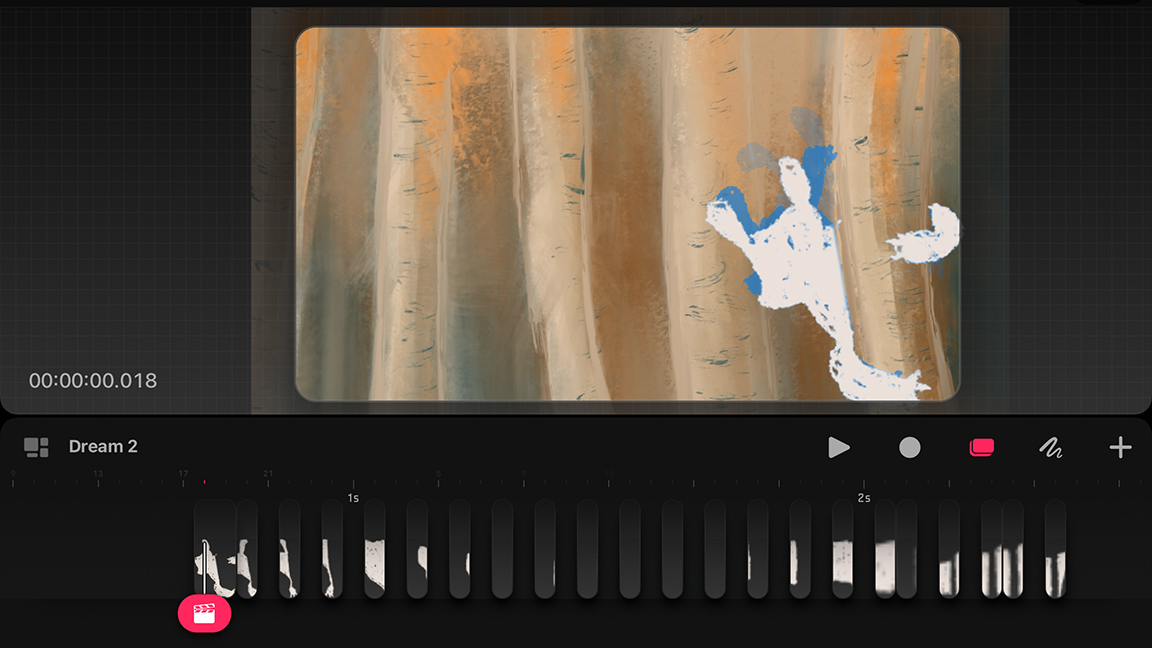
I've been using the Procreate Dreams beta, and it's renewed my love of 2D animation. The last time I tried to animate anything in earnest was using The Animation Studio on my Amiga as a kid. Really, it's been a long time. That Disney software for Amiga emulated the cel animation technique I've always loved, but trying to draw like Don Bluth using a mouse on a CRT television really wasn't going to work out the way my imagination wanted.
Which is why Procreate Dreams really hits the mark for me. Procreate's new animation app for iPad (I'm lucky enough to be using an iPad Pro and Apple Pencil 2) brings back the classic 2D cel animation, or onion skinning, approach and it feels so fresh. This 'old' way of animating uses transparent layers to slowly build up an animated character or scene, and in a world of 3D apps like 3ds Max and Blender, for someone who's new to animation, it really feels natural.
The joy of using Procreate Dreams is in how easy and intuitive it is; even if you've never drawn, sketched or animated before you can quickly have something moving. Then gradually, you can tinker, finesse and find a workflow and style that suits you.
I caught the Procreate Dreams bug when I met former Disney animator and Brother Bear director Aaron Blaise who has been using the app since the summer. His love of 2D animation is infectious and listening to him explain how Procreate Dreams has digitised and replicated the flow of his old Disney ways made me want to try; try to grasp animation, try to understand the principles, just try to doodle and have fun.
Procreate Dreams is performing beautifully

So here I am, 32 years on since my fumbled attempts to replicate Dirk the Daring's boundless energy on an Amiga and I've made more short animations in a week than in all of those years in between failing to get my Amiga doodles of the ground and now; Procreate Dreams is just incredibly accessible.
Of course, I'm no pro animator and that's okay. This is where Procreate Dreams shines, because it enables everyone to find their feet. As a motion novice, I love the almost puppet-like approach to animation of the Performing function, where I can drag and move a character around the iPad screen, stretching, warping and 'noodling' to make something move. My gestures make my doodle come alive, and it's a very Apple, very iPad, way of animating.
Going deeper I can fiddle with the Warp controls to give areas of my animation - a little ghostly bear-thing drifting around a creepy woodland - extra personality. For someone who's not an animator, these kinds of tools are incredible. Within seconds I have a little spooky creature drifting and wiggling around by a woodland scene; I use Performing to create a pan shot up the trees too.
Get the Creative Bloq Newsletter
Daily design news, reviews, how-tos and more, as picked by the editors.
2D animation is back with Procreate Dreams
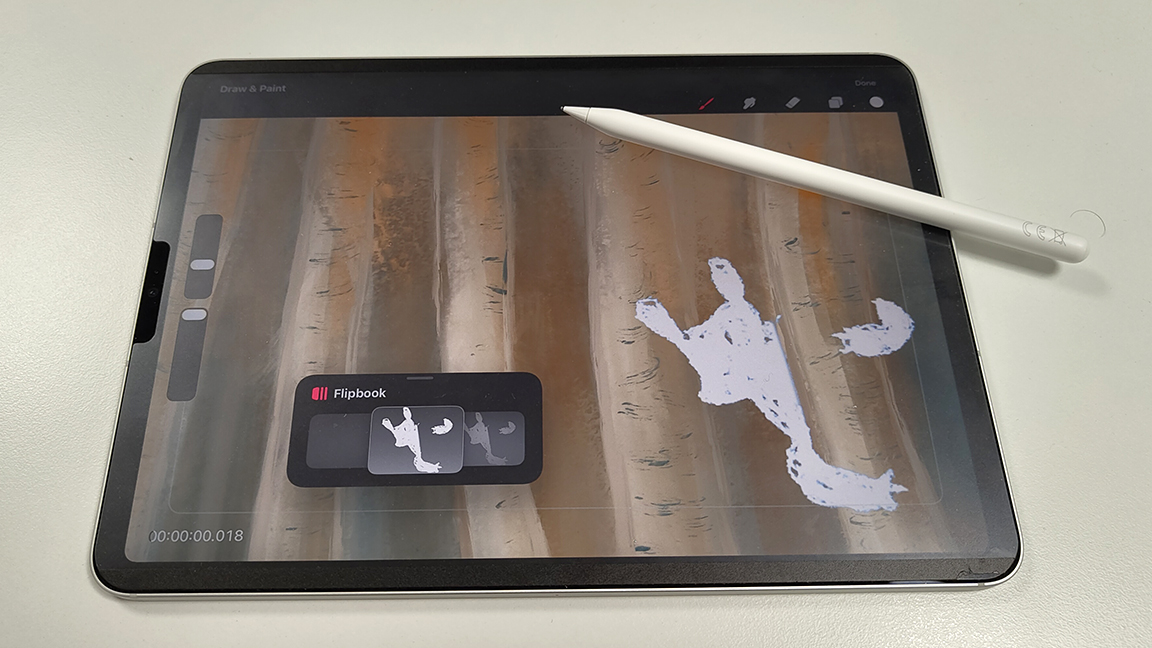
If you are a pro animator then you'll be at home instantly in Procreate Dreams, and every tool and feature has room for experimentation. But at its heart this iPad animation app is a love letter to traditional animation, the cel workflow digitised and made available to everyone on an iPad.
There's nothing wrong with 3D animation, but it's telling that the most popular animated movies in recent years have been Spider-Man: Into- and Across the Spider-Verse as well as Teenage Mutant Ninja Turtles: Mutant Mayhem, films that evoke the style and spirit of 2D animation. I could be wrong, but it feels as if Procreate Dreams is on the cusp of a new trend for traditional animation.
This is not to say Procreate won't add 3D animation to Dreams in the coming years (and it will), but for now the Disney kid in me who failed on his Amiga is loving getting a second chance. Though, Don Bluth still shouldn't be worried.
Read out Procreate Dreams review for a full breakdown of why this app is a must-buy. It's exclusive to iPad, so if you'd don't have an Apple table then read our iPad generations guide to discover which is best for you

Thank you for reading 5 articles this month* Join now for unlimited access
Enjoy your first month for just £1 / $1 / €1
*Read 5 free articles per month without a subscription

Join now for unlimited access
Try first month for just £1 / $1 / €1

Ian Dean is Editor, Digital Arts & 3D at Creative Bloq, and the former editor of many leading magazines. These titles included ImagineFX, 3D World and video game titles Play and Official PlayStation Magazine. Ian launched Xbox magazine X360 and edited PlayStation World. For Creative Bloq, Ian combines his experiences to bring the latest news on digital art, VFX and video games and tech, and in his spare time he doodles in Procreate, ArtRage, and Rebelle while finding time to play Xbox and PS5.
