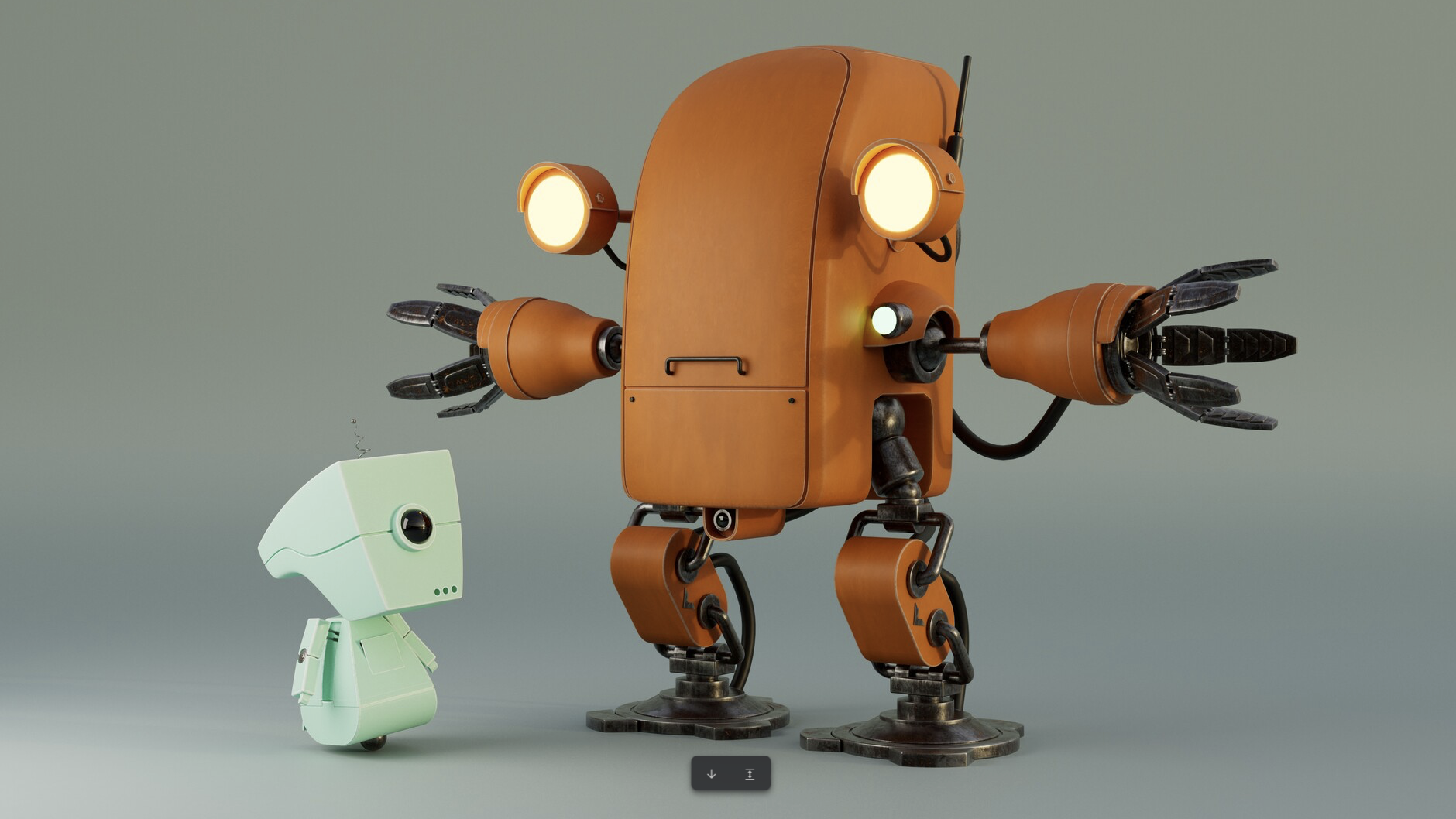Attention iPad users: Procreate just got even better
Digital artists, rejoice.
Procreate is one of the most popular iPad apps for digital artists, and it's about to get even better. Developer Savage Interactive has just revealed the latest major update, Procreate 5X – and it's available today.
The company has been teasing the 5X update for a while (below), but has finally lifted the lid on what creatives can expect from the latest version of the graphic design app. New features include Pencil Filters, Reference Companion, Selection Fill, enhanced Transform tools and much more. It seems the app won't be leaving our list of the best iPad apps for designers any time soon.
#Procreate5X pic.twitter.com/br1M6a6F25September 4, 2020
Pencil Filters (below) can turn any brush into a filter that can be used to paint effects straight onto your canvas. In a press release, Savage Interactive calls this "an entirely new way of applying image adjustments," letting you paint in effects with the precision of Apple Pencil.
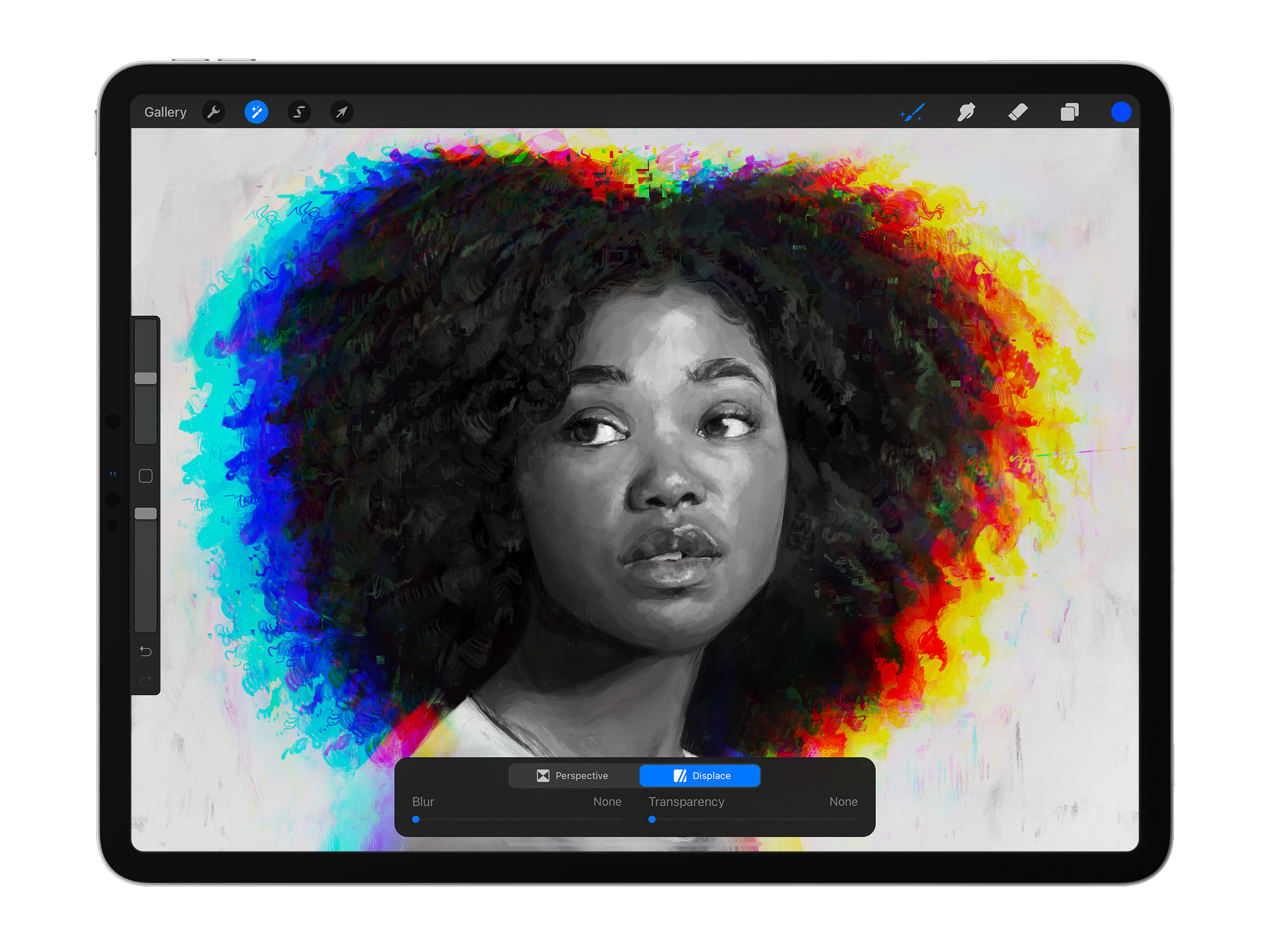
One of the most requested features has also made its way into Procreate 5X. Gradient Map enables you to map gradients across the tonal values in your painting – which can be chosen from Procreate's Gradient Library, or even created from scratch.
Other features include FacePaint (below), which uses the power of ARKit to allow anyone to paint directly onto their face (why not, we guess), and a new Bounding Box Adjust tool, which can be rotated around an object to scale and stretch it from any orientation. "This feels so natural," Savage Interactive says, "it’s a wonder Transform hasn’t always been this way". Sounds like it might just transform the experience (sorry).
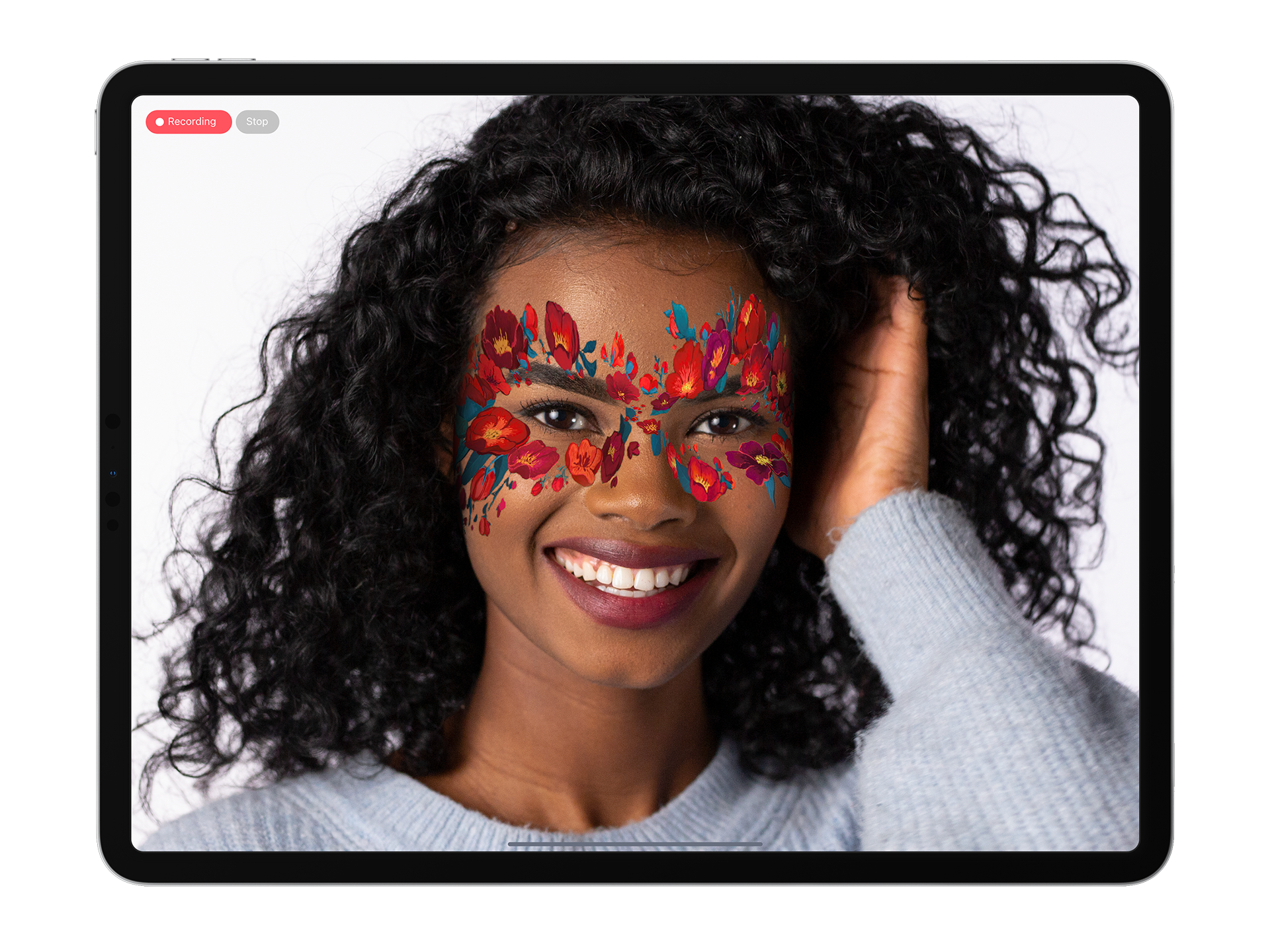
With an incredibly powerful new iPad Air about to join the top-end 2020 iPad Pro, Apple's tablet range should be able to handle even the most demanding creative workflow – which is just as well, as the latest version of Procreate is set to offer tablet-toting digital artists more creative freedom than ever.
From this major Procreate update to the imminent arrival of Adobe Illustrator for iPad, there's never been a better time to try closing the laptop lid and getting creative on the iPad. Check out today's best iPad deals below, and don't forget to explore the best offers available as part of Apple Amazon Prime Day.
Get the Creative Bloq Newsletter
Daily design news, reviews, how-tos and more, as picked by the editors.
Read more:

Thank you for reading 5 articles this month* Join now for unlimited access
Enjoy your first month for just £1 / $1 / €1
*Read 5 free articles per month without a subscription

Join now for unlimited access
Try first month for just £1 / $1 / €1

Daniel John is Design Editor at Creative Bloq. He reports on the worlds of design, branding and lifestyle tech, and has covered several industry events including Milan Design Week, OFFF Barcelona and Adobe Max in Los Angeles. He has interviewed leaders and designers at brands including Apple, Microsoft and Adobe. Daniel's debut book of short stories and poems was published in 2018, and his comedy newsletter is a Substack Bestseller.