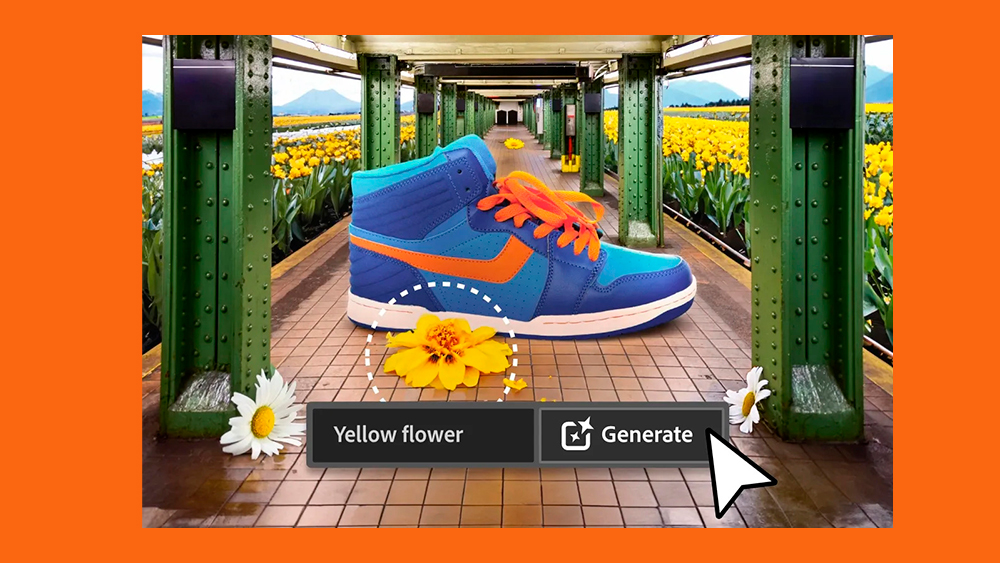
Wondering how to use Photoshop online? Well, after two years of beta tests, Adobe has finally launched the official release of Photoshop for the web. The browser-based app has many of the core features of the regular desktop version of Photoshop, including recent additions like Firefly-powered AI Generative Fill and Generative Expand.
Although the online version means that you no longer need to download Photoshop to access many of tools in Adobe's industry-standard image editing program, you will still need a subscription. See our guide to getting a Creative Cloud discount if you still need one. In the meantime, here's everything you need to know about Photoshop online.
With a wide array of streamlined, easy-to-access online photo editing tools now available, Adobe clearly saw the need to bring its own industry standard tool online - or at least part of it. This means using Photoshop is also now a possibility for those using Chromebooks, for example.
To get started with Photoshop online, you'll need a Photoshop subscription, either as a single-app plan, the Creative Cloud photography plan or the Creative Cloud all-apps plan. Despite the new format, Adobe appears to have no immediate plans to launch a reduced web-only subscription option or a free or freemium version like it has with Adobe Express and the mobile version of Lightroom.
If you don't already have a subscription, you can sign up for a seven-day free trial, which allows you to try out all of the versions of Photoshop available.
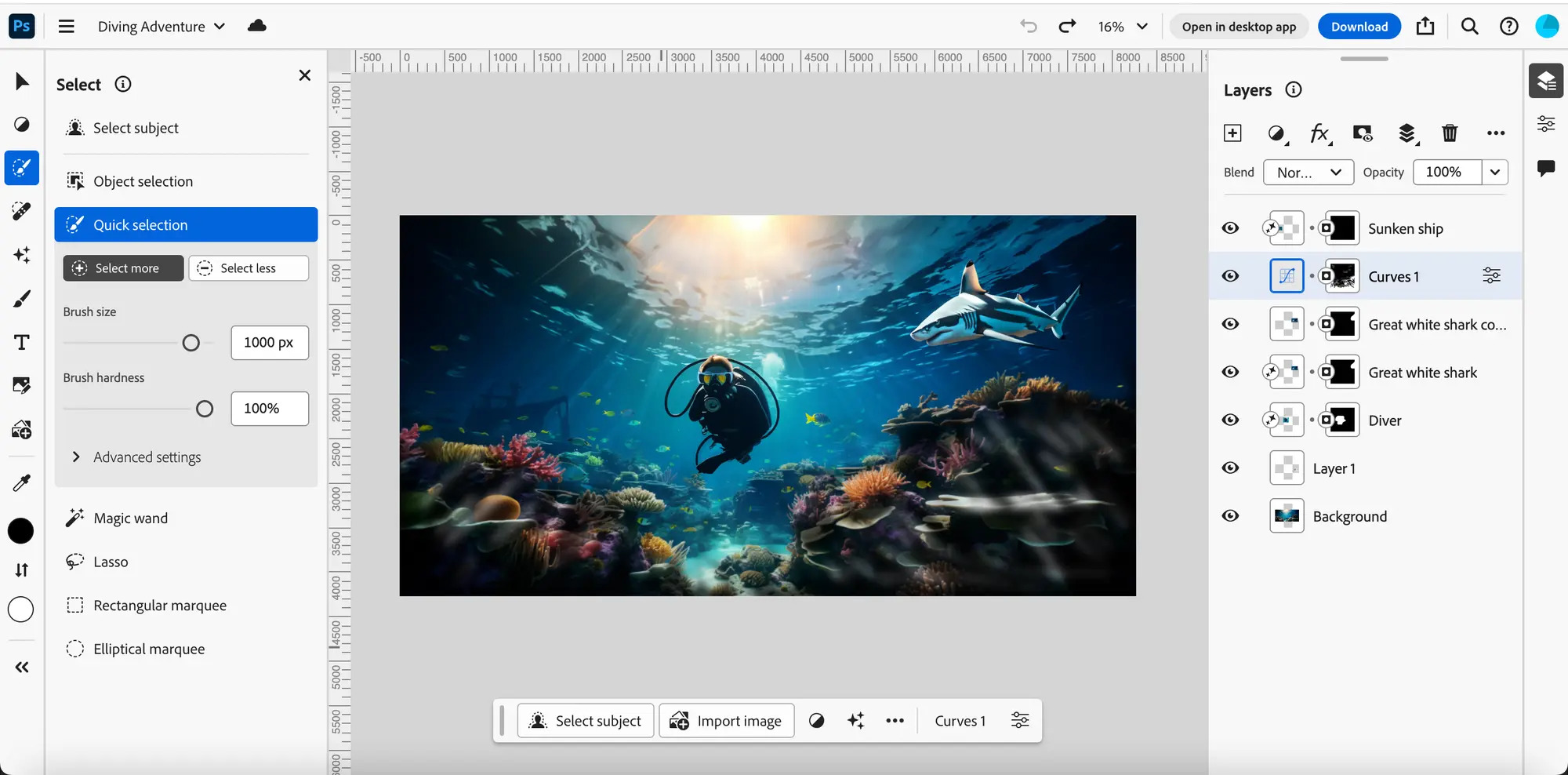
Once you have access, you'll find that Photoshop for the web looks quite different to the desktop-version of the software. Adobe says the tools in the toolbar are mainly geared around workflows for things like reproducing an image or selecting an object. It also appears to be more geared towards Photoshop beginners because the full names of the tool are written out in the user interface, making it immediately clear what everything does.
Adobe's also aimed to make it easy to collaborate on files by sharing links with someone else, even if the person doesn't have a subscription. But the main features that it's promoting in the release are the new Firefly-powered AI tools, Generative Fill and Generative Expand. These allow you to change elements in images by selecting an area and typing in a text prompt in order to generate new imagery in the space selected.
Get the Creative Bloq Newsletter
Daily design news, reviews, how-tos and more, as picked by the editors.
It's also possible to work between the online Photoshop and desktop versions. When you're working with Photoshop on the web, your documents are stored as cloud documents, but they can be opened in the desktop version of Photoshop or downloaded as image files. On Photoshop on the web, you can hit the 'Share' button in the header bar and choose 'Open in desktop app' to open a document you're working on online in the desktop version. Photoshop on the web saves your work to your cloud documents and will perform a save if you switch to the desktop app or another browser tab.
What's missing from Photoshop online?
So what's missing in Photoshop online? Well despite the inclusion of many features from the desktop software, including the contextual taskbar, which provides suggestions for next steps and tools to use based on your workflow, there are some notable absences from the toolbox. There's currently no patch tool, pen tool or polygonal lasso. And smart objects aren't supported either.
Adobe says it's working to add these to the online version of Photoshop, but the moment these omissions will be enough for many users to prefer using the fully featured desktop package. See our guide to the best Photoshop alternatives and the best graphic design software for other options.
How much does Photoshop on the web cost?
Photoshop on the web is available as part of any Photoshop subscription. The cheapest option at the moment is the Adobe Photography plan which costs from $9.99 / £9.99. The Firefly driven AI features are currently included within that, but from 1 November, Adobe is introducing a system of "generative credits" like some of the best AI art generators for Photoshop features like Generative Fill and Generative Expand.
The system is a little confusing and is likely to frustrate many users and could put people of using the new features. Subscribers will get 500 free credits per month and will have to pay to buy more if they use them all.

Thank you for reading 5 articles this month* Join now for unlimited access
Enjoy your first month for just £1 / $1 / €1
*Read 5 free articles per month without a subscription

Join now for unlimited access
Try first month for just £1 / $1 / €1

Joe is a regular freelance journalist and editor at Creative Bloq. He writes news, features and buying guides and keeps track of the best equipment and software for creatives, from video editing programs to monitors and accessories. A veteran news writer and photographer, he now works as a project manager at the London and Buenos Aires-based design, production and branding agency Hermana Creatives. There he manages a team of designers, photographers and video editors who specialise in producing visual content and design assets for the hospitality sector. He also dances Argentine tango.
