Photoshop now supports MacBook Pro Touch Bar
Get all touchy-feely with Photoshop by tapping, dragging and sliding.

If you've splashed out on a new MacBook Pro and you're itching for something useful to do with its snazzy new Touch Bar, you're in luck.
Adobe is rolling out a Photoshop CC update today, and among its new features is support for the Touch Bar, enabling you to access Photoshop features and controls using familiar tap, drag and slide gestures.
Explaining the new features on the Photoshop Blog, Senior Product Manager Stephen Nielson notes that he finds the Touch Bar exciting for two reasons: first, as a way of providing a contextual next step that can both guide new users and help experienced users work faster; and second, as a new way of accessing controls, particularly ones that are sometimes clumsy with a keyboard and mouse.
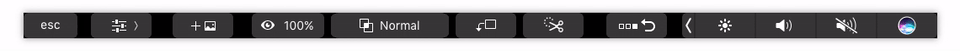
And so in addition to speeding up your workflow by providing a selection of likely next steps that you can instantly access, Adobe had built in three main categories of Touch Bar controls: Layer Properties, Brushes and custom Favourites.
The Layer Properties section enables you to quickly access common actions, change blend modes and scrub through the history, allowing you to easily step back to an earlier point in your project.
The Brushes section lets you adjust the colour, size, hardness, opacity and flow of your Photoshop brushes, using a slider to set everything to just the right value.
And finally, the Favourites section can be used to create your own selection of favourite actions and set things up the way you like them, with your most-used commands always available at a touch.
Get the Creative Bloq Newsletter
Daily design news, reviews, how-tos and more, as picked by the editors.
You can find more details of Photoshop's Touch Bar support here. If you can't wait to get your hands on these new toys, simply update your version of Photoshop and they should be ready and waiting for you; if you're not sure what to do, there's help here.
Related articles:

Thank you for reading 5 articles this month* Join now for unlimited access
Enjoy your first month for just £1 / $1 / €1
*Read 5 free articles per month without a subscription

Join now for unlimited access
Try first month for just £1 / $1 / €1
Jim McCauley is a writer, performer and cat-wrangler who started writing professionally way back in 1995 on PC Format magazine, and has been covering technology-related subjects ever since, whether it's hardware, software or videogames. A chance call in 2005 led to Jim taking charge of Computer Arts' website and developing an interest in the world of graphic design, and eventually led to a move over to the freshly-launched Creative Bloq in 2012. Jim now works as a freelance writer for sites including Creative Bloq, T3 and PetsRadar, specialising in design, technology, wellness and cats, while doing the occasional pantomime and street performance in Bath and designing posters for a local drama group on the side.
