Artists are going bananas for this fun Photoshop Easter Egg
Another TikTok hack to brighten your day.
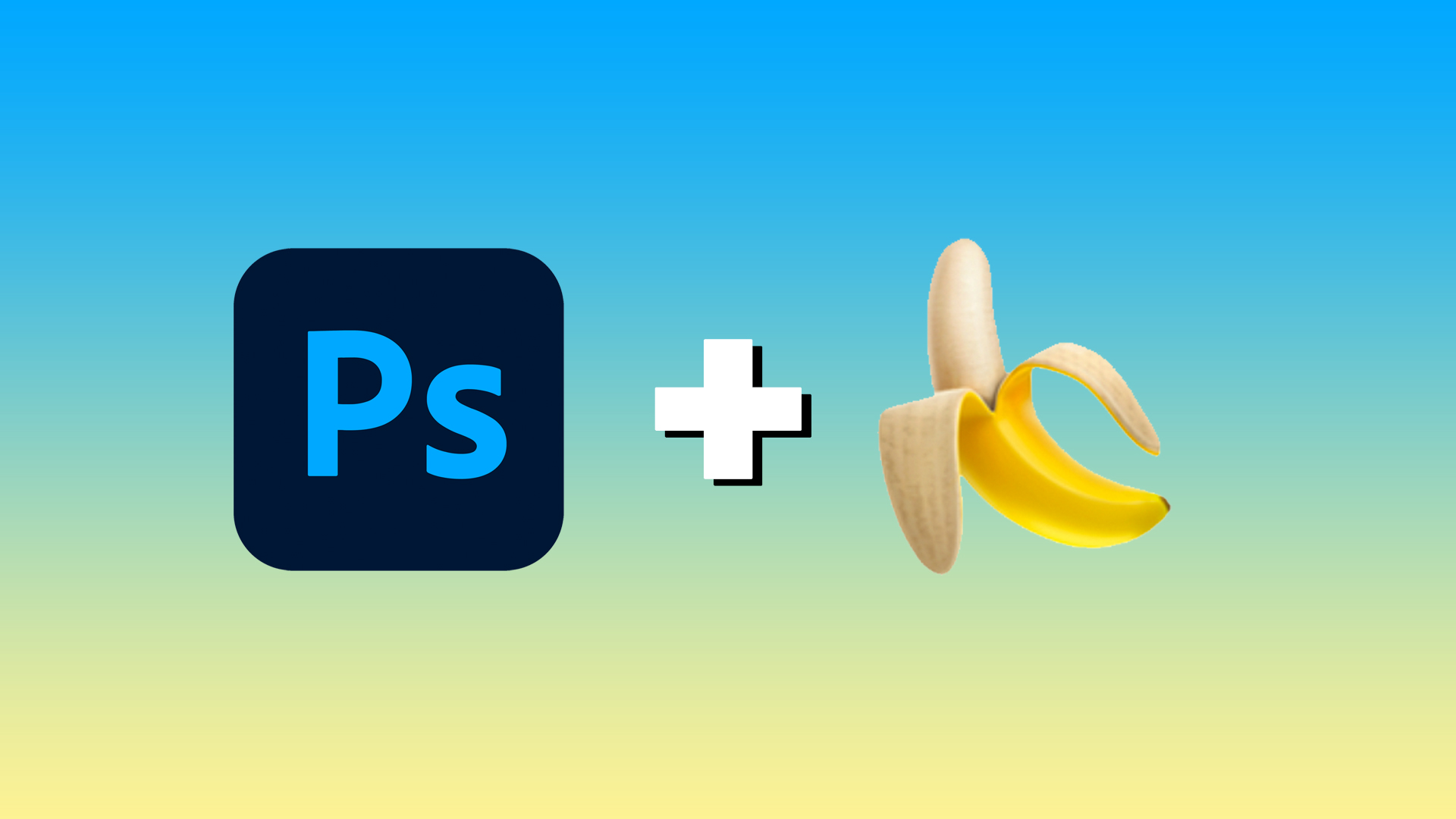
Have you ever been working long hours on Photoshop and wished there was something to brighten up the software a little? Well, your prayers have been answered with this Photoshop Easter egg. One user on TikTok has shared his discovery of a fun, if a little ridiculous, trick that adds a banana to the software.
The video, shared by simone.ferretti21 (see below) shows Mac and Windows users how to add a tiny banana to the toolbar in Photoshop. To give your toolbar a fruity mini-makeover, simply go to Edit > Toolbar, and hold Shift (no need to press Option/Command as well like the video says, the hack works either way) then click Done while holding the two buttons, and voilà – you have your very own toolbar banana. If you're dying to try this hack out but haven't got PS yet, then here's how to download Photoshop (new users can even get a free trial just for fruity purposes).
@sferro21 ♬ how would they know bad girls club - Chris Gleason
We love a good Easter egg here at Creative Bloq and this bizarre banana hack is no exception. It might be small, but it helps to spice up the software and every time we see it makes us smile. Saying that, the banana is...well... pointless and so if you grow tired of your fruity friend, then you can get rid of it by opening the edit toolbar options again, and holding Control or Command when pressing Done.
But the fun doesn't stop there – after doing some more digging on the internet, we've discovered that there are at least three more Photoshop Easter eggs to play with. If you head over to Photoshop Preferences, then to Interface and hold down Control and Command or Shift and Alt as you select different colour themes, the blocks of colours turn into either toast or coffee. And if you rename one of your Layer Comps as 'Layer Monkey 0', the icon will turn into a tiny monkey (it's pretty adorable).
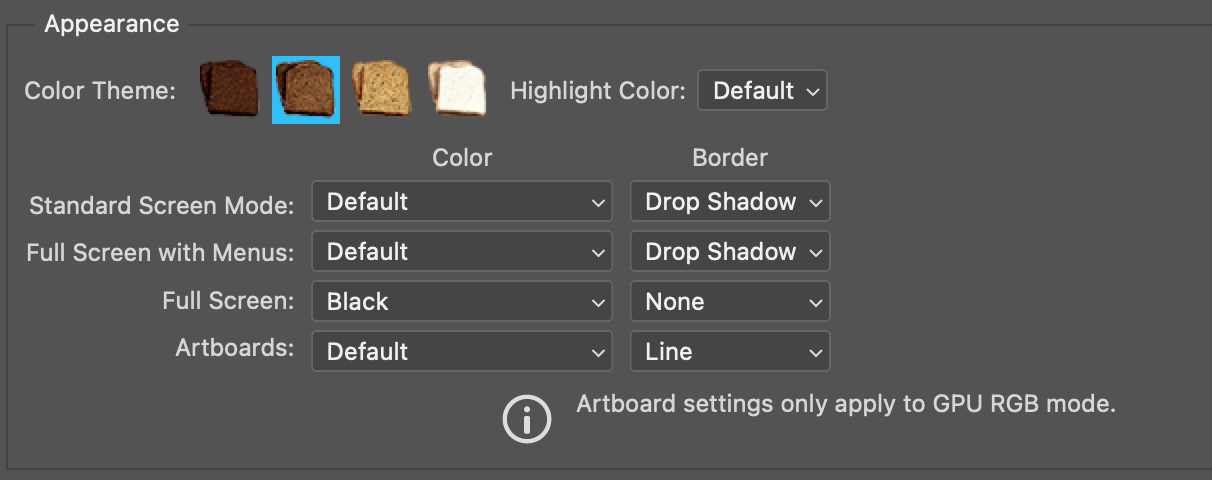

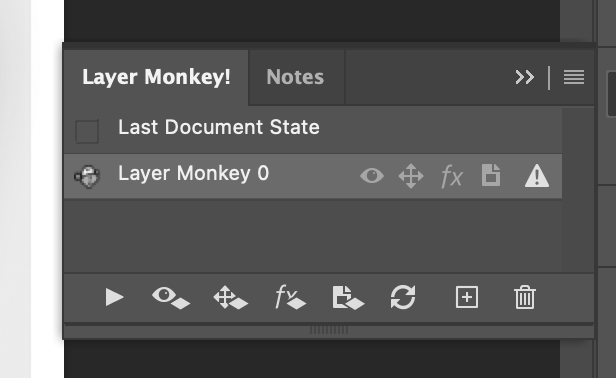
We love Adobe's attention to fun details with these tricks (even if they are making us hungry), but now we want to check every Adobe app for more Easter eggs. If you're feeling a similar way but don't have the software, then check out our roundup of the best Adobe Creative Cloud discounts and get hunting.
Read More:
- This perplexing optical illusion was discovered completely by accident
- Grisly Super Bowl LVI logo design fail can never be unseen
- Stunning iPhone 14 concept shows sharp new design
Get the Creative Bloq Newsletter
Daily design news, reviews, how-tos and more, as picked by the editors.

Thank you for reading 5 articles this month* Join now for unlimited access
Enjoy your first month for just £1 / $1 / €1
*Read 5 free articles per month without a subscription

Join now for unlimited access
Try first month for just £1 / $1 / €1

Amelia previously worked as Creative Bloq’s Staff Writer. After completing a degree in Popular Music and a Master’s in Song Writing, Amelia began designing posters, logos, album covers and websites for musicians. She covered a range of topics on Creative Bloq, including posters, optical illusions, logos (she's a particular fan of logo Easter eggs), gaming and illustration. In her free time, she relishes in the likes of art (especially the Pre-Raphaelites), photography and literature. Amelia prides herself on her unorthodox creative methods, her Animal Crossing island and her extensive music library.
