Can Painter Essentials 7 turn you into van Gogh?
Corel has high hopes for its new AI painting tools.

For anyone wanting to get into digital painting without having to pay too much for the privilege, there's a new option available in the form of the latest version of Corel's Painter Essentials, Painter Essentials 7.
The full Corel Painter is a powerful natural media painting app that enables you to replicate all manner of painting techniques, but it comes at quite a price (although it is a one-off payment, rather than a subscription model). If you've just started out then Essentials is a great way to get a feel for Painter's tools without investing a stack of cash, and Corel's quite excited about this latest version, thanks to its new AI painting tools.
There's a lot of work going on right now aimed at using AI deep learning techniques to copy the styles of famous artists and apply them to other images. The problem with it is that it takes an awful lot of computing power to do properly – much more than you're likely to have on your desktop computer – and the results can still be patchy.
Corel says that its technique combines AI with its own brush technology to do style transfer with a human element. So you can import a photo, select the AI Van Gogh Auto-Paint setting, for example, and Painter Essentials will create quickly paint something that looks a bit van Gogh-like.
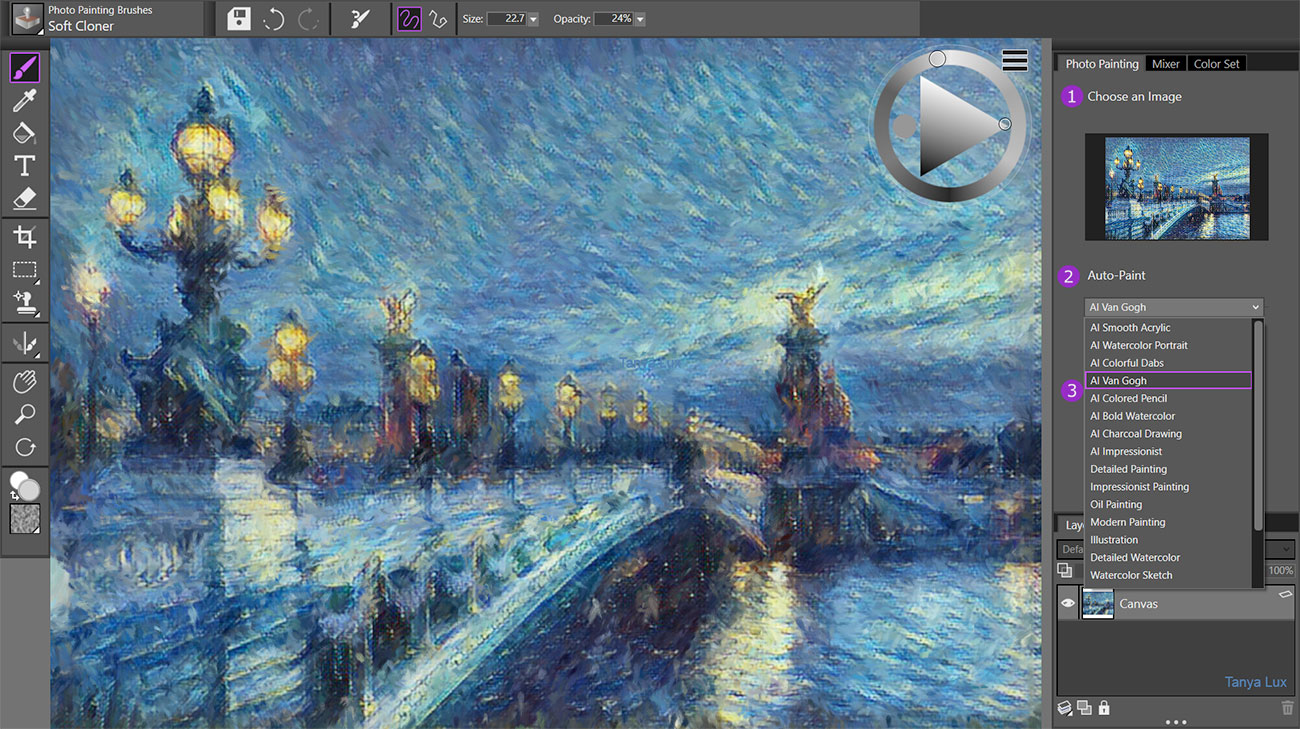
We're not wholly convinced; while it kind of captures a van Gogh feel in the individual strokes, the overall look seems very automated to us, with none of the energy of a true van Gogh.
Still, it's a fun toy to play with, and you could probably get some interesting results by experimenting with Painter Essential's other Auto-Paint settings.
Beyond the AI tools there are plenty of other reasons to give Painter Essentials 7 a go. It features plenty of natural media brushes and canvas textures for ultra-realistic results, plus tracing, cloning and symmetry tools to kick-start your creativity.
Get the Creative Bloq Newsletter
Daily design news, reviews, how-tos and more, as picked by the editors.
It's also compatible with drawing tablets, with full pressure sensitivity control, so if you want to just sit down and draw then this is a great way to get going.
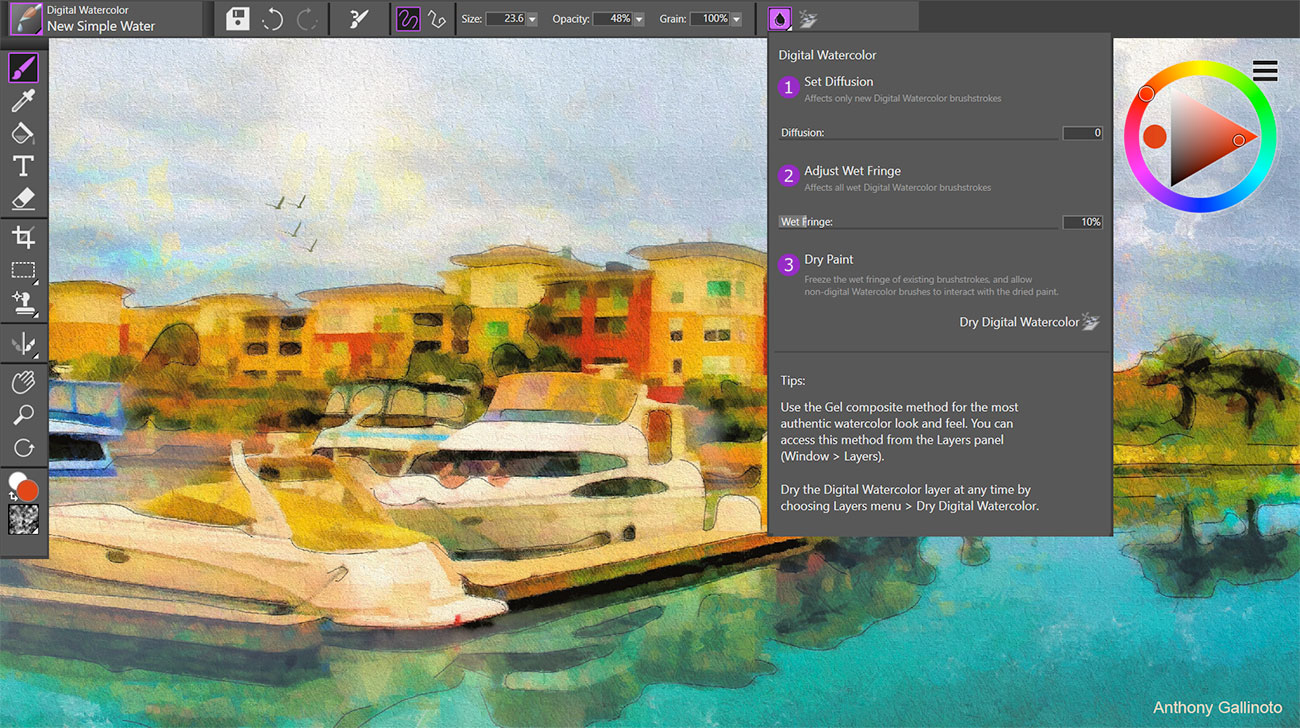
This latest version also features a new dark UI, improved performance and new brush technologies such as dynamic speckles, dab stencils and glazing brushes. And if you find yourself needing more than Essentials can deliver, it's easy to upgrade to the full Painter 2020 from within the app.
Painter Essentials 7 is available now from Corel for both Mac and PC; it'll cost you $49.99/£34.99/€39.99.
Related articles:

Thank you for reading 5 articles this month* Join now for unlimited access
Enjoy your first month for just £1 / $1 / €1
*Read 5 free articles per month without a subscription

Join now for unlimited access
Try first month for just £1 / $1 / €1

Jim McCauley is a writer, performer and cat-wrangler who started writing professionally way back in 1995 on PC Format magazine, and has been covering technology-related subjects ever since, whether it's hardware, software or videogames. A chance call in 2005 led to Jim taking charge of Computer Arts' website and developing an interest in the world of graphic design, and eventually led to a move over to the freshly-launched Creative Bloq in 2012. Jim now works as a freelance writer for sites including Creative Bloq, T3 and PetsRadar, specialising in design, technology, wellness and cats, while doing the occasional pantomime and street performance in Bath and designing posters for a local drama group on the side.
