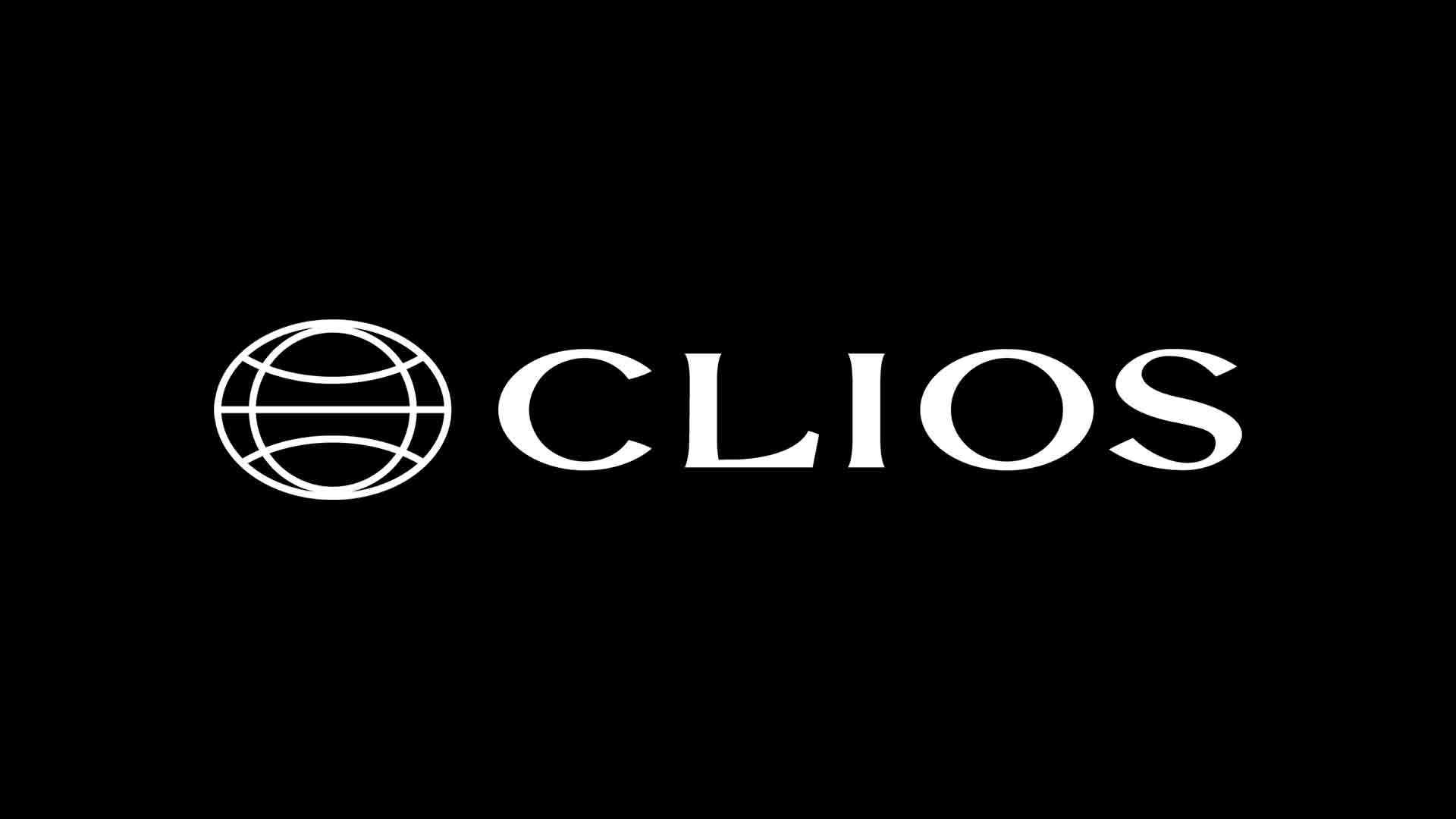Wondering how to take impressive optical illusion moon photographs? Well, you could take some tips from Nina Wolfe. This New York photographer specialises in stunning optical illusion photographs that make the Earth's satellite look bigger than ever.
Wolfe has taken dozens of gorgeous photographs that make the moon look absolutely enormous in juxtaposition with buildings on the skyline in NYC and elsewhere. There are a couple of tricks that can help you get the shots (and having one of the best cameras can also help).
A post shared by Nina Wolfe (@ninawolfe)
A photo posted by on
Wolfe's stunning photographs include shots of a full moon rising behind NYC landmarks such as the Empire State Building, the Chrysler Building, the Brooklyn Bridge and the Edge skydeck at Hudson Yards. The juxtaposition of the moon with famous landmarks makes it look bigger normal, dwarfing the skyline.
A post shared by Nina Wolfe (@ninawolfe)
A photo posted by on
How does it work? The optical illusion works through forced perspective. There are a couple of things to consider. One is the position of the moon itself. The moon looks much bigger when it close to the horizon than when it’s high in the sky. There needs to be something else in the shot, a building or natural landmark to create perspective.
Finally, you'll need a long lens to shoot the moon and the landmark from a distance. Telephoto lenses create a phenomenon called lens compression which makes elements in the distance look closer together than how they appear to the naked eye (or through a shorter lens). Nina says she uses a Sigma 150-600mm at 600mm on her Nikon Z7. A low ISO is ideal to avoid noise in the image, and shutter speed should be no slower than a second at the very most to avoid motion blur.
A post shared by Nina Wolfe (@ninawolfe)
A photo posted by on
Sounds easy? Well on top of knowing how to use your gear, you need to plan carefully to be in the right place at the right time for when the moon is in the right position. You can use an app like MOON to check the phases of the moon and a weather app to check when skies will be clear. Many landscape photographers use the app Planit to check out conditions at potential locations before they head out into the field. Here are some more of Wolfe's incredible shots. For more tips see this handy photography cheat sheet.
A post shared by Nina Wolfe (@ninawolfe)
A photo posted by on
A post shared by Nina Wolfe (@ninawolfe)
A photo posted by on
A post shared by Nina Wolfe (@ninawolfe)
A photo posted by on
Read more:
Get the Creative Bloq Newsletter
Daily design news, reviews, how-tos and more, as picked by the editors.

Thank you for reading 5 articles this month* Join now for unlimited access
Enjoy your first month for just £1 / $1 / €1
*Read 5 free articles per month without a subscription

Join now for unlimited access
Try first month for just £1 / $1 / €1

Joe is a regular freelance journalist and editor at Creative Bloq. He writes news, features and buying guides and keeps track of the best equipment and software for creatives, from video editing programs to monitors and accessories. A veteran news writer and photographer, he now works as a project manager at the London and Buenos Aires-based design, production and branding agency Hermana Creatives. There he manages a team of designers, photographers and video editors who specialise in producing visual content and design assets for the hospitality sector. He also dances Argentine tango.