Graphics cards explained: How to buy the right GPU
Buying a graphics card doesn’t need to be confusing – we’ll explain everything you need to know about GPUs.

The graphics card (also known as the GPU) in your PC or laptop is one of the most important components, and while GPUs are primarily used by gamers to push cutting edge graphics at ultra-high resolutions, they can also play a very important role for creative professionals (or hobbyists).
So, how important is a GPU? Well, for a start, if your PC or laptop didn’t have one at all, you’d struggle to use it – as you wouldn’t be able to plug in a monitor and interact with the computer! That’s why pretty much every computer has a GPU.
There are also two main types of GPU: integrated and dedicated. An integrated graphics card is when the graphics processing unit is essentially built into the same chip as the processor (CPU). Pretty much every modern processor comes with integrated graphics, and these have plenty of benefits. For a start, it means you don’t have to worry about getting a GPU, as there will already be one with the CPU.
Integrated graphics are also more compact and less power-hungry than dedicated graphics cards, which makes them ideal for thin and light laptops. In fact, most laptops will use integrated graphics. Buying a PC or laptop that uses integrated graphics is usually cheaper than buying one with a dedicated graphics card. Integrated graphics are primarily made by Intel and AMD for their respective processors. Modern MacBooks and iMacs made by Apple now run on the company’s own M1 chip, which combined CPU and GPU as well.
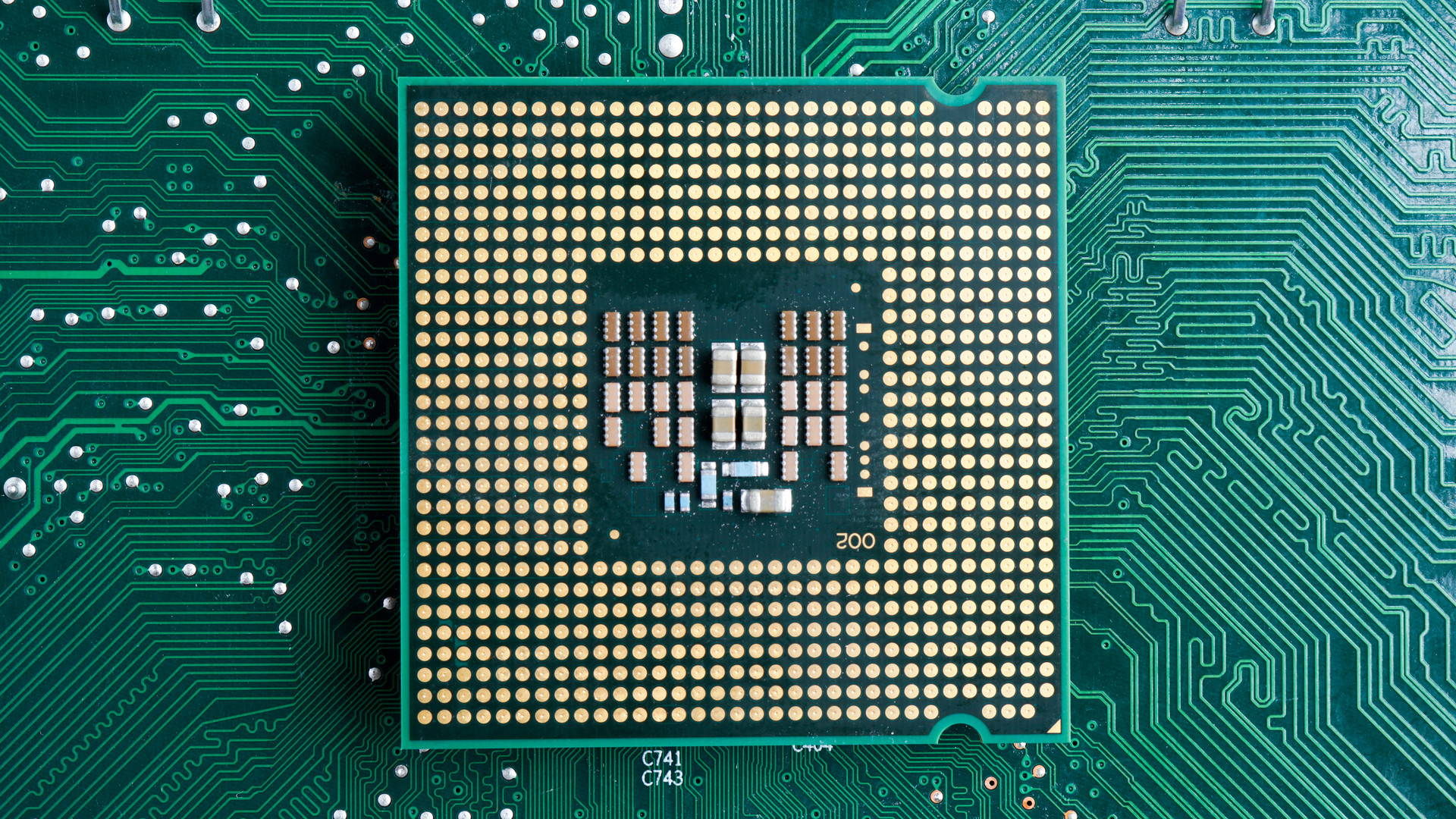
However, while integrated graphics are fine for day-to-day use, they are not powerful enough to handle modern games and advanced 3D applications. They can also struggle with rendering high-resolution videos.
So, if you’re after more power, you’ll want dedicated graphics (also known as discrete graphics) from the best graphics cards for gaming. These graphics cards slot into your PC’s motherboard and can give it a huge upgrade in graphical performance – and they are made by Nvidia and AMD, the two biggest names in discrete graphics.
Not only are dedicated graphics more powerful but they can be bought separately, which means you can upgrade your PC with them in the future. This is a good way to future-proof your PC and ensure it can keep up with your creative workloads over the years. Certain laptops (especially gaming ones) also come with discrete graphics cards, giving them the kind of performance you’d usually expect from a desktop PC.
Get the Creative Bloq Newsletter
Daily design news, reviews, how-tos and more, as picked by the editors.
Buying a dedicated graphics card can have a huge impact on your creative work, with 3D rendering, video editing, game design and animation all benefiting from the extra power. But what should you look for? Read on, as we cut through the jargon and explain everything you need to know about graphics cards.

Video memory
One of the most important specs for a graphics card is the amount of video memory (also known as VRAM) it has. The memory on a video card is dedicated to graphics tasks, and stores image data for quick access. Part of this includes the Z-buffer, which incudes information regarding the depth of objects in a 3D space from certain perspectives, and is used in computer games and for creating CGI effects for films.
While this can all seem quite complicated, as with standard RAM, the more VRAM a graphics card has, generally the better it performs. Modern graphics cards range from 2GB all the way up to 24GB for Nvidia’s flagship GeForce RTX 3090. The latest generation of video memory is GDDR6. Picking a GPU with lots of GDDR6 (or the faster GDDR6X) memory is a sure-fire way to ensure you get brilliant performance.
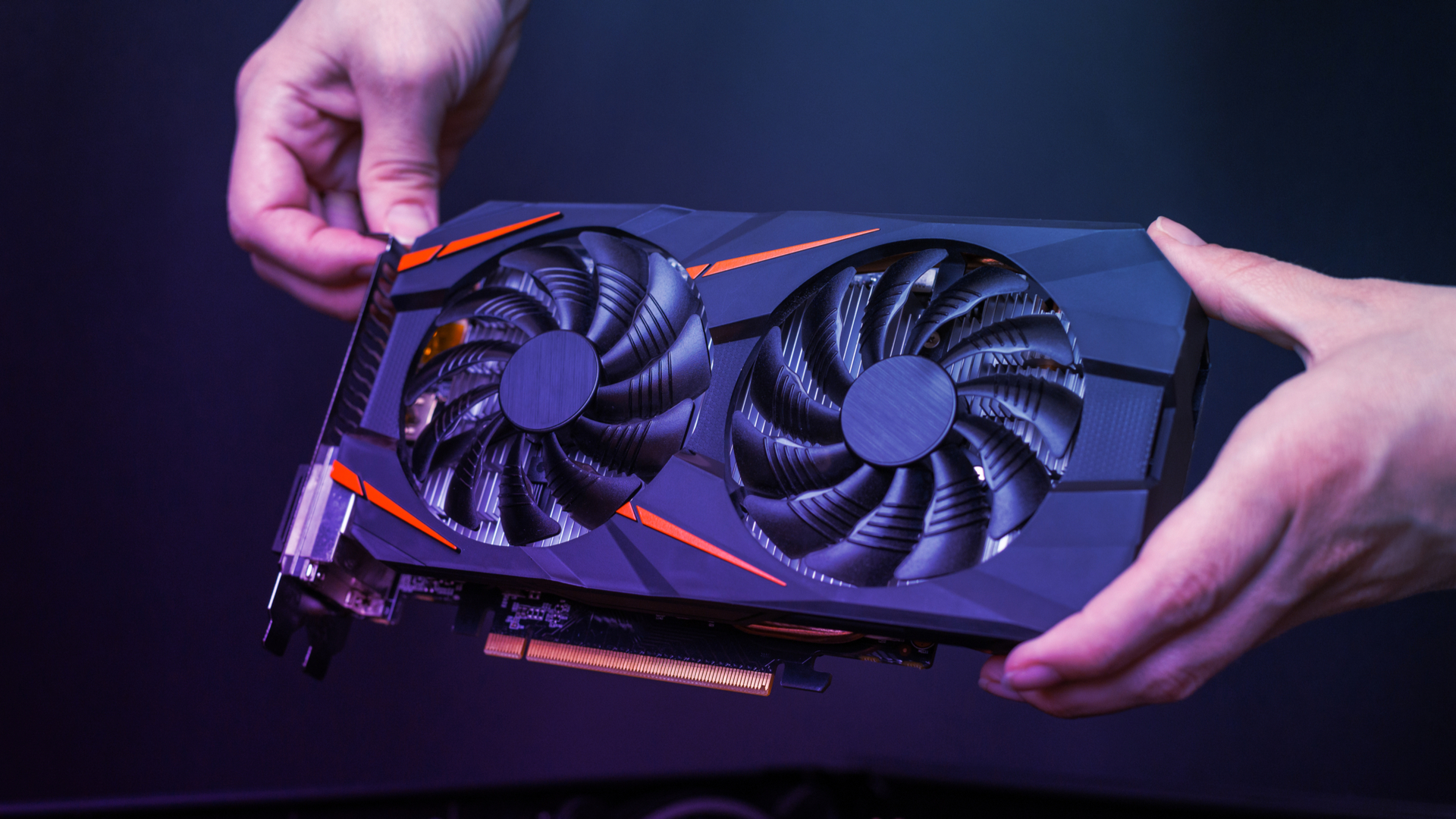
Clock speed
Another important spec you’ll see thrown around when talking about graphics cards are their clock speeds. This speed, measured in megahertz (MHz), essentially tells you how fast the graphics processing unit can render graphics – therefore, the higher the MHz, the faster the graphics card – and the better it will be for gaming and rendering.
Many people eke out even more performance from their graphics cards by overclocking them. This is a complex process that involves forcing the GPUs to run at higher clock speeds. It should only be attempted by people who know what they are doing, but if you want a free boost to your GPU’s performance, it may be worth researching. There are apps out there from GPU makers that make overclocking the graphics card relatively easy and safe. Many GPU makers also sell factory overclocked versions of their cards that come out of the box already overclocked. These are usually identified by having ‘OC’ in their model name.
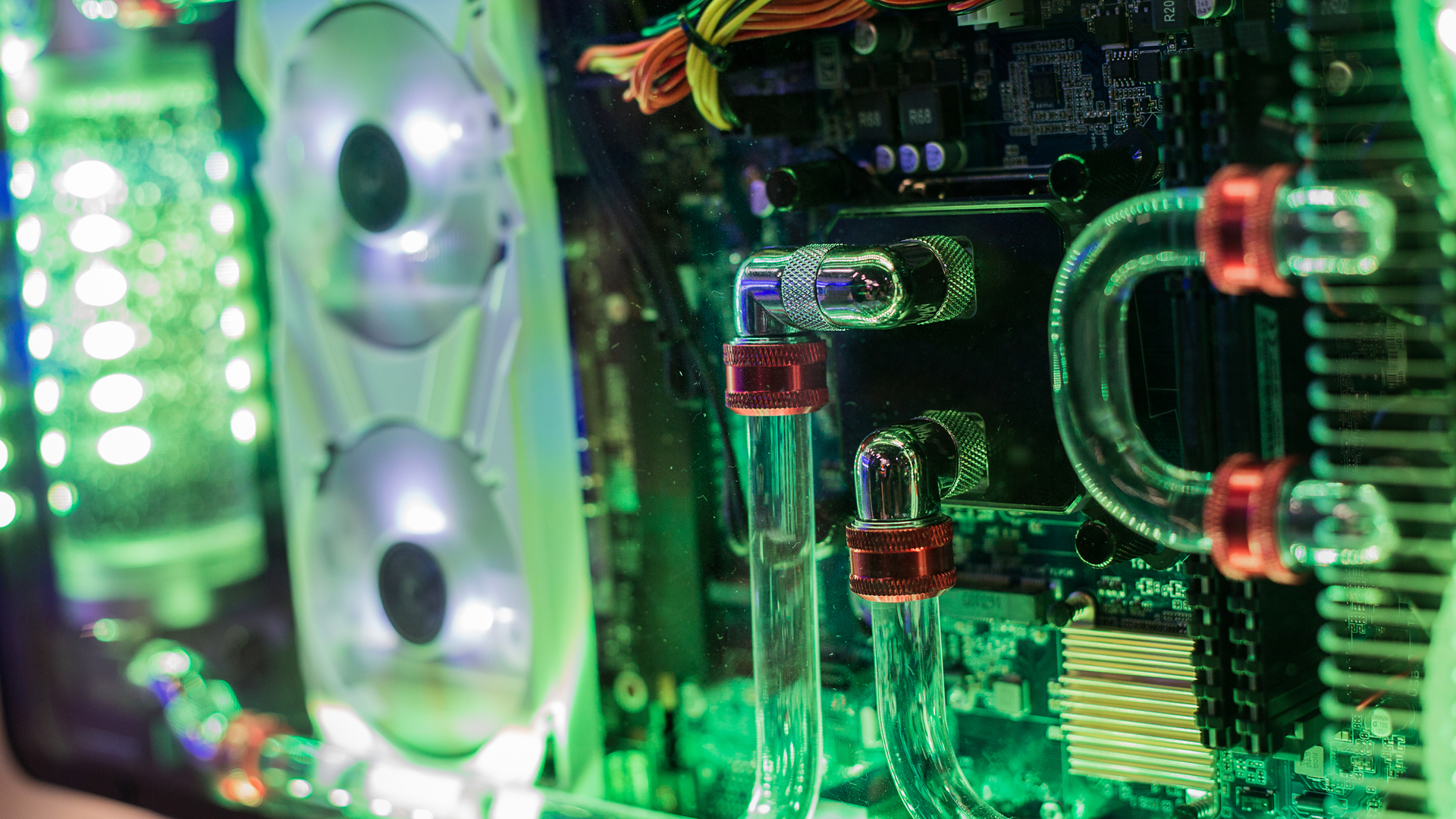
Outputs
The outputs of a graphics card are also important as it determines what (and how many) displays you can attach – and what resolutions they support.
All modern graphics cards should at least have a HDMI port. This is a universally accepted port that makes it easy to hook up any modern monitor, TV or projector. Most HDMI ports support up to 4K (3840 x 2160) resolution at up to 60Hz. HDMI 2.1 can support 4K at 144Hz and up to 8K (7680 x 4320) at 30Hz.
There’s also DisplayPort, another popular video out port, which supports 4K up to 120Hz and 8K at 30Hz. The Dell UltraSharp UP3218K 8K monitor can also use two DisplayPort connects to run 8K at 60Hz.
Some GPUs still come with VGA and DVI connections, though these are showing their age these days, and mostly used for connecting older monitors. Some GPUs also have USB-C connections, which can be used to send video signals as well.
By looking at each of these specifications, you’ll be able to get a good idea of the kind of performance to expect from a graphics card, and choose one that best suits your needs.

Thank you for reading 5 articles this month* Join now for unlimited access
Enjoy your first month for just £1 / $1 / €1
*Read 5 free articles per month without a subscription

Join now for unlimited access
Try first month for just £1 / $1 / €1

Matt has been a technology journalist for over 15 years, writing for publications such as T3, MacFormat and Creative Bloq. He's a managing editor of TechRadar, Creative Bloq's sister site, where he can be found writing about and reviewing laptops, computers, monitors and more. He often writes for Creative Bloq, helping creatives find their perfect laptop or PC.
