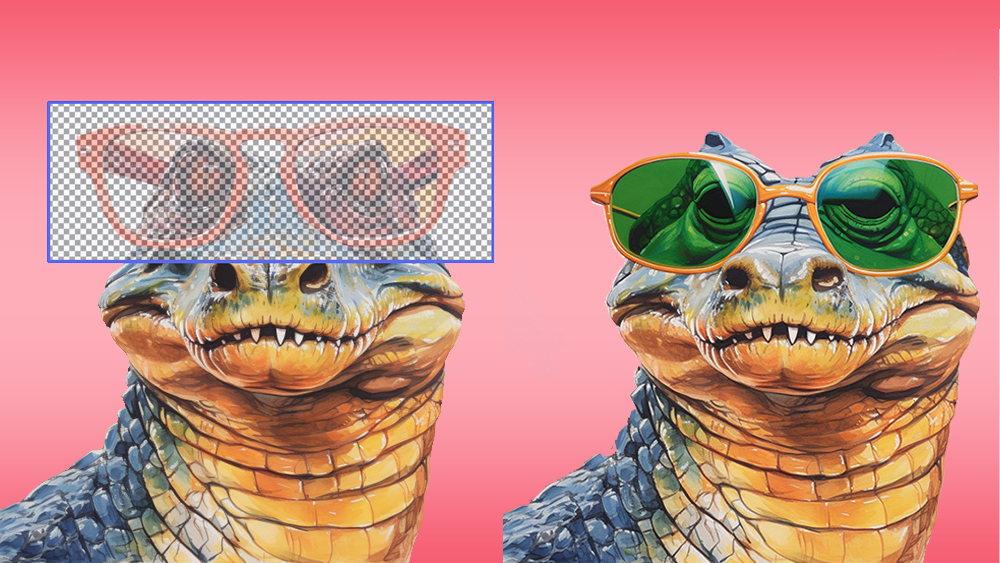
Adobe was a little late to text-to-image generative AI game, but its beta release of Adobe Firefly this year has already introduced some of the best applications of the technology. Its biggest hit has been the addition of Generative Fill in Photoshop, allowing users to transform parts of an image using text prompts.
But Midjourney, another one of the best AI art generators, has just added a similar feature. Its 'Vary (Region)' tool gives users the inpainting tool they had been craving.
Day 1 with “in-painting” enabled on @MidJourney 🙌🏻 Admittedly: It’s extremely fun playing around with the new “Vary (Region)” function 🦾 pic.twitter.com/TipEo9EPxYAugust 22, 2023
The new Midjourney Vary (Region) tool allows users to select an area in an image to fill using the platform's text-to-image generator. The new imagery can then be manipulated like any other element. It's an addition to the existing Vary (Strong) and Vary (Subtle) buttons under upscaled images, which can be used to generate variations of an entire image.
How does it compare to Generative Fill? While Midjourney's generative capabilities are undoubtedly impressive, ‘Vary (Region)’ still has limitations when compared to Adobe's Generative Fill in Photoshop. For the moment, users can't upload their own images. However, combined with other recent additions, such as the zoom and pan features, it gives users much more control over their AI image generations.
Discord-based Midjourney remains hugely controversial because of its use of copyrighted material in its training data and its recognition of specific artists' names. Its latest addition demonstrates the incredible pace of the AI image generation arms race. Midjourney was released in July 2022. Now on version 5.2, it has improved massively in just 12 months. Adobe only announced Generative Fill in May but we expect to see more Adobe Firefly tools soon, both in Photoshop and other Creative Cloud programs (see our guide to getting a Creative Cloud discount).
How to use Vary (Region) in Midjourney
A post shared by Hopf Strategie GmbH (@hopf_strategie)
A photo posted by on
✨ New Feature in Midjourney!The new inpainting feature "Vary (Region)" is out!And it turned out that it works with older versions too.(v5, v4, v3 and even v2!)Here is how: pic.twitter.com/jmHXkj5jaHAugust 21, 2023
You should find the new Vary (region) tool available as a button under upscaled images. When you click it, an editor box appears allowing you to draw over specific areas of the image. If you type '/settings' and select ‘remix mode’, a text box is added to allow the prompt to be modified for that region.
Midjourney says the feature “works best on large regions of the image (20% to 50% of the image)". It cautions: "It's not a magic fix and often it may be best to do a Vary (Subtle) instead. Changing the prompt will work best if it's a change that's more matched to that image (adding a hat on top of a character) versus something that's extremely out of place (a dolphin in a forest). In a best-case-scenario you can use the 'prompt remixing' feature as a general purpose inpainting system, however, we would warn that this can sometimes be quite frustrating as the system may fight your intent.”
Get the Creative Bloq Newsletter
Daily design news, reviews, how-tos and more, as picked by the editors.
For more tips on AI image generation in general, see our roundup of the best AI art tutorials. If you want to try Photoshop, see the best current Creative Cloud prices below.

Thank you for reading 5 articles this month* Join now for unlimited access
Enjoy your first month for just £1 / $1 / €1
*Read 5 free articles per month without a subscription

Join now for unlimited access
Try first month for just £1 / $1 / €1

Joe is a regular freelance journalist and editor at Creative Bloq. He writes news, features and buying guides and keeps track of the best equipment and software for creatives, from video editing programs to monitors and accessories. A veteran news writer and photographer, he now works as a project manager at the London and Buenos Aires-based design, production and branding agency Hermana Creatives. There he manages a team of designers, photographers and video editors who specialise in producing visual content and design assets for the hospitality sector. He also dances Argentine tango.
