Unmissable video shares how to get the most from your iPad
Got an iPad? You need to see this.

Apple's iPad gets more powerful and capable with every iteration, as you'll know if you've invested in one of the latest models. But are you really using your iPad to its fullest capabilities? There are a bunch of tips and tricks to enable you to get the most out of your iPad, whichever model you've got – and a video shared on YouTube summarises some of our favourites.
The newest iPads have features that even make them worthy contenders for a traditional laptop setup (if you know how to use them right) so these tips are well worth paying attention to. If you're not sure of all the differences, feel free to refer to our iPad generations list and then watch the helpful video below.
YourTuber Byte Review relies heavily on his iPad as part of his everyday setup, and this video explains how he makes it work so well. The first gem of wisdom he imparts is the productivity-boosting 'multiple homescreens'. While we're already big fans of using folders to organise our apps, having a dedicated homescreen for each area of your workflow is a step further that we could totally get behind. A key element of this working well is the button that takes you back to the main homescreen immediately – this saves the endless scrolling around working out where you need to be.
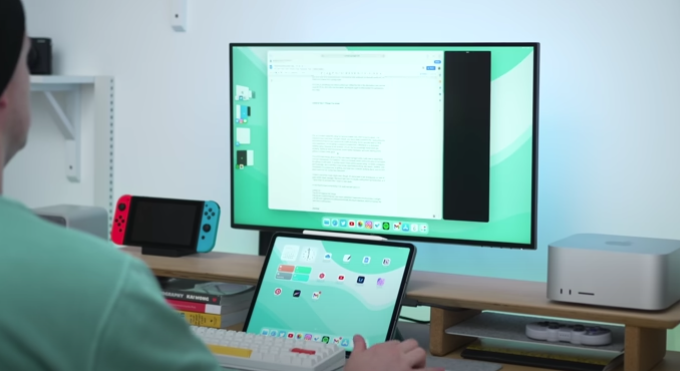
The video also describes an ideal desk setup to optimise your iPad, utilising an iPad stand (here is our pick of the best iPad stands if you need one), a keyboard (same goes for our best iPad keyboards list) and a mouse, too. And the new iPad features, such as Stage Manager and Universal control, and external monitor support work perfectly with the iPad set up in this fashion, too.
Byte Review shows how to use the new copy and paste gesture by pinching with three fingers (super useful, see our iPad gestures post for more) and Pencil tips and tricks that'll significantly speed up your workflow (look closely to see the new Apple Pencil hover trick, which we loved when we tried out the new iPad Pro for our iPad Pro (M2) review).
Also covering gaming with Apple Arcade, software and app recommendations (including Da Vinci Resolve) and a demonstration of Apple's new Freeform Whiteboard (a brilliant collaboration tool), this video is chockablock with handy tips that could actually change the way you work with your iPad. Thanks, Byte Review.
Read more:
Get the Creative Bloq Newsletter
Daily design news, reviews, how-tos and more, as picked by the editors.
- iPad vs iPad mini: which is right for you?
- Best iPad alternatives: don't want Apple? Try these
- Best iPad for graphic design: Designers, take note

Thank you for reading 5 articles this month* Join now for unlimited access
Enjoy your first month for just £1 / $1 / €1
*Read 5 free articles per month without a subscription

Join now for unlimited access
Try first month for just £1 / $1 / €1

Georgia has worked on Creative Bloq since 2018, and has been the site's Editor since 2023. With a specialism in branding and design, Georgia is also Programme Director of CB's award scheme – the Brand Impact Awards. As well as immersing herself with the industry through attending events like Adobe Max and the D&AD Awards and steering the site's content streams, Georgia has an eye on new commercial opportunities and ensuring they reflect the needs and interests of creatives.
