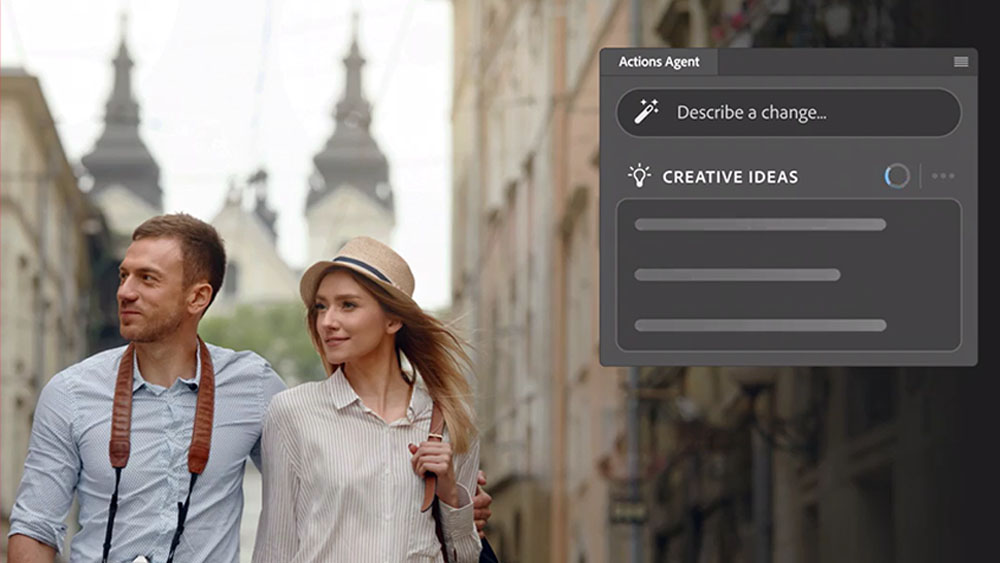Luminar Neo adds one-click background removal for portraits
The Ukraine-based Skylum team are doing an incredible job

Artificial intelligence features continue to revolutionise photo editing in this latest feature from Skylum for its editing software, Luminar Neo.
The new tool is Portrait Background Removal, which does exactly as it sounds – allows users to take the background out of a portrait and make it transparent. The key, AI-powered feature though is that it can be done with a single click.
We’ve been consistently impressed with Luminar Neo since its arrival. While Photoshop remains the most fully featured and best photo editing software, Luminar Neo has the distinct advantages of being both cheaper and easier to use, which makes it a very tempting choice for novice and casual users. Our full Luminar Neo review dives into more detail.


Something that's also worth saying is that the team behind Luminar are based in Ukraine, and they've been doing incredible work continuing to push out updates for their products and services. This is even while the ongoing damage, destruction and loss of life following Russia's invasion is continuing to unfold. The team have published a blog on their website with stories of how team members have been personally affected by the war – it is well and truly worth your time.
Skylum says that the new tool can even manage complex hair selections, as in the example above, which is often one of the most tedious and time-consuming parts of background removal. It says that there will still likely be some scenarios where manual masking is required, but the estimate is that the tool will be able to take out as much as 90% of the work.
Once you’ve whipped out the background of a portrait, Luminar Neo allows you to export the image as a PNG for compositing, or you can use layers to sub in a different background. As mentioned, you may need to do a bit of tidying up of the selection, which you can do pixel-by-pixel with Refine Brush. For more Luminar tips, check out our guide to how to edit photos with Luminar AI.
It’s been an exciting week for AI-powered photo editing, with Photoshop debuting its new Neural Filter that allows users to clean up old photos with, you guessed it, one click. You can read our full story and Q&A with Adobe for more on how the Photo Restoration Neural Filter works. We also heard this week that Adobe Lightroom is getting video editing, making it even more of a one-stop shop for content creators.
Get the Creative Bloq Newsletter
Daily design news, reviews, how-tos and more, as picked by the editors.

With more features being added to Luminar Neo, it’s definitely cementing its position as an example of the best AI photo editing software, as well as one of the best Photoshop alternatives.
To get this new update, all you have to do is grab the Luminar Neo Update 1.1, which you can do at Skylum’s website. If you haven’t tried out Luminar Neo, check out the best deals on the software below.
Read more:

Thank you for reading 5 articles this month* Join now for unlimited access
Enjoy your first month for just £1 / $1 / €1
*Read 5 free articles per month without a subscription

Join now for unlimited access
Try first month for just £1 / $1 / €1

Jon is a freelance writer and journalist who covers photography, art, technology, and the intersection of all three. When he's not scouting out news on the latest gadgets, he likes to play around with film cameras that were manufactured before he was born. To that end, he never goes anywhere without his Olympus XA2, loaded with a fresh roll of Kodak (Gold 200 is the best, since you asked). Jon is a regular contributor to Creative Bloq, and has also written for in Digital Camera World, Black + White Photography Magazine, Photomonitor, Outdoor Photography, Shortlist and probably a few others he's forgetting.