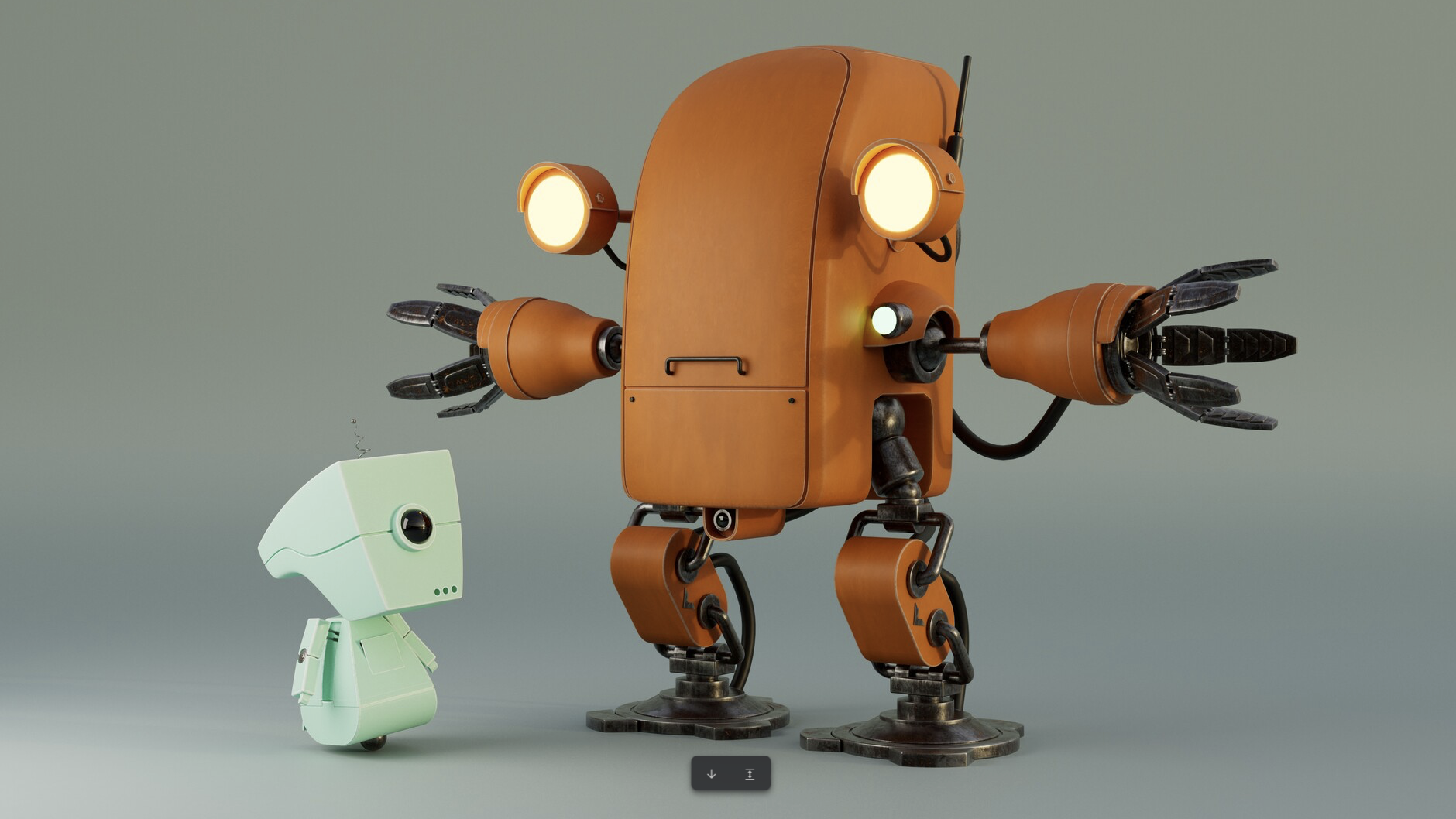The iPhone 14 Pro and Pro Max have been on the streets for a couple of months now, but even if you got yours on the release date itself, there might still be things you didn't know the phones could do. Chance are there are still iPhone 14 Pro tips to learn, from how to make the best use of that 'dynamic island' and the always-on display, to camera and security tricks.
One video in particular has been getting thousands of views and thumbs up on YouTube thanks to its simple, succinct and visual presentation of a bunch of handy pointers on how to get the most out of new features on the latest generation of Apple's high-end smartphones. Don't yet have the phone? See our guide to the best iPhone 14 prices and the best iPhone 14 cases.
The iPhone 14 Pro and Pro Max were released in September with a few notable design changes and new features. The biggest obvious change was the introduction of the imaginatively named 'dynamic island' a pill-shaped area on the display that accommodates the camera hardware, but also serves as a shape-shifting hub for key alerts. But as always, phones these days have so many features and settings that you could go months or years without realising some of the things they can do.
In the video above, the South African YouTuber Hayls World talks us through tips for getting the most out of that and other features on the new phones. The video notes that for most apps you can tap the dynamic island to open the app to full screen or you can tap and hold to access quick settings. The video also mentions a game that makes use of the island and even an app that adds a 'pixel pet' that appears when scrolling Reddit. We take no responsibility for the amount of time anyone wastes by downloading these.
The video shows how to turn off the always-on display (should you want to – this is a feature that people have been demanding for years). And it highlights some new camera features including the incredible video stabilisation in Action Mode and how to turn on the camera's full 48MP resolution by toggling on the Apple Pro Raw format, which is off by default. The ability to automatically remove the background on images and then save them as PNGs is also nifty, saving having to use Photoshop whether you're making stickers to send on Whatsapp or something more serious.
Finally, the video roundups some of the new Siri features, including the ability to ask Siri to answer calls, and a range of customisation options. They're not exactly mind blowing hacks, but all good things to know if you haven't fully explored the phones' tools and features.
We also have a roundup of iPhone Pro camera tips, which is a must if you use your phone for photography. If you don't yet have the phones, see the best iPhone 14 Pro and Pro Max prices in your area below.
Get the Creative Bloq Newsletter
Daily design news, reviews, how-tos and more, as picked by the editors.
Read more:

Thank you for reading 5 articles this month* Join now for unlimited access
Enjoy your first month for just £1 / $1 / €1
*Read 5 free articles per month without a subscription

Join now for unlimited access
Try first month for just £1 / $1 / €1

Joe is a regular freelance journalist and editor at Creative Bloq. He writes news, features and buying guides and keeps track of the best equipment and software for creatives, from video editing programs to monitors and accessories. A veteran news writer and photographer, he now works as a project manager at the London and Buenos Aires-based design, production and branding agency Hermana Creatives. There he manages a team of designers, photographers and video editors who specialise in producing visual content and design assets for the hospitality sector. He also dances Argentine tango.