iPhone users are creating super-cool homescreens (and you can too)
Learn how to customise your icons.
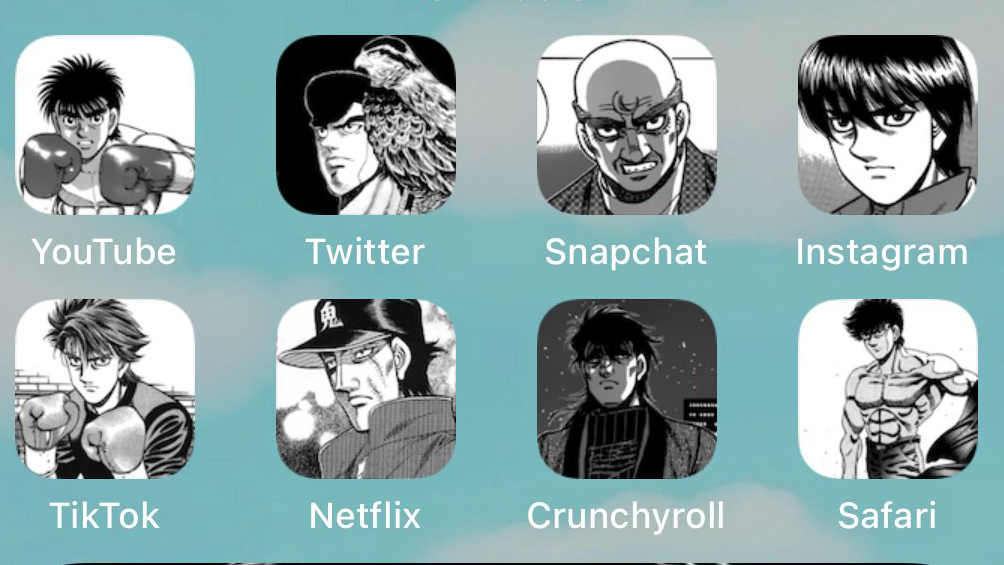
Most smartphone users spend an inordinate time gazing at their home screen, so they'll be delighted to hear that iOS 14 has provided a way for them to shake things up. You can now change the design of your iPhone's app icons using the Shortcuts app, and the only limitations are your imagination and design skills.
Yup, icons are now a design free for all, something that's been proven on Twitter by the hundreds of different designs shared. We've chosen our favourites to inspire you, featuring everything from delightful MS Paint vibes to Superhero and Friends themes. Plus, we've included instructions so you can customise your favourite iPhone apps for designers. Want more amazing design? See the best iOS app icons around.
iOS 14 let’s you re-do app icons so naturally remade them all much worse in MS paint style Sorry to all app icon designers that spent years making them nice pic.twitter.com/bsa0E5VvSySeptember 20, 2020
I worked very hard on this #ios14homescreen pic.twitter.com/tdFFaLMKA1September 21, 2020
Working progress but I have to stop now it’s taken me half a day🤯#ios14homescreen pic.twitter.com/wgSQjxK93GSeptember 20, 2020
My four screens are all Friends themed! #ios14homescreen #widgetsmith pic.twitter.com/5TkkIg6y8xSeptember 20, 2020
Here’s my #ios14homescreen so far! What do you guys think? pic.twitter.com/ohFQb2ey5iSeptember 21, 2020
Pretty creative, right? If you want to fill up your iPhone with personality, follow the following steps:
- Download and open the Shortcuts app, tap the + icon at the top-right and 'add action'
- Open the app you want to work on using 'open app'
- Edit the name and icon, adding a new name, plus a file to change the design
- Remove the app icon from your home screen, to prevent doubles
For a more in-depth instructions, see this handy guide. Or, if you're aiming for a specifically retro vibe and you don't want to put in the effort, you can channel ready-made nostalgia by using Icon Rewind. It's an app designed to time travel your icons back to a time before flat design reined supreme.
Read more:
- 13 creative free iPhone apps for designers
- The best iPad Pro apps to make your Apple Pencil shine
- Mobile app design: A beginner's guide
Get the Creative Bloq Newsletter
Daily design news, reviews, how-tos and more, as picked by the editors.

Thank you for reading 5 articles this month* Join now for unlimited access
Enjoy your first month for just £1 / $1 / €1
*Read 5 free articles per month without a subscription

Join now for unlimited access
Try first month for just £1 / $1 / €1

Georgia has worked on Creative Bloq since 2018, and has been the site's Editor since 2022. With a specialism in branding and design, Georgia is also Programme Director of CB's award scheme – the Brand Impact Awards. As well as immersing herself with the industry through attending events like Adobe Max and the D&AD Awards and steering the site's content streams, Georgia has an eye on new commercial opportunities and ensuring they reflect the needs and interests of creatives.
