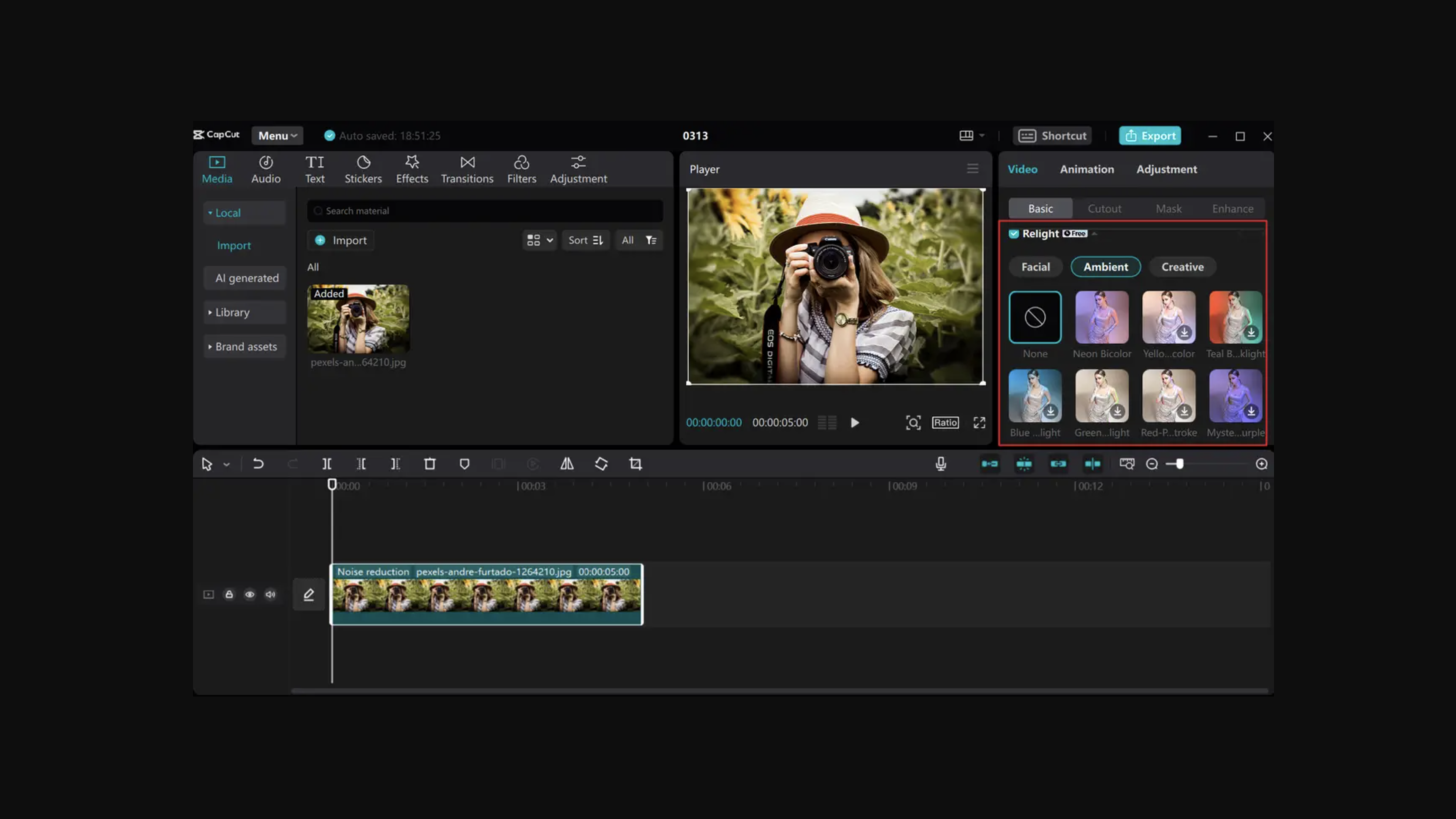These Illustrator hacks could totally change your workflow
Designer's Twitter page is full of tricks.
Even for the most seasoned creative pros, there'll always be something new to be learned about Photoshop and Illustrator. Our Photoshop tutorials and Illustrator tutorials are a great place to start, but generous digital artists can often be found sharing tips of their own. (For more general art advice, see our how to draw tutorial roundup.)
One designer has taken to Twitter to share various hacks for Adobe Illustrator, and they might just change the way you work. Matthew Lucas's tips include how to draw inside shapes, how to choose which stylings are selected along with an image, and how simply holding alt can totally enhance your pathfinder options:
One of my all time favs this tip for Illustrator. Drawing inside.Click these minuscule buttons on the tool panel or hit shift+d until you see the bounding box around your artwork. Then simply draw inside, you can draw shapes, line work or just paste whatever inside. Simple! pic.twitter.com/r5cRUiFD9fJune 25, 2020
Another quick but hidden feature in Illustrator today. Double click the eyedropper icon to open this panel. From here you can select what gets applied/picked up.Select all appearance at the top to pick up styling from artwork too. For example shadowing, corners & styles.🌡 pic.twitter.com/nRd7WN7FTBJune 24, 2020
Another Illustrator quick one that's a little hidden.Pathfinder alt modes — hold alt while using the pathfinder options to give you a non destructive version.This way you can keep shapes live for tinkering after before finalising. Works with most options in pathfinder.✂️ pic.twitter.com/lfHdkQJlJfJune 23, 2020
While these tips are probably a little specific for beginners, many of them seem to be new to a few Illustrator pros, with other designers rushing to thank Lucas for the intel. It seems it's never too late to learn something new about the software (check out Adobe's current Creative Cloud plans if you're just getting started).
Wait... WHAT!?!? 🤯 https://t.co/gdwDdKBYwaJune 24, 2020
+1 to this. Absolute goldmine.June 25, 2020
Perhaps even Adobe itself could do well to check out Lucas's tips – the company's new Creative Cloud icons have recently come under fire with designers for basically all looking the same. If you're ready to start your Creative Cloud journey, check out the best deals below.
Read more:
- Designers are fuming about Adobe's new Creative Cloud icons
- Is Comic Sans really as bad as people think?
- Botched painting restoration will haunt your nightmares
Get the Creative Bloq Newsletter
Daily design news, reviews, how-tos and more, as picked by the editors.

Thank you for reading 5 articles this month* Join now for unlimited access
Enjoy your first month for just £1 / $1 / €1
*Read 5 free articles per month without a subscription

Join now for unlimited access
Try first month for just £1 / $1 / €1

Daniel John is Design Editor at Creative Bloq. He reports on the worlds of design, branding and lifestyle tech, and has covered several industry events including Milan Design Week, OFFF Barcelona and Adobe Max in Los Angeles.