How to get the best deals in Amazon's Prime sale next week
How to spot the best deals on Prime Day and the new Prime Early Access sale.

Amazon Prime Early Access Day is just around the corner so you may be wondering how to get the best deals on Prime Day 2, as the sale's been dubbed by many. The members-only event will take place over October 11 to 12, so it's time to consider your strategy to make sure you make the most of the new addition to the sales calendar and get a (genuine) discount from one of the world's biggest retailers.
So how do you find the best deals on Prime Day, and how can you tell for sure that they're genuine savings? First off, we'd recommend making sure you've bookmarked our own roundups of the best of the Apple Amazon sale. We'll be online during the full 48 hours of the sale, checking stock on the best deals and linking to them directly on these pages. And we regularly follow Amazon's best deals, so we know when a discount is genuine.
As well as all that, there are some handy pointers that we'd recommend to get the most out of the event. These include both things you can do in advance and on the day itself. Here are our top tips for making sure you bag the best deals on Prime Day.
01. Be prepared – and keep an eye on the clock
Amazon pre-announces many of its best deals on Prime Day ahead of time, especially Lightning Deals. If you haven’t already signed up for Prime, you might want to do so now, because in the past, Amazon had given members advance notification of certain deals. You can always join Prime with a free 30-day trial and cancel it before you start getting charged, but see our guide to what you get with Amazon Prime to see if the other benefits might also be of interest to you.
Make sure you're also clear about when the Prime Early Access Sale starts, that way you can get in early on. Stock can easily sell out on the best deals on Prime Day, so if you start browsing too late you may be disappointed. The Prime Early Access Sale starts on Tuesday 11 October at midnight Pacific Time in the US, which is 8am in the UK. It will run for 48 hours until 11.59pm (PT) on Wednesday 12 October (or 7:59am (BST) on Thursday 13 October in the UK).
02. Check Amazon price history using product comparison tools
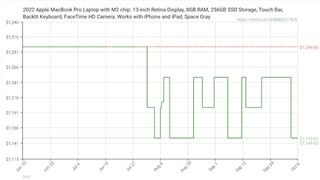
We all know that savings aren't always what they seem. Sometimes, a deal may be flagged up as a massive discount when in reality, the original price was bumped up or was higher than what other retailers are charging. Happily, there are some handy tools that can help us check if the best deals on Prime Day are genuine and how they compare to other retailers.
First up there's CamelCamelCamel. This tool shows you the price history of products on sale at Amazon, providing a graph that charts the price changes over time. This allows to see whether the item was really on sale at its full retail price before the current deal began. There's no need to sign up for an account to use the tool, and it works for various Amazon sites – just click on the corresponding flag a little way down the page to search for products on the Amazon store in your region.
It can also be useful to compare the best deals on Prime Day with those at other retailers. For that, there are general price checker tools such as PriceSpy, Google Shopping and the mobile app ShopSavvy. These don’t tell you the Amazon price history, but they do tell you what lots of other retailers are charging, which is useful with product categories where retailers' prices sometimes bear little relation to manufacturers' recommended prices, such as the best 4K monitors. It helps you see if that massive price drop is really a discount or just a comparison to an inflated RRP.
03. Make sure you know what you're buying
There's one characteristic of Amazon that can be both a boon and a problem. Amazon sells products itself, but it also serves as a marketplace for third-party sellers. And both Amazon itself and its third-party sellers sell new and used products. This can sometimes leave the customer a little confused about who they're buying the product from and whether it's a new or used product.
Used products will usually be flagged up with "renewed" in the product title, or else the price box will specify that they're used or pre-owned. There's nothing wrong with buying used gear – items from Amazon Warehouse are thoroughly checked before they're offered for sale. But you obviously want to know that the discounted product you're buying isn't unopened. See our guide to buying refurbished tech for tips on what to look out for.
You'll also want to be sure that you know whether the item on sale is a newish device or an older model that's being discounted because it's been superseded by more modern technology. Again, there's nothing wrong with buying an older model, and it can be a great way to bag a bargain, as long as you're aware that it isn't the latest option.
You can often check this by performing a quick Google search or by taking a look at the brand's website. Bear in mind that retailers often promote deals on older tech by comparing the current price with the original retail price on launch, but if the product's a couple of years old, it may not have been sold at that original price for some time. Again, Camelcamelcamel can help check this. Finally, make sure you check under the 'Add to cart' button, where it should say who is selling the product and who will ship it.
04. Search categories rather than specific product codes
You’ve got more chance of bagging a deal if you search in terms of a general category rather than a specific product, or SKU (SKUs are retailers’ stock keeping units). For example, you’re much more likely to find a Prime Day deal on, say, a 4K OLED UHD TV or a Core i7 laptop than on a very specific LG 4K OLED UHD TV or a specific model of laptop.
Of course, the chances are you might find a deal on a product or even a brand that you've never heard of. In those cases, you'll want to check customer reviews for opinions of the item, and you need to be wary of bogus reviews. Sites such as Fakespot analyse reviews on Amazon and give them scores for authenticity by scrutinising each reviewer's language and profile. Be wary of reviews that repeat the full product name lots of times, since that may be an attempt to rank in Google searches.
05. Buy the things Amazon wants to sell you
It's no secret that some of the best discounts that you'll see on Prime Day are on Amazon products or items that partner with Amazon products. This is, after all, Amazon's show. This includes everything from In the first category you have the Kindles, Echo devices and Fire TVs, Ring Doorbells and even Amazon’s fashion labels such as Find or Truth & Fable (yes, Amazon has fashion labels!). Also, check smart home devices such as Hue lights and smart plugs.
06. Let Creative Bloq do the hard work for you
Here at Creative Bloq we love seeking out the best deals on the best tech – especially for designers and creatives in mind. We will always cover the most relevant deals for this sector, but we're not interested in getting half-baked, semi-deals in front of our readers. We value you, and want you to come back here due to our integrity, so we use many of the tools detailed on this page to make sure when we tell you of a great deal, it really is a great deal. We also give price context for that model, and for competing brand models.
Related articles:
Get the Creative Bloq Newsletter
Daily design news, reviews, how-tos and more, as picked by the editors.
Joe is a regular freelance journalist and editor at Creative Bloq. He writes news, features and buying guides and keeps track of the best equipment and software for creatives, from video editing programs to monitors and accessories. A veteran news writer and photographer, he now works as a project manager at the London and Buenos Aires-based design, production and branding agency Hermana Creatives. There he manages a team of designers, photographers and video editors who specialise in producing visual content and design assets for the hospitality sector. He also dances Argentine tango.
- Beren NealeEcom Editor


















