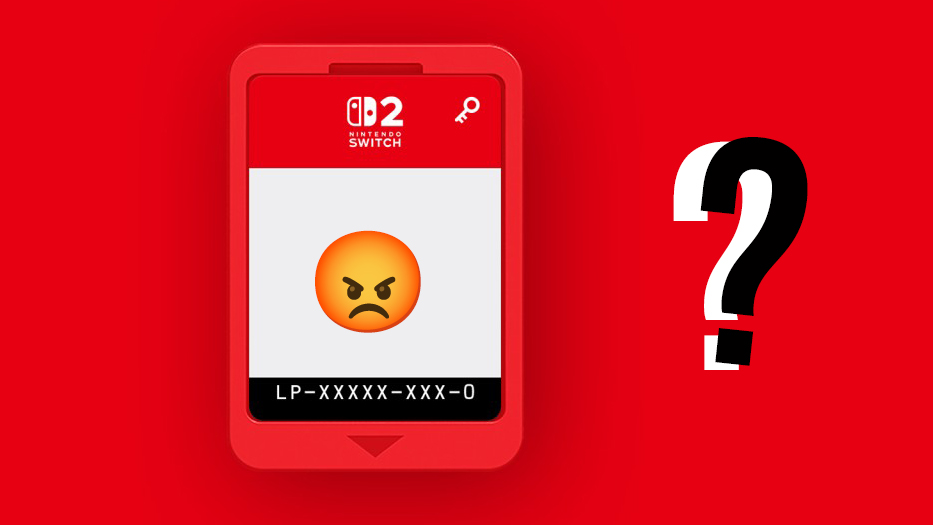How to create your own colour palette in Photoshop
A colour palette is an invaluable research tool. Here's how you can build your own in Photoshop.
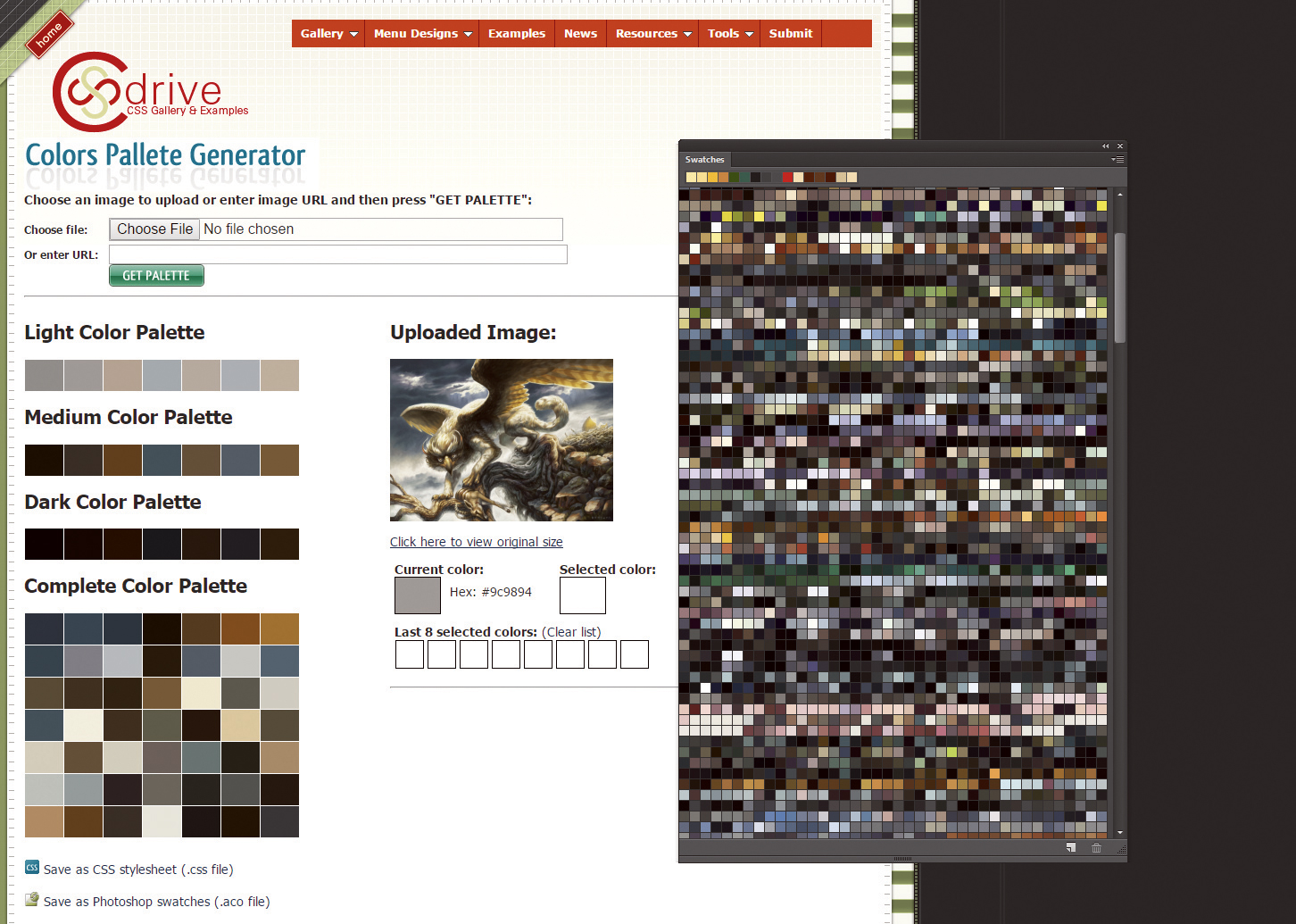
In the digital world where we don’t have an array of physical pigments to mix, where do you begin when it comes to colour? It can be a daunting task to start out building a colour library, but with a few tricks and tools you can set yourself up for a much easier time.
Being able to match colours by eye from life or reference is an incredibly important skill to hone, and one of the easiest ways to do this is the use of a good colour picking utility. I like to use the Coolorus plugin to replace the standard Photoshop actions and colour picking tools, because the interface makes for a quick and intuitive way to colour match in your workflow.

For colour schemes where you aren’t matching from a reference, however, I’ve found it to be incredibly useful to build out a swatch catalog that you can scroll through to grab pre-made colours as you work. I use a handy colours palette generator utility from CSS Drive as a quick and free way to create colours to save in a large master swatch file, using photos and artwork with excellent colour as a base. Here's how you could get started with your own swatch library.
01. Inspiration library
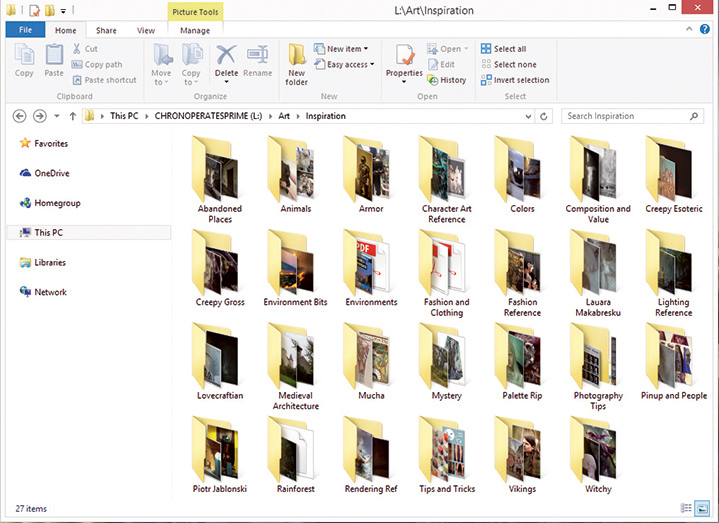
Building and maintaining an inspiration library is a must. Whether you create it over a long period of time or you go on an art-collecting binge, finding a collection of pieces where colours were handled in a way that speaks to you will give you the material you need to build out your own collection of colours.
02. Image palette generator
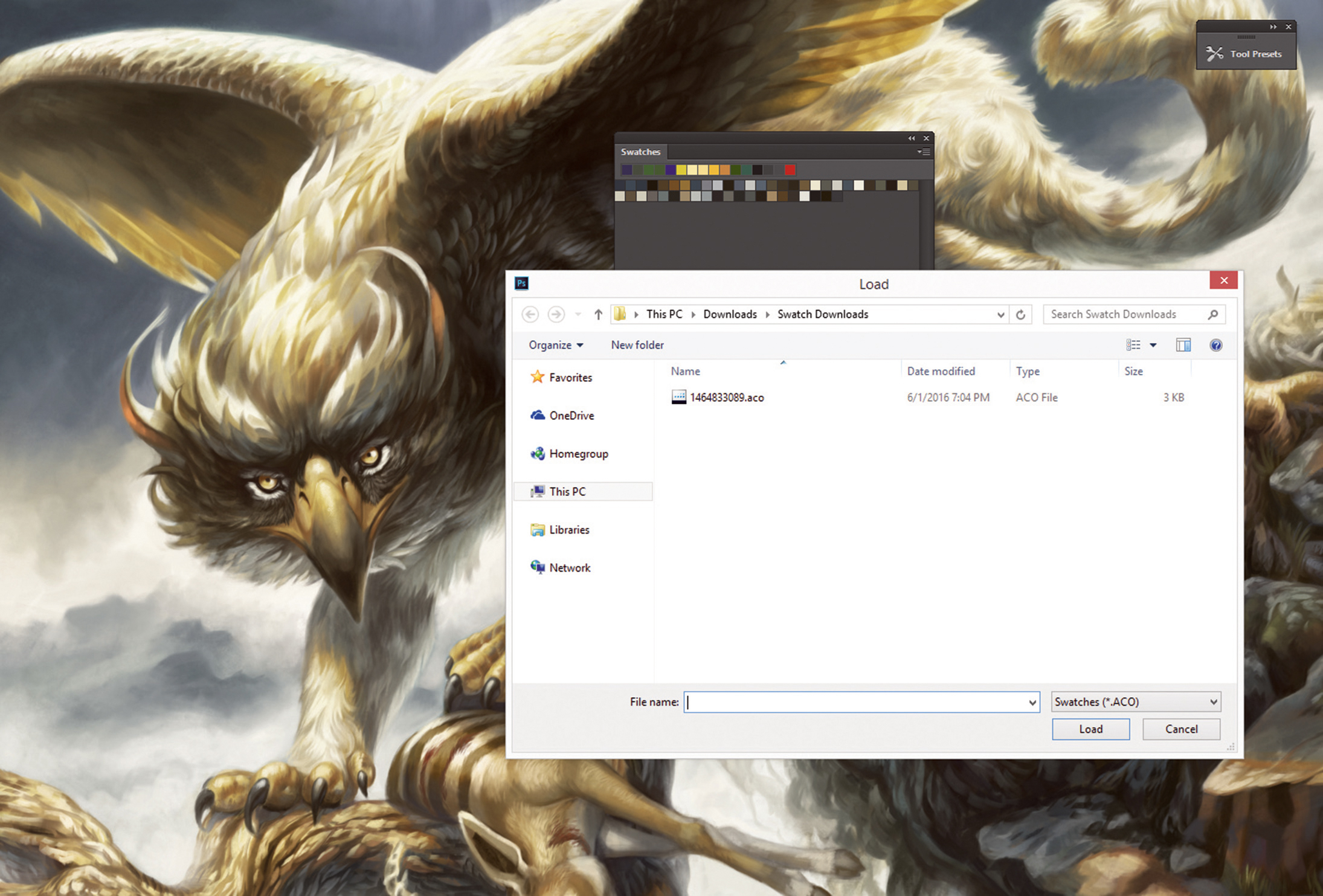
CSS Drive’s Image Palette Generator is a free tool that creates Photoshop colour swatch files. By uploading an image, it generates a palette from a simplified version. When you append your swatches in Photoshop by loading in the new set, they stay grouped together.
03. Coolorus plugin

The excellent Coolorus plugin also provides some excellent tools such as gamut locking with editable gamut maps and built-in colour harmony sliders. Having some of the same tools that traditional artists use like gamut masks can be an way to challenge yourself by using a limited colour palette.
This article was originally published in Imagine FX magazine issue 138. Buy it here.
Get the Creative Bloq Newsletter
Daily design news, reviews, how-tos and more, as picked by the editors.

Thank you for reading 5 articles this month* Join now for unlimited access
Enjoy your first month for just £1 / $1 / €1
*Read 5 free articles per month without a subscription

Join now for unlimited access
Try first month for just £1 / $1 / €1