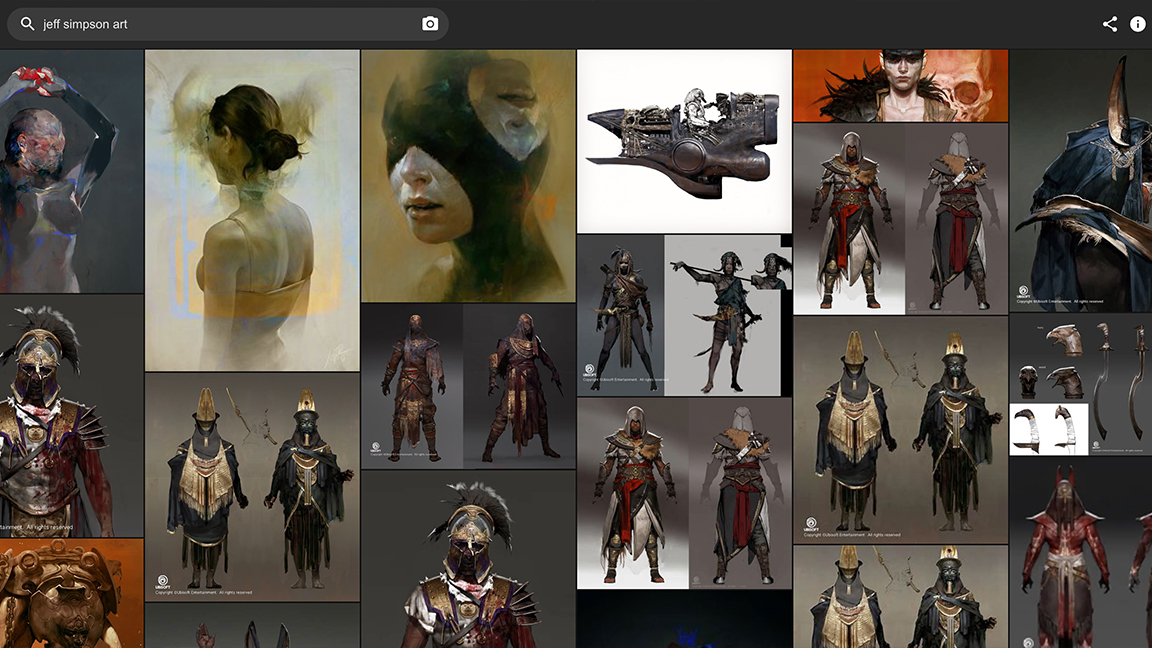
Ever get the feeling you're being watched? As generative AI tools such as Midjourney continue to train on web content we've all uploaded that itch is getting, well… itchier. Well there's not a cream for problematic AI training, there is a website that can tell you if an AI has 'stolen' your work.
Generative AI scraping the internet for art and using it to train is not news, I've reported on how Dungeons & Dragons artist Greg Rutkowski and listed the big issues facing AI in previous articles, but there are tools to fight back with. Have I Been Trained is one of the best, and has been for about a year, meaning it's improving all the time.
The Have I Been Trained website is simple, type in your name and it'll let you know if your art or photos have been used to train text-to-image generative AI tools. It also shows the art and images that have been scraped. Better still, there's a 'once only opt-out tool' that can be applied to any generative art AI tools being trained on internet data, sign this and you're out (though anything up to this point is still usable).
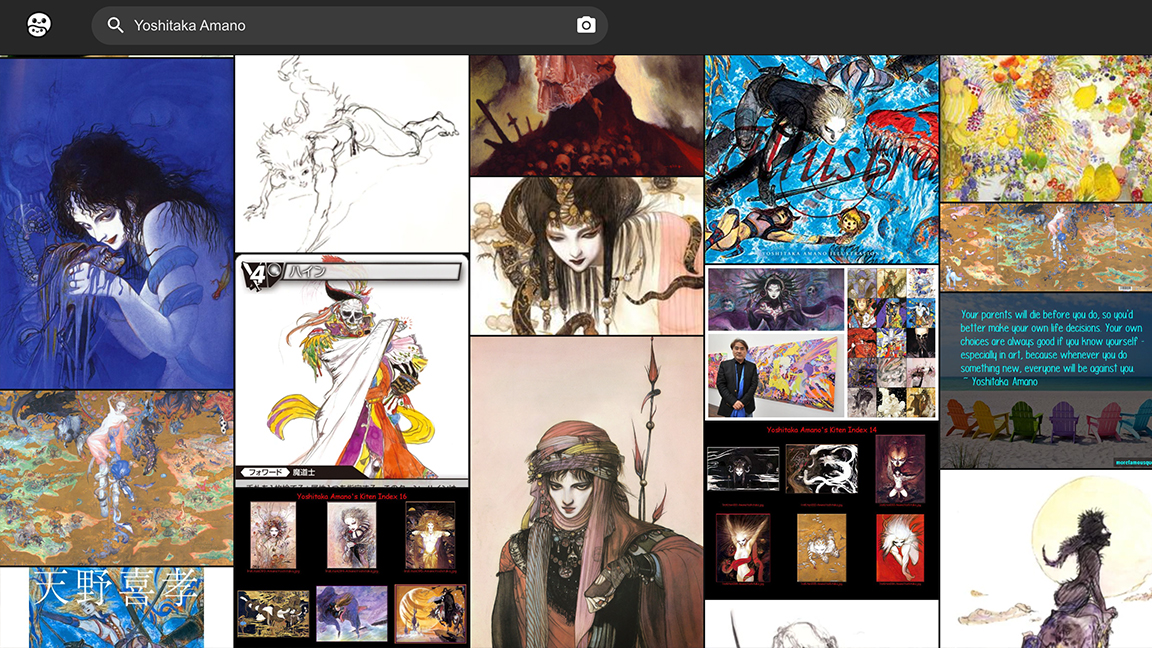
The good news is that it works and takes seconds; I tried some artists I love, including Jeff Simpson, and sadly, yes, their work has been used to train AI. It's not a final solution but it's useful if you're an artist looking to prove your work has been used to train an AI. Artists who checked themselves have been shocked, for example @KeyFeathers wrote on Twitter: "Decided to look at have I been trained again. And it looks like my work, old and new, has been scraped yet again […] Opt IN should be the only option."
If you are looking to protect your art from AI, then more solutions are appearing. For example Glaze is a new tool that 'blinds' AI when it tries to scan your art, ensuring all the results are inaccurate. This freeware program alters an image to trick AI - for example thinking your work is a Van Gogh, but keeps the changes minimal and invisible to the human eye. (Read our article 'Glaze AI Art Theft Protection Tool' for more detail.)
The rise in generative AI art has been spectacular this year, and if you're still unsure about this tech then read our guide 'What is AI art' as well as our explainer for Adobe's ethical AI, Firefly. Don't let these AI tools put you off being creative either, read our guide to the best drawing tablets, my Rebelle 6 review, and get creative.
Get the Creative Bloq Newsletter
Daily design news, reviews, how-tos and more, as picked by the editors.

Thank you for reading 5 articles this month* Join now for unlimited access
Enjoy your first month for just £1 / $1 / €1
*Read 5 free articles per month without a subscription

Join now for unlimited access
Try first month for just £1 / $1 / €1

Ian Dean is Editor, Digital Arts & 3D at Creative Bloq, and the former editor of many leading magazines. These titles included ImagineFX, 3D World and video game titles Play and Official PlayStation Magazine. Ian launched Xbox magazine X360 and edited PlayStation World. For Creative Bloq, Ian combines his experiences to bring the latest news on digital art, VFX and video games and tech, and in his spare time he doodles in Procreate, ArtRage, and Rebelle while finding time to play Xbox and PS5.
