Turn doodles into tunes with this musical Google art experiment
Create your own minimalist masterpiece with a handful of strokes.

Looking for an entertaining diversion to get you through the rest of Friday and into the weekend? Today I've been getting plenty of mileage out of a Google experiment that combines two of my favourite things: drawing and music.
Paint With Music is a fun interactive toy that's really easy to use; it's not up there with treating yourself to one of the best laptops for music production and some high-end software, but it's definitely a way to get quick results that look good too.
All you have to do is paint on the screen, and it'll instantly turn your strokes into musical notes. It's an absolute cinch to get started; all you really need to know is that the the vertical position of your strokes corresponds with notes played, and the speed at which you draw your lines affects the volume.

Even so, you'll likely find that your early attempts sound a lot like Steve Reich having a really bad day at his composing desk. But once you get more of a feel for how it works and take advantage of helpful features such as an on-screen note overlay and a looping timer that you can use to get things playing just what you want them, you should start getting better results.
You can mix things up a bit with a choice of instruments; there's a flute, a saxophone, a trumpet and a violin, as well as a stamp tool for firing one-off sound effects. Once you start putting them all together, things start sounding a lot more melodic, especially as each instrument has its own musical scale, which can lead to some cool-sounding harmonies.
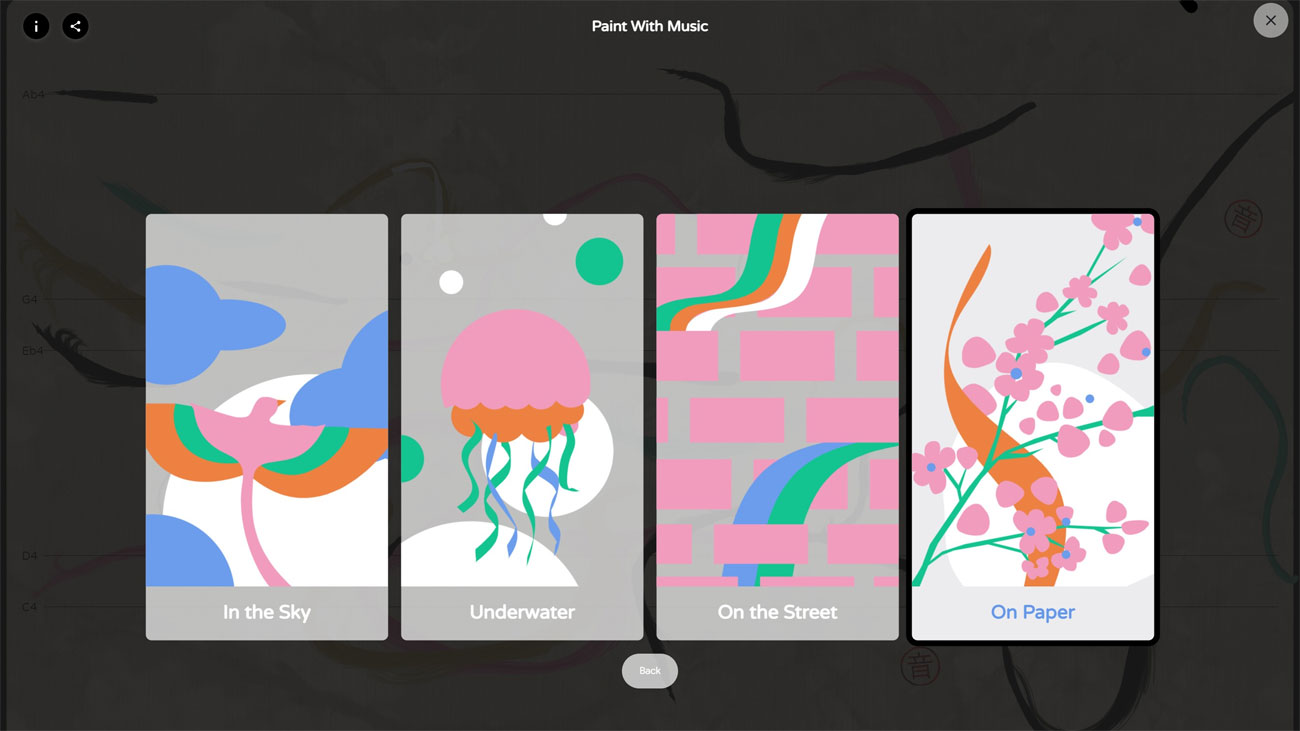
On top of the musical side of things, the visual aspect of this experiment is pretty neat too. There are four canvases to choose from – a sky scene, an underwater world, an urban wall and a Japan-inspired paper canvas – each of which with their own particular style of strokes, as well as subtle audio effects and an individual stamp for adding that final audio and visual flourish.
Once you're done you can share your results via all the usual social channels, depending on how well you think your friends will take to your abstract musical noodling. It's unlikely to change the way anyone makes music, but hey, it's definitely a great way to play with music, and there's a lot about it that'll give musical novices more of an insight into how notes fit together to create lovely harmonies.
Get the Creative Bloq Newsletter
Daily design news, reviews, how-tos and more, as picked by the editors.
Click through to have a play with Paint With Music, and let us know if you come up with any particularly tuneful results!
Read more:

Thank you for reading 5 articles this month* Join now for unlimited access
Enjoy your first month for just £1 / $1 / €1
*Read 5 free articles per month without a subscription

Join now for unlimited access
Try first month for just £1 / $1 / €1

Jim McCauley is a writer, performer and cat-wrangler who started writing professionally way back in 1995 on PC Format magazine, and has been covering technology-related subjects ever since, whether it's hardware, software or videogames. A chance call in 2005 led to Jim taking charge of Computer Arts' website and developing an interest in the world of graphic design, and eventually led to a move over to the freshly-launched Creative Bloq in 2012. Jim now works as a freelance writer for sites including Creative Bloq, T3 and PetsRadar, specialising in design, technology, wellness and cats, while doing the occasional pantomime and street performance in Bath and designing posters for a local drama group on the side.
