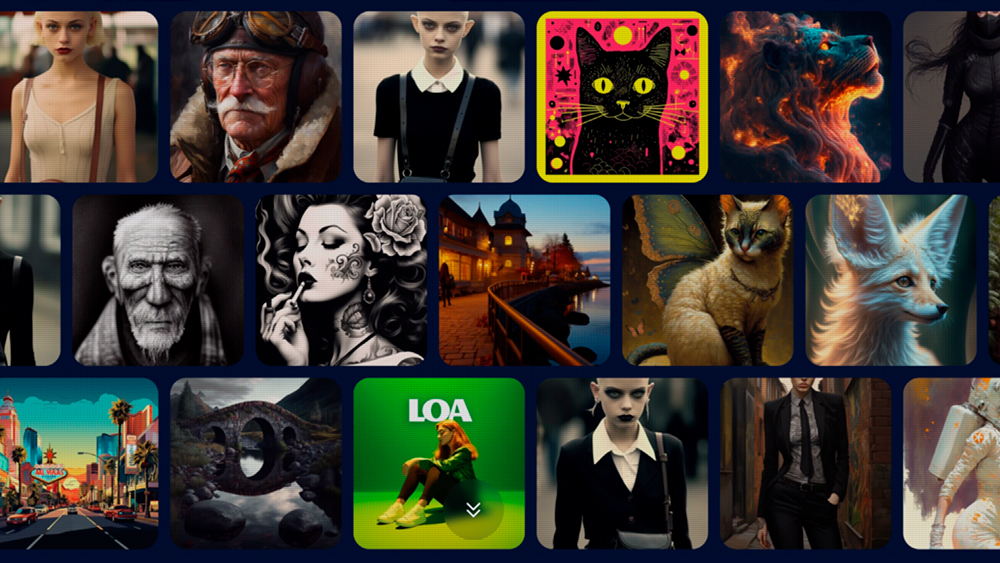Google's art app turns you into a masterpiece
What would you look like as a piece of iconic art?
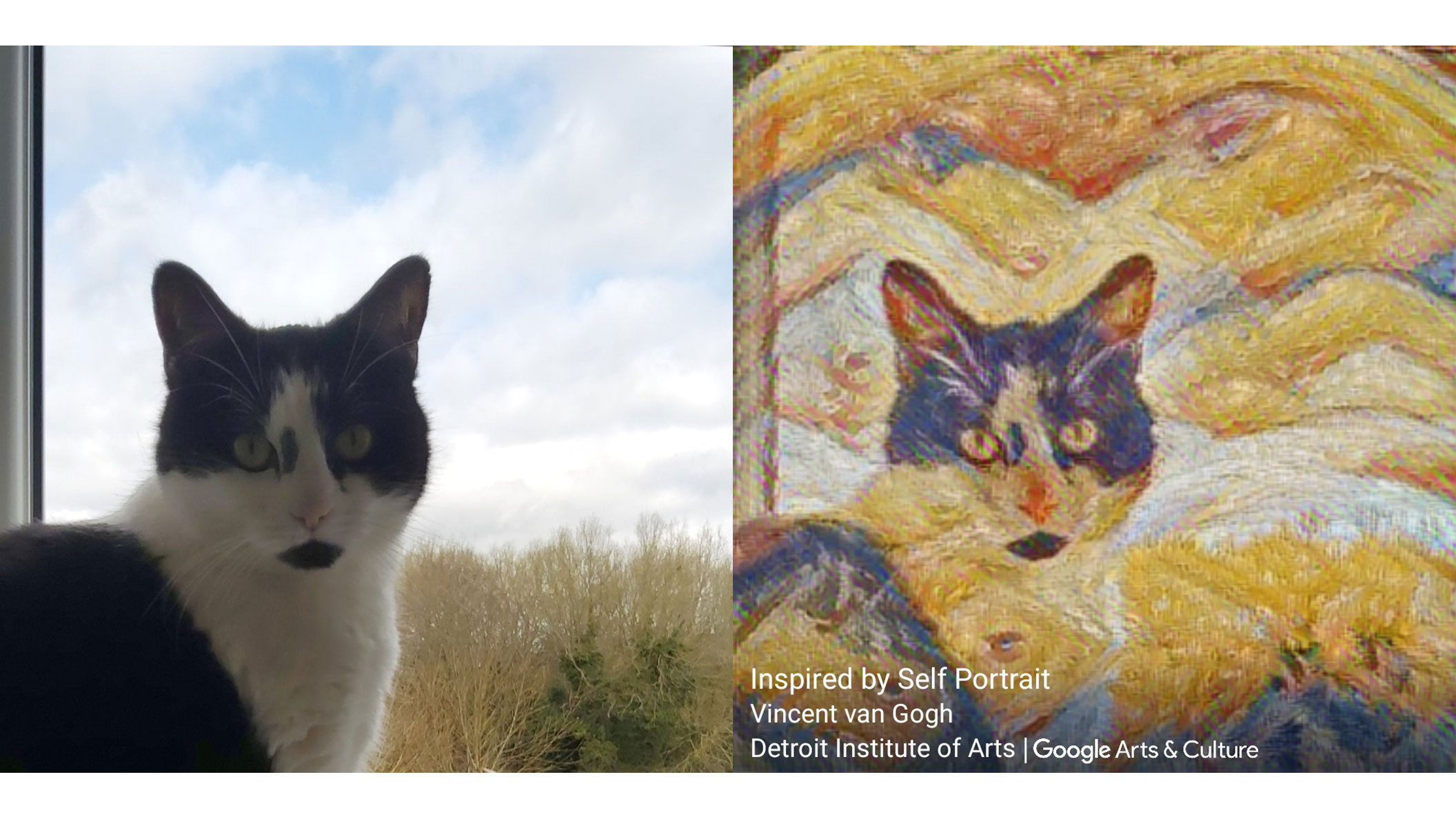
If you've ever yearned to be interpreted by one of the greatest artists, you'll finally get your wish. Google's Art and Culture app has a brand-new feature that will bring Picasso to your living room and put you in the spotlight.
The Art Transfer feature goes a step further than the app's previous fun filter, the Art Selfie. Instead of scouring its huge database for matches to your photos, it applies different filters to pictures, in the style of history's famous artists.
If you want to take things a step further, find all you'll need to know to make your own art in our art techniques guide.
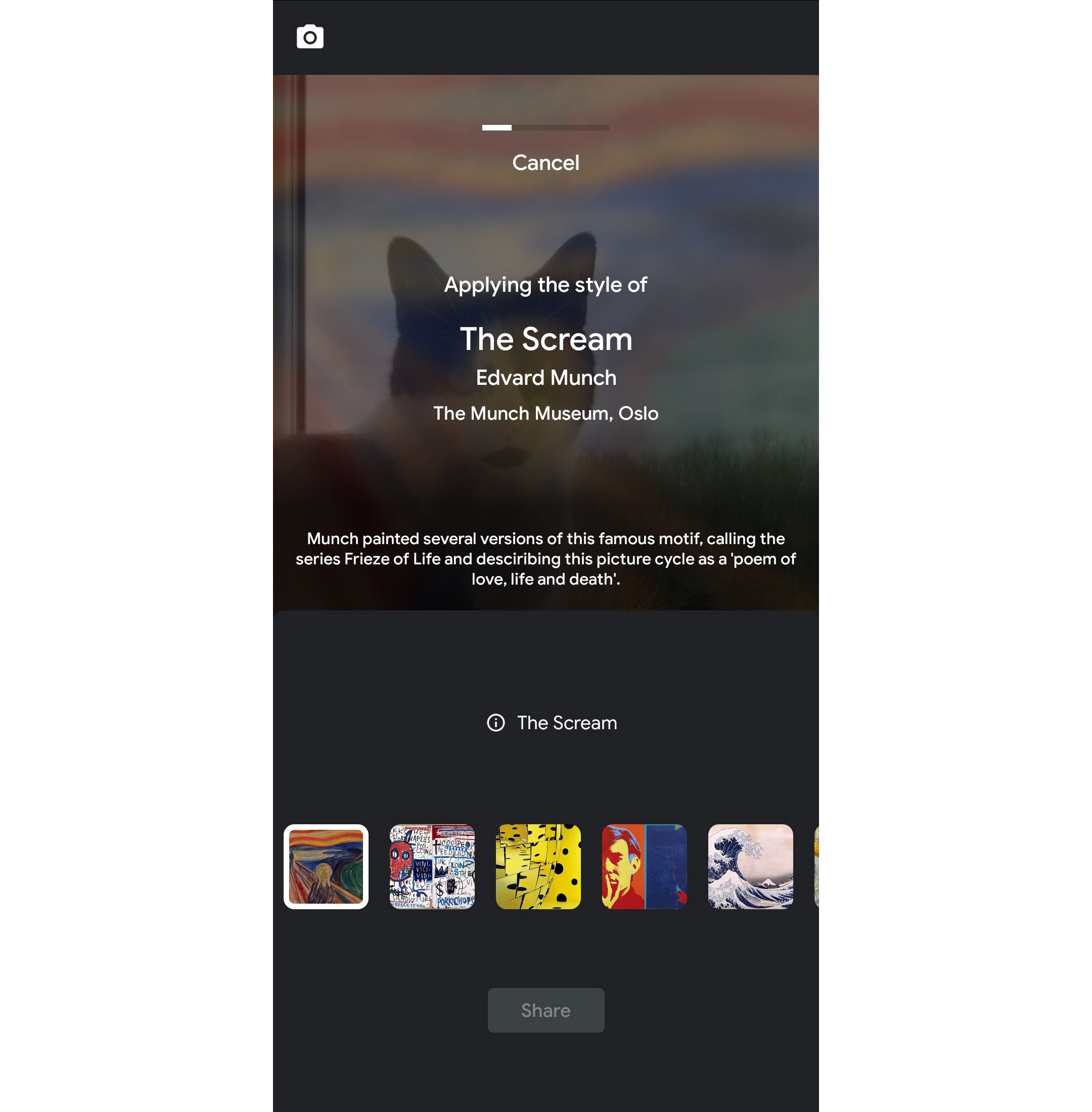
After taking or choosing a photo and applying filters that range from 'Self Portrait in the style of Vincent Van Gogh' to 'Free South Africa by Keith Haring' (plus a wealth of other artists such as Leonardo Da Vinci and Pablo Picasso), you have the option to save the result as an image or as a gif. The app also throws up some trivia about the artist and the option to view their work in a virtual gallery (more on that later).
We have to say we are massively enjoying the outcome, and took the liberty of giving a nearby cat a plethora of makeovers. Firstly, 'The Scream by Edvard Munch'.
And then a Frieda Kahlo-style self portrait.
The app uses AI-powered technology to analyse any photo and transform it, and not by just applying a simple filter, either. "Once you snap your photo and select a style, Art Transfer doesn’t just blend the two things or simply overlay your image," product manager Michelle Luo explains.
Get the Creative Bloq Newsletter
Daily design news, reviews, how-tos and more, as picked by the editors.
"Instead, it kicks off a unique algorithmic recreation of your photo inspired by the specific art style you have chosen."
Honestly, we will probably spend all day on this. But there is more that the app can do for you right now. As well as fun filters, it also has a bunch of time-filling cultural content, including a virtual tours of over 1200 art galleries and museums – see our roundup of online art galleries for more. There are also art activities and interactive experiments.
Read more:

Thank you for reading 5 articles this month* Join now for unlimited access
Enjoy your first month for just £1 / $1 / €1
*Read 5 free articles per month without a subscription

Join now for unlimited access
Try first month for just £1 / $1 / €1

Georgia is lucky enough to be Creative Bloq's Editor. She has been working for Creative Bloq since 2018, starting out as a freelancer writing about all things branding, design, art, tech and creativity – as well as sniffing out genuinely good deals on creative technology. Since becoming Editor, she has been managing the site and its long term strategy, helping to shape the diverse content streams CB is known for and leading the team in their own creativity.