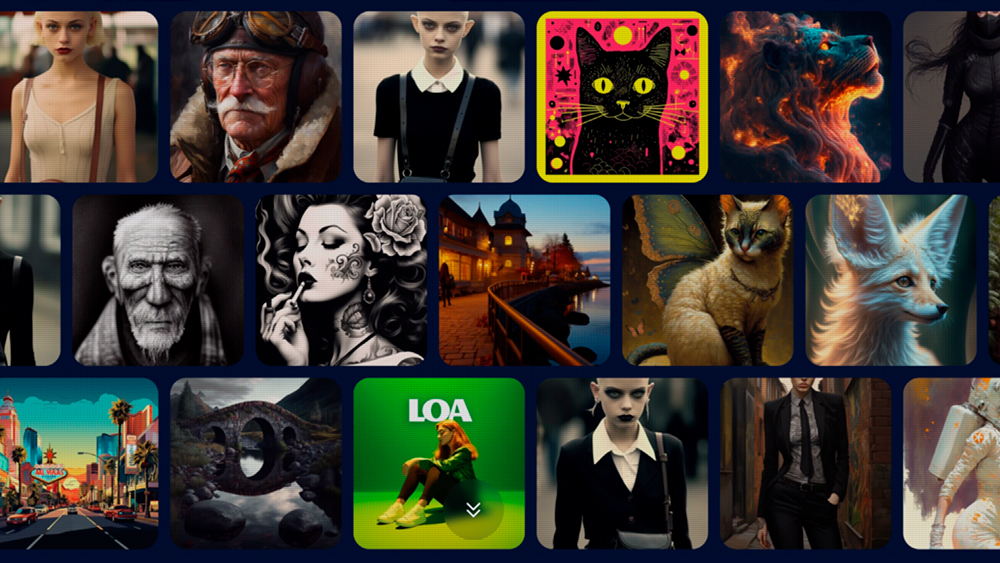Apple's MacBooks are among the best laptops money can buy, and anyone who uses one of the latest models will know how well the glass trackpads perform. They're essential for when you're on the move and don't have a mouse, but they do have their limitations. While you can use the trackpad to sign documents, for example, you need an external input device if you want to be able to draw anything.
But now a free app is offering a very cool solution, transforming the trackpad on the latest MacBooks into a mini canvas. The Magic masOS app enables you to draw anything on the trackpad using your fingers, allowing for spontaneous artistic expression with no extra hardware – if you need a device to use this on, see our guide to the best Apple deals.
👋Hey, there! Version 1.0 of Magic is now available on the Mac App Store! 🪄Magic allows you to make extraordinary drawings using only your Mac's trackpad – it's one of a kind. Let's go through some of the main features:https://t.co/ZY46iYJype pic.twitter.com/S0d6yRrIg0August 15, 2021
The app was developed by João Gabriel, one of the winners of Apple’s WWDC Swift Student Challenge. You can change the brush colour, size, and opacity and insert shapes like lines and squares. Best of all, since the Macs' Force Touch trackpads are touch-sensitive, the app recognises pressure levels and instantly adjusts the brush accordingly. Artworks can then be exported as png, jpeg or tiff files
Of course, there's no way this can replace an external input for serious digital illustration, but for quick sketches, or doodling as a distraction from work, it's very welcome. We can certainly see this being used for a game of Zoom Pictionary.
🎁👀 pic.twitter.com/Ux5kMHBs6EAugust 20, 2021
There are a few performance issues and missing features, but Gabriel says they'll be coming soon. Version 2.0 is due in the next couple of weeks, adding layers support. The app's already getting some rave reviews on the Apple App Store. One user wrote: "I can actually see myself using this in a pinch, or sketching a mockup. It works really well, and the app is designed really nicely! As long as you have a Mac with a big enough trackpad, it's a nice app to have."
Another user wrote: "Nice! Easy to sketch out a quick idea while sharing the window on Zoom." Magic is compatible with Macs running macOS Big Sur and newer. If you're looking for a MacBook to run it on, see the best prices listed below, or if you're not yet decided on which model is for you, see our guide to the best MacBook you can buy.
Read more:
Get the Creative Bloq Newsletter
Daily design news, reviews, how-tos and more, as picked by the editors.
- How to buy a MacBook: 6 things to consider
- MacBook Pro vs MacBook Air: Which Apple laptop is right for you?
- Is this what the new Apple MacBook Air will look like?

Thank you for reading 5 articles this month* Join now for unlimited access
Enjoy your first month for just £1 / $1 / €1
*Read 5 free articles per month without a subscription

Join now for unlimited access
Try first month for just £1 / $1 / €1

Joe is a regular freelance journalist and editor at Creative Bloq. He writes news, features and buying guides and keeps track of the best equipment and software for creatives, from video editing programs to monitors and accessories. A veteran news writer and photographer, he now works as a project manager at the London and Buenos Aires-based design, production and branding agency Hermana Creatives. There he manages a team of designers, photographers and video editors who specialise in producing visual content and design assets for the hospitality sector. He also dances Argentine tango.