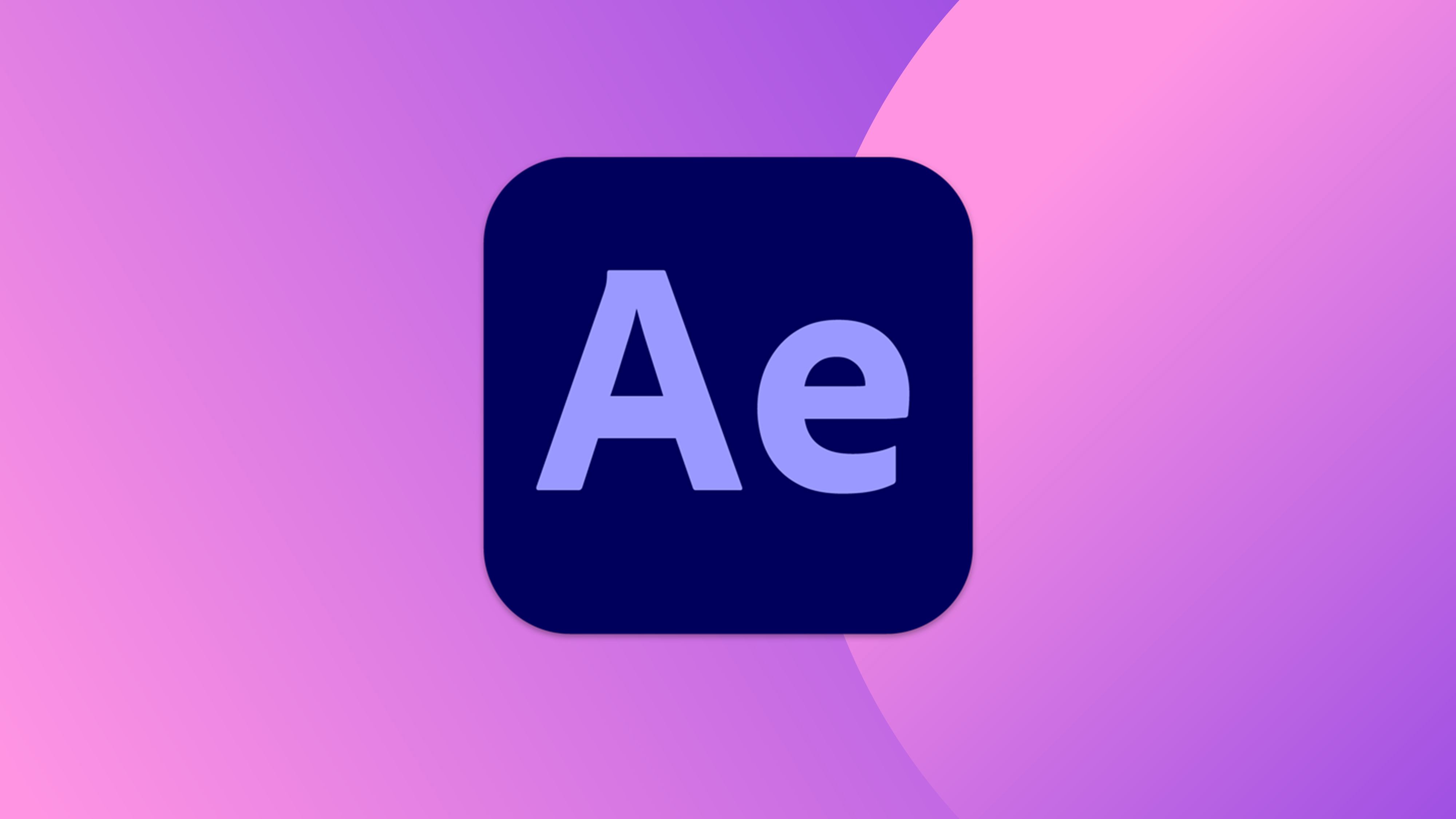
Looking to download After Effects? You're in good company. This powerful software is used by professionals across film, television, video games and web design, to design motion graphics, edit video and create VFX. So whether you're a pro yourself, or simply someone who wants to create amazing videos, it's well worth giving a try.
After Effects is incredibly versatile: in fact, there's no other software that can cover the same breadth of capabilities. It integrates nicely with other Adobe tools such as Audition, Premiere Pro and Photoshop. And there's a strong community of users behind it, as well as many resources available online to help you learn and use it.
In this article, we explain what you can do with After Effects, walk you through how to download it as a free trial, and share the best deals on a subscription.
After Effects: free trial & best deal
Download After Effects as a free trial
Download a 7-day free trial of After Effects for PC or Mac
Try After Effects free with a seven-day trial from Adobe – including all the latest features. Cancel before the end of the trial and you won't be charged; or just keep going automatically and be converted to a subscription.
Today's best After Effects deal
Buy After Effects from $20.99 per month
With a single-app subscription you can download After Effects to your PC or Mac for just $20.99 per month. You'll also get access to Adobe Express, Adobe Firefly, 100GB of cloud storage and 500 monthly generative credits.
Introducing After Effects
What is After Effects?
After Effects is visual effects, motion graphics and compositing software made by Adobe and used for animation and post-production in the digital design, film, games and TV industries. With a wide range of capabilities ranging from keying and tracking to full 3D stereo compositing, this industry-standard tool is at the core of the workflows of many professional motion designers, VFX and 3D artists and animators.
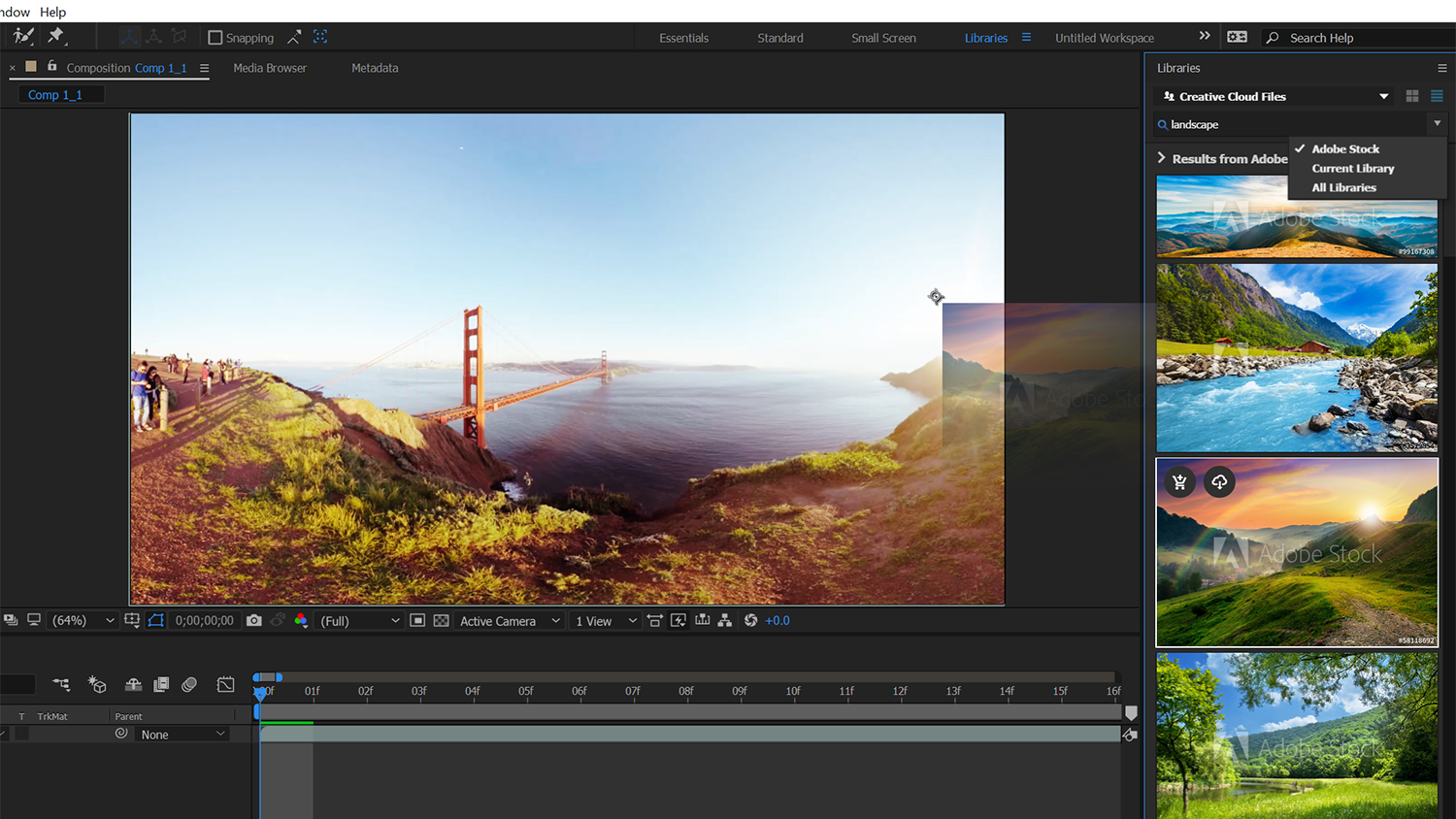
What can After Effects do?
After Effects is a hugely versatile software, so there's a massive range of tasks it can cover. Some of the more common uses of After Effects include: designing motion graphics for websites, presentations, and other digital media; creating animated titles and intros for videos; editing and color correcting videos; adding special effects to video; and compositing different video elements together, such as combining a live-action shot with a CGI background.
In short, there's a lot to learn. So once you've downloaded After Effects, check out our roundup of the best After Effects tutorials to get started. Once you've got your head around the basics of the software, check out our articles on the best After Effects transitions and the best After Effects templates. Also, to speed up your workflow, see our roundup of After Effects plugins.
After Effects features
What are the best features of After Effects?
Some of the most important After Effects features include motion tracking, which tracks the movement of an object or a camera in a video clip, and uses that data to match the position, rotation, scale, and perspective of another element. There's also rotoscoping, which enables you to remove unwanted objects or add extra elements to your video, and text animation, which allows you to animate text and other elements.
After Effects also boast a variety of tools for compositing, such as layer masks, blending modes, and effects. It has strong collaboration features, for working on a project with other editors remotely. Plus it benefits from powerful integrations with many other Creative Cloud apps. For example, you can import media from Photoshop, Illustrator, Character Animator and Animate.
Buy After Effects
How do you buy After Effects?
The only way to buy After Effects is as part of a subscription direct from Adobe, for which you pay monthly or annually. The cheapest type is a Single App subscription. The alternative is an All Apps subscription, which costs more, but gives you access to more than 20 other Creative Cloud apps. See our guide to the best Creative Cloud discounts for the best deals.
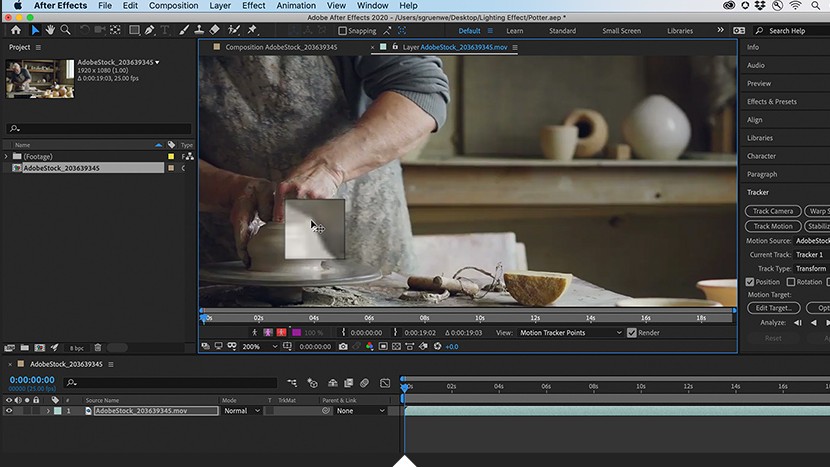
How much does After Effects cost?
The cheapest option for buying After Effects is through the Single App plan, which at time of writing costs $20.99. This includes 100GB of cloud storage, Adobe Portfolio, Adobe Fonts, and Adobe Spark.
The alternative is to buy After Effects through an All Apps subscription, which gives you access to Adobe’s entire collection of creative desktop and mobile apps. This costs $52.99 per month on an annual plan. (If you’re not sure which Creative Cloud apps might prove useful, see our Adobe software list).
If you’re a student, teacher or otherwise work in education, you can buy After Effects as part of a discounted All Apps plan with a saving of around 60 per cent off for your first year. That will cost you $19.99 for the first year, and then $29.99 for the following year.
Is there a free version of After Effects?
The only way to download After Effects for free is via a free trial. This gives you seven days to try it out and discover if it’s right for you.
To take out a free trial to After Effects, you’ll first need an Adobe ID. If you don't have one already, go to the Adobe Account Page, click 'Create Account' and follow the instructions. Once you have an Adobe ID, head to this page, click on 'Free trial' (next to the blue 'Buy Now' button) and follow the steps.
You'll be asked to enter your credit card details, but if you cancel in good time, you won’t get charged. However, if you decide to keep subscribing after the trial ends, payments will be deducted from your card automatically.
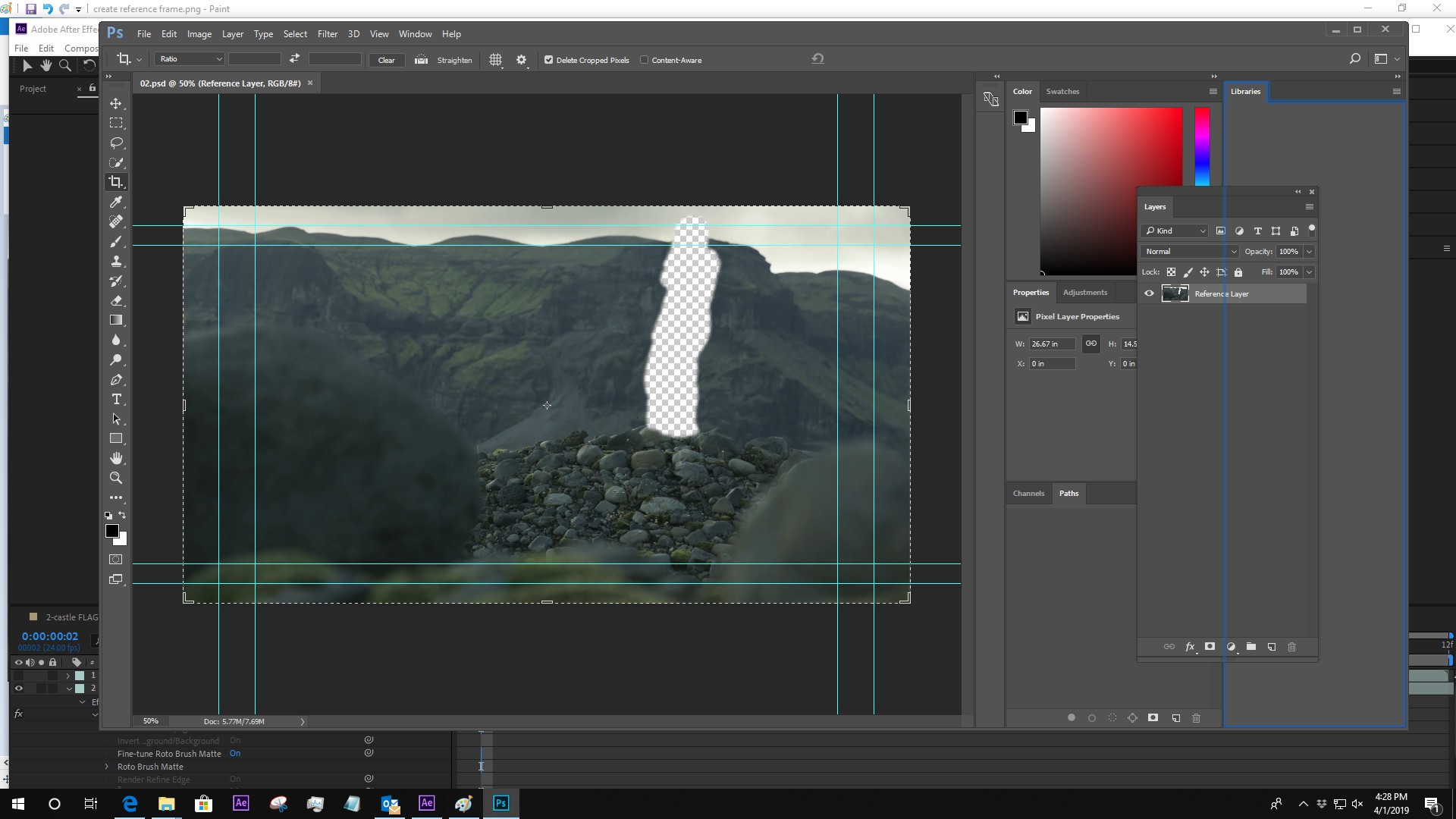
After Effects alternatives
Are there After Effects alternatives?
There's isn't really a viable alternative to After Effects right now, because no software that does all the things that After Effects does. However, there are tools which cover some of its tasks: see our guide to After Effects alternatives for more on that.
One of the free options is Blender, an open source tool for Mac, Windows and Linux. It offers some surprisingly powerful capabilities in the areas of 3D modelling, animation, rendering and composition, and is nowadays even being used in some professional projects. It won't do everything After Effects does, though. See our list of Blender tutorials for more details.
After Effects compatibility
What is After Effects compatible with?
After Effects on PCs supports Windows 10 (64-bit) version 22H2 or later. On Macs, you'll need macOS Monterey v12.0 or later. You can check the full system requirements here.
Can you use After Effects on your phone?
No, After Effects is for desktop computers only and there is no mobile version for phones or tablets.
Get the Creative Bloq Newsletter
Daily design news, reviews, how-tos and more, as picked by the editors.

Thank you for reading 5 articles this month* Join now for unlimited access
Enjoy your first month for just £1 / $1 / €1
*Read 5 free articles per month without a subscription

Join now for unlimited access
Try first month for just £1 / $1 / €1

Tom May is an award-winning journalist and editor specialising in design, photography and technology. Author of the Amazon #1 bestseller Great TED Talks: Creativity, published by Pavilion Books, Tom was previously editor of Professional Photography magazine, associate editor at Creative Bloq, and deputy editor at net magazine. Today, he is a regular contributor to Creative Bloq and its sister sites Digital Camera World, T3.com and Tech Radar. He also writes for Creative Boom and works on content marketing projects.
- Tom MayFreelance journalist and editor

