The digital art software you might not know (but definitely should)
Professional, powerful and very affordable, Clip Studio Paint is the tool every artist should own.
Digital art software has come on leaps and bounds in recent years, and none more so than Clip Studio Paint. The professional painting and drawing tool has been designed from the ground up with artists in mind, featuring a comprehensive toolset that means no more time wasted on manual, repetitive tasks, instead letting artists focus on what they do best: be creative.

No matter what your artistic discipline – illustration, comics, animation, concept art etc – Clip Studio Paint has everything you need to create show-stopping artwork, at a fraction of the price of its competitors.

Natural drawing experience
Unlike some other digital painting applications, there is no steep learning curve with Clip Studio Paint. Super-intuitive, its features have been designed specifically to help support and enhance artists’ workflow.

The software has multiple brush options, with a variety of opacities, blending and weights all easily accessible. Clip Studio Paint also has customisable brush capabilities that could rival that of Photoshop, with users able to not only change the shape of a brush, but also the gap, scattering, density, stroke direction and much more – the possibilities are endless.
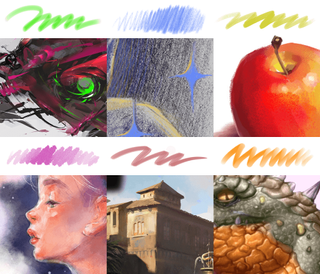
Clip Studio Paint also includes a number of features that will save artists precious time, including a library of 3D models for characters and objects. Extracting line art is a cinch with the conversion function, and you’ll be amazed how much time you can save with easy fill tools that can reference other layers or even fill areas with gaps in the line art.


Cloud integration
Clip Studio Paint is not only incredibly versatile, but accessible too. Available on iPhone, iPad, Windows and MacOS, the software has identical functionality across operating systems, and comes with full cloud integration. So no matter where you are, or what device you’re working on, you have access to your files and tools for whenever creativity strikes.
Should you want to share your brushes with other artists , the web service Clip Studio Assets offers the means for artists to easily share customised and original brushes, backgrounds, textures and even 3D models. More than 40,000 materials are available, including free and commercial-use assets.
Download a free three month trial of Clip Studio Paint
With such an impressive featureset, you’d be forgiven for thinking Clip Studio Paint comes at a high price. But, the truth is, at less than $50 for the Windows/macOS version, this powerful software is one of the most affordable digital art software options on the market. For sporadic use, monthly usage plans are also available.
But, unbelievably, that’s not the best part. To make sure the software is the right fit for you, there’s also the option to download Clip Studio Paint for free for three months, with no obligation to buy at the end of the trial period. So, what are you waiting for? Start your free trial of Clip Studio Paint today.
Download and install Clip Studio Paint and apply directly through the application to enjoy 3 months for free.
Note: You will need to enter credit card details during sign up, however no charge will be made within the first three months, and this can also be cancelled at any point during the three month trial.
Clip Studio Paint has just been announced to be released for Samsung Galaxy.It will be available through the Galaxy Store from August 21, 2020.

Thank you for reading 5 articles this month* Join now for unlimited access
Enjoy your first month for just £1 / $1 / €1
*Read 5 free articles per month without a subscription

Join now for unlimited access
Try first month for just £1 / $1 / €1
Get the Creative Bloq Newsletter
Daily design news, reviews, how-tos and more, as picked by the editors.
The Creative Bloq team is made up of a group of design fans, and has changed and evolved since Creative Bloq began back in 2012. The current website team consists of eight full-time members of staff: Editor Georgia Coggan, Deputy Editor Rosie Hilder, Ecommerce Editor Beren Neale, Senior News Editor Daniel Piper, Editor, Digital Art and 3D Ian Dean, Tech Reviews Editor Erlingur Einarsson, Ecommerce Writer Beth Nicholls and Staff Writer Natalie Fear, as well as a roster of freelancers from around the world. The ImagineFX magazine team also pitch in, ensuring that content from leading digital art publication ImagineFX is represented on Creative Bloq.
