The digital drawing tool everyone’s talking about
Now available on every major operating system, Clip Studio Paint is the new go-to drawing app for busy creatives on the go.
Designed from the ground up with artists in mind, Clip Studio Paint is a professional, powerful and affordable digital art suite. Used by creatives across the globe, its comprehensive toolset removes many of the manual, repetitive tasks artists are often bogged down with, allowing them to focus on what they do best: the fun of being creative.
Newly available on Android devices, Clip Studio Paint is now fully functional on all major operating systems, making it the perfect digital drawing app for busy creatives working on the go. No matter what area of art and design you specialise in – illustration, comics, animation, concept art etc – Clip Studio Paint has everything you need to create show-stopping art, anytime, anywhere.

The natural brush engine is loved by artists across genres, with high customisability so you can create your ideal brushes. Features such as posable 3D-models help beginners figure out poses, and vector layers make it easy to adjust line art even after it’s drawn.
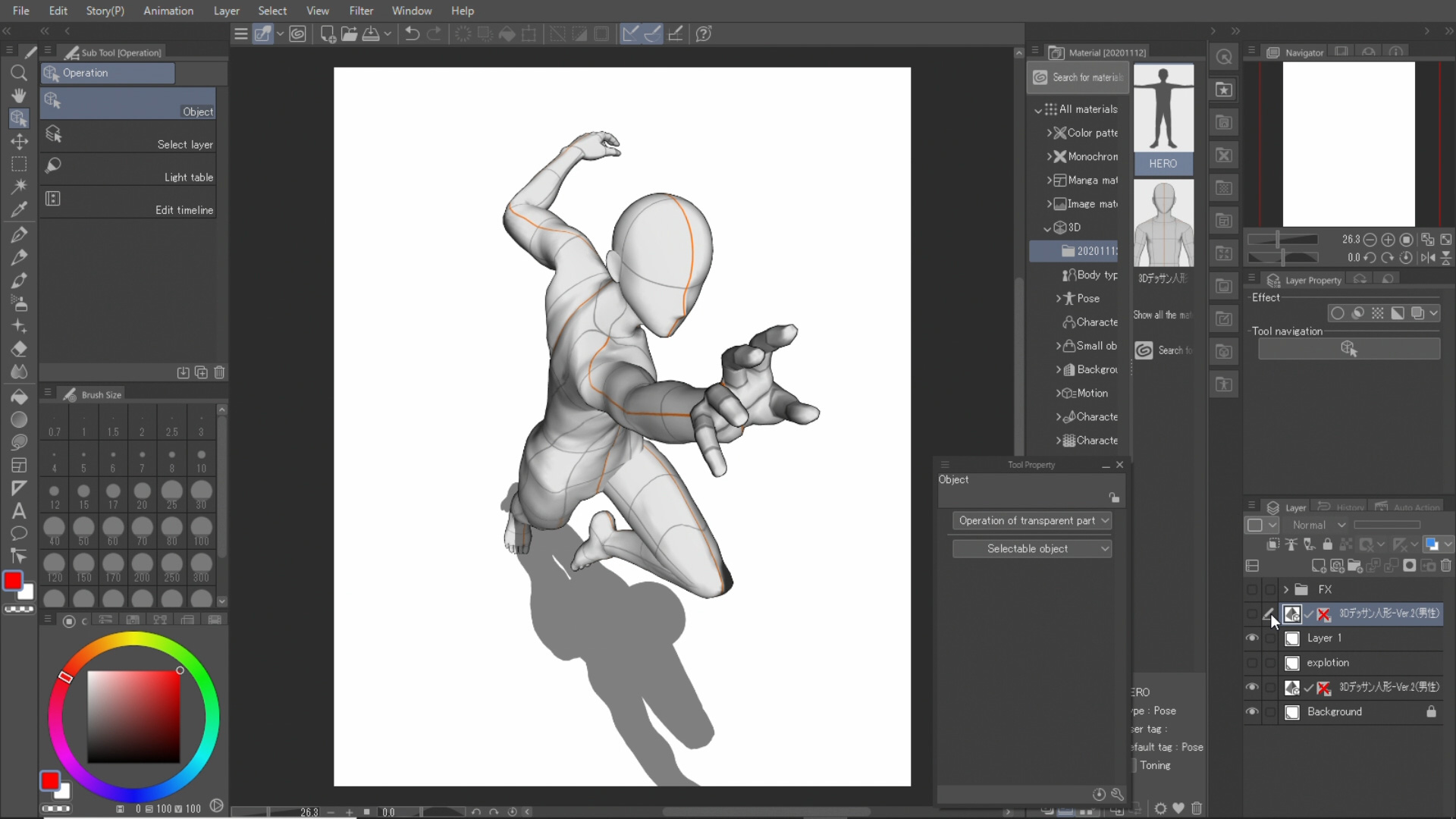
Feature-rich toolset
Clip Studio Paint's latest update saw a number of improvements to its already impressive toolset. Along with new brush settings – colour jitter, texture brightness, contrast and mode – which expand the expressive range of the brush engine, users can now directly import Photoshop brush files (.abr).
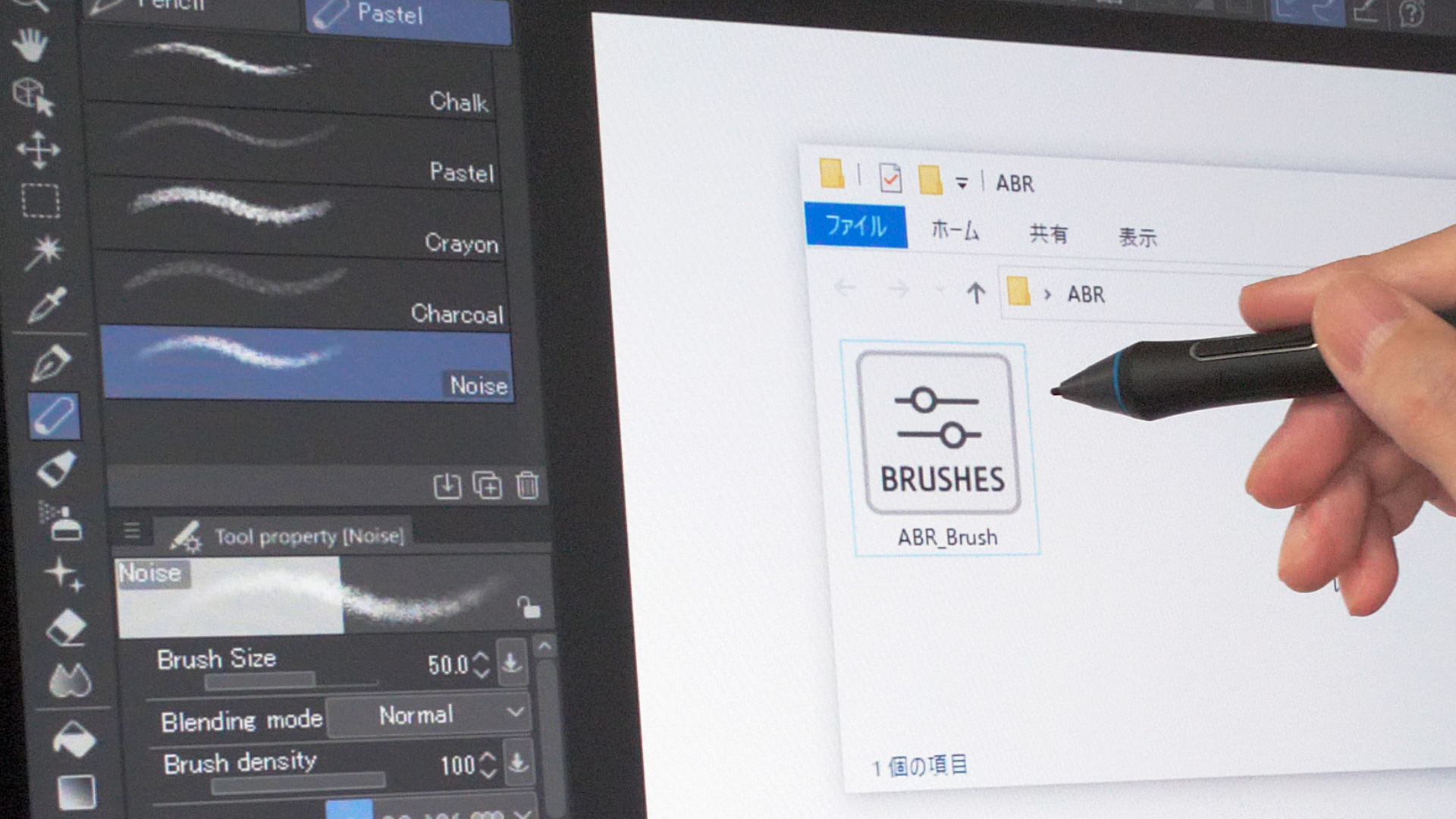
Also included in the latest version of Clip Studio Paint is the all-new Timelapse feature, which allows users to record the creation process of their work on a canvas and then export (in multiple formats suitable for social media) as a timelapse video.
Useful features have also been added to make webtoon creation easier, including a canvas specifically for the creation of webtoons and a dedicated webtoon on-screen area, which shows the area viewable on a smartphone.
Combine all of these impressive updates to an already feature-rich toolset, and the creative possibilities with Clip Studio Paint are endless.
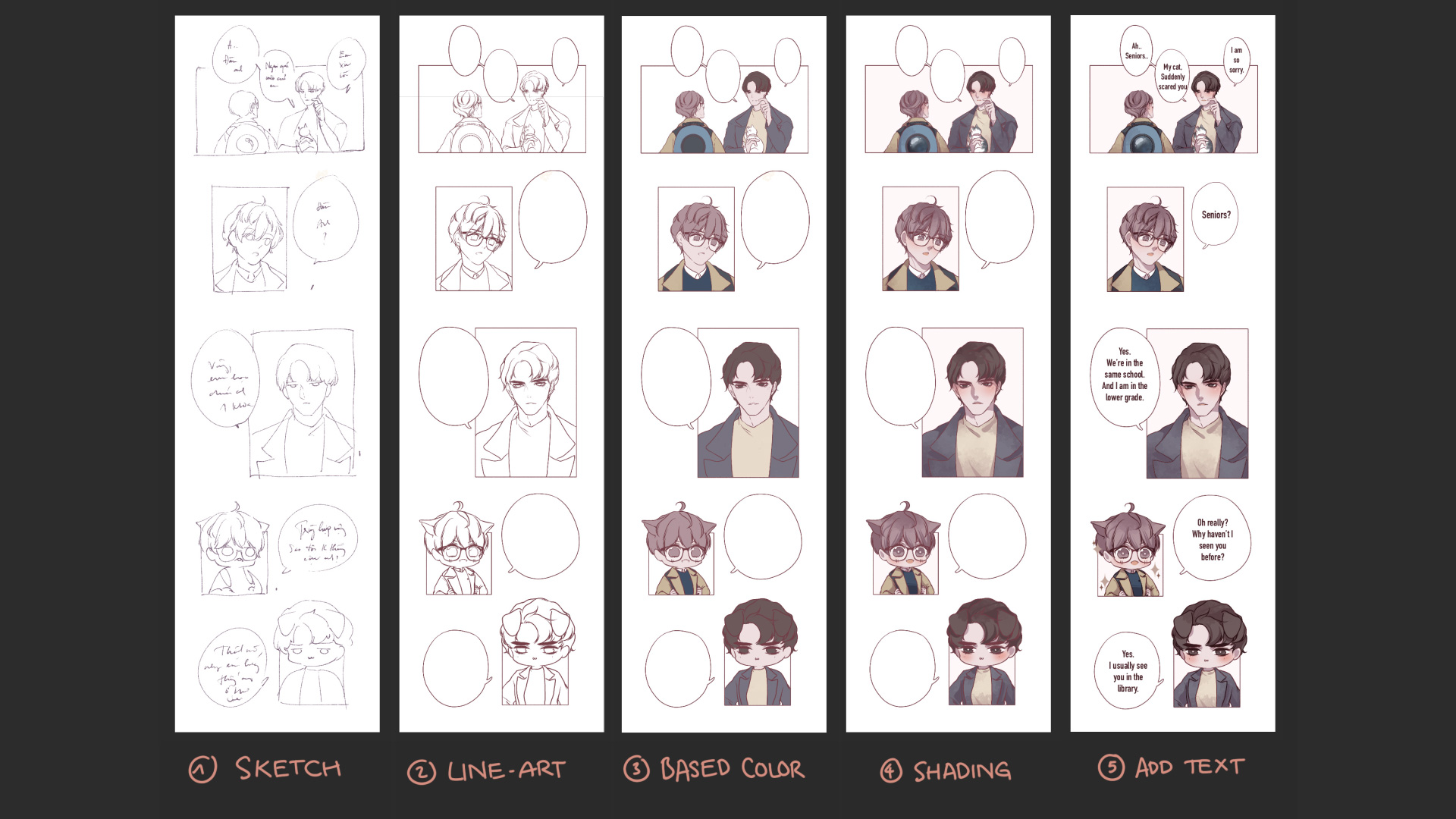
Creative opportunities with Cloud
With Clip Studio Paint now available on Android, as well as iOS, Windows and macOS, the software is compatible with every major operating system, so no matter what device you are using, you can access the software's full functionality. It also comes complete with full cloud integration, so you can store and share brush files in the cloud and have access to everything you need, no matter where you are in the world.

And don't forget about the Clip Studio Assets web service, which allows artists to share original and customized brushes, backgrounds, textures and even 3D models with ease. There are more than 70,000 materials available, including free and commercial-use options, so you are sure to find some exciting new creative assets to add to your library.
Download a free 3 month trial to Clip Studio Paint today
Despite such an impressive toolset, Clip Studio Paint costs a fraction of its competitors, coming in at less than $50 / £40 for the Windows/macOS version. The powerful desktop and mobile software is one of the most affordable on the market – but that's not the best part. In order to ensure Clip Studio Paint is the best drawing app for you, the company generously offers a try-before-you-buy option.
You can download the software for free for up to three months, with no obligation to buy at the end of the trial period. It's super-simple, all you need to do is:
1. Download Clip Studio Paint from the official site.
2. In the launcher “Clip Studio”, go to the “License Options” tab on the left and sign up for the three month free trial.
Note: You will need to enter credit card details during sign up, however no charge will be made within the first three months, and this can also be cancelled at any point during the three month trial.

Thank you for reading 5 articles this month* Join now for unlimited access
Enjoy your first month for just £1 / $1 / €1
*Read 5 free articles per month without a subscription

Join now for unlimited access
Try first month for just £1 / $1 / €1
Get the Creative Bloq Newsletter
Daily design news, reviews, how-tos and more, as picked by the editors.

The Creative Bloq team is made up of a group of art and design enthusiasts, and has changed and evolved since Creative Bloq began back in 2012. The current website team consists of eight full-time members of staff: Editor Georgia Coggan, Deputy Editor Rosie Hilder, Ecommerce Editor Beren Neale, Senior News Editor Daniel Piper, Editor, Digital Art and 3D Ian Dean, Tech Reviews Editor Erlingur Einarsson, Ecommerce Writer Beth Nicholls and Staff Writer Natalie Fear, as well as a roster of freelancers from around the world. The ImagineFX magazine team also pitch in, ensuring that content from leading digital art publication ImagineFX is represented on Creative Bloq.
