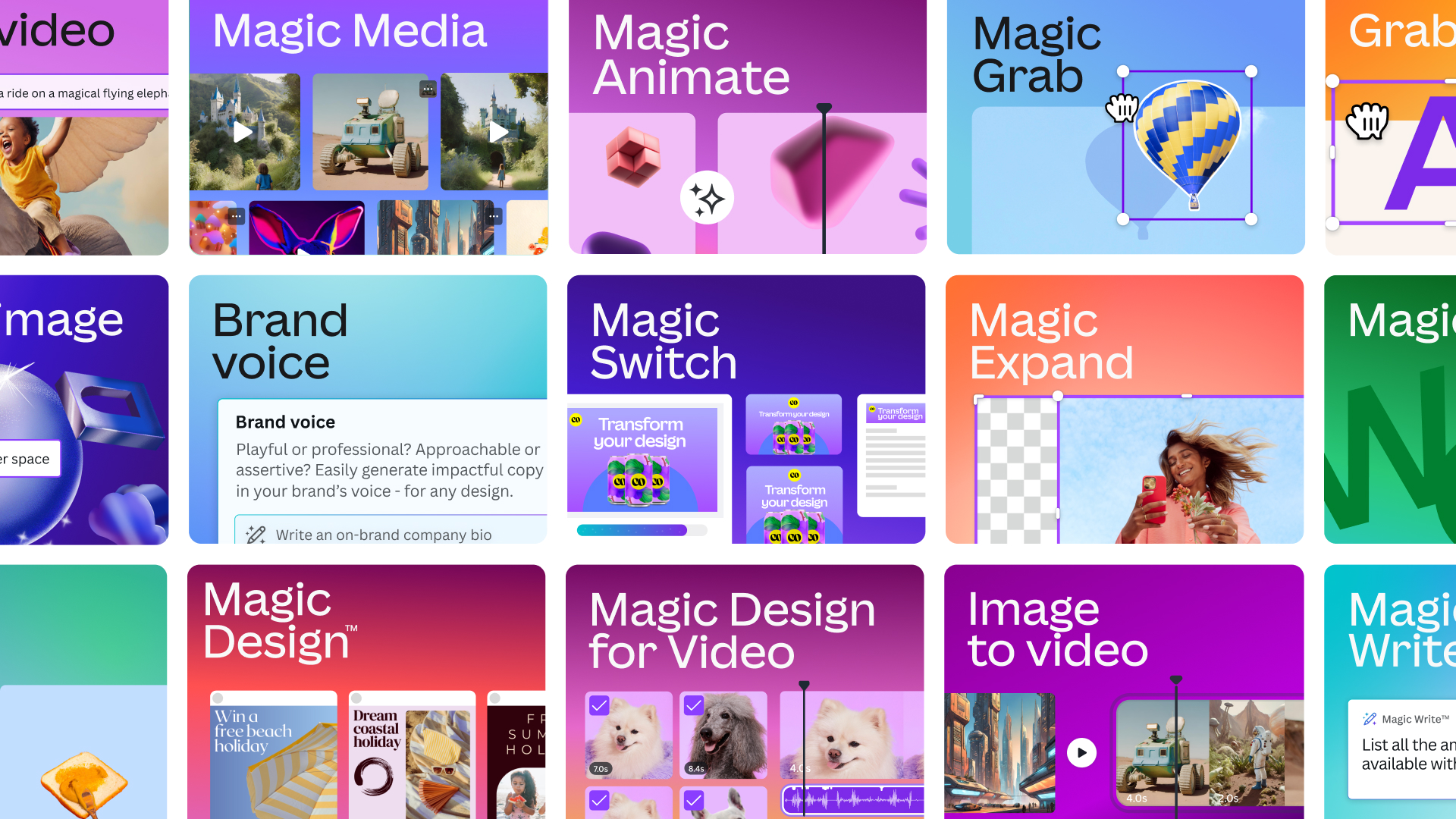
Barely a day goes by without news of the release of new AI-powered design tools. As the battle for supremacy continues, Canva is going all in. The platform had already added several AI-powered features to its suite of design tools, but now it's going further with the launch of Canva Magic Studio.
As it celebrates its 10th anniversary, Canva says its new tools are aimed at "the other 99%" of the world that doesn't have advanced design skills but needs to make creative content. They include the new Magic Switch, which can convert designs to a range of different formats and Gen-2-powered text to video (see our pick of the best AI art generators for more tools).

The company claims that Canva Magic Studio is the "world’s most comprehensive AI-design platform". It includes several features that were launched back in March, including: Magic Design, Magic Edit and Magic Eraser, which use text-to-image generative AI.
But it's now adding a host of new features. Magic Switch is described as an industry-first tool that instantly converts designs into a range of formats with one click. For example, you can turn a presentation into an executive summary or create a blog post from a whiteboard of ideas. It also has a translation function, which sounds dangerous.
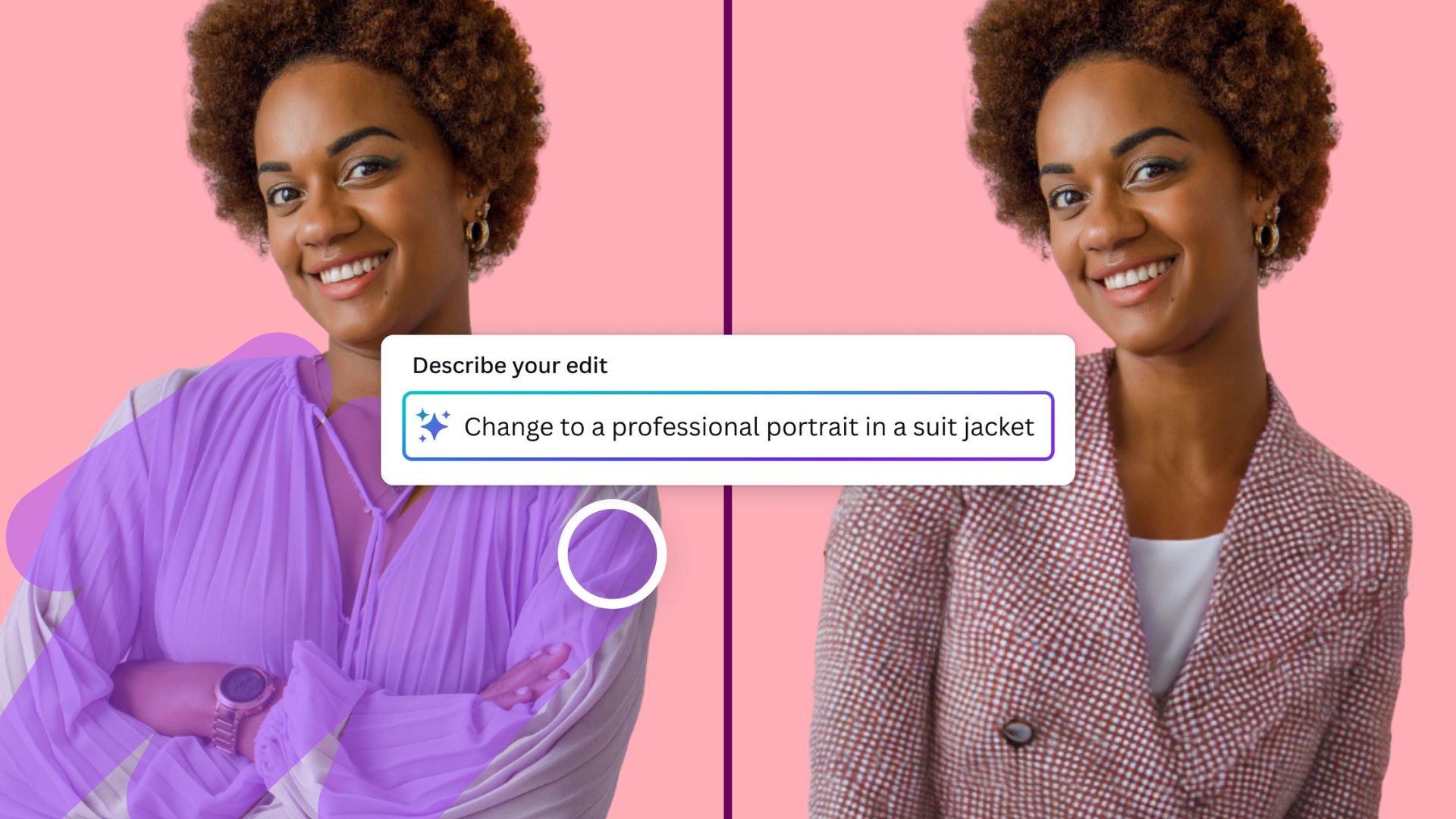
There's also a Magic Media text-to-image and text-to-video tool with a range of style options (the video generation is powered by Runway's Gen-2 AI model). And then there's Magic Morph, which can be used to turn words and shapes into colours, textures, patterns and styles, Magic Grab, which can select and separate a subject in your photo so it can be edited, repositioned or resized, and Magic Expand, which appears to work like the generative expand tools in programs like Photoshop or DALL-E 2, allowing users to expand an image beyond its original borders.
The copywriting tool Magic Write has been enhanced to try to recognise brand voice. And even more AI apps are available via the Canva Apps Marketplace, including Dall-E, Imagen by Google Cloud, MurfAI and Soundraw.
Canva has also announced the launch of Canva Shield, a suite of safety and privacy controls that allows team administrators to toggle on or off access to Magic Studio products for individual employees and to control content moderation. For enterprise customers, Canva Shield also includes copyright indemnification, a move that Adobe and Getty Images have also made with their AI tools in a bid to reassure commercial users.
Get the Creative Bloq Newsletter
Daily design news, reviews, how-tos and more, as picked by the editors.
Canva also says it is making a "$200 million commitment" to pay content and AI royalties to its creator community over the next three years. The Creator Compensation Program will pay Canva Creators who consent to their content being used to train the company’s proprietary AI models. Canva says it will give creators the choice to opt out of their data being used for training, but those who roll with the program will receive an initial payment followed by monthly payments for continued use – we're not sure of the calculation that will be used.
Canva's set out an objective to become a one-stop shop for all kinds of design work. It says it currently has 16 million paying subscribers and more than 150 million users worldwide. It says its initial set of AI-powered tools launched in March have been used more than 3 billion times and that more than one million people now list Canva as a core skill on their LinkedIn profiles.
We haven't yet reviewed Canva Magic Studio's tools, but our Canva review from before their addition found the platform to be an easy-to-use, flexible tool that can allow non-pros create on-brand content. In an interview with Creative Bloq in May, Canva founder Cliff Obrech said he understood concerns about AI design tools and said that Canva aimed to take an ethical approach to the technology.
The launch of Magic Studio comes in a week that's also seen Anything World announce the launch of a new AI tool for 3D animation and Microsoft announce the imminent launch of an AI image generator called Paint Cocreator in Microsoft Paint.

Thank you for reading 5 articles this month* Join now for unlimited access
Enjoy your first month for just £1 / $1 / €1
*Read 5 free articles per month without a subscription

Join now for unlimited access
Try first month for just £1 / $1 / €1

Joe is a regular freelance journalist and editor at Creative Bloq. He writes news, features and buying guides and keeps track of the best equipment and software for creatives, from video editing programs to monitors and accessories. A veteran news writer and photographer, he now works as a project manager at the London and Buenos Aires-based design, production and branding agency Hermana Creatives. There he manages a team of designers, photographers and video editors who specialise in producing visual content and design assets for the hospitality sector. He also dances Argentine tango.
