The best student laptops: top models to help you power through coursework
We pick the best student laptops for different needs and budgets, from value options to creative powerhouses.

The best student laptops have all you need to get through your course, keep up with project deadlines and help you prepare for tests. Whether you're pursuing a subject that requires a lot of computing power, such as 3D animation, or you just need to write essays, do research and keep up with emails, it's an investment that'll pay for itself many times over.
✅ We are solely focused on what creatives need
✅ We test laptops in real-world conditions
✅ We only use genuine experts in the field
✅ We take into account the unique needs of students
So, which to choose? At Creative Bloq, our laptops experts have been testing and reviewing devices for over a decade, so we know what we're talking about, and we know how to save money on a laptop. That's how we've curated our list of the best student laptops below (for something post-studies, see our list of the best graphic design laptops, and if you favour Apple, see the best MacBooks for students).
Right now, our top pick is the MacBook Air (M2) 2022, which offers speed and power without incurring the sky-high price tag of the latest M3 models. But if you don't need a very powerful laptop, we've also listed some alternatives. Either way, don't forget to make the most out of student perks like Apple student discounts and Samsung student discounts.

As Ecom Editor, when Beren's not testing and reviewing the best laptops, he helps digital creatives get the best deals on the kit that they need and love. Attending university in the early 2000s, just as laptops for students were becoming the norm, Beren has had experience with all sorts of models, from entry level Chromebooks to top end MacBook Pros.
The quick list

The most affordable MacBook, with Apple's M2 chip, offers excellent performance with a sleek and compact build, and we think it can meet most students' needs as the best laptop for college.
Read more below

One of the best budget options for students, the Acer Swift 3 is well-equipped enough for most creative tasks, but won't break the bank. It's not too well-suited for 3D work or high-end video editing, though.
Read more

With frankly jaw-dropping battery life – up to 17 hours in our intensive tests, potentially much more if you're careful – the HP Omnibook X 14 is perfect for any student who likes to work on the go.
Read more

This Chromebook is an excellent value choice for students since its very portable and affordable. It has a 14-inch FHD touchscreen, deft keyboard, and the solid metal chassis makes it a robust option for carrying in a school bag.
Read more

This is a solid mid-budget laptop that's suitable for most students, especially those in creative fields. It has a 14-inch display and AI-powered performance enhancement, which it delivers at a friendly price tag.
Read more

It's a little bland and unexciting in its design, but the Inspiron 14 represents one of your most affordable routes to getting an AI-equipped laptop for your studies, and offers decent CPU power for a very reasonable asking price.
Read more

I own this ASUS laptop and can highly recommend it for students and creative professionals. It has a beautiful OLED display, powerful hardware, and can be used for gaming too.
Read more
Load more ↴

One of the smallest laptops we've ever tested, this is the ideal choice for any student who doesn't want to be weighed down. It's also got a beautiful display.
Read more

A 2-in-1 hybrid laptop can offer benefits for those using their device in lectures, at a cafe, and on transport travelling to and from school. The HP Spectre offers a vibrant screen with some powerful hardware for productivity at the core.
Read more

A laptop for those who are also thinking beyond their studies, the MacBook Pro 16 M3 is a hefty investment, but one that will provide many years' computing for the power user.
Read more
The best student laptop overall






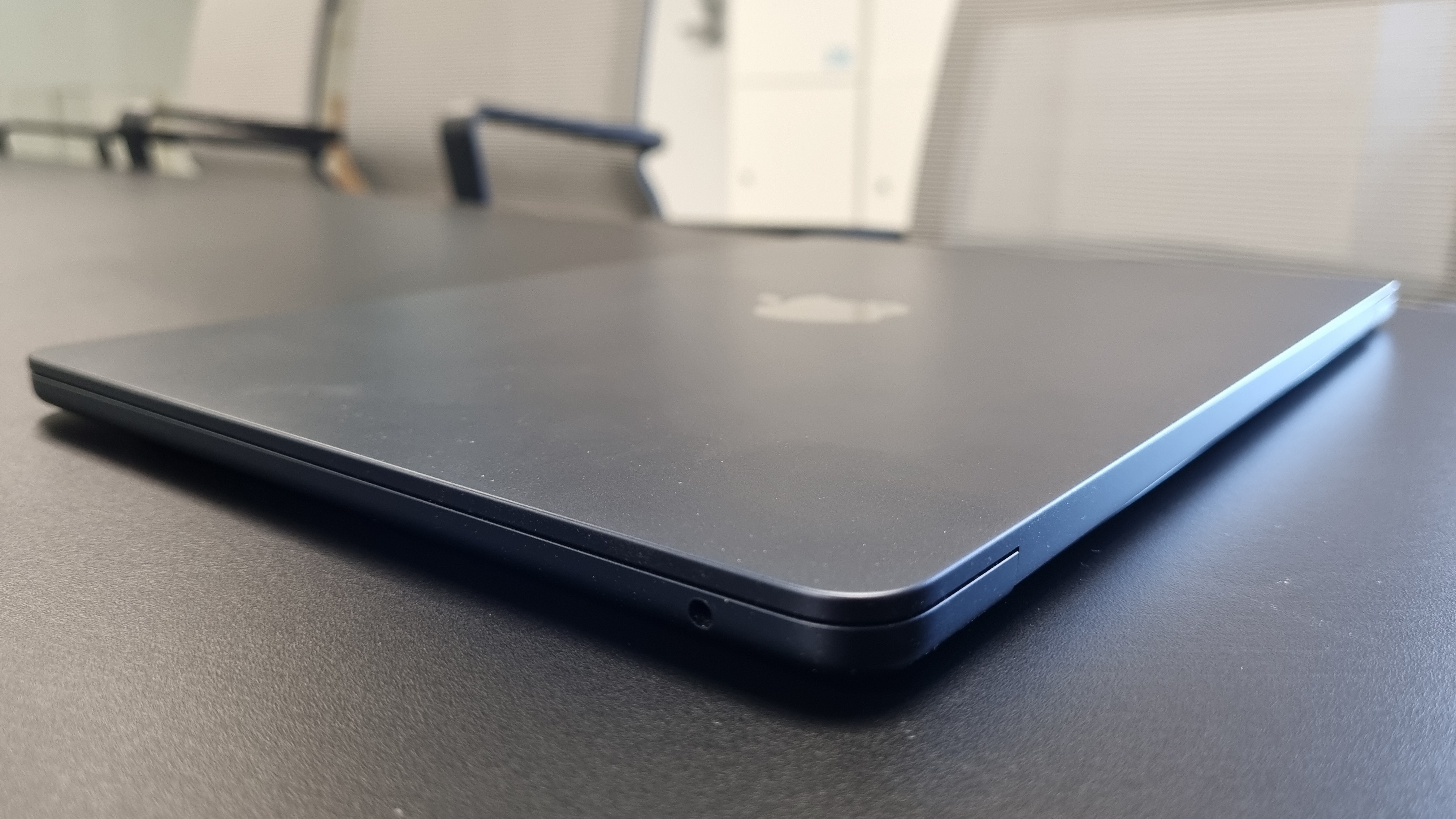

Specifications
Reasons to buy
Reasons to avoid
✅ You need a powerful yet portable laptop: The M2 performance and ultra-thin design makes it perfect for creative work.
✅ You value display quality: The larger, brighter screen with thin bezels makes it ideal for visual creative work.
❌ You're on a tight budget: It's certainly not the cheapest laptop on the market.
❌ You need sustained performance: The lack of active cooling means performance throttling on intensive tasks.
🔎 MacBook Air M2 2022 has a gorgeous design, superb battery life, and large, brighter display, making it a compelling choice for students with a healthy budget. ★★★★½
What you need to know: We think the M2 MacBook Air is perfect for students looking for a balance between price and performance. For the price, it offers exceptional value with a great processor, larger screen (13.6-inch) and lighter build than its MacBook Pro sibling.
Design and build: The Air abandons the classic wedge shape for a modern, uniform design that's super-thin at 11mm and light at 2.7 pounds. Available in Space Gray, Silver, Starlight and Midnight Blue, it features MagSafe charging, two Thunderbolt ports, and a 3.5mm headphone jack. The design is particularly impressive as it houses a large display in a small footprint.
Display: The 13.6-inch Liquid Retina display offers a 2,560 x 1,664 resolution with 500 nits brightness, supporting one billion colours. The screen is both larger and brighter than its predecessor, with slimmer bezels that incorporate a notch for the 1080p FaceTime camera.
Performance: It might not have an M3 chip like the top-of-the-line MacBook Pro we've featured further down the list, but we doubt you'll need one. To be honest we only recommend models with an M3 processor to creative pros who will really notice and benefit from the difference in power and performance. In our tests, we found this laptop can perform well enough to handle most students' needs, no problem. While it lacks fans, which can lead to thermal throttling during intensive tasks, it handles creative applications like Photoshop and 4K video editing with ease. Battery life is exceptional too, lasting over 16 hours in video playback tests.
Pricing: Retail price starts at $1,199/£1,249 for the base model (8-core CPU, 8-core GPU, 8GB memory, 256GB SSD), so that's not the cheapest laptop on the market. But then this model came out in 2022 and you can regularly see all models sell for a couple bucks cheaper than retail.
Read more: MacBook Air (M2, 2022) review.
Attributes | Notes | Rating |
|---|---|---|
Design and build | Premium build quality and portability | ★★★★★ |
Performance | Impressive M2 chip power | ★★★★★ |
Display | Stunning Liquid Retina screen | ★★★★★ |
Pricing | On the expensive side | ★★★ |

"As an experienced computing editor for TechRadar – and a former English literature student myself – I know a great student laptop when I see it. This offers the right balance of power, portability and price."
Best budget laptop for students





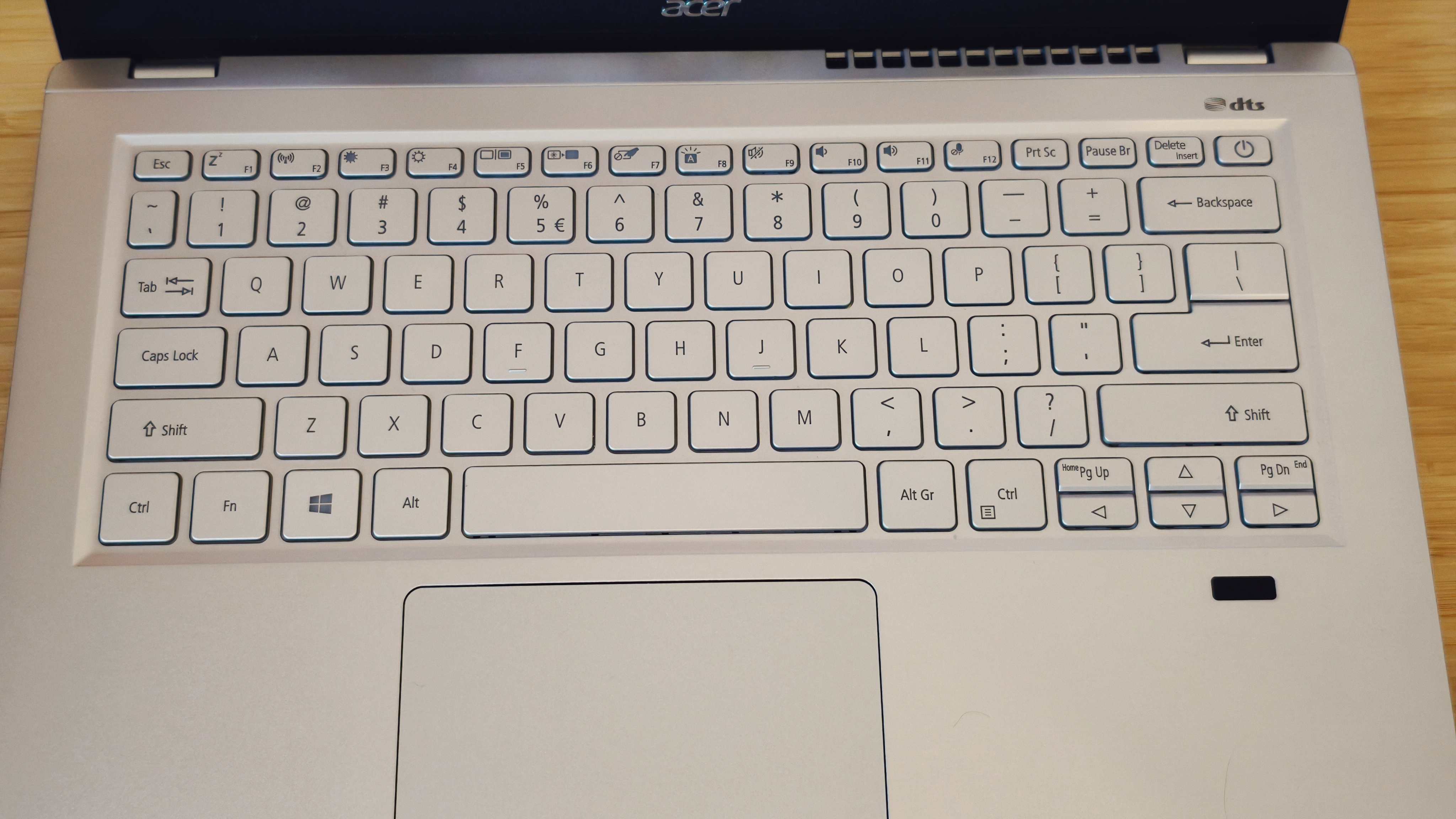

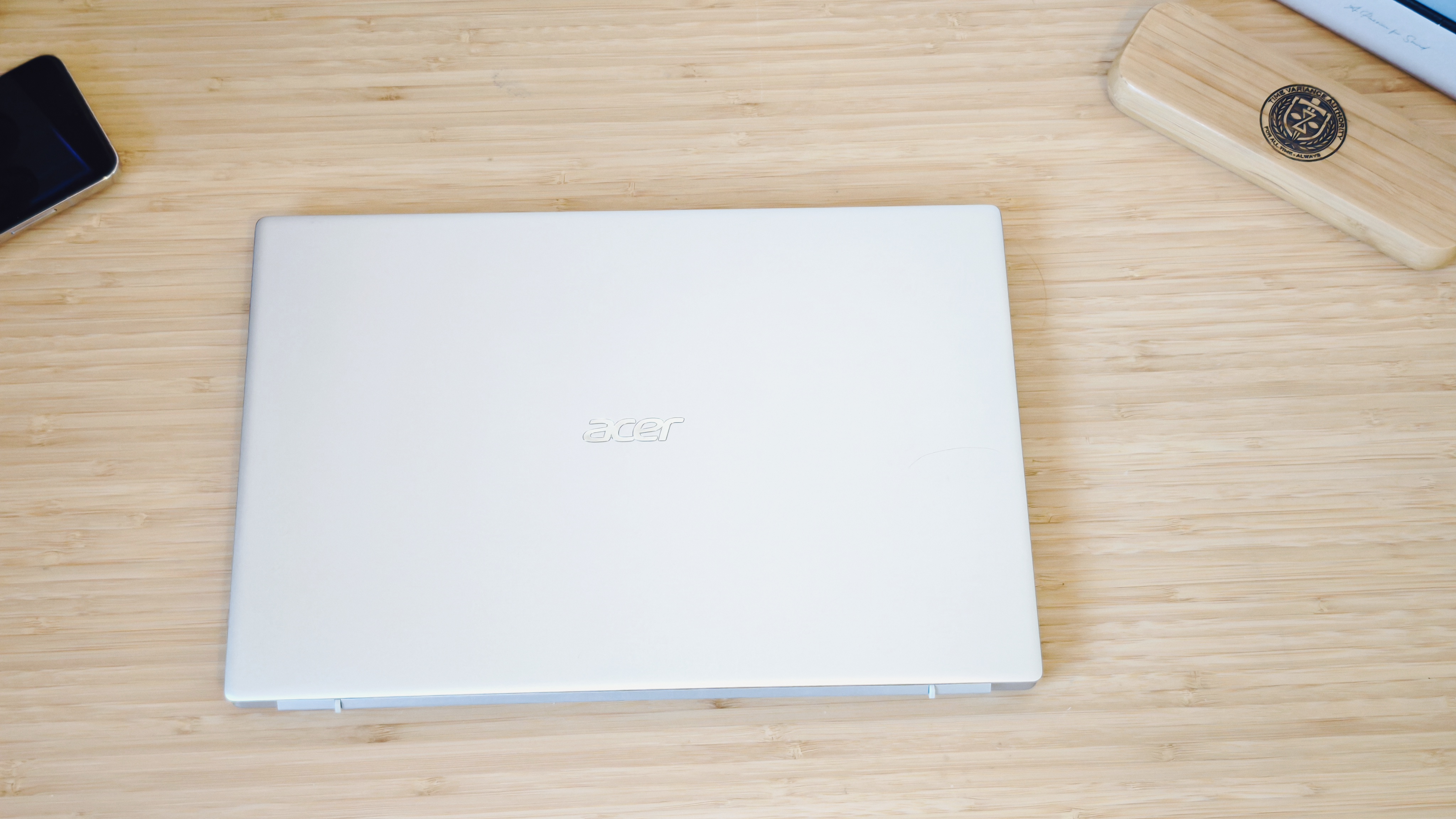
Specifications
Reasons to buy
Reasons to avoid
✅ You need a reliable everyday laptop: Perfect for students and office work with good battery life.
✅ Portability is a priority: Weighing just 1.19kg, it's ideal for carrying between classes.
❌ You need graphics power: The integrated graphics make it unsuitable for 3D work or gaming.
❌ You're a creative professional: Limited colour accuracy and processing power may frustrate serious creators.
🔎 The Acer Swift 3 is affordable, reliable and basically capable. For all but those with the most intense needs, it's realistically going to be more than adequate, and it comes at a tempting price point for students. ★★★½
What you need to know: The Acer Swift 3 is our pick as the best budget laptop for students right now. It's not the latest laptop, in that it isn't stuffed to bursting with largely unasked-for AI features and more computing power than you need. However, it is a capable laptop for the majority of tasks that students are likely to throw at it.
Design and build: Built with an aluminum body in classic silver, the laptop features a traditional 16:9 display with slightly thicker bezels than premium models. At just 1.19kg, it's highly portable. The keyboard offers good resistance with white backlighting, and the device includes thoughtful features like a fingerprint reader and Kensington lock slot. Port selection includes USB-C with DisplayPort support, two USB-A ports, and HDMI.
Display: The 14-inch Full HD IPS screen is good without being exceptional, though gamers may be put off by the 60Hz refresh rate. In our tests, it delivered 320 nits brightness and respectable color accuracy (100% sRGB, 76% AdobeRGB, 76% P3). While not suitable for professional color work, it's more than adequate for general use and basic photo editing.
Performance: This laptop did come in a little under-par in our benchmark tests, and so it's not going to be anyone's laptop of choice for intensive 3D modelling. However, for general design work it's more than fine – our reviewer did various Photoshop tasks on it without any problems. It could definitely be one of the best laptops for college if you're embarking on a 2D design course.
Pricing: Retailing at $799 / £799, this is a cheaper buy than most laptops on the market, although facing strong competition from similarly priced alternatives. If you can live with light power, you might want to consider a Chromebook, as featured in our fourth entry.
Read more: Acer Swift 3 review.
Attributes | Notes | Rating |
|---|---|---|
Design and build | Solid construction with good keyboard | ★★★★ |
Performance | Adequate for everyday tasks | ★★★ |
Display | Bright screen with decent color accuracy | ★★★ |
Pricing | On the cheap side | ★★★★★ |

“The Acer Swift 3 is a good laptop for all general uses, and as such makes it an attractive option for students looking for a sturdily built, lightweight laptop with RAM and storage to suit you for a long while. I’m impressed, especially given its student-friendly price.”
Best battery life
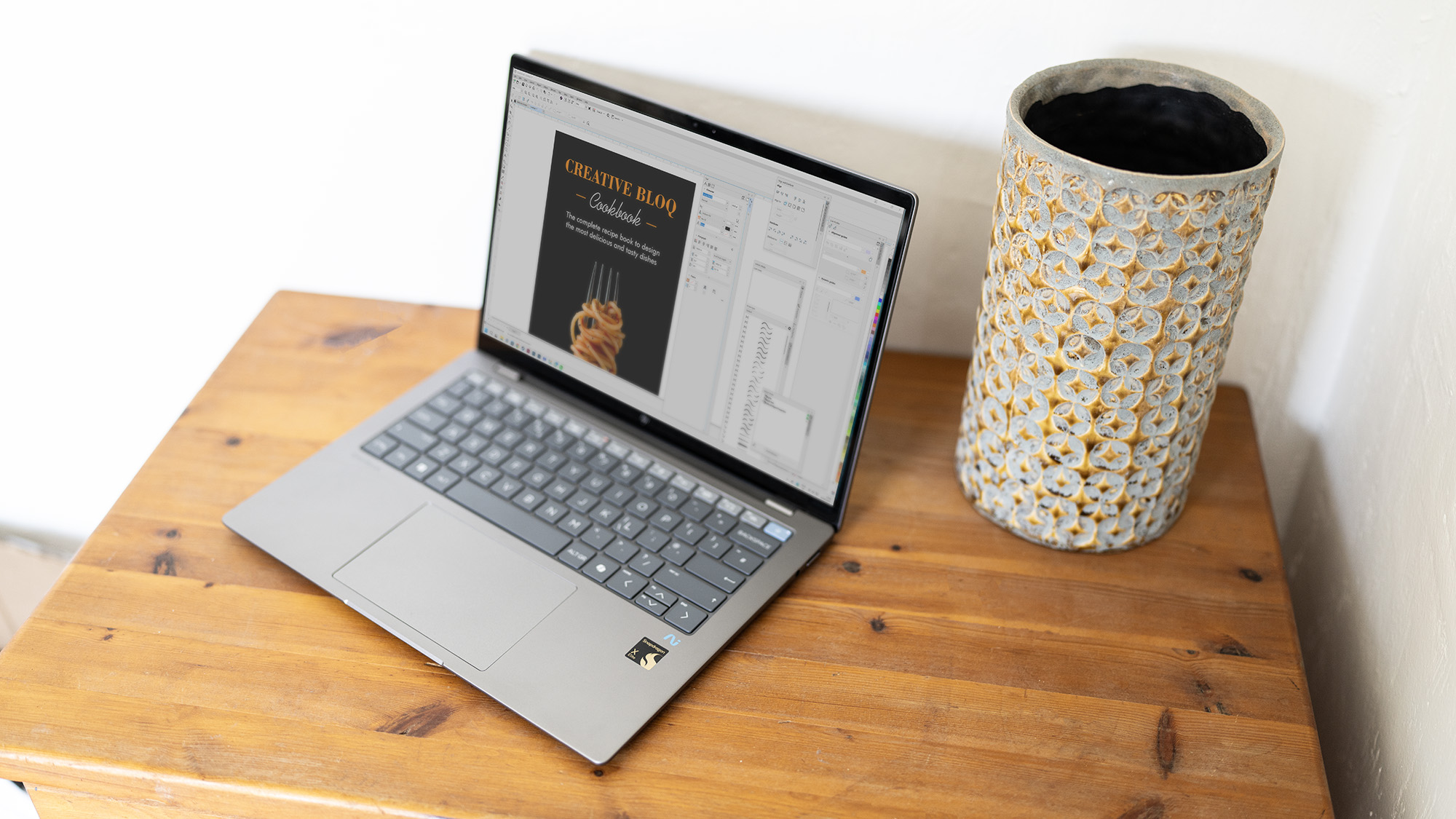





Specifications
Reasons to buy
Reasons to avoid
✅ You're a serial charger forgetter: If you're forever finding yourself working without power, this might be your saviour.
✅ You like working with a touchscreen: The Omnibook's display is touch-sensitive.
❌ You need lots of graphics power: A weak GPU means this isn't one for video editors or 3D art students.
❌ You want something ultra-cheap: It's priced firmly in the mid-range.
🔎 HP Omnibook X 14 is a pretty average laptop in all but one respect – with its frankly super-powered battery life, it's a genuine two-day worker. ★★★½
What you need to know: Our reviewer called this the "Duracell Bunny" of laptops. By this he didn't mean that is was fluffy or fictional, but that it's one of the longest-lasting laptops we've ever tested, clocking in 17 hours of constant use in our tests (for context the Surface Laptop 7 lasted just over nine hours). Elsewhere, it's a fairly standard mid-range laptop, with a 12-core Snapdragon X Elite delivering decent computing power.
Design and build: Reasonably light but solid-feeling, the HP Omnibook X 14 certainly feels like the kind of laptop you can take to classes, workshops and study nights without it suffering from the journeys. The keyboard feels good to type on, and the body has just enough ports that you won't be hurting for more unless you have a higher-than-average number of peripherals.
Display: The screen offers 2.2K resolution, which is a nice cut above the competition, and it's also nice that it's touch-sensitive. We put it through our battery of colourimeter tests and it managed 100% of sRGB, 79% of Adobe RGB, and 81% of DCI-P3, which all should be fine for anyone except perhaps for art and photography students. The maximum brightness of 306 nits was also sufficient without being exceptional.
Performance: The CPU performance of this well-specced laptop is about as good as you'd expect, scoring well in our benchmark tests. The integrated GPU, however, is looking rather weak – it wasn't even compatible with some of the tests we usually run. Graphical performance definitely isn't a strong point of this laptop. Battery life, as we've already mentioned, was quite simply incredible. Our demanding tests managed 17 hours of use, and a conservative and careful user could easily eke out more.
Pricing: It sits comfortably in the mid-range for most users, probably the upper range for students. It's cheaper than a Surface Laptop 7 with similar specs, but more expensive than budget laptops like the Acer Swift 3.
Read more: HP Omnibook X 14 review
Attributes | Notes | Rating |
|---|---|---|
Design and build | Smartly portable. Could use more ports. | ★★★★ |
Performance | Decent power and amazing battery life. | ★★★★½ |
Display | Nice to see a touchscreen. | ★★★★ |
Pricing | Middle of the pack. | ★★★ |

"While it suffers from the same GPU issues – namely a lack of power and compatibility – as other Snapdragon laptops, the HP Omnibook X 14 pulls a rabbit from the hat in the form of extremely long battery life."
The best Chromebook for students



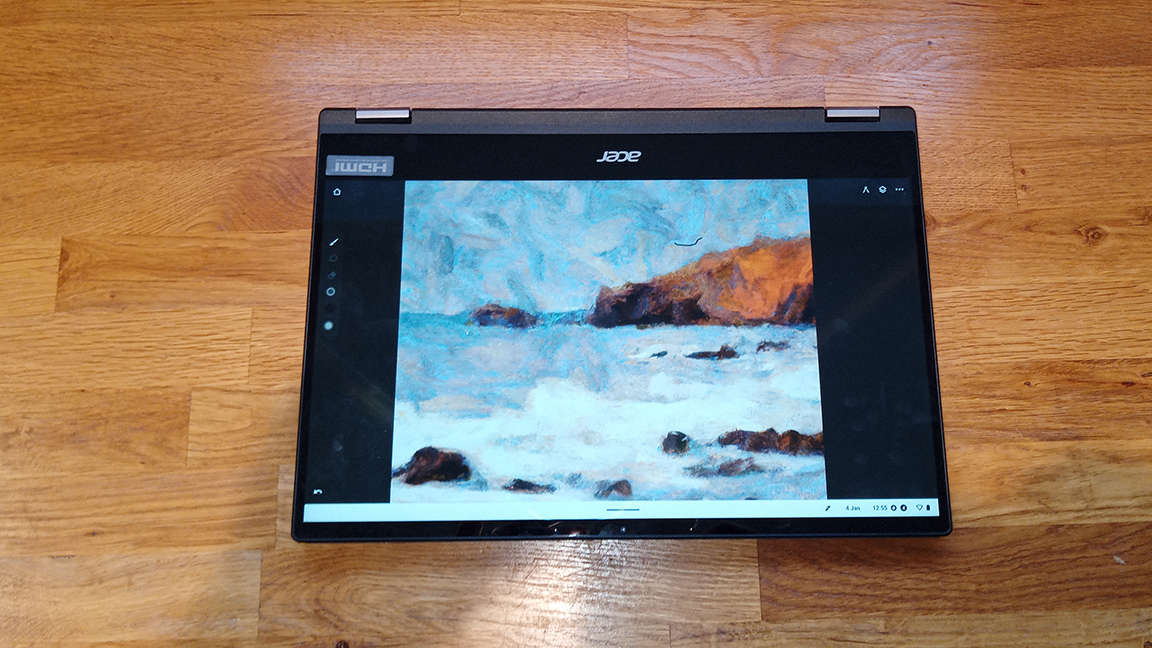

Specifications
Reasons to buy
Reasons to avoid
✅ You need a versatile 2-in-1: The robust build quality and flexible design make it perfect for laptop and tablet use.
✅ You want a premium ChromeOS experience: It has a large, high-quality display and offers solid performance.
❌ You need professional creative apps: A Chromebook won't run full Windows or Mac software.
❌ You want a light tablet: At 1.5kg, it's a bit heavy for extended use in tablet mode.
🔎 Acer Chromebook Spin 514 offers excellent value for those seeking a premium ChromeOS experience. With its quality build, vibrant display and reliable performance, it's a compelling choice for students. ★★★★
What you need to know: If you're a student on a tighter budget, or you only need a laptop for simpler tasks such as taking notes and writing essays, a Chromebook may be all you need. These excellent value stripped-back laptops run ChromeOS, which means you won't be able to use some of the desktop software that you would use on a Windows or Mac computer; however, there is now a wide range of apps available for ChromeOS.
Design and build: Built with a brushed aluminum chassis, the device feels solid and durable. The keyboard offers slightly raised keys, which should be comfortable enough for those writing essays for university, and the solid metal chassis and sturdy hinges make this a reassuringly solid option for lugging around in a bag. There are plenty of ports on this laptop too for those who need to connect peripherals.
Display: Our reviewer found the 14-inch Full HD IPS touchscreen to be a standout feature of the Spin 514, offering 1920 x 1080 resolution with a 16:9 aspect ratio. It delivers vibrant colours, crisp whites and ultra-narrow side bezels, making it suitable for both productivity and entertainment. The screen's size allows for comfortable multitasking with multiple apps and tabs. It could even please student artists, who can make use of the tablet mode function, although it is a little heavy to hold.
Performance: We tested the quad-core AMD Ryzen 5 configuration and found that it could easily handle all the tasks that ChromeOS is capable of. It achieved impressive benchmark scores, with Kraken showing 887 milliseconds, making it one of the faster Chromebooks we've tested. Battery life extended to nearly 10 hours of continuous video streaming. It's not suitable, however, for demanding creative applications or AAA gaming.
Pricing: The Ryzen 5 model with 8GB RAM is priced at $579.99 / £599.99, while a more affordable Ryzen 3 version is available at $399 / £379. Higher-end configurations with Intel i5 and SSD storage approach $800 / £800.
Read more: Acer Chromebook Spin 514 review
Attributes | Notes | Rating |
|---|---|---|
Design and build | Premium aluminum build with lots of ports | ★★★★ |
Performance | Solid for ChromeOS tasks | ★★★★ |
Display | Excellent 14-inch Full HD touchscreen | ★★★★★ |
Pricing | Competitive for its class | ★★★★ |

"As with most ChromeOS laptops the Acer Chromebook Spin 514 is excellent for everyday tasks and the spread of office apps ensures it's an affordable laptop for students."
Best mid-range laptop for students



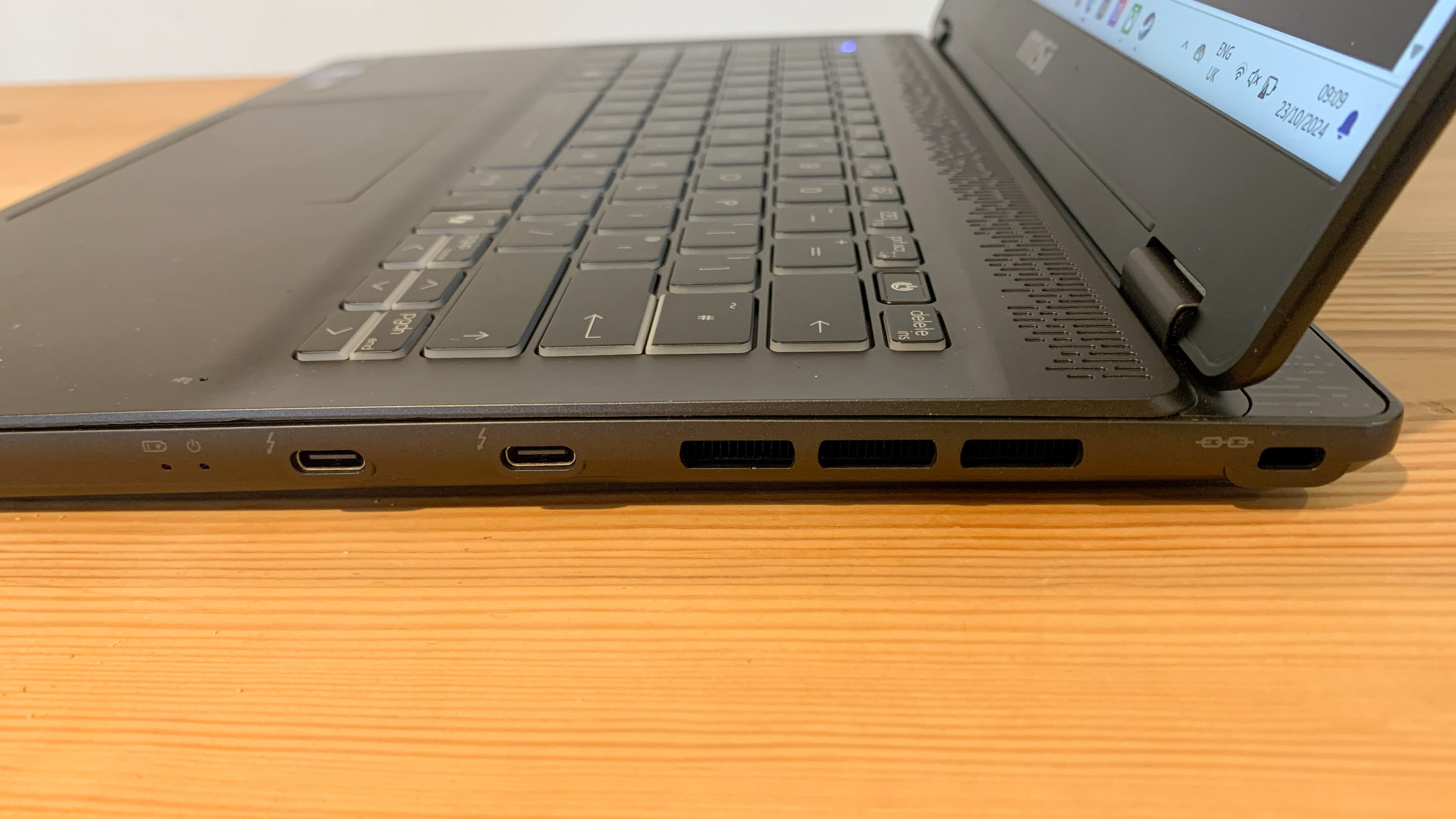


Specifications
Reasons to buy
Reasons to avoid
✅ You want a balance of power and portability: Scoring well in our benchmark tests, the MSI Prestige 14 AI is also easy enough to carry to lectures and classes.
✅ You want AI features: As the name implies, there are AI features on board, including image generation and performance enhancement.
❌ You want a large display: At 14 inches, the display is not the largest you can get.
❌ You want ultra-high performance: Other laptops on this list offer faster-performing hardware.
🔎 MSI Prestige 14 sits firmly in the mid-range, neither ultra cheap nor overly expensive. Offering consistently good performance and AI-powered features, it'll suit any student who needs a solid all-around performer. ★★★★
What you need to know: While it joins the glut of recent laptops to have the letters 'AI' shoved somewhat unceremoniously in their name, the MSI Prestige 14 AI is a pretty impressive performer that should suit a lot of students. It's our pick as the best mid-range option, being neither the cheapest nor the most expensive on this list, and it's got enough horsepower to be suitable for all but the most demanding of creative uses. The cheaper laptops we've featured like the Acer Swift don't have these AI features, so if that's important to you, it's worth the extra outlay.
Design and build: Weighing 1.7kg, the MSI Prestige 14 AI isn't the lightest laptop to have crossed our desk, but also isn't prohibitively heavy – you're realistically going to be just fine shoving it in a backpack and running to class. And with that in mind, it's also pleasingly robust with a solid matte grey metal design that is functional without being especially inspiring. The keyboard is recessed into the laptop, which can make it feel a bit cramped when typing, and there's a decent-sized trackpad. All solid stuff.
Display: The resolution of 2.8K sits in, you guessed it, the mid-range – better than bog-standard Full HD, not quite as good as premium 4K, probably sufficient for most purposes. Its 16:10 aspect ratio gives you a little more vertical room to work with, which definitely helps when working with 14-inch displays as they can otherwise feel quite cramped. It also does feel a little fragile – while the laptop is durable when closed, a decent amount of care should be taken not to manhandle the display when it's open.
Performance: You may or may not care about the AI-powered image generation features that the makers are keen to shove in your face. A more interesting use of AI comes in the performance enhancers, which are designed to dynamically tune the hardware in accordance with what you're working on, constantly optimising the performance for your individual needs. This sort of thing is difficult to test empirically, but we did put the MSI Prestige 14 AI through our battery of performance tests, and it performed pretty impressively. For creative tasks in the likes of Photoshop or Illustrator, it'll work great – it's only if you're 3D modelling in Blender or editing 4K video that you'll start to feel its limitations. Battery life is also very good, lasting 16 hours in our playback test.
Pricing: Did we mention that it's mid-range? Well, it is. The MSI Prestige 14 AI Evo C1MG-003UK we tested costs around £799 in the UK; in the US, you'll have to spend a bit more to get the closest equivalent, the Prestige 14 AI Evo C1MG-048US. That'll set you back around $1,649, though you do get an intel Ultra i9-185H CPU processor. Discounts are not infrequent in both cases, so it's worth shopping around.
Read more: MSI Prestige 14 AI review
Attributes | Notes | Rating |
Design and build | A solid metal shell, unexciting but functional. | ★★★½ |
Performance | Did well in our tests, suited for most tasks. | ★★★★½ |
Display | A nice-looking 2.8K display. | ★★★★ |
Battery life | 16 hours video playback. | ★★★★ |

"I graduated with a first-class honours degree in Computer Science, and this is the kind of laptop I would have loved – especially for its price."
Best affordable AI student laptop





Specifications
Reasons to buy
Reasons to avoid
✅ You want something for 2D graphical tasks: If you're studying design, photography or similar, this machine will handle your needs.
✅ You're on a fairly small budget: It's priced around the mid-range – good value as far as we reckon.
❌ You want lots of GPU power: Graphical performance lags and will struggle for 3D work.
❌ You want exciting looks: The design could be described as "officecore".
🔎 Dell Inspiron 14 may be pretty grey and boring, but its affordable price tag and AI smarts make it worth a look. ★★★½
What you need to know: This is a pretty standard-fare laptop for anyone who wants decent power without breaking the bank – but since it's fairly recent, it does come equipped with AI features to speed up workflows.
Design and build: They may have named it 'Inspiron' out of optimism, since you'd have a hard time being particularly inspired by the boxy, grey, corporate-chic design of the Dell Inspiron 14. Still, let's not be mean – it's entirely functional, with a smooth hinge and an overall clean look, and it feels robust enough to be carried from class to class.
Display: A workmanlike 16:10 non-touch IPS, the display of the Inspiron 14 is nothing special, but works fine for most purposes. The 60Hz refresh rate is enough for everything except high-intensity gaming, though with that said, the laptop did not perform particularly well in our colourimeter test, delivering only 63% of sRGB, 49% of Adobe RGB, and 48% of DCI-P3. If colour accuracy is a priority, best look elsewhere.
Performance: The eight-core Snapdragon did rather well in our tests, and the Dell Inspiron 14 offers enough horsepower for a range of tasks, including 2D design and photo editing work (though again, that poor colour accuracy might start to become a problem). Where it falls down is predictably in its GPU performance, which is going to struggle with any intensive graphical tasks – and wasn't even compatible with many of our benchmark tests.
Pricing: If you've got this far and are wondering from our tepid tone why we've bothered including the Dell Inspiron 14 at all – here it is. At £679 in the UK, and $649.99 in the US, the Dell Inspiron 14 is very, very reasonable for a laptop in its class (we had to double-check to make sure we weren't misunderstanding the figures), and for budget-conscious students, it delivers impressive power on the dollar.
Read more: Dell Inspiron 14 (5441) review
Attributes | Notes | Rating |
|---|---|---|
Design and build | Functional, but boring. | ★★★ |
Performance | Decent CPU, middling GPU. | ★★★ |
Display | Bright, but poor colour accuracy. | ★★★ |
Price | Very good value. | ★★★★ |

"While it's an unexciting laptop, I think students will appreciate the value for money of the Inspiron 14."
Best student laptop for creatives
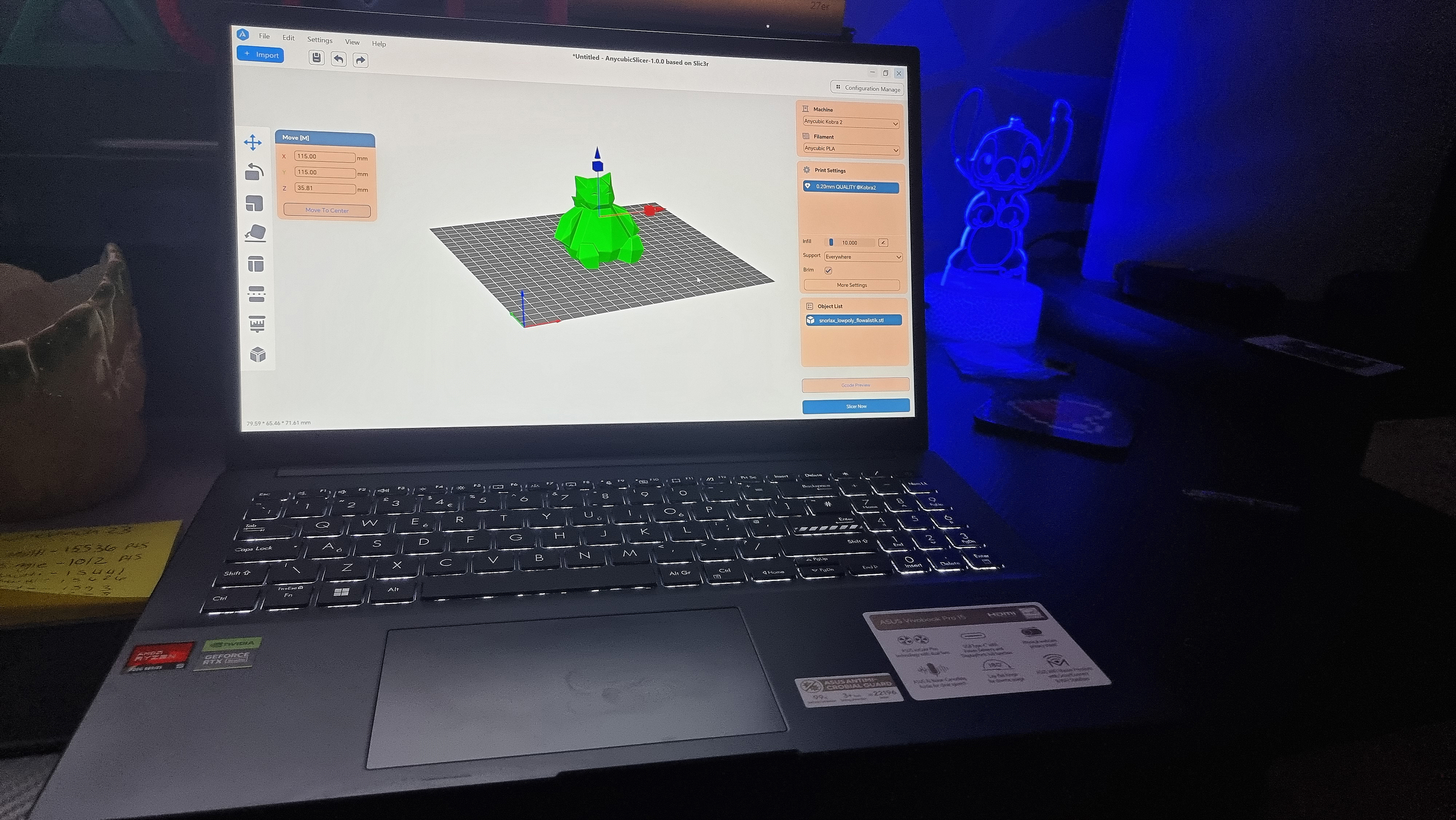

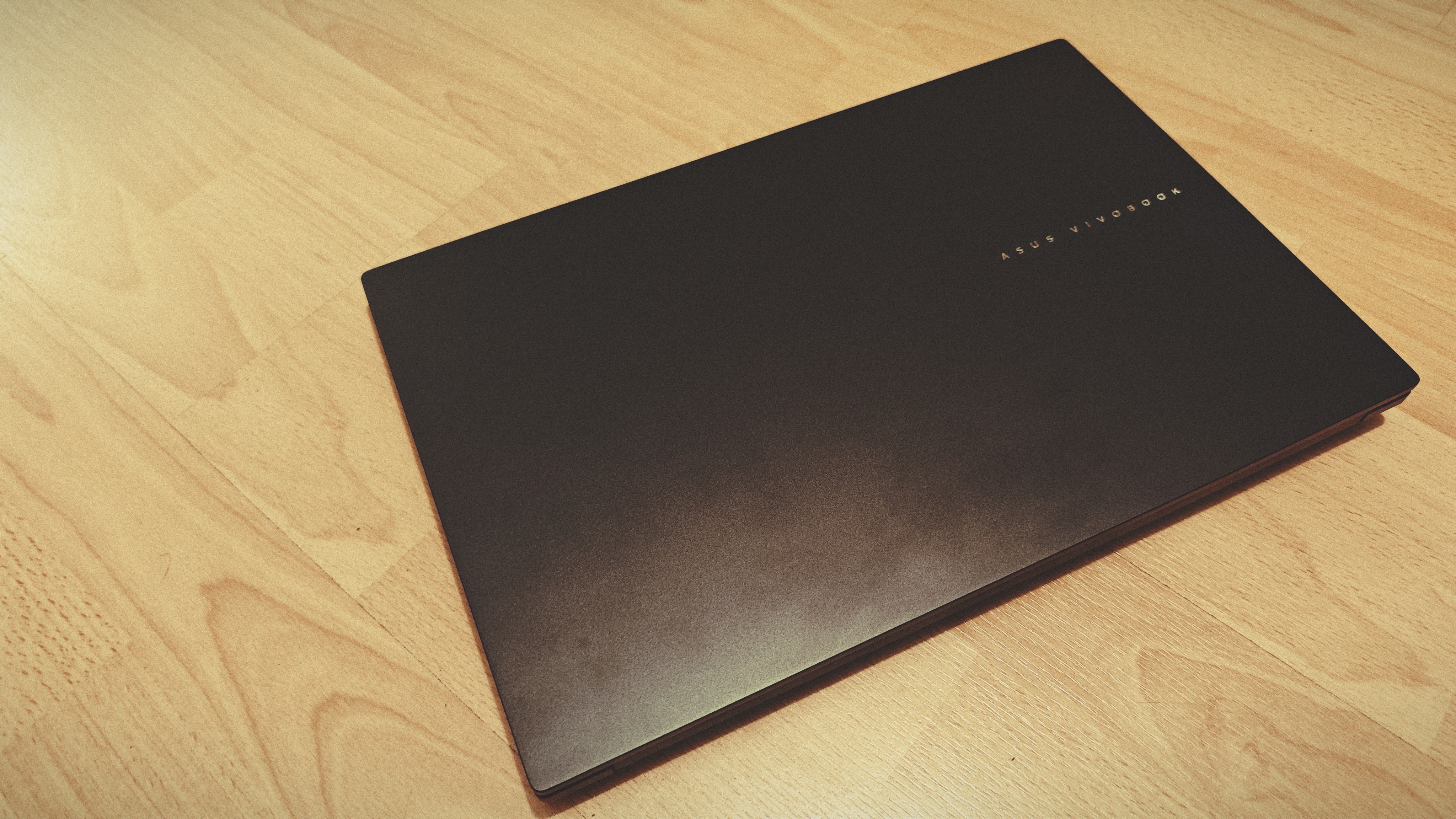
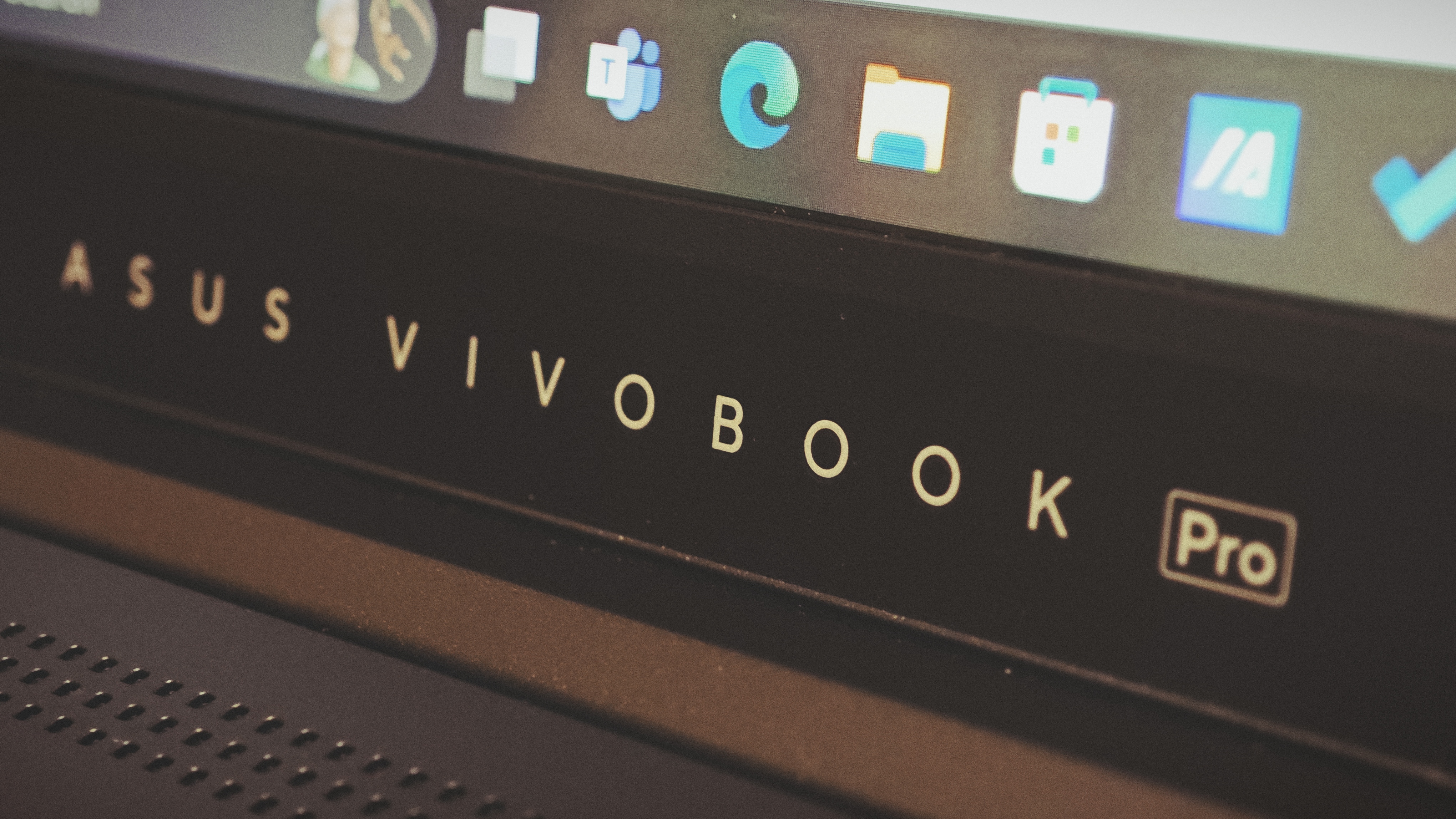




Specifications
Reasons to buy
Reasons to avoid
✅ You do either creative work or gaming: It's ideal for 3D work, video editing, and graphic-intensive games.
✅ You need strong connectivity: Thunderbolt 4, HDMI and more make this a solid travel-friendly workhorse.
❌ You need a touchscreen: This laptop's display isn't touch-sensitive.
❌ You want a compact device: At 1.8 kg, it’s portable but not as light as some ultraportable options.
🔎 ASUS Vivobook Pro 15 OLED (2024) is a compelling choice for creative professionals and gamers who need powerful specs, excellent screen quality, and the ability to switch between work and play seamlessly. ★★★★½
What you need to know: As a photography student, this is the laptop that I owned while studying for my Master's. I highly recommend it as one of the best laptops for college, an excellent choice for multitasking as it offers a great balance between professional and personal use. For example, I used it for essay writing, photo editing, online lectures and Teams meetings, plus it could handle light gaming sessions in the evening.
Design and build: The laptop maintains the sleek and minimal metallic-lid design of its predecessor, coming in Earl Grey and “Cool Silver” color options. It weighs 1.8 kg and retains a slim profile, making it portable without compromising power. The keyboard is ergonomic, with a numpad that feels slightly cramped but still manageable. Port options are excellent, including Thunderbolt 4, HDMI, USB-C, USB-A, an SD card reader, and more, ensuring connectivity for a range of devices.
Display: The 15-inch, 3K OLED display is a highlight, reaching a peak brightness of 617 nits in our tests, exceeding ASUS's own brightness claims. With 120Hz refresh rate, 100% DCI-P3 coverage, Pantone certification, and near-infinite contrast ratio, the screen is excellent for creatives working with color-sensitive projects. However, the lack of touch capability could be a drawback for some.
Performance: Powered by Intel’s 14th-gen Core Ultra processor and a GeForce RTX 4060 GPU, the Vivobook Pro 15 OLED performs excellently in both creative tasks and gaming. I love that it has enough processing power to run any creative software, including 3D modelling slicers as the image above demonstrates, as well as Adobe's suite of Creative Cloud apps. I loved the small design features like the built-in privacy shutter, fingerprint reader, and backlit keyboard for late-night essays.
Pricing: The laptop is priced around £1,599, slightly above the 2023 model, offering better performance than comparable models in the same price range, such as the MacBook Air, particularly in creative and gaming benchmarks.
Read more: Asus Vivobook Pro 15 review
Attributes | Notes | Rating |
|---|---|---|
Design and build | Slim, durable, and packed with essential ports | ★★★★ |
Performance | Excellent for creative workflows and gaming | ★★★★★ |
Display | Brilliant 3K OLED with 120Hz refresh, | ★★★★ |
Pricing | Well-priced for the performance | ★★★★ |

"This is one of the most impressive laptops I've tested in a while. It's more expensive than others on this list, but worth it for students in creative disciplines."
Best lightweight laptop for students
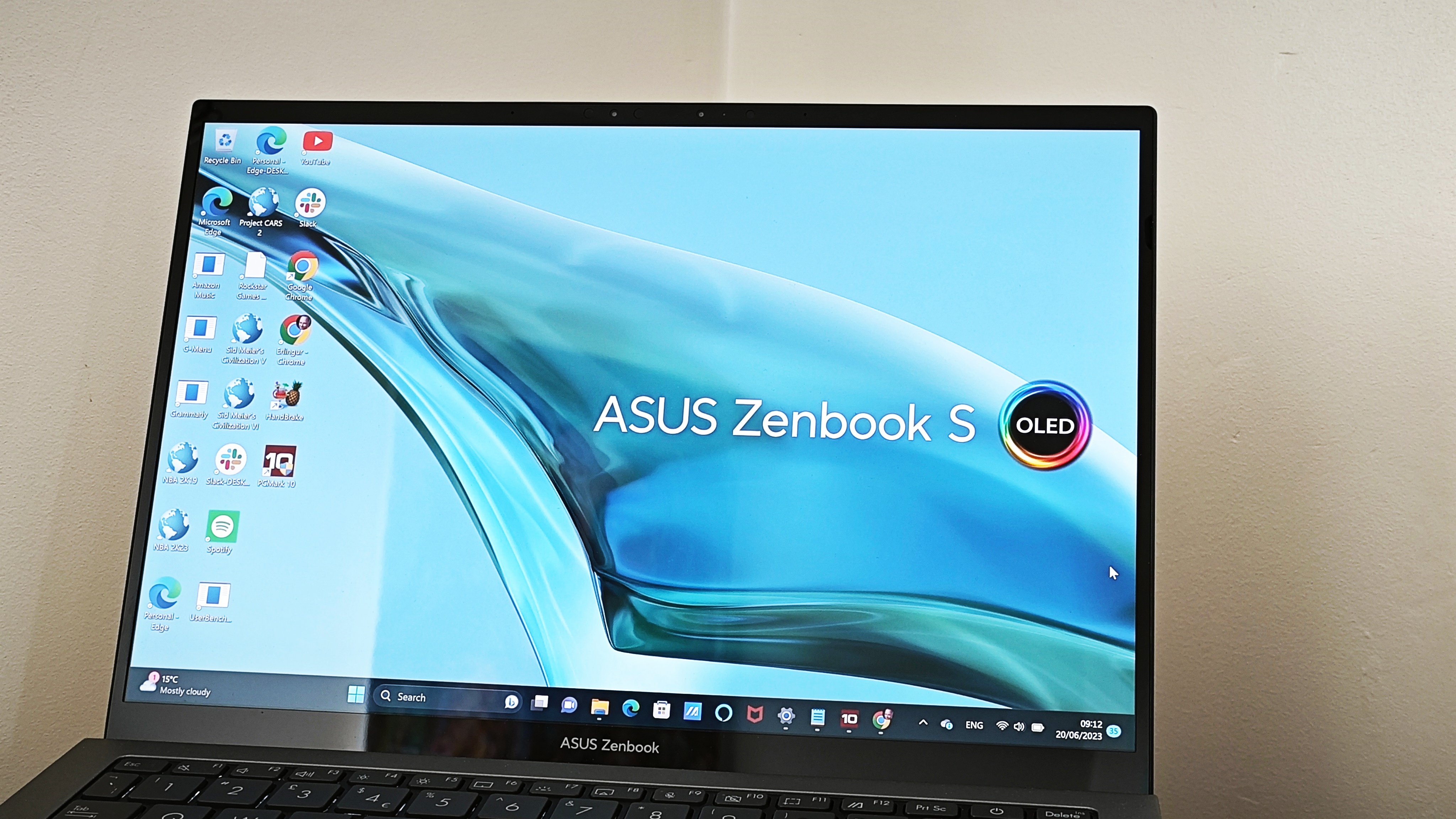


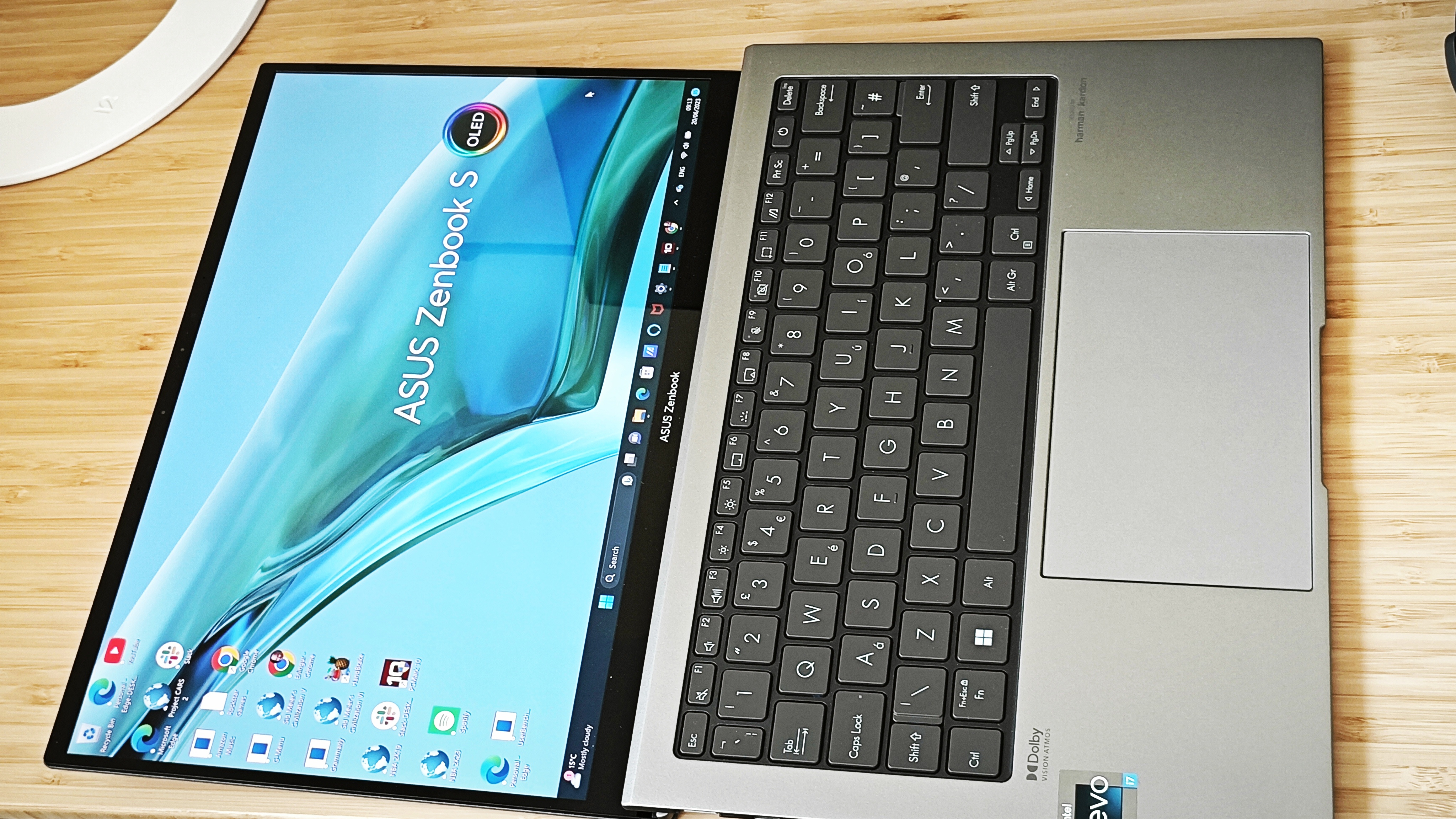


Specifications
Reasons to buy
Reasons to avoid
✅ You want a small, light laptop: This ultraportable is a great choice for commuting and travel.
✅ You're seeking a gorgeous screen: This display is one of our top favourites.
❌ You need a ton of graphics power: It's a bit too limited for video editing and 3D work.
❌ You want a lot of ports: There aren't many, so you may need to connect a dock.
🔎 ASUS Zenbook S 13 OLED is an excellent option for those prioritising portability. Its lightweight design and beautiful screen make it an appealing choice for students looking for an ultraportable. ★★★★½
What you need to know: One of the smallest and lightest laptops we've ever tested, the ASUS Zenbook S 13 OLED is a dream for any students who like to travel light. It also packs in plenty of power and performance.
Design and build: The Zenbook S 13 OLED’ is a marvel of compact engineering, featuring a sustainable chassis made from post-industrial recycled aluminum and magnesium alloys, with keycaps from recycled plastics. At only 1.09 cm thick, it’s designed for those who want a high-quality laptop in a tiny, portable package. Despite its light weight, the laptop feels solid and durable.
Display: ASUS likes to make claims about producing the best OLED screens on the laptop market, but honestly, use the Zenbook S 13 OLED for a spell and you'll be hard-pressed to disagree. It's incredibly bright and beautifully sharp, with 100% DCI-P3 colour coverage and a Pantone Validated certification.
Performance: Power-wise, the Zenbook acquits itself well. For 2D design tasks in programs like Photoshop and Krita, we found it to be perfectly smooth and responsive. You'll get a little fan noise, but nothing anti-social. With moving images though, you start to feel the limits of the integrated GPU, meaning video editors and animators will probably be better off with something else. Plus there's the impressive battery life, clocking in over 13 hours during our video streaming tests.
Pricing: At around $1,399 for the 32GB model, the Zenbook S 13 OLED is priced in line with premium ultraportable laptops. While it may be slightly more expensive than the base model MacBook Air, its top-tier OLED display and eco-friendly design justify the price, offering strong value for its features.
Read more: ASUS Zenbook S 13 OLED review
Attributes | Notes | Rating |
|---|---|---|
Design and build | Ultralight at just 1 kg | ★★★★★ |
Performance | Great for productivity and photo-editing | ★★★★ |
Display | Outstanding 2.8K OLED screen | ★★★★★ |
Pricing | Pricier than some alternatives | ★★★★ |

"Though I especially recommended this laptop to hybrid workers, its teeny-tiny dimensions make it an easy rec for students as well. Run to class with this in your bag and you'll barely feel it!"
Best 2-in-1 laptop for students


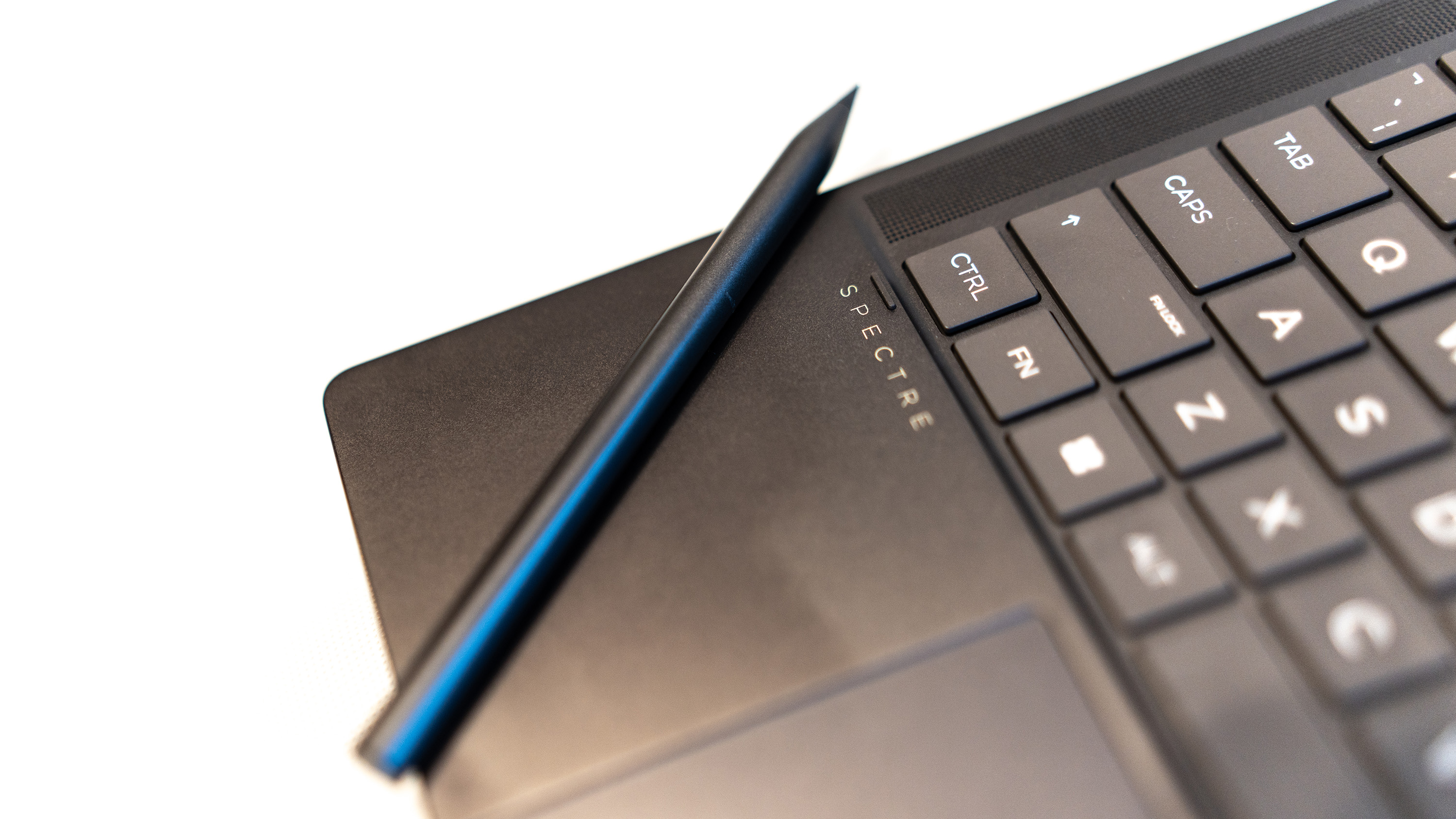

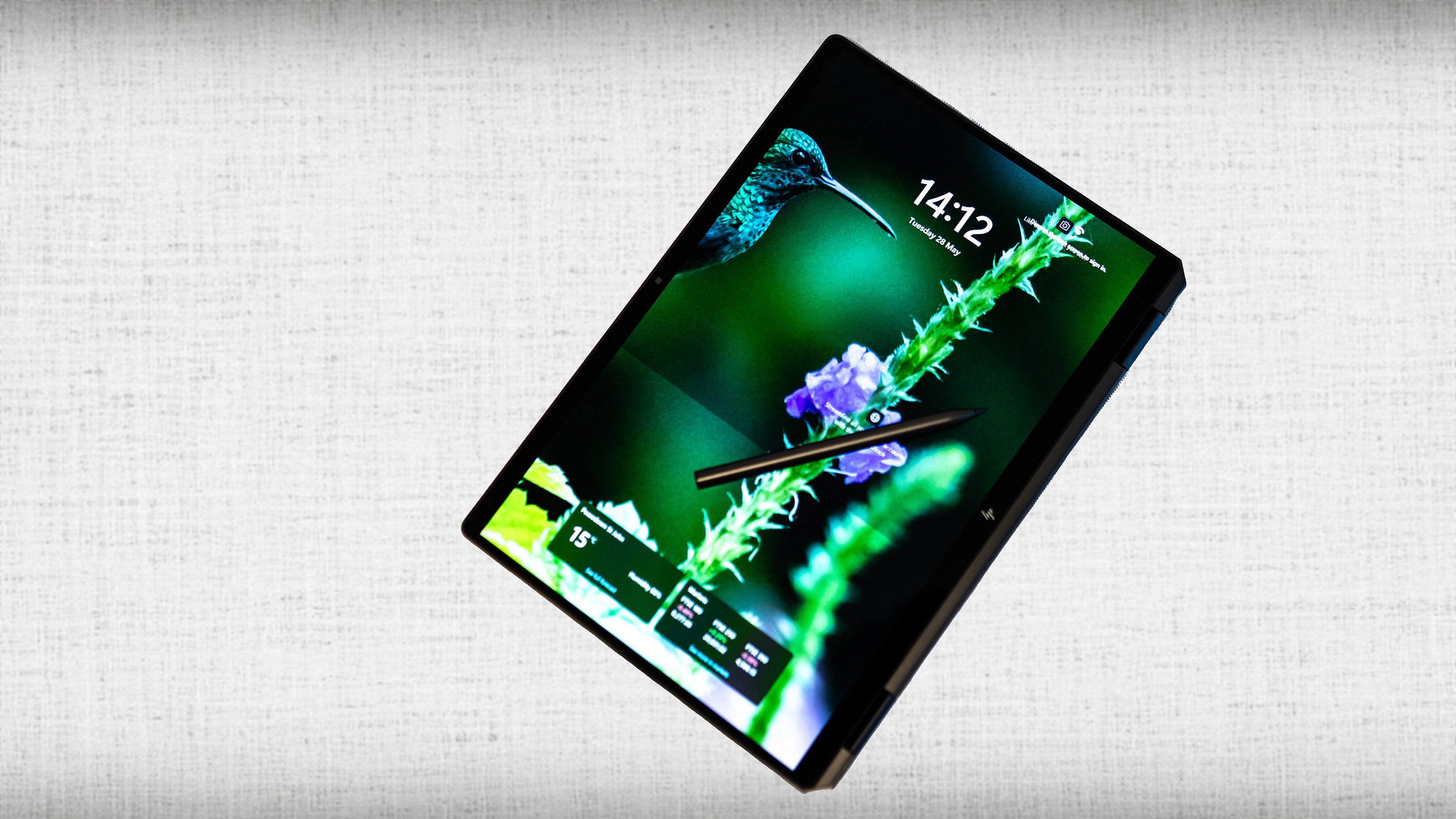
09. HP Spectre x360 14 (2024)
Our expert review:
Specifications
Reasons to buy
Reasons to avoid
✅ You prioritise display quality: The touchscreen is a standout feature, offering a resolution of 2880 x 1800.
✅ You want the latest AI features: This comes with Intel Core Ultra processors that boast AI capabilities.
❌ You like silence: We found the fan a little noisy.
❌ You need a discrete GPU: This doesn't have one, isn't the best choice for gaming or graphics-heavy tasks.
🔎 HP Spectre x360 is a good choice if you're looking for a 2-in-1 device with AI smarts. More generally, you'll be getting an excellent laptop for productivity tasks, creative work and watching content. ★★★★½
What you need to know: A lot of students opt for 2-in-1 laptops for college and university as an alternative to using both a laptop and a separate tablet for drawing and note organising. If you enjoy using a touchscreen or require a touchscreen for your course, then a 2-in-1 laptop is usually a more affordable option (and very classy too). More of a tablet person? We have a guide to the best iPads for students.
Design and build: The device features a robust design that's a great choice for student, as it's super sleek and weighs just 1.44kg, making it portable enough for travelling around campus. The 2-in-1 design is super-flexible and it has a strong hinge so you can feel confident that it will fold smoothly, plus ou can also use it in tent mode for watching movies hands-free. The port selection includes two Thunderbolt 4 ports and a slim-design USB-A port.
Display: The 14-inch HDR OLED touchscreen is a a standout feature of this laptop, offering a resolution of 2880 x 1800, a 120Hz refresh rate, 100% P3 color coverage and i Gorilla Glass. The display quality delivers the deep blacks and vibrant colours characteristic of OLED technology, and you also get a magnetic stylus for digital artwork or note-taking.
Performance: With powerful components, our reviewer found this laptop handled productivity tasks with ease. The only thing that really lets it down was the Intel Arc integrated graphics cores, which could prove problematic down the line, as it has the potential to slow down graphics-heavy tasks. With that said, our reviewer found that it responded very well to Photoshop software, and didn't tax the GPU too much at all. Battery life extends to approximately 8.5 hours under typical work conditions.
Pricing: At $1,899/£1,899 for the top configuration reviewed, the Spectre x360 is comparable to the MacBook Air and Pro, both featured on this list. This premium price is justified by its build quality, versatile functionality, and included features like the stylus pen.
Read more: HP Spectre x360 14 (2024) review
Attributes | Notes | Rating |
|---|---|---|
Design and build | Lightweight, 2-in-1 functionality | ★★★★★ |
Performance | Powerful, AI-ready processors | ★★★★ |
Display | The display is gorgeous | ★★★★★ |
Pricing | Premium pricing for a premium product | ★★★★ |

"Having been working in journalism since the days of QuarkXpress 4 and Photoshop 5, I always appreciate a powerful laptop. This is a pricey proposition, but has much to recommend."
Best powerful laptop for students




10. MacBook Pro 16 (M3 Pro, 2023)
Our expert review:
Specifications
Reasons to buy
Reasons to avoid
✅ You have a heavy workflow: If your work uses a monster amount of apps and 3D or motion work, the M3 Pro and Max power does the job with zero lag.
✅ You want a glorious screen: See your work in crystal clear definition, and at a peak brightness of 1,600 nits for HDR work.
✅ You want the latest Apple chips: The M3 Pro/Max means you won't have to upgrade for a good while.
❌ Your apps aren't optimised for Apple: Some 3D and CAD-based apps aren't available for macOS. This won't bother most graphic designers, but it's something to be aware of.
❌ You don't need top-spec power: For graphic design alone, this laptop may be overkill for many people.
❌ Price is an issue: The newest, most powerful MacBook comes at a high price. There are more affordable options.
🔎 MacBook Pro M3 Pro can't be beaten if you're a professional. It will handle any graphic design task with ease, no matter the assets or apps (even if there is 3D crossover). The screen is excellent, and the battery lasts all day. ★★★★½
What you need to know: The MacBook Pro 16 isn't just one of the best laptops for students right but one of the best laptops period. As such, it comes with a pretty hefty price tag, and it's a lot more than almost any student needs. That said, power uses on courses in 3D animation, video editing and other graphically demanding disciplines will without doubt appreciate the power and efficiency on offer here.
Design: The Pro is sleek and streamlined, just like you'd expect from Apple, and the overall design is little different from its predecssor. In terms of connectivity, you get two USB-C ports on the left, a single USB-C, an HDMI and an SDXC card slot on the right. The base level M3 are USB-C 4 while the Max supports Thunderbolt 4.
Display: The Liquid Retina XDR display is one of the best things about this laptop. It's big and bright, with a peak brightness of 1,600 nits if working in HDR (compared to 1,000 otherwise). Our tests found the colour accuracy was extraordinary, with a 116.70% sRGB color gamut. And the 16-inch screen gives you plenty of space to work on.
Performance: Running benchmarks using Blender, we concluded that the Pro 16 is a viable replacement for a desktop machine in many scenarios. It feels smooth and fluid, interactive rendering runs with ease and high polygon and model count scenes showed no signs of slowdown and when video editing – even 8K or multicam timelines are responsive. Blackmagic Design DaVinci Resolve and Fusion projects feel super smooth. While many rival workstation laptops often sacrifice battery life in exchange for power, in our own tests we worked for 10 hours in Cinema 4D before the power indicator turned red. And the laptop never got uncomfortably hot
Price: The best prices we can find for the MacBook Pro M3 at time of writing are $2,999 in the US and £3,239.10 in the UK. Obviously the MacBook Air in our number-one spot is going to be the vastly more sensible option for most people. But if you've got the cash, this is power like no other.
Read more: MacBook Pro M3 review | MacBook Pro M3 Max review
Attributes | Notes | Rating |
|---|---|---|
Price | Expensive, but good value . | ★★★★ |
Design | Sleek, thin and portable | ★★★★★ |
Performance | Powerful enough for anything you need | ★★★★★ |
Battery life | Excellent battery life | ★★★★★ |

"It's obviously not going to be an option for most students. but if I'd had the budget for something like this back when I was studying Art and Design, I'd have snapped it up like a shot."
Also tested
We've tested many more laptops that are suitable for students in a range of disciplines. If you've not quite seen what you're looking for yet, consider these, and click to read our full reviews.
Acer Aspire 5
This is one of the best options for students on a tight budget. In fact, we're talking almost Chromebook prices, but without many of the limitations that come with using ChromeOS.
Read our 3-star review
MacBook Air (M1, 2020)
It might not have an M3 chip, but we think the MacBook Air (M1, 2020) is an excellent and affordable laptop for students. Its price is significantly lower, and it offers perfectly acceptable performance for most needs.
Read our 5-star review.
Microsoft Surface Go 3
The Surface Go 3 is one of the most affordable 2-in-1 tablets in the Microsoft family, and while it's nowhere near as powerful as the Surface Pro, it has a similar design and is capable of running low-demand software.
Read our 3-star review
MSI Prestige 14 Evo
For a Windows option firmly in the middle of the range, we think the MSI Prestige 14 Evo is a good option for students, with enough specs to cover a wide degree of uses while keeping costs down.
Read our 3.5-star review
How to choose the best student laptop
Choosing the best student laptop will depend on your needs and budget. Naturally, different students will have very different requirements for a laptop depending on what they're studying. Many will not need massive amounts of power, while those studying subjects such as video production and 3D design will have greater needs.
Students of creative subjects are likely to need at least 16GB of RAM and possibly a laptop with a dedicated GPU. They'll likely also have greater demands for the display of their laptop, requiring a good colour gamut for visual work. Other students can better prioritise value and portability.
We've considered these different needs when selecting the options to include in our guide above. In our experience, there are three major factors to consider:
Portability: If you're ferrying your laptop to lectures, seminars and the library for all-night cram sessions, you don't want it to be giving you back problems. A laptop that doesn't weigh too much and can easily fit into a standard backpack or shoulder bag should definitely be a priority for a student.
Battery life: The last thing you want is your laptop running out of power at a critical moment, and if your laptop can't get you through the day, it's probably not going to be hugely useful to you as a student.
Affordability: Of course, everyone is looking for value with any purchase they make, particularly tech, but for many students, affordability is a more important factor than it is for working professionals who still need a solid laptop. Thus, getting as much computing power on the dollar as possible is paramount.
How to choose the right laptop for your college major
Picking the best laptop for college is made more complex by the fact that, of course, everyone is studying different things! Depending on your choice of major, your needs from a laptop could differ quite significantly. Going through the requirements of all different majors could be an article in itself, but in brief, here is a quick guide to help you get started.
Humanities majors (English, Journalism, History etc)
No need to overdo it. A laptop with an Intel Core i5 processor or equivalent and at least 8GB of RAM will suit you fine for typing up your assignments and watching Netflix once you're done. You can also probably go for a light option on storage, as text files won't take up a lot of space.
Computer Science majors
You'll likely need a bit more computing heft to run engineering-specific software, so an Intel Core i7 processor or equivalent is a good idea, and 16GB of RAM will make your life easier.
2D design majors (Art, Graphic Design, Photography etc)
A similar level of power to the computer science major is a good idea, but the main things you're going to want to focus on are getting a colour-accurate display and plenty of storage for all your files. At least 512GB is good, and 1TB is better.
Video editing, 3D Design
Don't skimp. An Intel Core i9 or Mac M3 processor will make your life much easier when it comes to running the software you need – and simply working with large files (for which you'll also want plenty of storage.
How we tested the best student laptops
All the laptops in this guide have been reviewed and tested by Creative Bloq's hardware experts, who have not just run them through a gauntlet of benchmarking, but also used them in real life over weeks and sometimes months.
Our reviewers have specifically put these devices through their paces with tasks that students in different fields tend to carry out. We spend several days testing each device and comparing their specifications to pick the best laptops for students with varying needs. We run different benchmark tests on each device depending on its intended use by its maker, but the laptops we've included in this guide have all been run through the following:
• Cinebench R23/2024 - this assesses the performance of a computer's CPU and GPU using real-world 3D rendering tasks
• Geekbench 5/6 - this tests the CPU's processing power, both by using a single core for a single task at a time as well as all the CPU's core to see its ability to multitask
• Handbrake - we use this free and open-source transcoder for digital video files to render a short 4K animated film, using the same file for all our tests
• 3DMark - this assesses a computer's ability to run graphic rendering tasks, including for gaming
• PCMark 10 - this test assesses a computer’s ability to run all everyday tasks from web browsing to digital content creation, testing app launch speeds, 3D rendering and even battery life
But perhaps more importantly than technical benchmarking, we evaluate machines in real-world situations, pushing them to the limit with multiple applications running to see how they perform in real project-like conditions. Power, speed, flexibility, and what a computer looks and feels like to use are all criteria in our reviewing process.
We do much more than simply unpack a test unit, run some benchmarks and then pack it up again; we have lived and worked with all of the above computers, running them in real-life scenarios and completed projects relevant to the subject of this guide, otherwise, we wouldn't recommend these models to you. For more details, see a full breakdown of how we test laptops.
FAQs
How much computing power do I need for a student laptop?
It depends what you are studying (see our quick guide to college major requirements, above). For basic essay writing, one of the Chromebooks or 2-in-1 hybrid laptops on our list with RAM in the 4GB to 8GB range should serve you just fine.
For a course that requires more intensive processing power, in which case a student laptop won't necessarily be a budget option. If you're editing video, for instance, or working with 3D software, you'll need 16GB of RAM or more, and possibly a dedicated graphics card. The products featured in our most powerful laptops guide may be worth checking out if this is the case.
Which laptop brand is best for students?
Good laptop brands for students include: Dell, HP, Acer, Asus and Microsoft for Windows laptops – and then, of course, there's Apple (see our best MacBooks for college post). For creatives, Asus's VivoBook range offers good prices on devices built with creative work in mind, and we recommend considering this brand if you're starting a course for video editing or digital illustration.
How can students save money on laptops?
With budget a primary concern for students, it's worth exploring you're options for how to save money. Of course, there are the standard sales and deals offered throughout the year, but there is also opportunity for special student discounts available all year round, like the Apple Student discount, Samsung Student discount or the Dell student offers.
Can a student laptop be used for gaming?
A student's gaming laptop will require a bit more power than one that's just used for writing and web-browsing. A good gaming laptop needs both graphical and processing power to ensure that modern games run smoothly, with no lag or stuttering. See our roundup of the best gaming laptops for more.
Do Chromebooks make good student laptops?
Yes, they do. Not every student will need massive specs. We've included a Chomebook at number 2 in our guide to the best student laptops because for many students giving up a big storage capacity for super speed makes very good sense. The apps that Chromebooks run take up very little space, and with built-in support for Google Drive, it means your documents are all saved in the cloud as well.
Are hybrid 2-in-1s good student laptops?
Again, this is a resounding 'yes' in our opinion. Hybrids, also known as 2-in-1s combine the best of tablets and laptops into a highly portable package that's ideal for slinging in a bag to carry to school or university. Devices like the Microsoft Surface Go 3 above are great for working in spaces where you might not have a desk – even on the train, while you can still keep the convenience of a keyboard for when you need it.
Should I buy a refurbished or second-hand laptop?
Getting a student laptop that has had a previous owner is a great way to save money and be a bit more environmentally conscious. There are a couple of ways to do this:
Refurbished laptops are sold directly by their manufacturer, or through an official partner retailer. Essentially, they are previously used laptops that have been traded in, then given a professional once-over – cleaned up, wiped and made ready to sell again. They're often sold 'as-new', or given an official grade for their condition, giving you a good idea of what you're getting into.
Second-hand laptops will usually be sold directly from the previous owner, usually via a reselling platform like eBay or Facebook Marketplace.
Refurbished laptops will generally be more expensive, however for the price you'll get an assurance of quality and good working order, as well as usually a limited warrant. Second-hand laptops will be cheaper, but not offer the same kinds of guarantees, while also running the risk of potentially being infected with malware (which the previous owner may not have even been aware of).
Get the Creative Bloq Newsletter
Daily design news, reviews, how-tos and more, as picked by the editors.

Beren has worked on creative titles at Future Publishing for over 13 years. Cutting his teeth as Staff Writer on the digital art magazine ImagineFX, he moved on to edit several creative titles, and is currently the Ecommerce Editor on the most effective creative website in the world. When he's not testing and reviewing the best ergonomic office chairs, phones, laptops, TVs, monitors and various types of storage, he can be found finding and comparing the best deals on the tech that creatives value the most.
- Tom MayFreelance journalist and editor




