The best drawing tablets: fully tested for all kinds of digital artists and budgets
Our expert reviewers compare the best drawing tablets, including pen tablets, pen displays and pen computers.

Daily design news, reviews, how-tos and more, as picked by the editors.
You are now subscribed
Your newsletter sign-up was successful
Want to add more newsletters?

Five times a week
CreativeBloq
Your daily dose of creative inspiration: unmissable art, design and tech news, reviews, expert commentary and buying advice.

Once a week
By Design
The design newsletter from Creative Bloq, bringing you the latest news and inspiration from the worlds of graphic design, branding, typography and more.

Once a week
State of the Art
Our digital art newsletter is your go-to source for the latest news, trends, and inspiration from the worlds of art, illustration, 3D modelling, game design, animation, and beyond.

Seasonal (around events)
Brand Impact Awards
Make an impression. Sign up to learn more about this prestigious award scheme, which celebrates the best of branding.
The best drawing tablets help artists produce digital art, illustration, design work, and even photo edits. With more options than ever, and a huge variation in features, power, and build, choosing the right one can feel daunting. After testing devices for over a decade and gathering feedback from working artists, we’ve distilled that experience into clear guidance to help you find the ideal tablet.
Your first step is choosing the right type. A pen tablet is a simple, display-less surface that controls your computer screen. A pen display adds a built-in screen so you can draw directly on the device. And pen computers, such as iPads, run art apps natively, letting you sketch and work on a fully self-contained touchscreen. This last category is growing fast, with a mix of new Android drawing tablets offering good alternatives to the iPad.
Below, we compare the best of all of these formats based on their design, build, performance, and software. If money is tight or you're a beginner, also consider the best budget drawing tablets. We also have a more general guide to the best tablets with a stylus.
With Black Friday happening, read my Black Friday drawing tablets roundup for the latest deals.
Our top 3 picks

The revamped design of the new 2025 version of Wacom's classic premium pen tablet won us over with its slim and light but reassuringly solid build quality and more conveniently placed controls. The pen is precise and there are plenty of customisation options.
Read more below

For a pen display, our pick for the best balance of price and specs boasts great ergonomics, a 4K OLED display and good colour coverage. It's easy to set up, and it doesn't take up an enormous amount of space. For a more affordable option, Xencelabs has the Lite edition, the same tablet but fewer accessories for around $450 less. Read more below

For a larger display, we think the Xencelabs Pen Display 24+ provides the optimum balance of price and features for 4K resolution and excellent colour accuracy, including in-built Calman calibration. Pen performance was superb in our testing.
Read more below

Ian is Creative Bloq's digital art and 3D editor. He has years of experience testing, reviewing and writing about creative hardware and software, from digital art and illustration to 3D and animation. He personally tests many of the drawing tablets we get in for review, and also curates and edits the work of digital artists who contribute to the site.
The best drawing tablets in full
Why you can trust Creative Bloq
The best pen tablet overall





Specifications
Reasons to buy
Reasons to avoid
30-second review: Wacom is the longstanding leader in drawing tablets, known for reliability, quality and compatibility with every app you can think of. The Intuos Pro range comprises its best pen tablets, coming in three sizes: small, medium and large. Updated for 2025, the new models shift the dials and buttons from the side to the top of the tablet.
Design: Some pen tablets can feel a bit cheap and plasticky, but this drawing tablet is solid to the touch despite being very slim, which makes it easy to stow. The new tapered design runs from just 4mm to 7cm. It's made from a black anodised aluminum and fiberglass composite resin which gives it that sturdy feel while being flexible enough to give when you push into it. Of the three sizes, we tested the Medium and recommend either this or the Large to allow a nice sweep as you draw.
Unlike the Xencelabs Pen Tablet below, which has separate keys, Wacom takes the more traditional route of including the Express Keys built into the device. On previous models, they were on one side but they've now been moved to the top. That might seem less convenient initially since there's further to reach, but I found them comfortable to access with my free hand irrespective of which hand I used for the stylus.
Features: The included Wacom Pro Pen 3 is one of the best styluses around, and with 8,192 levels of pressure sensitivity gets you as close as you can get to using an actual pen. It has a slightly lower initial activation force that that of competitors (1g compared to 3g on the Xencelabs tablet below), which can be beneficial for very light strokes.
It's worth noting that unlike the Xencelabs this only comes with one stylus, Wacom's traditional 'fat' design. If you prefer the slimmer Apple Pencil style of pen, then you can by one separately, and Wacom is one of the best supported brands for alternative stylus. It has a broad ecosystem of alternative pens as well as Texture Sheets, which can give your drawing surface a different feel.
The keys are fully customisable, as is the stylus, and the tablet supports multitouch for using gesture controls and stylus together for navigating and manipulating your artwork, which cheaper tablets often lack. The Intuos Pro models also have Bluetooth for wireless use (the cheaper standard Wacom Intuos range don't), and they come with everything you need in the box.
Finally, it's worth mentioning Wacom's excellent calibration software and compatibility with near enough every digital art and 3D app. It's very easy to setup and customise, which is another reason these tablets are so popular with artists.
Price: The Wacom Intuous Pro Medium costs $379.95 / £339.98. That's around $100 more than the Xencelabs Medium Bundle (see below), which I think is a very strong competitor. Whether it's worth that extra cost will depend if you need the precision. of the lower pen activation force and the convenience of multitouch support. For pro artists, I would recommend going for this highly compatible, industry-proven tablet, but beginners and enthusiasts could save some money with the Xencelabs option below.
Read the full review: Wacom Intuos Pro review
Attributes | Notes | Rating |
|---|---|---|
Design | Built to last, convenient layout. | ★★★★ |
Performance | Very accurate and compatible with all software. | ★★★★★ |
Features | Handy customisable Express Keys and dials, multitouch and an excellent stylus and software. | ★★★★★ |
Price | The most expensive pen tablet I've tested, but a Wacom will last a long time. | ★★★★ |
The best value pen tablet




Specifications
Reasons to buy
Reasons to avoid
30-second review: Xencelabs are relative newcomers to the market but boast a number of Wacom alumni, who have brought their tablet design nous to this newer brand. The Xencelabs Pen Tablet Medium strikes an optimal balance of features, design, portability and price, and in our opinion it's the best value drawing tablet, and the best drawing tablet for beginners and enthusiasts that may not be using it for long sessions every day.
Design: One of the most important aspects of a drawing tablet is the texture of its drawing surface, and the Xencelabs Pen Tablet Medium gets it bang on. As our reviewer noted in their five-star review of the tablet, the level of 'bite' against the stylus feels exactly right, making the tablet immensely satisfying to draw on. Having tried it myself, I agree with our reviewer: it just feels good to use.
The design removes the Quick Keys from the device itself and puts them into a Bluetooth remote unit that comes packaged in the bundle (not that the tablet's also available on its own without the keys, but I would recommend getting them). The upshot is that the Xencelabs Pen Tablet Medium devotes all of its space to a drawing area. Some may find this new approach awkward, in which case the more traditional Wacom Intuos Pro at No.2 on my list is a better choice, but it has the benefit that you can place the keys wherever you want on your desk.
Features: The pressure and 60-degree tilt sensitivity of this tablet and stylus are also practically pitch-perfect, and having two pens bundled in is also very welcome, as you can set them up for different uses (for example one for line art and one for digital painting, or one for 3D and the other for 2D) to enable quick swapping and a smooth workflow.
Stylus pen pressure is 8,192, which is now standard on higher end devices, although some, like the XP-Pen tablets on my list go up to 16K levels of pressure. The Quick Key remote features eight programmable buttons and an OLED display for ease of use. Finally, the calibration and setup interface of the Xencelabs' app is my favourite outside of Wacom, and this tablet works with all the leading digital art and design software, including Photoshop, ZBrush and Corel Painter.
Price: The Xencelabs Pen Tablet Medium costs $249.99 / £249.90 with two stylus and pen case, but my recommendation would be the Xencelabs Pen Tablet Medium Bundle for $329.99 / £289.90. This includes the Quick Key remote which is essential for a smooth workflow as it can provide the shortcuts you need to avoid resorting to your computer keyboard. It's great value, when you consider that the Wacom Intuous Pro Medium (above) is $379.95 / £329.99.
Read the full review: Xencelabs Pen Tablet Medium
Attributes | Notes | Rating |
|---|---|---|
Design | Solid, comfy and a lovely 'tooth' feel. | ★★★★★ |
Performance | Delivers an accurate and precise experience. | ★★★★★ |
Features | Quick Key remote, two stylus and case. | ★★★★★ |
Price | An excellent package at a good price. | ★★★★★ |

The Xencelabs Pen Tablet is the ideal choice for illustrators, digital painters and photographers who want a reliable, solidly built piece of equipment that's easily portable, wireless and pretty much flawless in performance.
Best budget drawing tablet

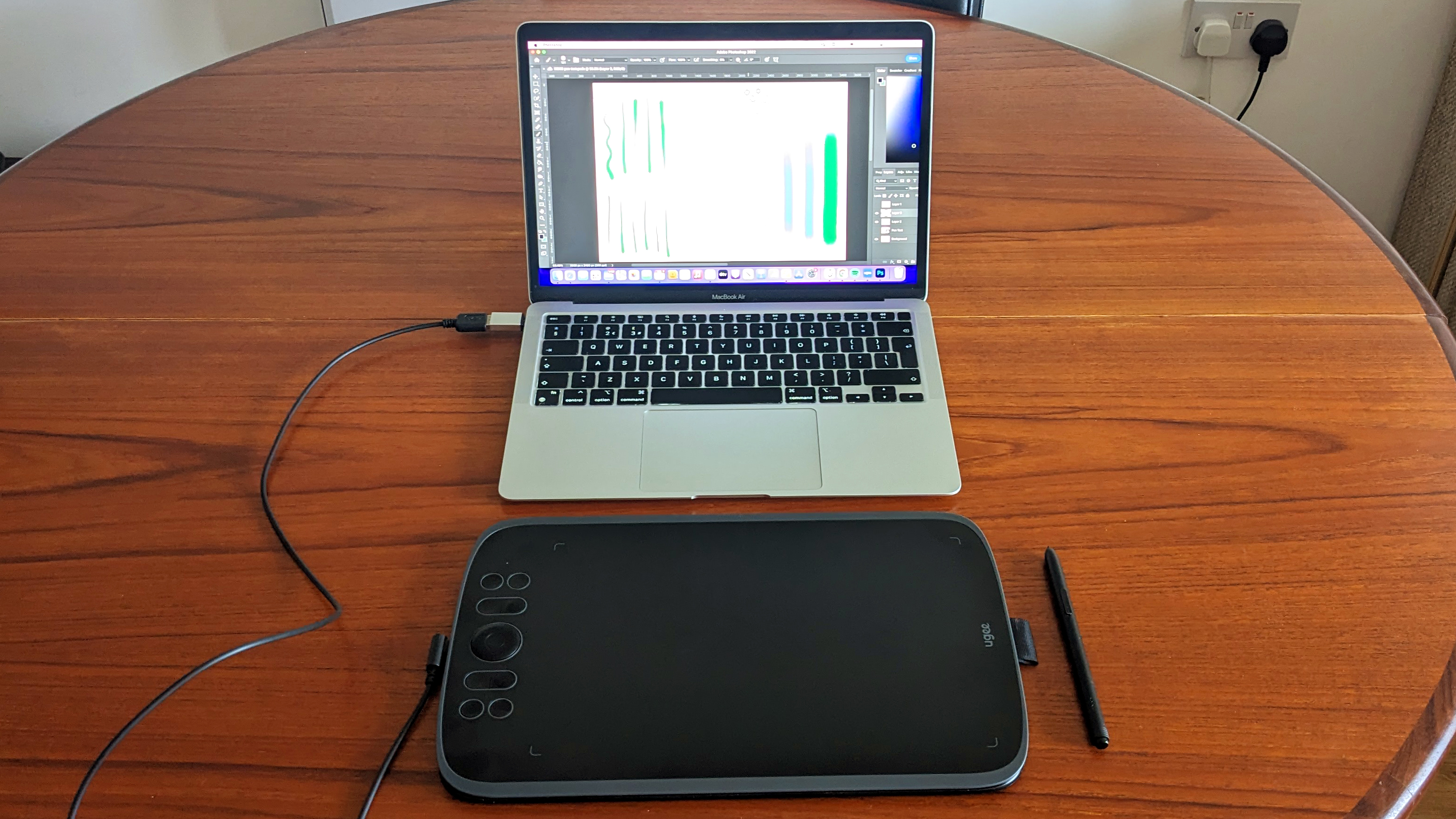


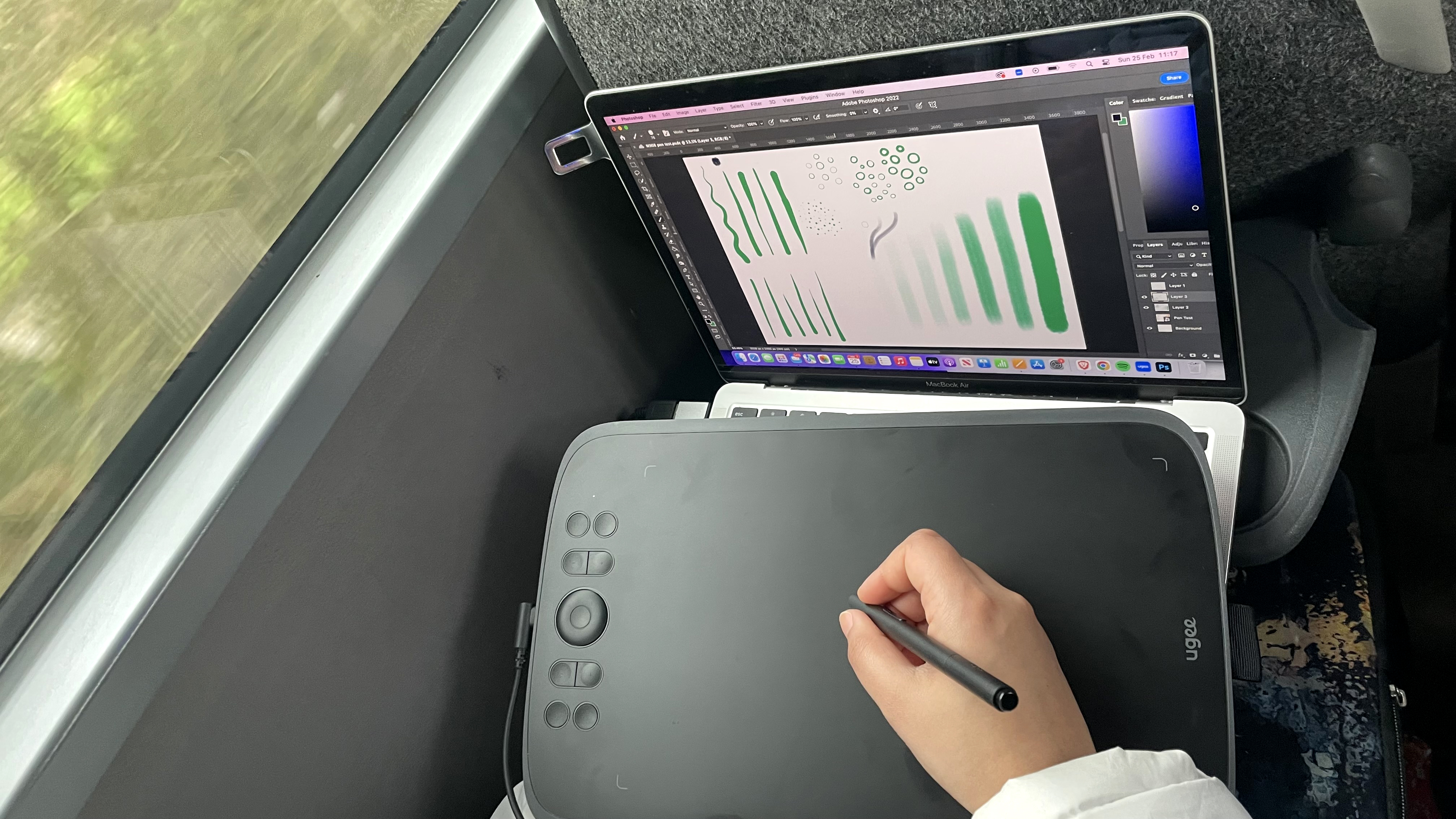
Specifications
Reasons to buy
Reasons to avoid
30-second review: The Ugee M908 is a surprisingly capable budget drawing tablet, perfect for beginners or hobbyists who want a full-size active area without the premium price. Lightweight, responsive, and packed with features like a highly sensitive stylus and shortcut keys, it’s a no-nonsense entry point into digital art. There are minor quirks, like a slight lag on re-hover and a ridge along the edges, but for under $50, it punches way above its weight.
Design: At 495 g with a 10x6.25-inch active area, the M908 is compact but feels solid. The plastic build is sturdy, although fingerprints show up quickly. Its bevelled edges make long drawing sessions more comfortable, but a subtle ridge along the sides may bother some users. The stylus is lightweight and easy to hold, featuring a springy nib that mimics a ballpoint pen. Eight shortcut keys and a zoom wheel are well-placed and intuitive, a rare bonus for a tablet at this price.
Features: Ugee doesn’t cut corners on essentials. The PH23 stylus is battery-free, boasting a solid 8,192 levels of pressure sensitivity and supporting 60 degrees of tilt, features usually found on more expensive devices. Two side buttons allow you to assign quick actions such as erase or right-click. Eight customizable shortcut keys and a zoom wheel give extra workflow efficiency. The tablet also supports both Windows/Mac and Android, although drawing on a phone feels a little cramped. Overall, it delivers a smooth, responsive experience for sketching, inking, and even light painting.
Price: Priced around $49/£40, the M908 is one of the most affordable full-size graphics tablets on the market. It doesn’t have a display or wireless connectivity, but those are understandable omissions at this price point. For beginners, hobbyists, or anyone wanting a reliable secondary tablet, it’s hard to beat. The combination of a highly responsive pen, generous active area, and workflow-friendly shortcut keys makes the M908 a standout budget option. For anyone starting digital art or needing a portable drawing surface, it’s an excellent value.
Read the full review: Ugee M908 review
Attributes | Notes | Rating |
|---|---|---|
Design | Small, lightweight and neat, an ideal starter or travel tablet. | ★★★★ |
Performance | Good performance and a nice stylus for this budget. | ★★★★ |
Features | No Bluetooth but has 8 customisable keys. | ★★★ |
Price | Affordable, well made and great value. | ★★★★★ |

With its excellent responsiveness, smart design, and well-thought-out size-to-weight ratio, Ugee’s M908 offers versatility for both travel and a traditional work setup. A lack of wireless support is the only major issue.
The best pen display overall



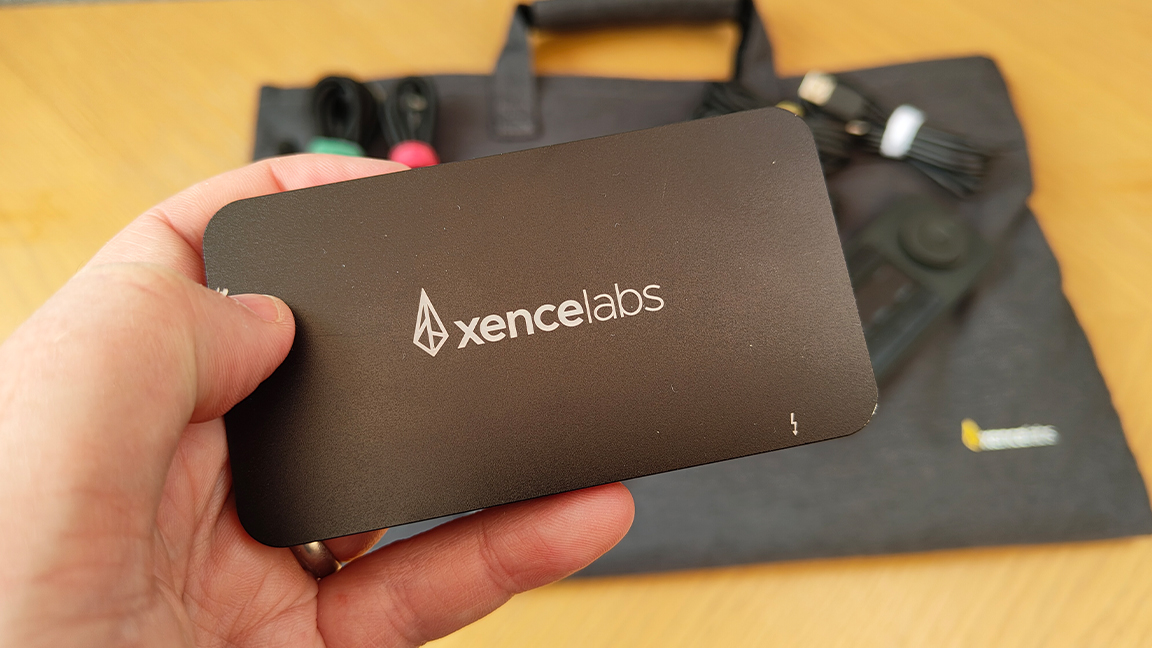




Specifications
Reasons to buy
Reasons to avoid
30-second review: The Pen Display 16 consolidates Xencelabs' growing reputation for producing high-quality drawing tablets at very competitive prices. It's well-built and packs in features like an OLED display and good colour coverage at a reasonable price for a pen display of this size. Just note that the Quick Keys Remote, which is sold as part of a bundle, is really essential to get the most from the device.
Design: We have been impressed with the build quality of Xencelabs' pen tablets, and its foray into pen displays has kept that up. We found this to be very light for a 16-inch Pen Display, but it felt reassuringly solid and durable, and it remained cool in use. The fat bezel around the edge of the screen is a good design decision since it means you can rest your wrists and prevents the stylus from falling off the tablet when selecting from menus in the top left or right corners of an app's menu. It's also nice that the bundle includes a case and a stand, which aren't always included by other brands.
Features: The 4K OLED screen really shines, and it covers up to 98% of Adobe RGB, 98% P3-DCS and 99% sRGB. We found that the anti-glare coating worked with direct light overhead. It isn't a touchscreen, though, so it doesn't support gesture controls. This means that the Quick Keys Remote included is a pretty essential add-on (it's included in the bundle package but not in the Essentials package).
The Remote can be connected via cable or wirelessly via a Bluetooth dongle, and it has its own OLED display to show key functions. Both the keys and the labelling are cutomisable, and we found them to be convenient and easy to use.
The two styluses included are the same ones that come with Xencelab's other drawing tablets, so we've tested them a lot by now, and we've found them to be consistently accurate. Each can be customised and set up for specific software or jobs, and there's a case for them included.
Price: We think the Xencelabs Pen Display 16 is very competitive when it comes to price. At $1,249 / £1,199, the Bundle deal, which includes the Quick Key Remote and Mobile Stand, is worth the extra cost over the Essentials option ($999 / £969).
There is also the outstanding Xencelabs Pen Display 24 that repackages the same tech and design ideas into a much larger display. This costs $1,899 / £1,850, which is around $600 / £600 less than the similarly specced Wacom Cintiq Pro 24. The advantage of the Xencelabs is that it's not only more affordable but comes with everything you could need in the box.
In both cases, the tablet sits comfortably between Wacom's Cintiq Pro 16 ($1,599 / £1399.99) and the budget XPPen Artist Pro 16 (Gen 2) ($599.99 / £529.99). Considering that the latter isn't OLED and lacks true 4K resolution, Xencelabs offering gets our vote as the best value Pen Display overall. The new Wacom Movink 13 is a little cheaper at $749.95 / £729.98, and it has a touchscreen, but it's smaller and has inferior colour coverage.
If you want this OLED pen display for less money, also consider the new Xencelabs Pen Display 16 Lite, which is the same display minus the Quick Keys remote, power adapter, stand and carrying case, for $799 / £769.
Read the full review: Xencelabs Pen Display 16
Attributes | Notes | Rating |
|---|---|---|
Design | Well-designed, although no touch controls. | ★★★★ |
Performance | Excellent stylus performance. | ★★★★ |
Features | Gorgeous OLED display with good colour coverage. | ★★★★ |
Price | Good value for the specs. | ★★★★ |

The Xencelabs Pen Display 16 continues this disruptive brand's pitch for quality and value, offering a beautiful 4K OLED 16-inch pen display that performs wonderfully and represents great value bundled with the Quick Keys Remote.
The best large pen display

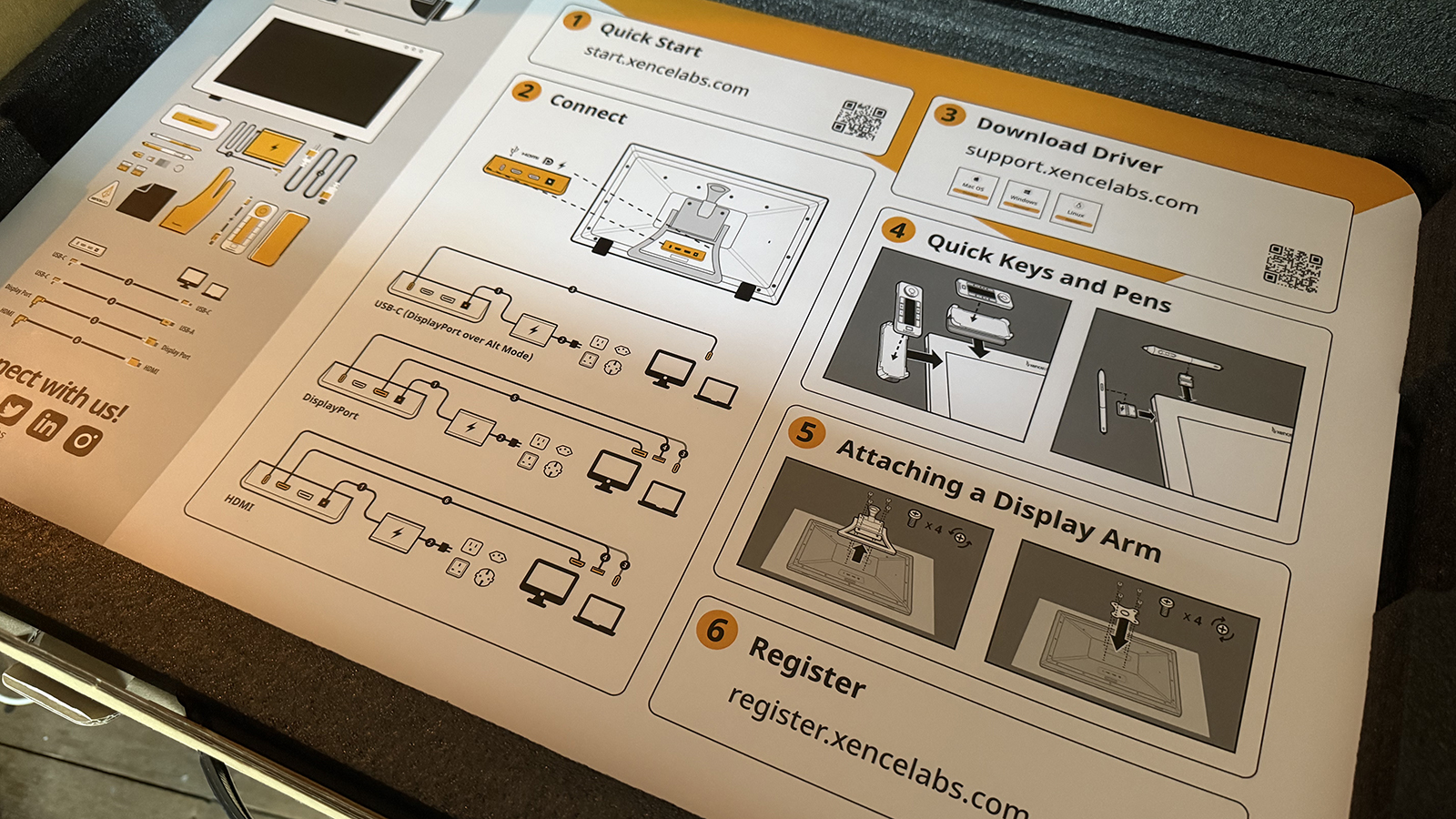
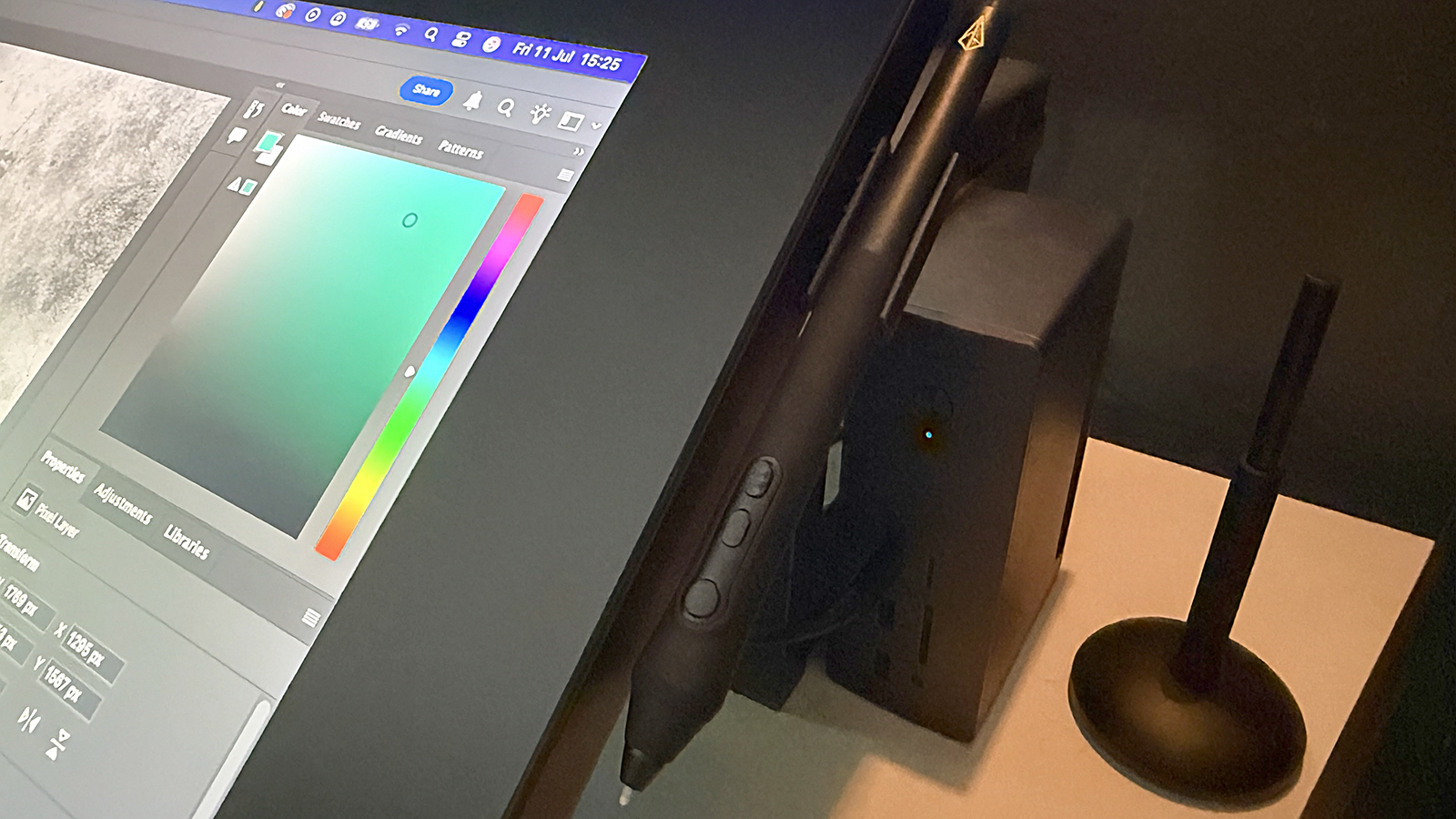

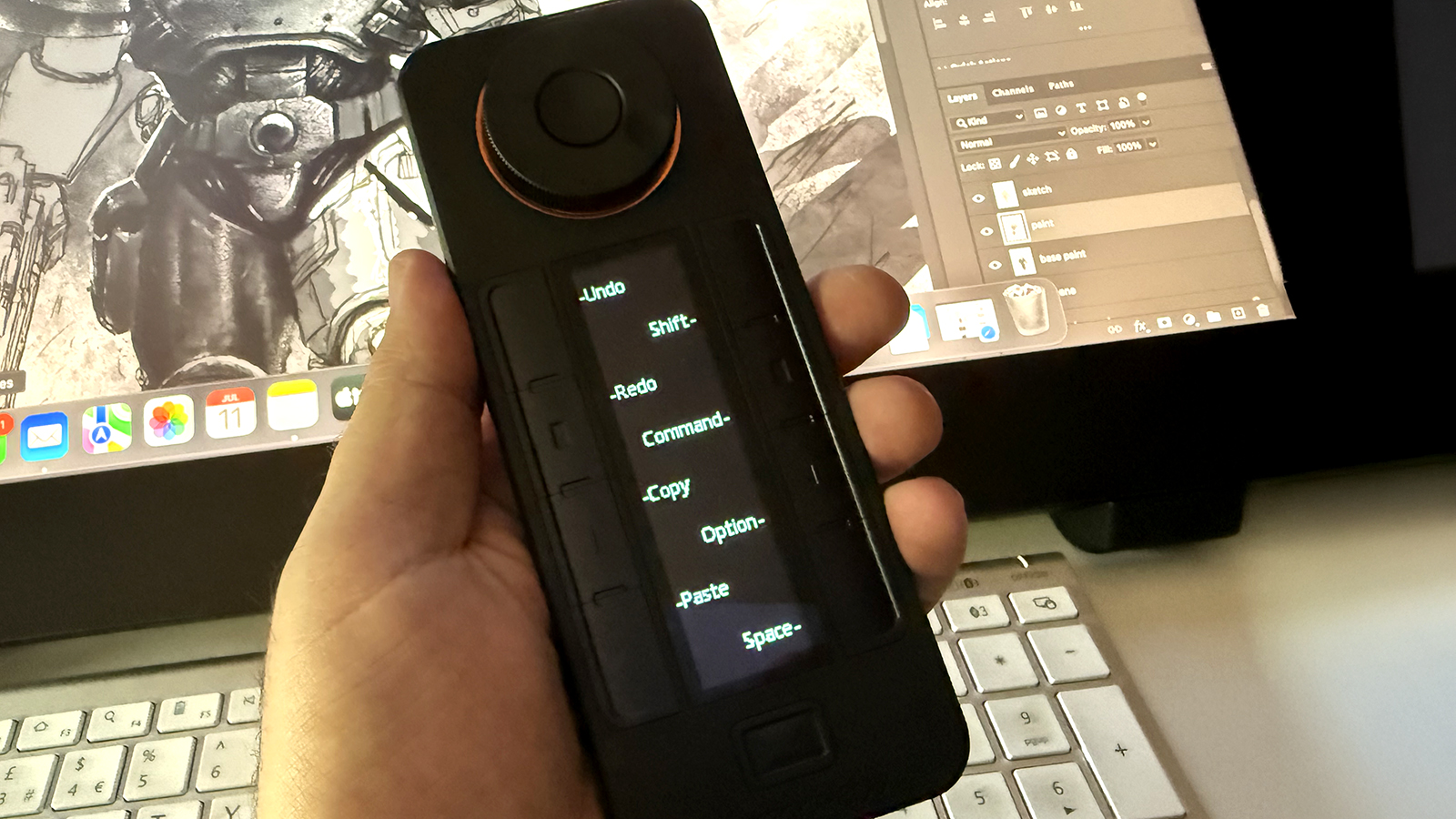

Specifications
Reasons to buy
Reasons to avoid
30-second review: A larger display can be more comfortable for drawing since you have more room to draw from the shoulder, although the device is less portable as a result. Xencelabs has done it again with its larger pen display, delivering an excellent pro-level tablet that can rival Wacom for a more affordable price (although the Pen Display 24+ is hardly cheap). With 4K resolution, solid build, handy Quick Keys remote and in-built colour calibration, we think the Pen Display 24+ is the best large pen display for a balance between price and specs.
UPDATE: Bear in mind that Wacom has announced a new Wacom Cintiq 24 to replace the Cintiq 22 later in 2025. That could also be a good option for a larger pen display. It will be lighter and easier to move around, but it will only have 2,560 x 1,440 resolution.
Design: Like with the smaller 16-inch version above, we were generally impressed by the build quality of this pen display, although there are some slightly brittle and cheaper-feeling plastics compared to Wacom's pricier offerings. Our reviewer liked the slots on the top and side of the display for pen holders, preferring these over Wacom's screw-in solution. Our only real niggle was the stand, which lacks height adjustment. We also liked the three illuminated touch-sensitive circles at the top right of the screen, which can be set to open / close various things.
The screen itself is a 4K (3840 x 2160) display, running at 60Hz and 330cd/m2. We found it to be bright and fast enough for most art and design needs, and the anti-glare coating is one of the most effective we've tested.
Features: You get two styles of pen plus two types of interchangeable nib. We found the drawing experience to be excellent with both, including responsive pressure reaction, with no lag and no odd start points or stroke tails. Parallax was minimal, unlike some pen displays where there can be a visible gap between nib and display.
The Quick Keys remote offers a lot of customisation, with clear labeling on the central OLED screen and a nice rotary encoder. Our reviewer liked how the holder can be slid around the perimeter of the screen as needed. This is convenient for left-handed use or to fit a tight space. No button presses went unregistered during our testing.
The PD24+ also has excellent colour accuracy, with 99% Adobe RGB, REC.709, and 93% DCI-P3 coverage, which is very good for a pen display. You also get Pantone and Skintone certification. What sets the Pen Display 24+ apart from the standard Pen Display 24 is the built-in Calman-ready colour collaboration, which allows for precise hardware calibration to ensure colour accuracy. This makes the device appealing for editors and colourists as well as digital artists.
Price: The Xencelabs Pen Display 24+ isn't cheap, but we think it's better value than other pen displays at the moment. It costs $1,899 / £1,850. That's more than the Wacom Cintiq 22 (£1,229.99 / $1,299.95), but this is a 4K display while the Cintiq 22 is FHD. The Wacom Cintiq Pro 24 Touch is brighter and does have a more solid build, but it costs $2,699.95 / £2,349.98. Note that the main difference between the Xencelabs Pen Display 24 and the newer 24+ is the Calman-Ready feature.
Read the full review: Xencelabs Pen Display 24+ review
Attributes | Notes | Rating |
|---|---|---|
Design | Generally solid built and useful design features, although the stand feels a little brittle. | ★★★ |
Performance | Accurate pen response and excellent colour coverage and accuracy. | ★★★★★ |
Features | Well-designed Quick Key remote | ★★★★ |
Price | Great value for the features, build and performance. | ★★★★ |

If you want a large pen display with 4K resolution, this is the best balance of features, performance and value that I've found. Colour accuracy is great, and the overall drawing experience is very good, making this the ideal option for a pro display without the price tag of a Cintiq Pro.
The best value pen display








Specifications
Reasons to buy
Reasons to avoid
30-second review: The Huion name has become known for economical drawing tablets that don't scrape on quality. The latest 16-inch Kamvas builds on the previous models to provide a solid entry-level pen display with 2.5K resolution for a very reasonable price point.
Design: This pen display has a 16:9 aspect ratio, making it wider than I'm used to, but that provided space for resting my hand while working. There's no touch control, but two dials and a series of quick keys provided on the device to control zoom and to easily click through the actions. Their fixed position means you can't place them where it suits you like you can with the Xencelabs above, but you can flip the whole tablet around if you're left-handed.
We felt that the build quality was good for this price. You don't get the pro finish with rubbery feel of a Wacom or Xencelabs, but the keys and dials still feel that they'll last. There's no stand included either, but this can be bough separately.
Features: I was really impressed with the stylus performance for a tablet at this price range. I found it to be accurate and detected no lag during testing. The 'fat' design feels good in the hand but lacks the weight of Wacom's stylus and I would sometimes tap the lowest of the tree buttons by accident, changing brush when I didn't want to.
The 2.5K display offers enough resolution for a tablet of this size, and I found colour accuracy to be good out of the box. It's not as bright as a display like Wacom Movink's OLED, so working in bright sunlight can be more of a challenge.
Read the full review: Huion Kamvas 16 (Gen 3) review
Attributes | Notes | Rating |
|---|---|---|
Design | Unusual wide design works well, good dial placement. | ★★★★ |
Performance | Good stylus performance. | ★★★★ |
Features | Two dials. | ★★★ |
Price | Excellent value for a 2.5K pen display. | ★★★★ |

This mid-range pen display delivers accuracy and handy refined on-tablet controls for less, but some pro artists may prefer a brighter display and touch control.
Best budget pen display






Specifications
Reasons to buy
Reasons to avoid
30-second review: The Ugee 16 is an affordable pen display that manages to squeeze in some excellent tech for less, including a lead-edge stylus with 16K levels of pressure, Full HD display and 'virtual Quick Keys' accessed on the display, like the more expensive but outstanding Wacom Movink further down our list.
Design: This is a neatly designed pen display with a good feel and some nice touches, like the on-frame Quick Keys. While many now remove the shortcut keys to a remote, many prefer them on the frame. While the keys and dial are welcome, they don't have the same rubber resistance as a Wacom, and can feel a little plastic-like.
This display has few ports and keeps things neat and tidy, for example there's no power port as it draws power from your laptop or smartphone. The display feels very smooth, and the Full HD 1080p display, with full lamination and an anti-glare coating, impresses.
Features: This pen display is easy to setup and use, and I've really enjoyed creating digital art on this budget pen display. It comes with a free metal stand that can be folded down into a small marker pen-like size. Quick Keys and virtual keys are fully customisable. The stylus particularly impresses; Ugee's new U-Pencil features an impressive 16,384 levels of pressure sensitivity, twice as much as Wacom and Xencelabs stylus, but the same as XPPen's new stylus.
The is a Full HD 1920 x 1080 resolution display at 15.4 inches, and features 143% sRGB and has an etched anti-glare covering for a 'toothy' paper-like feel as well as an anti-glare coating to ensure it can be used in all lighting conditions.
The Ugee 16 is offering a lot of tech for less cost, including a handy stand. For beginners and students it's an ideal affordable pen display. It can also be used as a drawing tablet or a second screen.
Price: The Ugee 16 (also known as the Ugee 15.4) costs $199 / £210, which makes it very affordable. Considering it comes with accessories other brands, such as Wacom, charge extra for, I'd recommend this to students or beginners.
Read the full review: Ugee 16 review
Attributes | Notes | Rating |
|---|---|---|
Design | Slim and has on-body Quick Keys. Can feel 'plastic-y'. | ★★★ |
Performance | Accurate, easy to use and the display is lovely and smooth. | ★★★★ |
Features | Quick Keys on the frame and features 'virtual keys'. A 16k levels of pressure. | ★★★★ |
Price | Some high-spec tech for a lot less. | ★★★★★ |

The build feels a little flimsy, but the Ugee 16 makes a great first pen display for a hobbyist or beginner, offering a responsive digital drawing experience and an easy set up for a low price.
Most portable pen display






Specifications
Reasons to buy
Reasons to avoid
30-second review: The Movink 13 is Wacom's thinnest and lightest pen display to date, and the first with an OLED display. The portability makes it a great option for working on the move since it takes up little space.
Design: It's hard to overstate just how thin and light the Movink 13 is. We've tested a lot of pen displays and we were really taken aback. It weighs just 420 grams and is just four millimetres thick, widening to 6.5mm to create a soft sloped with a slightly wider bezel below the display at the slimmer side.
Our initial concern was that this might make it feel fragile, but the tablet actually feels very solid and well built, even when we tested to see if it would bend. That said, you're still going to want some kind of protective case if you're taking the tablet around with you, both to protect the tablet and to prevent loss of the stylus, and that will cost extra.
Features: Adding even more portability, there's no power cable: it takes power from your laptop by USB-C. There are physical buttons as well as on-screen touch buttons for accessing keyboard shortcuts, which we found to be steamlined approach that does away with the need for a desktop setup.
As for the stylus, I love the slimmed-down Wacom Pro Pen 3 that comes included (there's a cutomisation kit if you prefer the older fat design). Small things make a difference, like the slightly longer nylon nib, which let me see more of the display where it touches. I found brush strokes to be accurate and responsive in my tests.
The nicest thing about the Movink is that it's just so easy to set up and use. You just plug in and draw. In my full review, I compared it to drawing on an A4 pad. It feels quite liberating if you're used to being stuck at a desk. It could also be compared to using an iPad to draw (see below), but I found the drawing experience to be much better.
Price: The Movink aims pretty much at the middle of the market. It's a lot cheaper than Wacom's Cintiq Pro devices but it's more expensive than comparable pen displays of this size from other brands, and if you want a stand or case, they come separately, adding to the cost.
We think the OLED display and super slim build make it worth that extra cost for those who want a very mobile device, but if you'll mainly be working at a desk, you might prefer to get more screen for your buck with something like the Xencelabs Pen Display 16 further up on our list.
Read the full review: Wacom Movink 13 review
Attributes | Notes | Rating |
|---|---|---|
Design | Streamlined design makes it feel like drawing on a pad. | ★★★★★ |
Performance | Great stylus performance. Vibrant colours from the OLED display. | ★★★★ |
Features | No stand or case included. | ★★★ |
Price | There are cheaper displays at this size and resolution. | ★★★ |

Wacom's new slim, mobile drawing display is simply the best in its class: accurate, thin, light and well-made. All it needs is a case.
Best pen computer overall

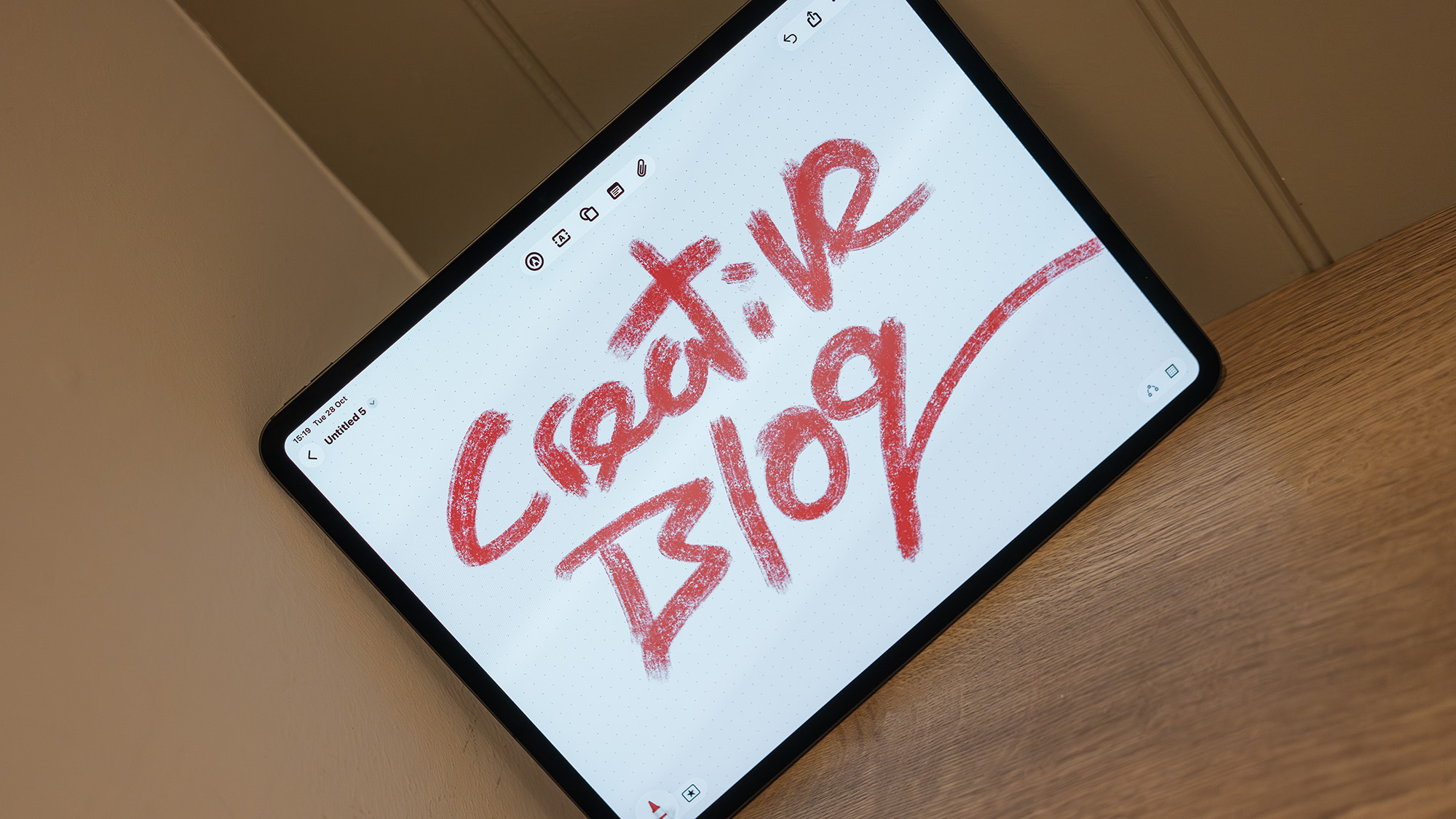


Specifications
Reasons to buy
Reasons to avoid
30-second review: If you want a portable tablet that allows you to draw without connecting to a computer, and one that has the power to even replace a computer, the M5 iPad Pro is your device. It's a lot more than you need to drawing alone, but it has the best display on an iPad and can handle all kinds of creative work, as long as you're happy using iOS apps.
Design: The 2025 iPad Pros have the same slim design as the 2024 M4 models. There are two size options: 11in and 13in, and both provide the same features and performance.
We found that the thin, light design and premium build makes them both ideal mobile art tablets. The 13-inch is preferred by many artists for the extra space for drawing, but the 11-inch version is more comfortable to hold for working away from a desk, for example, on the sofa or while travelling.
Both have an outstanding fingerprint-resistant, fully laminated OLED display. This provides vivid contrast and up to 1,000 nits brightness (up to 1,600 nits HDR), which makes it usable outside even in bright sunlight. The display is multi-touch, so you can use gestures along with a stylus. An adaptive refresh rate between 10-120Hz makes for a seamless drawing experience with the Apple Pencil Pro (sold separately) and even makes the tablet an option for AAA gaming.
Note that the standard display is glossy and has a 'slippy' feel, which we find makes for a less natural drawing feeling than that on a dedicated drawing tablet. You can pay extra for nano-textured glass for more bite, but this is only available in models with 1TB or 2TB storage, upping the cost.
Features: The M5 chip is incredibly powerful, and much more powerful that what you really need for drawing alone. That makes the iPad Pro more than artists need for drawing alone but well worth considering if you also want to edit videos or handle heavy layer-based editing in Photoshop. If you don't need so much power, the M3 iPad Air will be enough, and it's significantly cheaper, starting at $599 / £599, although the screen is not as vivid or bright.
The Apple Pencil Pro will be an essential add on for anyone considering either tablet for drawing. We found it to be an excellent update to Apple's stylus. As well as tilt, pressure sensitivity and palm rejection, it has a handy squeeze gesture it bring up tool menus and a Barrel roll feature for quick brush adjustments. Double-tap enables you to hot swap between functions, improving workflow refinements even more.
It's worth noting that the amazing Procreate only works on iPads, and the animation app Procreate Dreams only runs on iPad Pro. There's now also ZBrush for iPad, which expands on the software options for creating art on the iPad Pro.
Price: The cost varies with the build you choose, but the starting price for the most modest 11-inch model is $999 / £999. My preferred build for digital art would be the 1TB WiFi model for $1,599 / £1,599, ideally with nano-textured glass, which costs an extra $100 / £100. You'll also need to add Apple Pencil Pro for an extra $129 / £129, which will take the cost closer to $1,800 / $1,800. If you opt for the 13-inch model, you can add around $300 / £300 to that tally, so look out for discounts.
Read the full review: iPad Pro 13-inch (M5)
Attributes | Notes | Rating |
|---|---|---|
Design | Slim, light and very well built. | ★★★★★ |
Performance | Masses of power for much more than drawing alone, but you're restricted to iOS apps. | ★★★★ |
Features | Vivid OLED display, and supports Apple Pencil Pro. | ★★★★★ |
Price | The most expensive iPad, and more expensive than a budget pen display | ★★★★ |

The M5 iPad Pro M5 is an expensive pen computer and could be overkill if you don't need the power of the M5 chip for other tasks like video editing. You'll also need to buy a stylus separately. Nevertheless, the fast, vivid OLED display makes it the best iPad for drawing, and for all kinds of creative work.
Best OLED pen computer



Specifications
Reasons to buy
Reasons to avoid
30-second review: The Wacom MovinkPad Pro 14 is a solid, portable drawing tablet aimed squarely at professional artists. Its 14‑inch OLED screen is sharp, colour‑accurate, and responsive, while the Pro Pen 3 feels natural in hand.
Standalone Android functionality is useful, and it can double as a pen display for PC or Mac. A few connection quirks and software limitations (it drops to 60Hz in mirror mode and Instant Pen Display for PC is 'experimental') mean it’s not perfect, but for its size and capabilities, it’s one of the more versatile mobile creative tablets available, and one with a superb display.
Design: The MovinkPad Pro 14 manages to feel both lightweight and sturdy. Weighing 699 g and just under 6 mm thick, it’s easy to carry in a bag without feeling fragile. The magnesium-alloy body has a reassuring solidity, and the slightly textured glass surface gives a subtle resistance, mimicking paper enough to make drawing comfortable.
Parallax is minimal thanks to the direct-bonding display, which keeps strokes aligned with the tip of the pen. Overall, Wacom has kept things minimal and functional, with no unnecessary frills, just a clean, practical drawing surface.
Features: At its heart, the tablet runs Android 15 on a Snapdragon 8s Gen 3 processor, with 12 GB RAM and 256 GB of storage. That combination handles most creative apps, including Clip Studio Paint and basic 3D software, without significant lag. The 14‑inch OLED display (2880x1800) supports 10-bit colour and full DCI-P3 coverage. Blacks are deep, contrast is excellent, and the 120Hz refresh rate keeps pen strokes smooth.
The Pro Pen 3 is battery-free, supports 8,192 pressure levels, and includes tilt recognition. It tracks reliably, with good palm rejection and minimal latency, making it feel close to a traditional pen-and-paper experience.
The MovinkPad Pro 14 also offers hybrid workflow options: it works standalone as an Android device or can connect to Windows and Mac machines as a pen display. In practice, this works well, though some users report occasional connection issues or reduced refresh rates when mirrored.
Price: At $899.95 / £749.99, the MovinkPad Pro 14 is firmly in the premium portable tablet bracket. That price is defensible if you need the combination of OLED colour accuracy, 120Hz refresh, and pen-first design, particularly if you value portability without compromising on the drawing experience.
It’s more expensive than alternatives like the Magic Drawing Pad or Android devices with stylus support (Lenovo Idea Tab Pro), but Wacom’s focus on pen fidelity and hybrid workflow makes it a different proposition. Minor software quirks mean it’s not flawless, but for professionals who need a portable drawing tool with accurate colour and responsive pen performance, it delivers value.
Read the full review: in progress
Attributes | Notes | Rating |
|---|---|---|
Design | Lightweight, sturdy, minimalist, paper-like glass surface, portable. | ★★★★★ |
Performance | Smooth, responsive, and handles Android apps nicely. | ★★★★★ |
Features | OLED 3K, 120 Hz, Pro Pen 3, hybrid workflow. | ★★★★★ |
Price | Premium, justifiable for professionals, minor software trade-offs. | ★★★★ |
Best budget pen computer








Specifications
Reasons to buy
Reasons to avoid
30-second review: The Ugee UT3 is pitched as a dedicated portable drawing tablet, akin to the excellent but smaller XPPen Magic Drawing Pad (see below). While you can use an iPad (and iPad Pro) for digital painting, and the iPad Pro is a perfect, powerful choice, it's not designed specifically for creating art like the Ugee UT3 – this has a display made for digital painting.
Design: This is essentially a take on Ugee's excellent drawing tablet tech put into an Android tablet. Measuring just 6.95mm thin, with a 2400 x 1600 resolution, 60Hz, anti-glare, etched display and weighing 760g, this is genuinely mobile. This display is enclosed in a metal frame, with slim bezels and softly curved edges for a premium feel.
Unlike other the XPPen Magic Drawing Pad, the Ugee UT3 comes with a protective sleeve that acts as a stand and holds the stylus in place. It's more useful as a stand for watching media that painting, but it's good to have and features hard rubber corner protectors.
The stylus is a little slimmer, lighter and shorter than Apple Pencil 2, which can take time to get used to, and it features 4,096 levels of pressure levels of pressure sensitivity, which is lower than Apple, XPPen and most new drawing tablets. In my full review I noted this can lead to small lag issues when working slowly on detail, but for quick sketching and loose painting it's perfectly fine.
One issue that came up in my review was the low level of palm rejection. Despite offering palm rejection I found I needed to always wear the enclosed drawing glove to use this tablet.
Features: As you may expect given the price, this display lags behind both iPad Pro and Wacom MobileStudio Pro, with a refresh rate of 60Hz and 2.4k resolution. But it can display 16 million true colours and for this size, that 2400x x1600 resolution is punchy.
That said, the Ugee UT3 does pip iPad Pro in that it has a display designed for digital art, with a NanoMatte finish that offers a paper-like feel, features an anti-glare coating for crisp viewing under most lighting conditions. In my review I noted how smooth the screen is – it feels like a premium display I usually associate with the likes of Wacom over a standard Android tablet.
The tablet is designed to be used causally on the sofa or outside, and I've had the chance to take this into the fields and forests where I live in the English Cotswolds to sketch and paint, and it performs nicely. The larger size is less mobile than the XPPen Magic Drawing Pad, but it's lightweight and easily held in one hand.
Aside from being used to create digital art, the Ugee UT3 features a decent 8GB RAM, 256GB memory and has a Micro SD to expand its storage, and can double as an all-round tablet, media player and gaming tablet. The 13MP and 8MP cameras are decent and good enough for grabbing references while out. It features the newer MTK Helio G99 (MTK8781) Octa-Core CPU, and I found in my review it handled paint simulations in ArtRage with ease.
This tablet comes with ibisPaint and MediBang pre-installed, which is a nice touch. It also features Ugee's own HiPaint app and a new PaintPal Ai app, this will turn your sketches into finished art and generate AI images live as you paint - it's novelty.
The Ugee UT3 is technically less impressive than Apple's iPad Pro or iPad Air, and it won't replace my iPad Pro (I can't give up Procreate), but for the money this is great value Android tablet designed for digital art, and is a good media player too.
Price: The Ugee UT3 costs $429 / £455, which is exceptional value, especially considering it comes a protective case and stylus. There's also a smaller 10.36-inch model, the Ugee UT2, with 6GB RAM and 128GB storage for $249 / £264.
UPDATE: An alternative option is the new Android-based Huion Kamva Slate 13 , which we haven't yet reviewed. Released in April 2025, it's priced at a similar point at $449.
Read the full review: Ugee UT3 review
Attributes | Notes | Rating |
|---|---|---|
Design | Large, slim curved metal frame, smooth matt-finish display. | ★★★★★ |
Performance | Android 14 and an 8-core CPU runs even sim-hungry art apps. Stylus could be better. | ★★★ |
Features | A vibrant display designed for art, premium build quality and a three colour modes. | ★★★★ |
Price | A high-spec tablet at low price for the size. | ★★★★ |

It's slightly let down by small lag and line inaccuracy, but the smooth display make this a perfect hobbyist drawing display for those that want other tablet functions too.
Best small budget pen computer

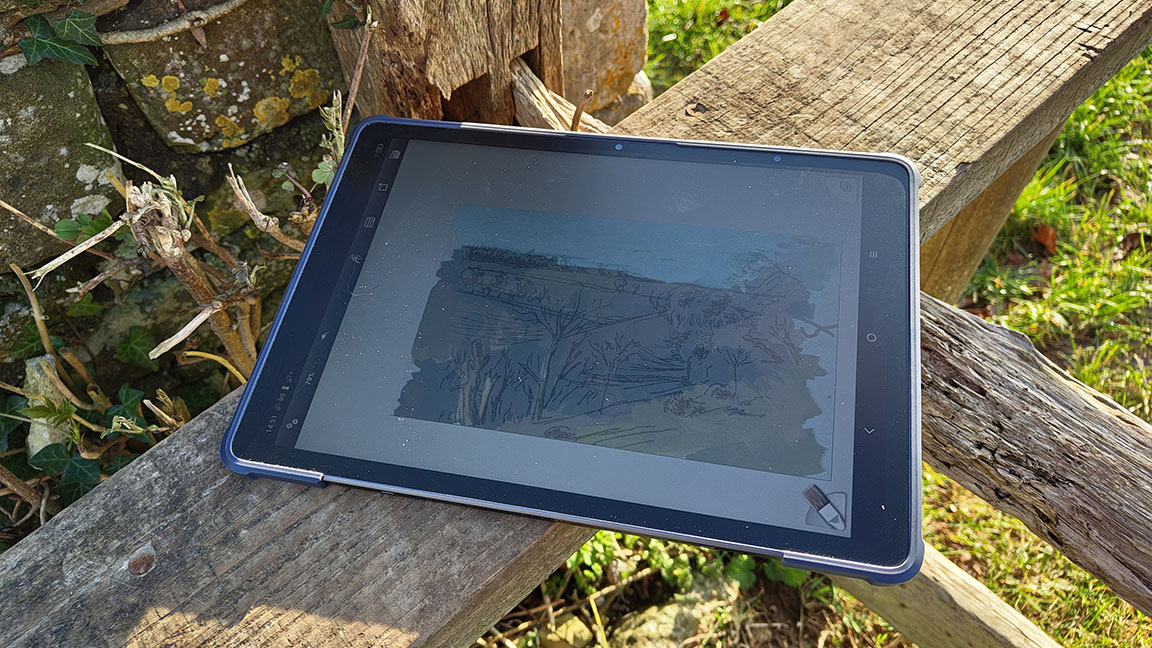


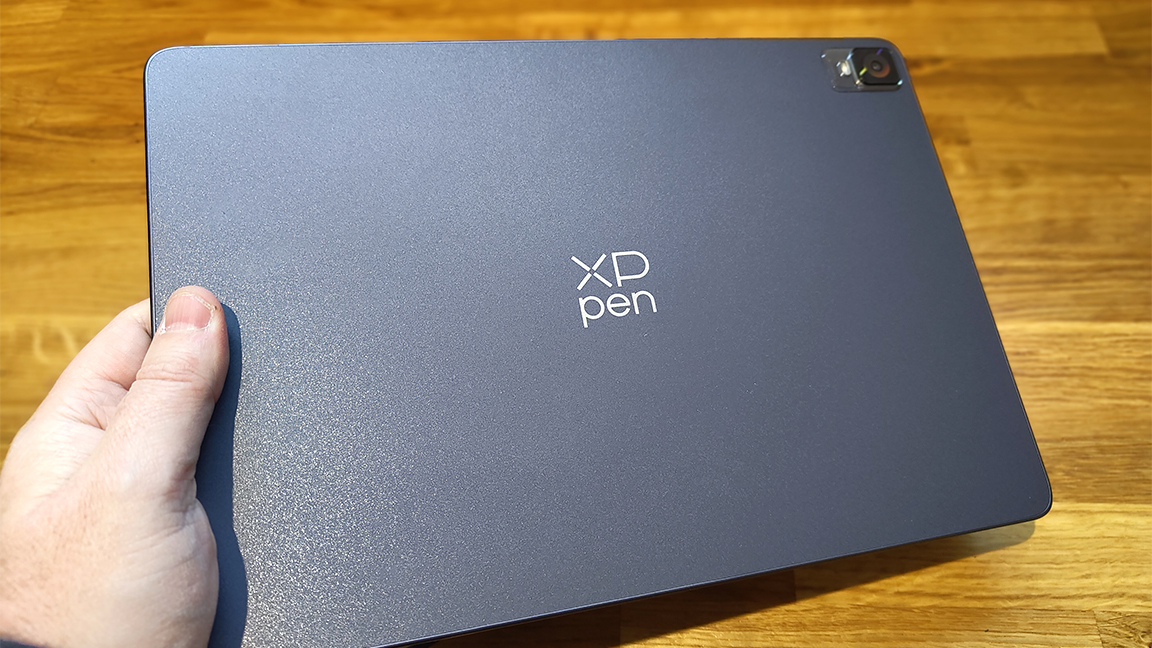
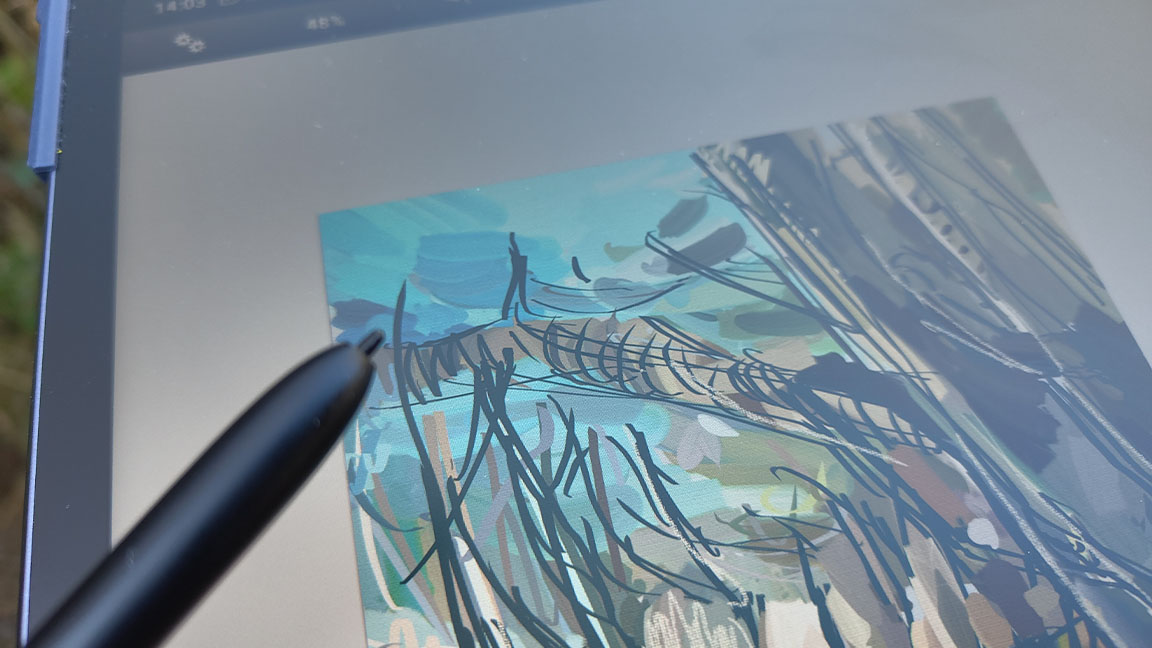
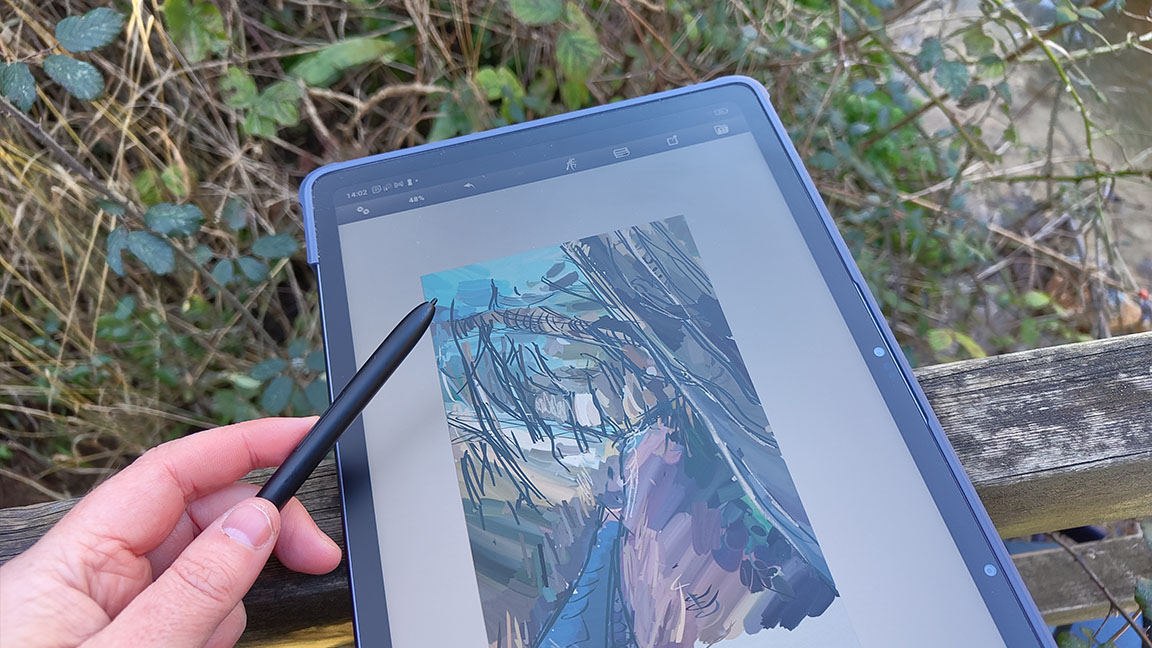
Specifications
Reasons to buy
Reasons to avoid
30-second review: The XP-Pen Magic Drawing Pad is a similar proposition to the Ugee option above, but it's a touch smaller, which could make the difference if you want to pack light, and we found the stylus to be more accurate. Its flexibility makes drawing to be easy and fun.
Design: I was impressed by how solid and light the tablet is. With a solid metal chassis, sim bezels and a soft-to-touch display it feels good quality. Although this is quite a small tablet, it's still larger than the standard iPad. I was able to comfortably hold it in one hand and have enough drawing areas.
The TFT LCD (IPS) screen was bright enough for me to be able to paint outdoors, and the anti-glare finish seemed to help too. The colours were vibrant and the lines looked sharp. The display has a pleasing, tactile flexibility to it that you don't get on an iPad, and it's micro-textured to avoid the slide that comes with iPad screens and making the stylus feel more connected to my work.
Features: I appreciated the little stand on the rear of the Magic Drawing Pad when the flexible case is attached. It's only around half-an-inch but it offers a slight angle. The case isn't a true protective sleeve though, so I would probably want to buy that separately if I was to use this out a lot.
Price: The price is similar to that of the standard iPad, but this offers a much more natural and tactile drawing experience. As for choosing between this and the Ugee Fun Drawing Pad above, the choice mainly comes down to size, with the Magic Drawing Pad being the more portable of the two.
Read the full review: XP-Pen Magic Drawing Pad review
Attributes | Notes | Rating |
|---|---|---|
Design | Quality build with a flexible display. | ★★★★★ |
Performance | Works well for drawing outdoors. | ★★★★★ |
Features | The styles is very sensitive. The stand is welcome. | ★★★ |
Price | A great drawing experience for the price of an iPad. | ★★★★ |

The XPPen Magic Pad is a light, responsive alternative to an iPad for drawing away from a desk and ideal for digital plein-air painting.
Best drawing tablets: also recommended
Our new favourite large pen display was a surprise hit with our reviewer, who fell in love with the luxurious build quality, numerous accessories and crisp, responsive display. The Huion Kamvas Pro 27 is a pro-grade display for less than a Wacom equivalent, but it has a rival in the new XPPen below.
See our Huion Kamvas Pro 27 review.
XPPen's new large pen display features a number of firsts, not least the slick 165Hz refresh rate and Calman-certified colour grading for striking, dynamic colours. Paired with the excellent Dual X3 Pro series stylus, with 16k levels of pressure, this really is a wonder. The only downside, it’s tech can be tricky to calibrate.
A comparable pen display to the Xencelabs Pen Display 16 (on my list), the Artist Ultra 16 also has OLED, and 4K, but this XPPen has touch control and a 16K pressure levels stylus. My review is still in progress, but early impressions reveal a great tablet but the Xencelabs is more balanced, portable, and workflow-friendly.
The Kamvas Pro 24 (Gen 3) delivers flagship performance at a keen price, pairing an excellent pen, superb colour accuracy and strong ergonomics. At $1,399, it’s among the best-value large 4K pen displays.
The Wacom MovinkPad 11 is a super-lightweight (588 g) 11.45-inch all-in-one Android 14 drawing tablet, with an anti-glare 2.2K IPS screen, 8192-level Pro Pen 3, and pre-loaded Wacom Canvas and Clip Studio Paint Debut. It's the junior edition of the excellent MovinkPad Pro 14 OLED on my list.
The XPPen Deco Pro LW (Gen 2) is a smart 11-inch graphics tablet offering flexible connectivity (Bluetooth 5.0, 2.4GHz, or USB), over 10 hours of battery life, and a high-precision X3 Pro stylus with 16K pressure levels and 60-degree tilt. It's priced just above budget and just below premium tablets, and is an excellent Wacom Intuos Pro alt.
How to choose the best drawing tablet
✅ Specific focus on the tools creatives need
✅ Reviews based on real workflows
✅ Feedback from working artists and illustrators
✅ Dozens of drawing tablets tested from all major brands
Choosing the best digital art tablet for you may come down to a number of factors, including size, resolution and price. But picking a drawing tablet is as much about how you intend to use it and whether this is your first tablet or not.
The first thing you need to decide is what type of drawing tablet you want: a pen tablet, pen display or pen computer. This will depend to an extent on what you want to do with the tablet.
If you want to be able to use the same device for other tasks like browsing, emails, entertainment and more, you'll want a pen tablet like an iPad. You could even consider one of the best laptops for drawing. The downside of pen displays is that they aren't usually designed specifically with drawing in mind, and they tend to have more slippery displays, while specialist drawing tablets have a more tactile feel, which feels more like drawing on paper.
If you're trying to choose between a pen tablet vs pen display, budget will play a role, but so will how you want to work. Pen displays have the obvious advantage in that you can draw directly on the device's own display, which avoids the need to get used to the hand-eye coordination involved in working with a pen tablet. It can also be better for details.
But pen displays tend to be larger and less portable, and some artists find it difficult to find the perfect position for them that avoids neck, back or arm ache during long sessions. Since a pen tablet lays flat on your desk, you can always have arm and wrist support, and you can place your monitor at whatever height you want.
Aside from deciding what type of device to opt for, there are other factors to consider to choose the best drawing tablet for you:
Screen type: Whether you choose a traditional drawing tablet or a pen display can depend on your way of working, some artists prefer traditional pen tablets especially if they're use to looking up at a large screen. Pen displays can feel more accurate as you're interacting directly with the art on a screen, but cheaper ones can suffer more latency issues than cheaper screenless pen tablets. Newer XPPen and Wacom pen displays offer the option to toggle the display on and off.
Size: If you have the space, a drawing tablet of 16-inches and up is a good size as it enables you to sweep your arm across the surface for a natural drawing motion. Sizes below this size can still a great job though, and using a smaller tablet connected to a smartphone is an option for doodling on the go.
Price: There are lots of drawing tablets to choose from in the 'budget' category, and the best Huion tablets as well as those from Ugee and XPPen are excellent options. The new Wacom One series is a more affordable entry point for this established brand. More expensive tablets will often have more features like shortcut keys. When considering price also look at what is not included, as some brands omit things like a stand and some cables.
Stylus: Here you're looking for at least 8,192 levels of pen sensitivity, older or non-specialist stylus drop to 4,096, which okay for general tasks but not ideal for digital art these days. When testing a stylus for reliability, I usually track around the tablet, edge to edge, and run strokes across the tablet of varying pressures to create thick and thin lines, and crucially draw small, tight circles – cheap styluses struggle here.
Drivers: A drawing tablet's driver is the software you download to your computer to calibrate the tablet's accuracy, latency and how it connects to installed art software. From experience this is where cheaper tablets stumble, Wacom for example is superb and stable with the all main digital art apps, while budget brands can be harder to setup and work with fewer apps.
Buttons: For beginners, the one or two short cut keys on a typical tablet stylus are fine for undo and zoom functions, but professionals will often want more customisation options to help speed up workflows. This is why some drawing tablets have a row of programmable shortcut keys.
These are often on the tablet itself, but some tablets provide them on a separate remote device. This has its pros and cons: it can be more ergonomic since you can put place buttons wherever you find them most comfortable and easy to reach, but it means another device to stow, clean and transport if you're on the move.
How we tested the best drawing tablets
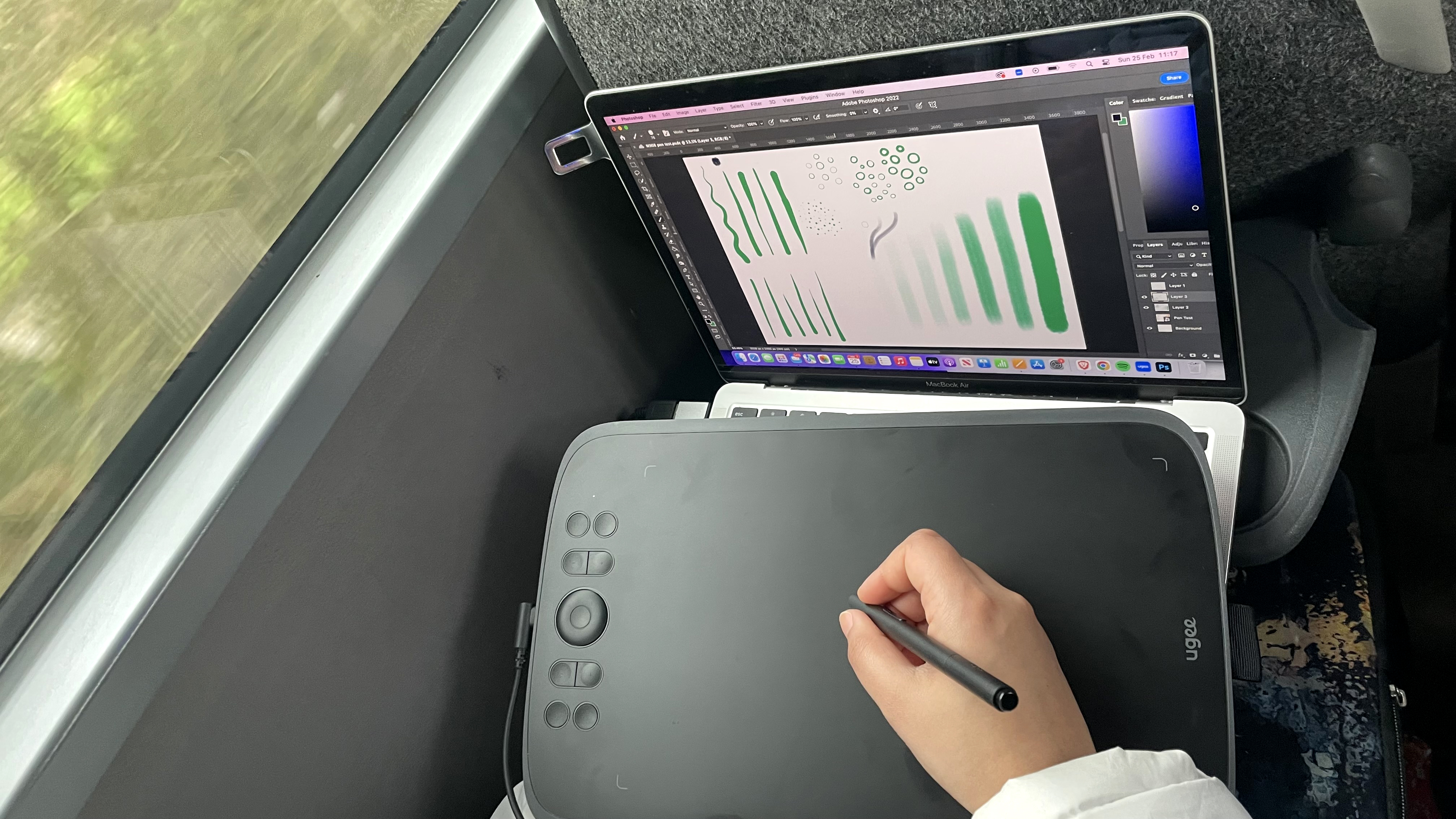
This guide is based on hands-on reviews from our site, including my own reviews. If I've not directly reviewed one of the tablets on the list myself, I've included a link to the review by other contributors to the site, many of them professional artists.
We test and review drawing tablets as they'd be used by you if you bought one. This means we spend weeks using a drawing tablet with a variety of digital art software to create art. For this list, we considered more than 20 drawing tablets across all types that we have reviewed over the past two years, including pen displays and pen computers. we whittled it down to these 12.
When reviewing a tablet I test them on a MacBook Pro, my Android Nothing Phone 2 and my Windows 11 laptop. I try a mix of software including Rebelle 7 and Photoshop for Windows, Procreate for iPads and ArtRage Vitae and ibisPaint for Android devices. I ensure the latest firmware is updated and download the latest tablet drivers for each device.
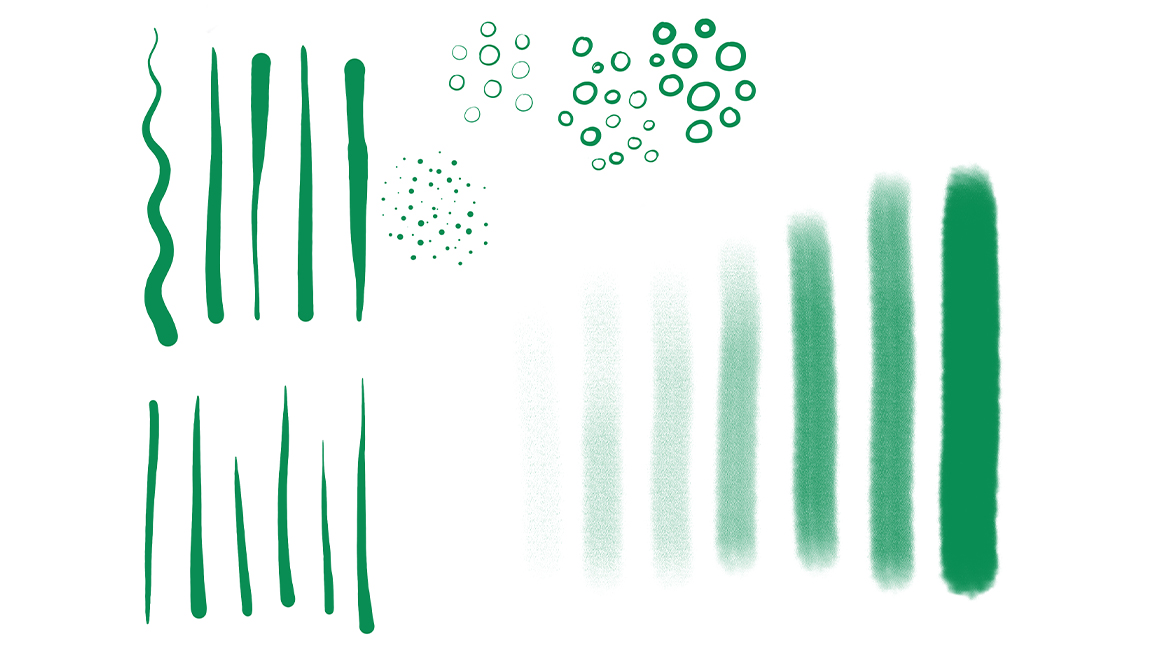
Some of the main things myself and our reviewers look out for when testing are factors like the pressure sensitivity and accuracy, the colour gamut and accuracy, the screen quality and brightness and the ergonomics of the tablet, all of which factor into a whole host of use cases. We run the same stroke tests to gauge how sensitive a style is, for example heavy to light pressure and tight circles.
We look out for stutter and lag and latency, and where possible we try and correct any problems and in doing so test each tablet's driver software and calibration software. I also like to ask questions directly to the manufacturer if there's an issue to check if there is a known problem that a software update could fix. I also like to retest drawing tablets over time to see if a manufacturer has added to its package.
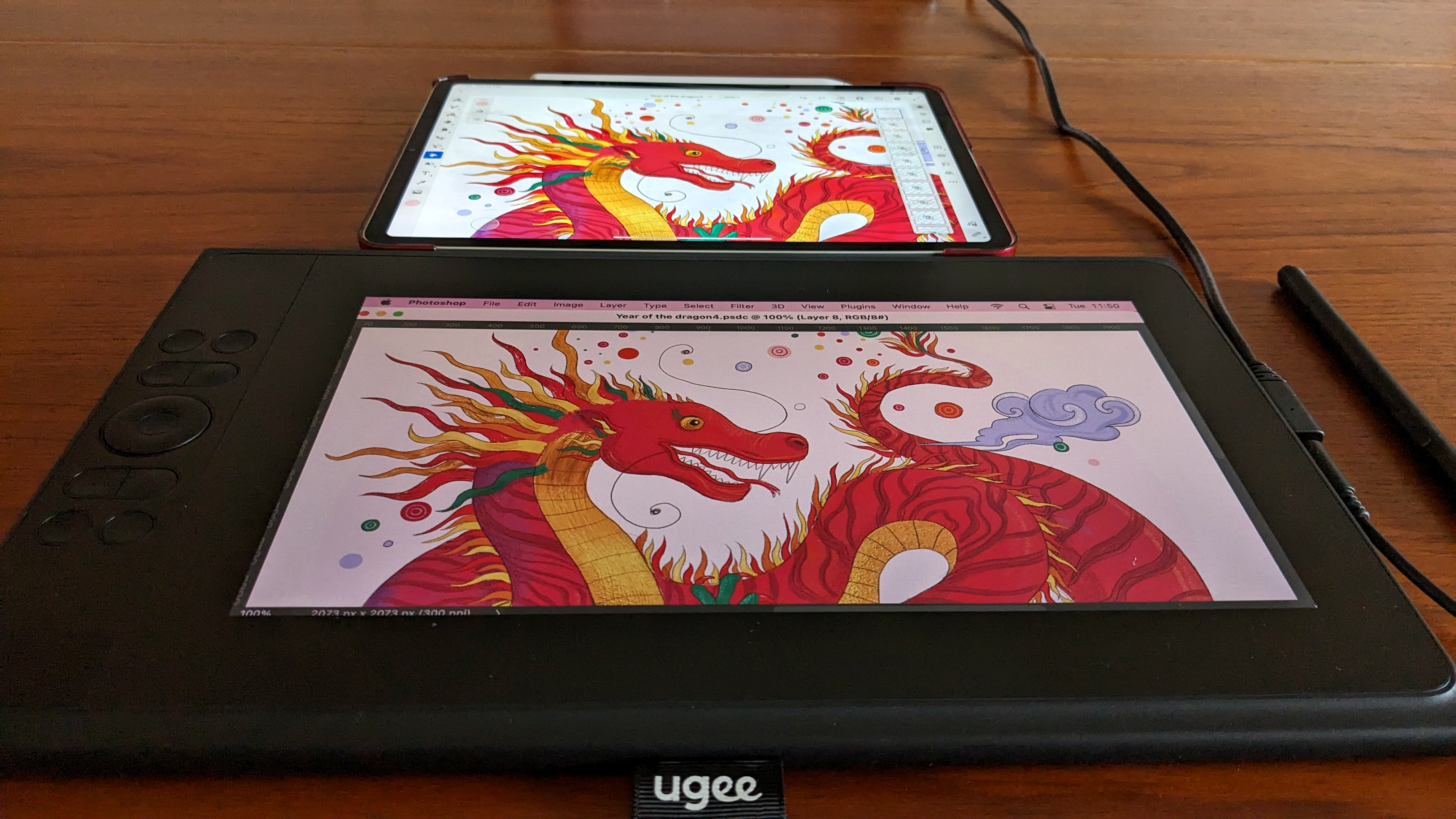
We also want to see a nice and easy set-up, especially for pen displays and tablets which often require specific drivers to be installed on the PC or laptop you're plugging it into. If the tablet includes (or is compatible with) a specific stylus, we also test these to see how ergonomic they are and assess any features these add to the drawing experience as well as build quality.
I'm always alert for cramp and strain when using a tablet and a stylus. First impressions can often change after hours and days with a stylus. Only then do you really discover if the setup is comfortable or if the stylus is too light, too short, too heavy; or if tablet's size hinders or helps arm movement and strokes – the Xencelabs Pen Display 24 (2023) is excellent, for example, because it has larger bezels to rest your wrist. You can learn more in our general guide to how we test and review at Creative Bloq.
FAQs
What are drawing tablets?
Drawing tablets are electronic devices intended to allow artists to draw, sketch and paint digitally using a stylus in order to replicate the motion used on paper or canvas. There are different types. The most basic drawing tablets are pen tablets: flat, plastic panels that serve as input devices with pressure sensors to measure the input of a pen stylus and transfer this data to a computer.
These do not have a display so you have to look at what you're doing on your laptop or PC display. But pen displays are another type of drawing tablet that do have their own display so you can see what you're doing, although you still need to connect them to a computer.
The use of pressure sensitive styluses allows the creation of thick to thin lines depending how hard you press for a realistic drawing experience. Many general tablets, or pen computers, like iPads can also be used as drawing tablets while also serving for other uses. However, a key difference is that dedicated drawing tablets usually have an etched surface for a tactile paper-like feel, while iPad screens are glossy and hard.
What are the different types of best drawing tablets?
Broadly speaking, there are three main types of drawing tablet. Each takes a different approach to the central challenge of helping you create digital art and draw on your Windows PC or Mac, as if you were drawing on paper.
Pen tablets
Pen tablets, also known as graphics tablets, connect to a device but don't feature in-built screens, meaning you'll need to use your monitor or laptop screen to see what you're drawing. These are often the most cost-effective options and many artists like using these as it means they can have a large monitor at eye level. My favourite is the Xenceabs Pen Tablet (both Medium and Small).
Good for Affordable and large sizes, reliable and accurate, offer a tactile drawing experience, can be used with large monitors, a replacement for mice and trackpads.
Reasons to avoid You find the 'looking up' setup awkward, prefer the direct response of drawing on a screen, want to replicate a traditional 'easel' workspace, you still need a computer.
Pen displays
These are drawing tablets that feature an integrated screen but must still be connected to a laptop or PC to function. These are the favoured form factor of most professionals and mid-weight creatives, offering a detailed and ergonomic drawing experience. These can be large and come with built-in stands; smaller pen displays can also be used as traditional drawing tablets by turning off the screen - the best of both worlds.
Good for A natural way to draw, offer excellent precision and accuracy, uses a stand for a traditional 'easel' setup.
Reasons to avoid Not all displays are 4K, not all pen displays have touch controls, more expensive than traditional drawing tablets, can feel less tactile, you still nee a computer.
Pen computers
These are tablets made by generalist tech brands such as Apple, Microsoft and Samsung. These don't need to be plugged into a computer, but lack some of the drawing-first features associated with pen tablets and displays, whether that's screen size and texture or stylus sensitivity. New to this type of drawing tablet is XPPen with its Magic Drawing Pad, this mixes dedicated drawing tablet tech with its mobile CPU to run apps like ArtRage Viate from the device.
Good for An excellent mobile art tablet, compliments a desktop setup, no need for a laptop or PC, iPad, Samsung and XPPen offer excellent stylus, touch and gesture controls, bespoke apps like Procreate, can have other uses.
Reasons to avoid These are expensive, smaller than pen displays and drawing tablets, drawing on gloss screens can be 'slippery', not all are specifically designed for digital art.
Who are drawing tablets for?
Dedicated drawing tablets (pen tablets and pen displays) are intended for both professional and enthusiast artists and designers. They can be used for creating digital and illustration as well as for graphic design and even photo editing. More general pen computers are aimed at general consumers, but some devices, like the iPad Pro, are also widely used by professional artists.
Drawing tablets are the ideal way to use digital art software, such as Adobe Photoshop, Rebelle 7 or Corel Painter. There are art apps available for iPad and Android too, for example the iPad-exclusive Procreate Dreams has been designed to use Apple Pencil. Some of the best 3D modelling and VFX software can also be used with drawing tablet too, including ZBrush for iPad.
But even dedicaged drawing tablets aren't just for artists and designers. Not everyone loves using a mouse or touchpad, and drawing tablets can provide an alternative input device for a computer, particularly smaller devices like the Wacom One S, Xencelabs Pen Tablet Small or Huion Inspiroy H430P.
Are there drawing tablets for kids?
Yes, there's a growing market of drawing tablets for children, and you can check out our dedicated drawing tablets for kids guide if this is something you're looking for. These have been designed to be easy to use and indestructible.
Are there drawing tablets for smartphones?
More drawing tablet brands are now enabling drawing tablets to be connected to smartphones, Android devices and use Linux. These are often smaller than standard drawing tablets and can fit neatly into a bag, as well as using USB-C to USB-C cables. My three best drawing tablets for smartphones and mobiles would be:
Ugee M808 A small 10 x 6.25 inch drawing tablet with shortcut keys.
Parblo Intangbo X7 This one has a unique device switcher.
Wacom One S The new budget option offers superior build quality.
Graphics tablets vs Pen displays: what's the difference?
If you've been around computers for a long time, this is what you probably think of instinctively at the mention of a drawing tablet: a plain surface that you draw on with a stylus, with your work displayed on a separate computer monitor, also known as a pen tablet or graphics tablet. These remain the most affordable drawing tablet category. Their main disadvantage is the sense of ‘disconnect’ between the drawing surface and the screen, although most people get used to this quickly.
Pen displays consists of a flat-screen monitor with a pressure-sensitive surface that you draw on with a stylus. They don't have the sense of disconnect that you might get with graphics tablets, and they're more portable; however they cost more. Furthermore, you get a lot of cables between the display and computer (see the best computers for graphic design), and many of the display surfaces don’t offer the ‘bite’ that graphics tablets do.
Are tablets good for drawing?
Android, Windows and iOS devices like the Surface Pro and iPad Pro take on the other drawing tablets in two ways. You don't need another computer: just download an art app and start drawing with your fingertip or a stylus. Also, when you want to use the Creative Cloud suite on your main computer, these can function as graphics tablets with apps like Astropad.
As for how good they are for drawing, well, it depends on what you need. The iPad has incredible software like Procreate and the very capable Apple Pencil 2 offers some pretty impressive features and specs, but it's very expensive. The Surface Pro range is better suited for sketching and doodling, but at a push could handle some more detailed art if you're willing to work for it.
What drawing tablet is good for beginners?
Beginners who want to start experimenting with digital drawing and painting might want to begin with a pen computer like an iPad if they need a device for other uses too. The advantage is that you can use one device for different type of work, avoiding having to buy a dedicated device only for drawing.
That said, the tactile feel of dedicated drawing tablets can make for a nicer drawing experience, and there are very good value pen tablets and pen displays available. I would consider starting with a pen tablet like the Xencelabs Pen Tablet Medium Bundle at the top of our guide – or the Xencelabs Pen Display 16 is you want to be able to see your work directly on the tablet.
Daily design news, reviews, how-tos and more, as picked by the editors.

Ian Dean is Editor, Digital Arts & 3D at Creative Bloq, and the former editor of many leading magazines. These titles included ImagineFX, 3D World and video game titles Play and Official PlayStation Magazine. Ian launched Xbox magazine X360 and edited PlayStation World. For Creative Bloq, Ian combines his experiences to bring the latest news on digital art, VFX and video games and tech, and in his spare time he doodles in Procreate, ArtRage, and Rebelle while finding time to play Xbox and PS5.






