The best Apple Pencil prices
These are the best Apple Pencil prices on both the 1st and 2nd generation models, plus the newest USB-C Apple Pencil.

We've been keeping tabs on the best Apple Pencil prices as and when they go live and compiled them all into one handy guide just for you. There are now three different Apple Pencil models to choose from, the 1st and 2nd generations plus the latest budget-friendly Apple Pencil with USB-C charging for note-takers (and not so much for artists). See: This is who the new Apple Pencil is designed for.
Whilst Apple itself doesn't discount its Pencils very often, we do still see some great deals on these styluses from other retailers, so it's definitely worth keeping an eye out if you're on the lookout for a cheap Apple Pencil! Apple's retail price for the first generation Pencil is $99/£89, while the second generation Apple Pencil is $129/£139, and the latest Apple Pencil 3 (as we're unofficially calling it) starts at $69/£79.
Discounts on the Apple Pencil are usually only in the region of around $10 / £10 off, but we did see the Apple Pencil 2 drop down to just $99/£84.99 at Amazon last month. Our clever deals widgets below can show you the best prices available in your region right now, so make sure to keep an eye on those. Take a look at our picks of the best Apple Pencil alternatives and the best iPad stylus overall. For more general savings, see our roundup of the latest Apple deals.
The best Apple Pencil prices available now

Apple Pencil 3 (USB-C)
The best Apple Pencil if your tablet is compatible
Pressure sensitivity: N/A | Weight: 20.5 g / 0.72 oz | Length: 155 mm / 6.10 in | Connectivity: Bluetooth / USB-C Connector
The Apple Pencil USB-C is the latest addition to Apple's range of Stylus' and is the more affordable option for most people. It lacks a few features in compromise for its lower price, however, and it doesn't have pressure sensitivity and you also can't charge it via magnetically attaching it to an iPad anymore, so you'll need to charge it via the USB-C slot hidden in the top of the Pencil.
On the plus side, this new Pencil will support Apple Pencil hover features on the iPad Pro, so you can preview your marks before you make them (Unlike with the first-gen Apple Pencil).
The new Pencil will be available at a cost of $79, compared with $129 for the Apple Pencil 2 and $99 for the first-generation Apple Pencil. The new USB-C Apple Pencil will be available in early November. See our Everything you need to know about the Apple Pencil 3 explainer for more details.

Apple Pencil (2nd gen)
The best Apple Pencil if your tablet is compatible
Pressure sensitivity: Around 4,096 | Weight: 20.7g | Length: 166mm | Connectivity: Bluetooth | Battery life: 12 hours
The newer Apple Pencil 2 makes a number of improvements to the first Gen stylus, with a sleek new design and magnetic charging. The flat edge makes it less likely to roll off surfaces, it can magnetically clip onto the side of your iPad for charging and the improved tilt and pressure precision make it feel more natural as if you're drawing with a real pencil.
As the newer of the two devices, the Pencil 2 doesn't come in for reductions as often as its older sibling (below). Unfortunately for UK buyers, the RRP of the Apple Pencil 2 has been increased since the release of the latest iPads as it was originally £119 – which means it's more important than ever to keep an eye out for deals.
Even in cheap Apple Pencil deals, savings are likely to be around $10/£10, but we have seen it as low as $99/£84.99 before the price hike at the end of last year. We normally see the best deals during big events like Prime Day and Black Friday, but be sure to keep an eye on the links above for the best Apple Pencil prices.
See our full Apple Pencil 2 review for more on our experience.
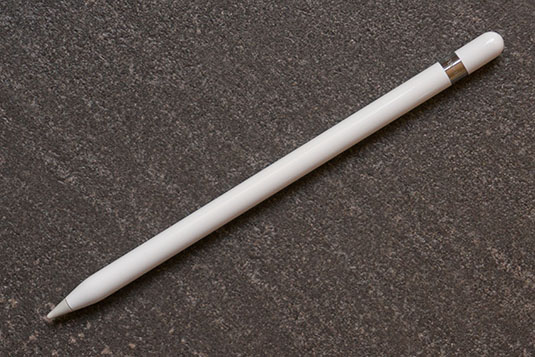
Apple Pencil (1st Gen)
The original Apple stylus works with the base iPads and older models
Pressure sensitivity: Around 4,096 | Weight: 20.7 | Length: 175.7g | Connectivity: Bluetooth/Lightning | Battery life: 12 hours
The first Gen Apple Pencil was released alongside the first iPad Pro in 2015. The most recent iPad Pros, Air and mini all take Apple Pencil 2, but if you have the basic iPad, this older pencil is still your only option. That means you miss out on some of the improvements introduced on the Pencil 2 above, but you do have the lowest Apple Pencil prices.
We find the Apple Pencil 1 less natural to use than it's upgraded sibling, but it's still a great tool for any digital artist using the base iPad. It charges up by plugging directly into your iPad using the lighting connection (or with a USB-C adapter on the new 2022 iPad). This is also the method for pairing your Pencil to the iPad.
It charges quickly – about 15 seconds of charging will get you an impressive 30 minutes of use and fully charged, it has roughly 12 hours of usage time. An advantage it has over its newer counterpart is that it comes with a spare nib in the box, handy in case the original nib wears down over time. The Apple Pencil 1 price from Apple is $99/£89, but see fairly frequent discounts of up to around $10 / £10.
See our original Apple Pencil 1 review for more details on our initial experience with the stylus.
What devices do Apple Pencils work on?
The Apple Pencil 1 was released in November 2015 and is compatible with iPad Air (3rd Gen); iPad mini (5th Gen); iPad Pro 12.9-inch (1st and 2nd Gen); iPad Pro 10.5-inch; iPad Pro 9.7-inch; and the iPad, right up to the 9th Gen.
The Apple Pencil 2 was released in November 2018 and is compatible with the iPad Pro 12.9-inch (3rd Gen and later) and the iPad Pro 11-inch (1st Gen and later), the iPad Air (4th Gen and later) and the iPad mini (6th Gen).
The Apple Pencil 3 (USB-C) was only announced this week (October 16) and is the first Pencil to come equipped with USB-C charging.
You can learn more about the differences between the two styluses in our Apple Pencil 1 vs Apple Pencil comparison.
What does Apple Pencil do?
The Apple Pencil is a versatile digital stylus pen that's perfect for everything from sketching ideas and creating illustrations and paintings to taking notes, editing spreadsheets, annotating or marking up documents. It ranks top of the crop in our guide to the best iPad styluses and is arguably the best general consumer stylus yet designed. It’s fantastic to use, with pressure and tilt sensitivity making it quick and easy to sketch ideas, create stunning images, taking rapid notes and more.
How do you use Apple Pencil with an iPad?
You use an Apple Pencil much like a traditional pencil. It allows you to vary line weight to create realistic and subtle shading, and produce a wide range of artistic effects with impressive accuracy. Drawing feels natural, with no lag to ruin the illusion, and setup is a breeze. You just pop the cap off to reveal a Lightning connector, and plug it into your iPad Pro. (That's also how you charge the first Gen Pencil, while Apple Pencil 2 simply attaches to the side of your iPad and does the work for you).
What programs can you use Apple Pencil with?
The Apple Pencil works with a range of art and design iOS apps including various apps in the Adobe Creative Cloud suite (Illustrator, Photoshop and Fresco are available for iPad), Sketch, Procreate, Affinity Photo and many more. For more recommendations, see our pick of the best iPad Pro apps for Apple Pencil.
Wanting more Apple goodness? Check out our guides to the best iPad Pro cases and best iPad keyboards. We also have a handy guide on how to avoid losing your Apple Pencil.
Get the Creative Bloq Newsletter
Daily design news, reviews, how-tos and more, as picked by the editors.

Beren has worked on creative titles at Future Publishing for over 13 years. Cutting his teeth as Staff Writer on the digital art magazine ImagineFX, he moved on to edit several creative titles, and is currently the Ecommerce Editor on the most effective creative website in the world. When he's not testing and reviewing the best ergonomic office chairs, phones, laptops, TVs, monitors and various types of storage, he can be found finding and comparing the best deals on the tech that creatives value the most.
- Beth NichollsEcommerce Writer
