The best 2-in-1 laptops for creatives
Want a tablet that turns into a laptop, and then back again? Then check out the best 2-in-1 laptops.

The best 2-in-1 laptops, aka hybrid laptops, come with touchscreens that you can switch from tablet mode to laptop mode and back again. Depending on the model, you either rotate the screen to the laptop's back, or simply detach it, when you want a tablet experience. Then when you want to type on physical keyboard, you can switch back to laptop mode. There's also often the option of switching to tent mode for watching video content or making video calls.
Our list of the best 2-in-1 laptops is based on our experts' personal experience of these clever devices. They've hand-tested all the devices on our list personally, paying attention to the effectiveness of its transition mechanism, the quality of the display, the speed of the processor, and overall value for money.
So whether you're looking for the best laptops for drawing or the best laptops for graphic design, you'll find the best 2-in-1 laptops to choose from below.
Quick list

The Surface Laptop Studio 2 has a premium look, a gorgeous screen, a sleek finish and feel, and the way it converts from a laptop to a tablet and back again is one of the smoothest and most flexible we've experienced.
Read more below

If you're on a strict budget but still want the flexibility of a 2-in-1 laptop, Chromebooks are a great option as long as you don't need Windows. The Acer Chromebook Spin 714 offers the perfect balance of performance and value.
Read more below

The ASUS Zenbook Duo OLED is a different type of 2-in-1 laptop, featuring two full-size displays, with a detachable keyboard and a wide variety of usage modes. That means that if you can like, you can use two screens at once.
Read more below

One of the common limitations of 2-in-1 laptops is connectivity. So you'll be pleased to know this hybrid laptop comes with two Thunderbolt USB-C ports with PD charging, two USB 3.2 Type-A ports, a direct HDMI port and a Micro SD card reader.
Read more below
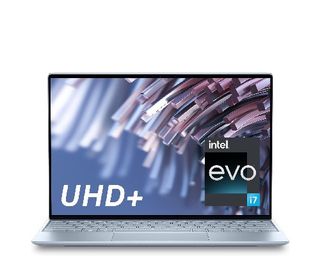
Looking for a 2-in-1 laptop that will slip nicely into a small bag? Sitting at 11.50 inches x 7.90 inches x 0.29 inches in size, the Dell XPS 13 9315 is very portable. And more broadly, this laptop offers a great balance of performance, price, and design.
Read more below

If you're looking for a 2-in-1 device with AI smarts, we would reccommend the HP Spectre x360 14. It features the latest Intel Core Ultra processors with AI acceleration capabilities, making it nicely future-proof as new AI laptop features come online.
Read more below
The best 2-in-1 laptops for creatives
The best 2-in-1 laptop overall


Specifications
Reasons to buy
Reasons to avoid
✅ You want a powerful Windows laptop: It can be configured with Nvidia graphics and 64GB RAM.
✅ You want a lovely display: The resolution is better than Full HD and the 120Hz refresh rate is super-smooth.
❌ You want a 16:9 screen: The 3:2 ratio is good for productivity but not ideal for watching movies.
❌ You're short on cash: This 2-in-1 is on the pricey side.
🔎 Microsoft Surface Laptop Studio 2 is a high-end laptop with a beautifully engineered design, powerful components and a stunningly good display, all within a solid 2-in-1 form factor. ★★★★
What you need to know: The Surface Laptop Studio 2 is our pick as the best 2-in-1 laptop for most people. It has a premium look, a gorgeous screen and the kind of sleek finish and feel that even Mac devotees might be impressed by.
Design and build: The way this device converts from a laptop to a tablet and back again is one of the smoothest and most flexible we've experienced. The screen doesn't fold back on itself as many do but instead slips forward over the keyboard. This gives you an additional position – easel mode, with the screen at a nice angle for watching films or working on digital art.
Display: The screen resolution is better than FHD. The 14.4-inch screen's 3:2 ratio is noticeably taller than the usual widescreen format, allowing extra vertical space that can improve productivity. And with a refresh rate of 120Hz, it's good for using the Surface Slim Pen (not included) and could even serve as a reasonable gaming laptop.
Performance: There's plenty of power here thanks to the latest 13th Gen CPUs from Intel and a choice of Intel Xe graphics or an Nvidia RTX 4060 and RTX 2000 Ada professional GPUs. On the downside, this does mean the build is a little bulky, and our reviewer found the battery life isn't great in practice.
Pricing: Starting at over $2,000 / £2,000, this is an expensive laptop. But if you want a 2-in-1 laptop with high-end specs, this is the laptop for you.
Read more: Surface Laptop Studio 2 review
| Attributes | Notes | Rating |
|---|---|---|
| Design and build | Very flexible and smooth conversion | ★★★★★ |
| Performance | Plenty of power on offer | ★★★★★ |
| Display | A gorgeous touchscreen | ★★★★★ |
| Pricing | On the expensive side | ★★★ |
Best 2-in-1 on a budget

Specifications
Reasons to buy
Reasons to avoid
✅ You don't need Windows or macOS: There's plenty you can do with a browser and apps like the Google suite.
✅ You want value for money: You're getting the same specs as an equivalent Windows 2-in-1 for much less.
❌ You're short of cash: This is pretty expensive for a Chromebook.
❌ You need specific tools: You can't run Photoshop, for instance, on a Chromebook.
🔎 The Acer Chromebook Spin 714 offers premium features in a 2-in-1 laptop for less than you'd pay for an equivalent Windows or Apple device. ★★★★½
What you need to know: If you're looking for a 2-in-1 laptop on a budget, then a Chromebook is a serious proposition. And the Acer Chromebook Spin 714 offers premium features in a well-priced 2-in-1 package. Basically, you're getting the kind of tech and specs you'd pay for in a Windows laptop for less, making it a good option if you can rely on Microsoft's operating system and use Android and browser apps such as the Google suite of apps instead.
Design and build: Boasting a smart dark grey aluminium chassis, the Spin 714 feels premium, not plasticky, and it sports Acer's by-now well-known sturdy build quality. The keys are raised a little higher than most laptops, but are responsive in use. Two 360-degree hinges anchor the screen and chassis and our reviewer found moving the laptop into either the standing A-frame and or tablet mode to be effortless.
Display: The Spin 714 comes with a 14-inch 16:10 WUXGA 1920 x 1200p IPS touch display, which our reviewer described as fantastic: both making video calls and streaming was a pleasure. The slim 14-inch screen features narrow bezels and is smooth to the touch. The screen boasts a brightness of 300 nits, and images were crisp in our tests.
Performance: We found the 12th-Gen Intel Core i5 processor, coupled with 8GB of RAM of our review model, dealt admirably with standard computing tasks, streaming and video calls. Our reviewer often had up to 30 tabs open at once, for research, managing content, planning, writing, video calls and streaming and the Spin 714 didn't flinch.
Pricing: The Acer Chromebook Spin 714 comes in two builds, the cheapest being the Intel Core i3, 8GB RAM, 256GB SSD model for around $699 / £599, while the pricier model with 12th-Gen Intel Core i5, 8GB RAM and 512GB build is $999 / £1,099.99 . This is expensive for a Chromebook, but a similar Windows 2-in-1 laptop will cost at least $500 / £500 more.
Read more: Acer Chromebook Spin 714 review
| Attributes | Notes | Rating |
|---|---|---|
| Design and build | Premium, not plasticky | ★★★★ |
| Performance | Deals well with standard tasks | ★★★★ |
| Display | Fantastic 14-inch screen | ★★★★ |
| Pricing | Cheaper than Windows equivalents | ★★★★★ |
The best premium 2-in-1 laptop

Specifications
Reasons to buy
Reasons to avoid
✅ You want a productivity boost: Using two screens at once can really speed up your workflow.
✅ You use resource-intensive software: This powerful laptop will run tools like Photoshop quickly and responsively.
❌ You work away from a socket a lot: Running two screens quickly runs down the battery.
❌ You're on a budget: This is on the expensive side.
🔎 ZenBook Duo OLED comes with two screens, and it comes with enough power and storage to run creative software quickly and responsively. ★★★★★
What you need to know: This one's a bit different to all the other 2-in-1s on this list. The ASUS Zenbook Duo doesn't have a screen you can flip or turn into tablet mode. Instead, it has two full-size 14-inch screens which you can lay out in just about any way you can imagine, with a magnetically attached keyboard that can either lay over one screen or sit separate from the screens with its wireless connection. But that's not all: this is also a seriously premium laptop with excellent specs.
Design and build: Our reviewer was impressed with the build quality of this laptop. It’s the perfect size and weight for travel, despite packing in the kind of powerful internals you'd expect to see in a heavier laptop. You also get a stylus, the ASUS Pen 2.0, which comes with interchangeable tips and its own short USB-C cable for charging.
Display: Both screens performed well in our tests, providing OLED sharpness and saturation and displaying 97% of sRGB, 73% of Adobe RGB and 72% of the P3 colour gamuts. They also hit 395 nits of brightness at 100%, making this laptop a good choice if you work outside a lot. The main selling point, the fact that there are two screens, proved useful in practice. For instance, our reviewer was able to use the second screen to use Adobe Photoshop's tools while working on a full-size image on the main one.
Performance: With the latest AI-boosted 14th-gen Intel Core Ultra CPU and NPU onboard, our reviewer found the Duo OLED launched and runs creative software like Photoshop and Premiere Pro fast and responsively. Using both screens does impact battery life significantly, however.
Pricing: The ASUS Zenbook Duo OLED costs almost £/$2,000, but our reviewer was so impressed by it that we say it's definitely worth the outlay.
Read more: ASUS Zenbook Duo OLED review
| Attributes | Notes | Rating |
|---|---|---|
| Design and build | Unique design that's actually useful | ★★★★★ |
| Performance | Works fast and responsively | ★★★★★ |
| Display | Both screens performed well in tests | ★★★★ |
| Pricing | On the expensive side | ★★★ |
The best 2-in-1 laptop for connectivity

Specifications
Reasons to buy
Reasons to avoid
✅ You want to plug in a lot of things: This laptop offers excellent connectivity.
✅ You like a big touchscreen: This nice 16-inch display offers a large area for work and play.
❌ You want something light and portable: This laptop is on the heavy side.
❌ You want the best display quality: Some rivals offer better brightness and contrast
🔎 The MSI Summit E16 Flip Evo is a great all-rounder. It comes with a large touchscreen, a decent webcam and enough processing power to deal with multi-tasking needs. ★★★★
What you need to know: One of the common limitations of 2-in-1 laptops is connectivity. And in the MSI Summit E16 Flip Evo, we found one particular feature we love – that it's packed full with every port you'd ever need. This includes two Thunderbolt USB-C ports with PD charging, two USB3.2 Type-A ports, a direct HDMI port and even a Micro SD card reader, which will come in particularly handy for photographers and video creators.
Design and build: The MSI Summit E16 Flip Evo impressed our reviewer with its sleek design. The screen swings all the way round to the back to use as a tablet or in 'tent' mode. With its large 16-inch display and weighing nearly two kilos, it's not exactly compact and portable, but it's nice and sturdy, looks good, and the keyboard was enjoyable to use.
Display: The large screen is fast and responsive, but the 1200p resolution, isn't as good as many rivals, and the 324 nits brightness and 900:1 contrast are both pedestrian. On the plus side, the 165Hz response rate makes this laptop a good choice for light gaming.
Performance: This laptop is packed with power, making it a great option for those wanting to run more high-intensity programmes such as 3D modelling and video editing software. Our reviewer found it to be a capable multitasker, and it scored well in our benchmark tests.
Pricing: The MSI Summit in the configuration we tested (with the Intel i7-1280P processor, 16GB RAM and a 512GB SSD storage) retails for around $1,200 in the US and £1,299 in the UK at time of writing.
Read more: MSI Summit E16 review
| Attributes | Notes | Rating |
|---|---|---|
| Design and build | Sleek design although on the heavy side | ★★★★ |
| Performance | Runs high-intensity software well | ★★★★ |
| Display | Large, responsive screen | ★★★★ |
| Pricing | Good mid-range value | ★★★★ |
The best compact 2-in-1 laptop

Specifications
Reasons to buy
Reasons to avoid
✅ You value portability: This laptop is light, compact and great for travel.
✅ You want a good all-rounder: Powered by an Intel Core i7-1250U processor, this handles day-to-day tasks with ease.
❌ You do a lot of typing: You may find the flat keyboard uncomfortable after a while.
❌ You switch modes often: Attaching and detaching the folio can be a bit fiddly.
🔎 Dell XPS 13 9315 offers a great balance of performance, portability and design, and its compact size makes it a great choice, whether you’re working at home or on the go. ★★★★
What you need to know: Looking for a 2-in-1 laptop that will slip nicely into a small bag? Built around a detachable 13-inch touchscreen and folio-style keyboard design, the Dell XPS 13 9315 is beautifully portable. It's a good choice for students, business professionals, and creatives who need a portable device that can handle both productivity tasks and entertainment.
Design and build: The Dell XPS 13 9315's sky blue metal chassis offers a refreshing departure from a typical grey laptop. It features a sleek profile, measuring just 11.50 x 7.90 x 0.29 inches, with a combined weight of 2.83 pounds (1.6 lbs for the tablet and 1.23 lbs for the folio). Connectivity is handled by two Thunderbolt 4/USB-C ports, with Dell including necessary adapters. On the downside, the magnetic detachable folio keyboard system can be fiddly, the flat keyboard design may cause finger fatigue over time, and the speakers produce rather tinny sound.
Display: The 13-inch touchscreen is a standout feature, sporting a productivity-friendly 3:2 aspect ratio and 60Hz refresh rate. Protected by edge-to-edge Gorilla Glass, our reviewer found the screen delivered impressive brightness at 500 nits, and image quality was sharp with vivid colours.
Performance: Powered by an Intel Core i7-1250U processor with 16GB RAM and 512GB storage, our reviewer found the device handled basic multitasking and office work with ease. It performed well in our standard benchmark tests, and in real-world use with creative applications like Adobe Photoshop and Illustrator, although gaming capabilities were limited due to the Intel Iris Xe Graphics. During the battery test she ran, meanwhile, this machine lasted an impressive 8 hours and 23 minutes.
Pricing: This is a premium-priced laptop, with the top configuration (i7 processor and 16GB RAM) costing £1,679.04, the mid-tier option (i5 processor + 16GB RAM) costing £1,479.04, and the base model (i5 + 8GB RAM) £1,179.04.
Read more: Dell XPS 13 review
| Attributes | Notes | Rating |
|---|---|---|
| Design and build | Compact and good looking | ★★★★★ |
| Performance | Fast performance, decent battery | ★★★★ |
| Display | Bright and vivid | ★★★★ |
| Pricing | Premium pricing | ★★★★ |
The best 2-in-1 laptop with AI smarts

Specifications
Reasons to buy
Reasons to avoid
✅ You want to use AI features: It features the latest Intel Core Ultra processors with AI capabilities.
✅ You're seeking a gorgeous display: The touchscreen is a standout feature, offering a resolution of 2880 x 1800.
❌ You value peace and quiet: Our reviewer found the fan a little noisy.
❌ You need a discrete GPU: This doesn't have one, isn't the best choice for gaming or graphics-heavy tasks.
🔎 HP Spectre x360 is a good choice if you're looking for a 2-in-1 device with AI smarts. You'll also be getting an excellent laptop in general. ★★★★½
What you need to know: If you're looking for a 2-in-1 device that's also one of the best AI laptops, we reccommend the HP Spectre x360 14. It features the latest Intel Core Ultra processors with AI acceleration capabilities, making it nicely future-proof as more and more AI-enabled features come online. And this, teamed with 32GB RAM, and a 2TB SSD, means it will zip along at high speeds.
Design and build: The device features a robust design with great attention to detail, including cleverly angled corners that house ports and a strong dual-point hinge system that allows 360-degree rotation. The chassis is primarily metal, offering excellent rigidity with no flex. The keyboard layout is distinctive with all-caps lettering and square keys, though the Enter key is somewhat slim. While the build quality is excellent, the device's 1.44kg weight makes it rather heavy for tablet use. The port selection includes two Thunderbolt 4 ports, one uniquely positioned on an angled corner, and a slim-design USB-A port.
Display: The 14-inch HDR OLED touchscreen is a standout feature of this laptop, offering a resolution of 2880 x 1800 and a 120Hz refresh rate. The screen boasts 100% P3 color coverage and is protected by anti-reflective Gorilla Glass. The display quality delivers the deep blacks and vibrant colours characteristic of OLED technology, making it suitable for both productivity and entertainment.
Performance: Powered by an Intel Core Ultra 7 155H processor and equipped with 32GB RAM and 2TB SSD storage, our reviewer found this laptop handled productivity tasks with ease. The processor features 16 cores with varying power profiles, capable of boosting to 4.8GHz. Battery life extends to approximately 8.5 hours under typical work conditions. On the downside, our reviewer found the fan a little noisy, while the lack of a discrete GPU means it's not a great choice for gaming or graphics-heavy tasks.
Pricing: At $1,899/£1,899 for the top configuration reviewed, the Spectre x360 is competitive with devices like the MacBook Air and Pro. This premium price is justified by its build quality, versatile functionality, and included features like the stylus pen, though users needing powerful graphics capabilities might want to consider alternatives with discrete GPUs.
Read more: HP Spectre x360 14 (2024) review
| Attributes | Notes | Rating |
|---|---|---|
| Design and build | Great attention to detail | ★★★★★ |
| Performance | Handles productivity tasks with ease | ★★★★ |
| Display | First-class, responsive display | ★★★★★ |
| Pricing | Expensive, but overall good value | ★★★★ |
The best 2-in-1 laptop for drawing

Specifications
Reasons to buy
Reasons to avoid
✅ You do a lot of drawing: This works beautifully with the Microsoft Surface Pen.
✅ You make a lot of video calls: The Full HD, 1080p front-facing camera is excellent.
❌ You want to keep things simple: There are a range of configurations to choose from.
❌ You're near sighted: Folders and icons can be fiddly to navigate.
🔎 The Microsoft Surface Pro 9 is a quality 2-in-1 laptop with a great display for drawing on, and plenty of power inside. Just make sure you choose the right configuration, as they vary greatly. ★★★★
What you need to know: If you do a lot of digital drawing, here's our top pick. The Surface Pro 9 is sold as a tablet rather than a laptop. But it can become the latter if you buy the optional Type Cover. And it runs Windows 11, allowing you to use fully fledged desktop software. It comes in two main variants: Intel (12th-gen i5/i7) and ARM-based (Microsoft SQ3). Excellent Surface Pen stylus support (the pen is sold separately) and the super convenient size and portability make it a good option for drawing, illustration and photo editing.
Design and build: The Surface Pro 9 measures 28.91 x 22.61 x 0.49 cm, striking a good balance between portability and functionality. A standout design element of this laptop is the clever stylus storage integrated into the keyboard fold, complemented by a strong magnetic keyboard attachment system. The keyboard itself offers high-quality construction with comfortable key action. For video conferencing and photography, it includes a Full HD 1080p front-facing camera with advanced features, alongside a 10MP rear camera capable of 4K video.
Display: The Surface Pro 9 features a 13-inch PixelSense screen with a sharp 2,880 x 1,920 pixel resolution in a 3:2 aspect ratio. This offers a smooth 120Hz refresh rate, making it suitable for both productivity and entertainment. The Intel model includes additional features such as Dolby Vision IQ support, adaptive colour, and auto colour management.
Performance: The Intel models (i5/i7) are designed for users requiring more processing power, capable of running full software applications smoothly. In contrast, the SQ3 model prioritises battery life, lasting approximately 12 hours, and includes 5G connectivity. However, the SQ3 variant is limited to basic tasks such as web browsing and word processing, struggling with demanding creative applications. The device runs Windows 11 with an automatic tablet mode, though some users may find interface elements small when using it as a tablet.
Pricing: Pricing varies significantly across models. The Intel i5 model starts at $999/£1099, while the Intel i7 variant begins at $1599/£1599 and the SQ3 model is priced starting at $1,299/£1,299. For power users, a high-end Intel i7 configuration with 32GB RAM and 1TB SSD reaches approximately $2599/£2599.
Read more: Surface Pro 9 review.
| Attributes | Notes | Rating |
|---|---|---|
| Design and build | High quality, clever design | ★★★★★ |
| Performance | SQ3 variant limited, others powerful | ★★★ |
| Display | Sharp and smooth | ★★★★ |
| Pricing | Varies across models | ★★★★ |
Also tested
Dell Inspiron 7620 2-in-1
The Dell Inspiron 7620 2-in-1 is a solidly built aluminium-shell laptop, able to withstand the sort of day-to-day battering it might receive in a student rucksack but sleek enough to look stylish in an office.
Read the full review.
Acer Chromebook Spin 514
The Acer Chromebook Spin 514 features a large 14-inch Full HD touchscreen, a deft keyboard, solid metal chassis and performance that can handle all tasks ChromeOS is capable of.
Read the full review.
FAQs
How do you use a 2-in-1 laptop?
The best 2-in-1 laptops allow you to switch between laptop and tablet modes, and pick which setup is best for the creative task at hand. Sat at a desk needing to write emails? That may be more comfortable when the 2-in-1 is in laptop mode. Watching a film, doing some digital doodling on a train journey? That might be better suited to the tablet mode, or alternatively, you could look for the best drawing tablets for animation.
How do I use a 2-in-1 laptop for drawing?
In most cases, when you want to use a stylus on the touchscreen, be it for drawing or photo editing, you're going to want to use the 2-in-1 laptop in tablet mode because when in laptop mode the screens aren't usually fixed enough and will move at least a little when you apply pressure with the styus.
That said, Microsoft's Surface Laptop Studio offers a neat middle option – easel mode – that allows you to prop the screen up fairly firmly in a vertical position over the keyboard. If you need a capable laptop for Photoshop, we have a dedicated guide for that, but many on here will be ideal too.
Are 2-in-1 laptops expensive?
2-in-1 laptops can be more expensive than traditional laptops, due to their convertible design and touchscreen capabilities. However, the price range varies between models, and there are many affordable options available.
How to choose the best 2-in-1 laptop
What type of 2-in-1 laptop is best for you? There are 2-in-1 laptops that turn from a laptop into a tablet by physically removing the keyboard. These are usually much thinner and lighter devices when used in tablet mode, but it does mean you need to store the keyboard carefully when it's not being used.
Some 2-in-1 laptops with detachable keyboards have two batteries – one behind the screen and another in the keyboard. This offers longer battery life when in laptop mode. (If battery life is a particular worry of yours, you may want to check our list of the best power banks.)
Other 2-in-1 laptops feature a hinge that can flip the keyboard 360 degrees so that it is behind the screen. As the keyboard remains attached, these 2-in-1 laptops are usually a bit thicker and heavier than models with removable keyboards. However, you don't have to worry about stashing an unused keyboard anywhere, and the hinge allows you to use the laptop in a variety of different ways. For example, you can flip the keyboard 90 degrees and use it as a stand, which makes it useful for watching media or presentations.
Many of the best 2-in-1 laptops also come with styluses that can be used with the touchscreen. This turns them into excellent digital drawing pads – again, making them ideal devices for digital creatives. (Should your desired convertible laptop not include a drawing apparatus, you can save some money by learning how to make a stylus using household items; seriously!).
How we test the best 2-in-1 laptops
Creative Bloq's team of hardware experts bring with them many years of experience using, testing and benchmarking laptops with a focus on running creative applications. All the laptops in this guide have been tested by either using creative software or benchmarked to make sure the CPU and GPU are capable of running professional creative software without problems, including popular tools you'll use such as Adobe Creative Cloud applications and more. We run different benchmark tests on each laptop depending on its intended use by its maker, but the benchmarks we've run all the laptops in this guide through include the following:
• Cinebench R23/2024 - this assesses the performance of a computer's CPU and GPU using real-world 3D rendering tasks
• Handbrake - we use this free and open-source transcoder for digital video files to render a short 4K animated film, using the same file for all our tests
• Geekbench 5/6 - this tests the CPU's processing power, both by using a single core for a single task at a time as well as all the CPU's core to see its ability to multitask
• 3DMark - this assesses a laptop's ability to run 3D graphic rendering tasks
But perhaps more importantly than benchmarking, we evaluate machines in real-world scenarios, pushing them to the limit with multiple applications running to see how they perform in project-like conditions. Power, speed, flexibility, and what a laptop looks and feels like to use are all criteria in our reviewing process. We do much more than simply unpack a test unit, run some benchmarks and then pack it up again; we have lived and worked with all of the above laptops, running them in real-life scenarios and done projects relevant to this guide, otherwise, we wouldn't recommend these models to you.
What you need to know: If you're looking for a 2-in-1 laptop on a budget, then a Chromebook is a serious proposition. And the Acer Chromebook Spin 714 offers premium features in a well-priced 2-in-1 package. Basically, you're getting the kind of tech and specs you'd pay for in a Windows laptop for less, making it a good option if you can rely on Microsoft's operating system and use Android and browser apps such as the Google suite of apps instead.
Design and build: Boasting a smart dark grey aluminium chassis, the Spin 714 feels premium, not plasticky, and it sports Acer's by-now well-known sturdy build quality. The keys are raised a little higher than most laptops, but are responsive in use. Two 360-degree hinges anchor the screen and chassis and our reviewer found moving the laptop into either the standing A-frame and or tablet mode to be effortless.
Display: The Spin 714 comes with a 14-inch 16:10 WUXGA 1920 x 1200p IPS touch display, which our reviewer described as fantastic: both making video calls and streaming was a pleasure. The slim 14-inch screen features narrow bezels and is smooth to the touch. The screen boasts a brightness of 300 nits, and images were crisp in our tests.
Performance: We found the 12th-Gen Intel Core i5 processor, coupled with 8GB of RAM of our review model, dealt admirably with standard computing tasks, streaming and video calls. Our reviewer often had up to 30 tabs open at once, for research, managing content, planning, writing, video calls and streaming and the Spin 714 didn't flinch.
Pricing: The Acer Chromebook Spin 714 comes in two builds, the cheapest being the Intel Core i3, 8GB RAM, 256GB SSD model for around $699 / £599, while the pricier model with 12th-Gen Intel Core i5, 8GB RAM and 512GB build is $999 / £1,099.99 . This is expensive for a Chromebook, but a similar Windows 2-in-1 laptop will cost at least $500 / £500 more.
Read more: Acer Chromebook Spin 714 review

Thank you for reading 5 articles this month* Join now for unlimited access
Enjoy your first month for just £1 / $1 / €1
*Read 5 free articles per month without a subscription

Join now for unlimited access
Try first month for just £1 / $1 / €1
Get the Creative Bloq Newsletter
Daily design news, reviews, how-tos and more, as picked by the editors.

Matt has been a technology journalist for over 15 years, writing for publications such as T3, MacFormat and Creative Bloq. He's a managing editor of TechRadar, Creative Bloq's sister site, where he can be found writing about and reviewing laptops, computers, monitors and more. He often writes for Creative Bloq, helping creatives find their perfect laptop or PC.
- Erlingur EinarssonTech Reviews Editor
- Tom MayFreelance journalist and editor
