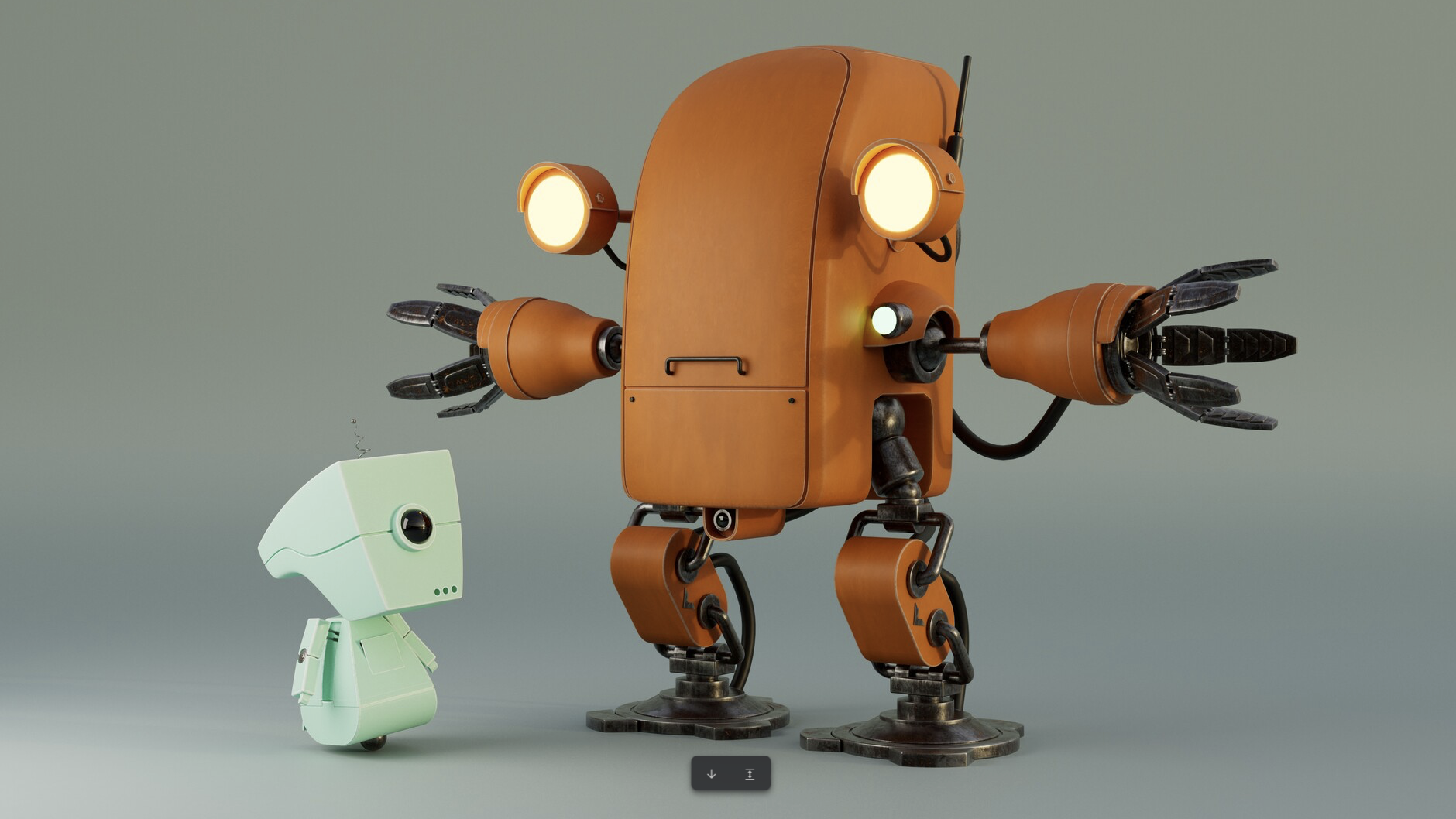Digital painting tool now more authentic than ever
New ArtRage 6 aims to offer artists a more true-to-life painting experience.

Today Ambient Design Ltd has released the latest iteration of its digital painting app, ArtRage 6. The software, which is well known for offering an authentic painting experience, now boasts improved Custom Brush options, as well as other features to help give digital artists more creative flexibility and control. (Read more about the tool in our guide to getting started with ArtRage.)
If you're familiar with the best painting apps for iPad, you've likely heard of ArtRage. The software is a popular tool among digital artists thanks to its true-to-life painting experience and accessible interface. We gave the previous iteration of ArtRage a five stars (read our ArtRage 5 review here), so we can't wait to get our hands on ArtRage 6.
With ArtRage 6, all of the capabilities from ArtRage 5, ArtRage Lite and ArtRage Mobile are brought together, along with a whole host of new features. These include greater Custom Brush options that deliver a more lifelike painting sensation. What's more, Photoshop standard bitmap brush heads can be imported in to the Custom Brush tool.
Other key updates include a wider range of realistic painting and drawing tools, plus utility tools that make it easier to fill colours, edit gradients, and select elements.
Usability is streamlined even further with the Scripting engine and Actions. Operating in a similar fashion to Photoshop actions, ArtRage 6 Actions allow users to record a simple process and play it back on the current canvas with a single click. Previous issues we've had with ArtRage include lagging and usability problems, so hopefully these have been addressed in ArtRage 6.

Thicker brushes, a Custom Brush designer, and customisable canvas controls complete the release. So if you're looking for an accessible digital art tool that recreates the sensation of using analogue mediums, ArtRage 6 looks set to be an excellent option. For a complete look at everything ArtRage 6 offers, head over to its full feature list.
Digital platforms that recreate traditional art tools seem to be having something of a renaissance. Earlier this month Adobe shared more details about its Fresco app, which targets a similar niche to ArtRage 6. Formerly known as Project Gemini, Adobe Fresco is in pre-release testing ahead of a launch later in the year.
Get the Creative Bloq Newsletter
Daily design news, reviews, how-tos and more, as picked by the editors.
But if you're eager to get your hands on a next-level traditional art software right now, ArtRage 6 could be a good solution. Suitable for Windows 7 or later and macOS 10.10 or later, ArtRage 6 is available now for the one-off price of $79. And if you're an existing user, you get to claim a discount when you upgrade.
Has the sound of ArtRage 6 has got you excited to create digital art? Why not check out our pick of the best graphics tablets for drawing.
Related articles:

Thank you for reading 5 articles this month* Join now for unlimited access
Enjoy your first month for just £1 / $1 / €1
*Read 5 free articles per month without a subscription

Join now for unlimited access
Try first month for just £1 / $1 / €1

Dom Carter is a freelance writer who specialises in art and design. Formerly a staff writer for Creative Bloq, his work has also appeared on Creative Boom and in the pages of ImagineFX, Computer Arts, 3D World, and .net. He has been a D&AD New Blood judge, and has a particular interest in picture books.